
- SAP Community
- Products and Technology
- Technology
- Technology Blogs by SAP
- Dirigible on SAP HANA Cloud Platform
- Subscribe to RSS Feed
- Mark as New
- Mark as Read
- Bookmark
- Subscribe
- Printer Friendly Page
- Report Inappropriate Content
Have you ever wondered if it is possible to develop end to end your next cloud application directly via the browser? What language should you use? What kind of other tools should you need for the database management, authorization definitions, testing, life-cycle management, monitoring…?
What if you can write the whole application in JavaScript? You like Ruby? What about Groovy as well? And still in the same environment?
What if you can run directly Apache Camel's Routes as simplified integration services and scheduled jobs?
What if you can browse your database schema or catalog and execute your query and update scripts again in the same environment?
What if you can have a jump start with your user interface by using predefined site templates based on OpenUI5? You are already familiar with other AJAX frameworks? Let me guess - jQuery? Bootstrap? AngularJS?
What if you can create your next SalesOrder entity from the table, through the CRUD service, to the user interface only via wizards, without a need to touch the code?
You want to share the project with the other members of your team? What about Git? What if you can collaborate also worldwide via the open place for exchange of samples?
Too many questions? We are just starting…
Dirigible is Open-Sourced
It’s a big pleasure to announce that the internal TGiF project Dirigible has been open sourced under Apache License and is available on GitHub joining the growing family of SAP HANA Cloud Labs projects.
Is it the answer to your questions? Could be…
Try it Now
The easiest way to taste the IDEaaS is to open the location http://trial.dirigible.io with your preferred browser.
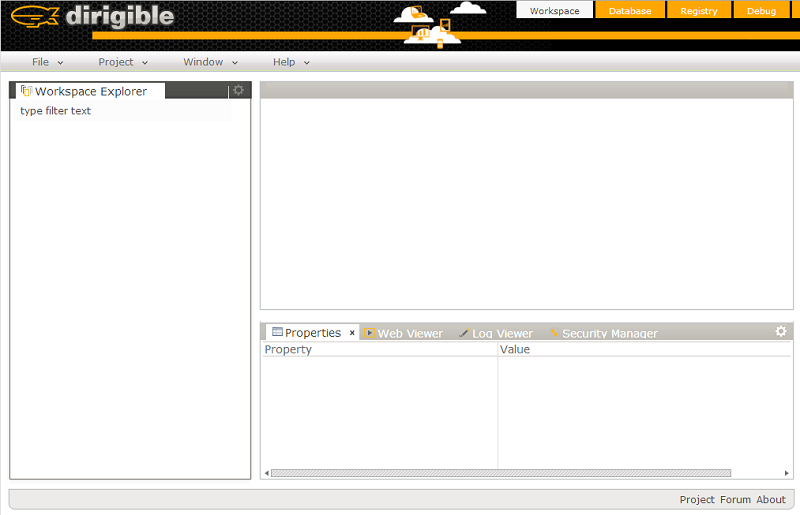
Deploy on Your HCP Account
Since the trial instance is shared, you have limited functionality (publish to registry, update SQL statements, etc. are forbidden), so it is better to run Dirigible on your own account on HANA Cloud Platform. How to do that?
Just download the latest release from GitHub: https://github.com/SAP/cloud-dirigible

Go to release section.

Download both WAR files.
Get HCP SDK 1.x from https://tools.hana.ondemand.com/#cloud and unzip it on your local file system.
Go to neo-java-web-sdk-1.xxx/tools folder.
Deploy with command:
neo deploy --account <your_account> --application <application_name> --user <your_user> --host <target_landscape_host> --source <downloaded_wars_directory>
Start with command:
neo start --account <your_account> --application <application_name> --user <your_user> --host <target_landscape_host> -y
https://help.hana.ondemand.com/help/frameset.htm?7613dee4711e1014839a8273b0e91070.html
Congratulations! You have a Dirigible in your account!
Go to https://account.hanatrial.ondemand.com/cockpit at Authorizations section:

Add both roles to your user (Developer and Operator) to have full access to all the features.
Now open the IDE link from the Cockpit:

Great you setup your own environment.
Need a Sample?
Would you like to create quickly a sample project?
Choose File->Import->Sample menu:

Choose one from the list:

Click Finish and you are ready. You can explore the project structure.

Want to see it running? Select the project node (catalog) and choose the Activate action from the context menu.

It is done! Open the Web Viewer and select the catalog/WebContent/user/index.html from the Workspace Explorer.

You can Publish the project and show to your buddies your own Pizza Catalog.
You do not have a Pizza Restaurant? It is high time you established one, isn't it?
References:
The project site: http://www.dirigible.io
The source code is available at GitHub - http://github.com/SAP/cloud-dirigible
Forum: http://forum.dirigible.io
Twitter: https://twitter.com/dirigible_io
Youtube: https://www.youtube.com/channel/UCYnsiVQ0M9iQLqP5DXCLMBA/
Help: http://help.dirigible.io
Samples: http://samples.dirigible.io
Google Group: https://plus.google.com/111171361109860650442/posts
Blog: http://dirigible-logbook.blogspot.com/
- SAP Managed Tags:
- SAP Business Technology Platform
You must be a registered user to add a comment. If you've already registered, sign in. Otherwise, register and sign in.
-
ABAP CDS Views - CDC (Change Data Capture)
2 -
AI
1 -
Analyze Workload Data
1 -
BTP
1 -
Business and IT Integration
2 -
Business application stu
1 -
Business Technology Platform
1 -
Business Trends
1,661 -
Business Trends
88 -
CAP
1 -
cf
1 -
Cloud Foundry
1 -
Confluent
1 -
Customer COE Basics and Fundamentals
1 -
Customer COE Latest and Greatest
3 -
Customer Data Browser app
1 -
Data Analysis Tool
1 -
data migration
1 -
data transfer
1 -
Datasphere
2 -
Event Information
1,400 -
Event Information
65 -
Expert
1 -
Expert Insights
178 -
Expert Insights
280 -
General
1 -
Google cloud
1 -
Google Next'24
1 -
Kafka
1 -
Life at SAP
784 -
Life at SAP
11 -
Migrate your Data App
1 -
MTA
1 -
Network Performance Analysis
1 -
NodeJS
1 -
PDF
1 -
POC
1 -
Product Updates
4,577 -
Product Updates
330 -
Replication Flow
1 -
RisewithSAP
1 -
SAP BTP
1 -
SAP BTP Cloud Foundry
1 -
SAP Cloud ALM
1 -
SAP Cloud Application Programming Model
1 -
SAP Datasphere
2 -
SAP S4HANA Cloud
1 -
SAP S4HANA Migration Cockpit
1 -
Technology Updates
6,886 -
Technology Updates
407 -
Workload Fluctuations
1
- Hack2Build on Business AI – Highlighted Use Cases in Technology Blogs by SAP
- SAP Partners unleash Business AI potential at global Hack2Build in Technology Blogs by SAP
- It’s Official - SAP BTP is Again a Leader in G2’s Reports in Technology Blogs by SAP
- SAP BTP, Kyma Runtime internally available on SAP Converged Cloud in Technology Blogs by SAP
- SAP HANA Cloud Vector Engine: Quick FAQ Reference in Technology Blogs by SAP
| User | Count |
|---|---|
| 13 | |
| 10 | |
| 9 | |
| 7 | |
| 6 | |
| 5 | |
| 5 | |
| 5 | |
| 5 | |
| 4 |