
- SAP Community
- Groups
- Interest Groups
- Application Development
- Blog Posts
- Access data browser without authorization to SE16
- Subscribe to RSS Feed
- Mark as New
- Mark as Read
- Bookmark
- Subscribe
- Printer Friendly Page
- Report Inappropriate Content
Hi Guys I just want to share my experience here, few days back I was searching for a way to access data browser without using SE16. I have landed at Function Modules "RS_TOOL_ACCESS" ; "RS_TABLE_LIST_CREATE" and later I have realized that SAP uses a program "/1BCDWB/DBTABLE" ( where TABLE is replaced with any name of any Table e.g, "/1BCDWB/DBKNA1" ; "/1BCDWB/DBLFA1" ).
Later I have realized that all the above ways need authorization to t-code SE16. But my requirement was I need to build SE16 kind of thing without having authorization to SE16.
I have used SE16 kind of layout via dynamic programing to acheive my requirement. I would like to share my experience here.
I have create a program "Y_VENDOR_TBLS" which uses SE16 kind of layout program "YSE16_LAYOUT" to generate required dynamic program.
I have create a FM "Y_DYM_FIELD_SELECTION" to achieve dynamic input fields for selection.[ Copy GUI STATUS 'SELECTIO' from Program 'SAPLSETB' to main program of Function group; Create a screen 100 with model dailog box and reduce the screen to a box size ]
Testing with code -

Press on LFA1 -> It should display data browser of LFA1
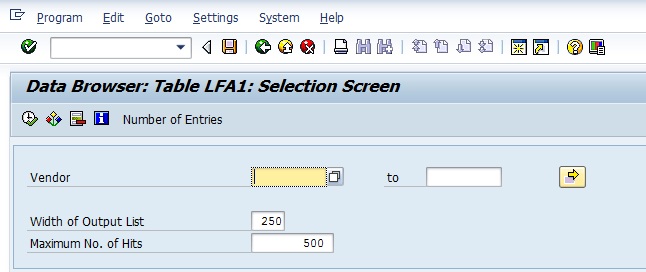
For dynamic input fields -> Settings ->Fields for Selection

It displays below pop up as in SE16

Select few more input fields and select enter

->Displays new input screen

-> One can try with code provided , you can feel SE16 kind of thing. Though my code deosn't support Settings->User paramters; Settings->Format list
Program - YSE16_LAYOUT
*&---------------------------------------------------------------------*
*& This Report is a layout to access SE16 by report Y_VENDOR_TBLS *&
*& Please do not modify this, instead make of copy of it and use it *&
*&---------------------------------------------------------------------*
REPORT YSE16_LAYOUT.
TABLES: sscrfields.
SELECTION-SCREEN: BEGIN OF BLOCK b1 WITH FRAME TITLE t1.
SELECTION-SCREEN SKIP 1.
PARAMETERS list_bre TYPE rseumod-tblistbr DEFAULT '250'.
PARAMETERS max_sel TYPE rseumod-tbmaxsel DEFAULT '500'.
SELECTION-SCREEN: END OF BLOCK b1.
PARAMETERS: p_table TYPE dd02l-tabname DEFAULT 'XXXX' NO-DISPLAY.
DATA: i_selc_texts TYPE STANDARD TABLE OF rsseltexts,
prog TYPE sy-repid VALUE sy-repid,
list TYPE STANDARD TABLE OF string,
where TYPE STANDARD TABLE OF string,
it_fieldcat TYPE lvc_t_fcat,
tref TYPE REF TO data,
struct_type TYPE REF TO cl_abap_structdescr,
table_type TYPE REF TO cl_abap_tabledescr,
comp_tab1 TYPE cl_abap_structdescr=>component_table.
FIELD-SYMBOLS:
<i_selc_texts> LIKE LINE OF i_selc_texts,
<table> TYPE STANDARD TABLE.
INITIALIZATION.
APPEND INITIAL LINE TO i_selc_texts ASSIGNING <i_selc_texts>.
<i_selc_texts>-name = 'LIST_BRE'.
<i_selc_texts>-kind = 'P'.
<i_selc_texts>-text = 'Width of Output List'(001).
APPEND INITIAL LINE TO i_selc_texts ASSIGNING <i_selc_texts>.
<i_selc_texts>-name = 'MAX_SEL'.
<i_selc_texts>-kind = 'P'.
<i_selc_texts>-text = 'Maximum No. of Hits'(002).
**--Set the Title
PERFORM set_title_selection(saplsetb) USING p_table.
**--Set the PF Status same as SE16
CALL FUNCTION 'RS_EXTERNAL_SELSCREEN_STATUS'
EXPORTING
p_fb = 'RS_DATABROWSE_STATUS_SET'.
**--Create texts for Select options and Paramerters at run time.
CALL FUNCTION 'SELECTION_TEXTS_MODIFY'
EXPORTING
program = prog
TABLES
seltexts = i_selc_texts.
AT SELECTION-SCREEN.
**--Copy GUI STATUS 'SELECTIO' from Program 'SAPLSETB'.
CASE sscrfields-ucomm.
WHEN 'ONLI'.
**--Select query on select options
PERFORM select_query.
WHEN 'AEIN'.
**--Lists of no.of Entries
PERFORM select_no_entries.
WHEN 'SEOP'.
**--Select Fields of repective table for select options
PERFORM select_input_fields.
WHEN OTHERS.
ENDCASE.
END-OF-SELECTION.
IF <table> IS ASSIGNED.
**--Fetch the field catlouge by passing table as structure
CALL FUNCTION 'LVC_FIELDCATALOG_MERGE'
EXPORTING
i_structure_name = p_table
CHANGING
ct_fieldcat = it_fieldcat.
IF sy-subrc <> 0.
* Implement suitable error handling here
ENDIF.
**--Display the table as in GRID display
CALL FUNCTION 'REUSE_ALV_GRID_DISPLAY_LVC'
EXPORTING
it_fieldcat_lvc = it_fieldcat
TABLES
t_outtab = <table>.
IF sy-subrc <> 0.
* Implement suitable error handling here
ENDIF.
ENDIF. "IF <table> IS ASSIGNED.
*&---------------------------------------------------------------------*
*& Form SELECT_QUERY
*&---------------------------------------------------------------------*
* Select query on selected table with slected select options
*----------------------------------------------------------------------*
* --> p1 text
* <-- p2 text
*----------------------------------------------------------------------*
FORM select_query .
FIELD-SYMBOLS: <fs> LIKE LINE OF comp_tab1.
struct_type ?=
cl_abap_typedescr=>describe_by_name( p_table ).
comp_tab1 = struct_type->get_components( ).
struct_type = cl_abap_structdescr=>create( comp_tab1 ).
table_type = cl_abap_tabledescr=>create( struct_type ).
CREATE DATA tref TYPE HANDLE table_type.
ASSIGN tref->* TO <table>.
LOOP AT comp_tab1 ASSIGNING <fs>.
APPEND <fs>-name TO list.
ENDLOOP. " LOOP AT comp_tab1 ASSIGNING <fs>.
**--Import where conditions from Program - ZFI_VENDOR_TBLS to Dyanmic program
IMPORT where TO where FROM MEMORY ID 'DYNMIC_PROG1'.
IF max_sel IS INITIAL.
**--Dynamic Select query
SELECT (list) FROM (p_table) INTO TABLE <table>
WHERE (where).
ELSE.
**--Dynamic Select query
SELECT (list) FROM (p_table) INTO TABLE <table>
UP TO max_sel ROWS
WHERE (where).
ENDIF.
ENDFORM. " SELECT_QUERY
*&---------------------------------------------------------------------*
*& Form SELECT_NO_ENTRIES
*&---------------------------------------------------------------------*
* text
*----------------------------------------------------------------------*
* --> p1 text
* <-- p2 text
*----------------------------------------------------------------------*
FORM select_no_entries .
DATA: isscr TYPE STANDARD TABLE OF rsscr,
v_string TYPE string.
FIELD-SYMBOLS:
<isscr> LIKE LINE OF isscr.
REFRESH : where.
LOAD REPORT prog PART 'SSCR' INTO isscr.
DELETE isscr WHERE kind NE 'S'.
IF NOT isscr[] IS INITIAL.
LOOP AT isscr ASSIGNING <isscr> .
IF sy-tabix = 1.
CLEAR:v_string.
CONCATENATE <isscr>-name 'in' <isscr>-name INTO v_string SEPARATED BY space.
APPEND v_string TO where.
ELSE.
CLEAR:v_string.
CONCATENATE 'AND' <isscr>-name 'in' <isscr>-name INTO v_string SEPARATED BY space.
APPEND v_string TO where.
ENDIF.
ENDLOOP. "LOOP AT isscr ASSIGNING <isscr>.
ENDIF. "IF not isccr IS INITIAL.
**--Check the no.of entries
SELECT COUNT(*) FROM (p_table) WHERE (where).
IF sy-subrc = 0.
MESSAGE i398(00) WITH 'Number of entries which meet' 'the selection criteria:' sy-dbcnt.
else.
MESSAGE i398(00) WITH 'Number of entries which meet' 'the selection criteria:' sy-dbcnt.
ENDIF.
ENDFORM. " SELECT_NO_ENTRIES
*&---------------------------------------------------------------------*
*& Form SELECT_INPUT_FIELDS
*&---------------------------------------------------------------------*
* Dynamically select input fields for the given table
*----------------------------------------------------------------------*
* --> p1 text
* <-- p2 text
*----------------------------------------------------------------------*
FORM select_input_fields .
**--select input fields dynamically
CALL FUNCTION 'Y_DYM_FIELD_SELECTION'
EXPORTING
p_table = p_table.
LEAVE PROGRAM.
ENDFORM. " SELECT_INPUT_FIELDS
_____________________________________________________________________________________________
Program - Y_VENDOR_TBLS
*&---------------------------------------------------------------------*
*& Report Y_VENDOR_TBLS
*&---------------------------------------------------------------------*
*& Display Vendor tables - LFA1,LFAS,LFB1
*&---------------------------------------------------------------------*
REPORT Y_vendor_tbls.
*----------------------------------------------------------------------*
* Tables *
*----------------------------------------------------------------------*
TABLES: sscrfields.
*----------------------------------------------------------------------*
* Data Declarations *
*----------------------------------------------------------------------*
DATA: buttonis TYPE dd02l-tabname,
prog TYPE c LENGTH 30 VALUE 'YSE16_LAYOUT',
prog1 TYPE c LENGTH 30 VALUE 'YDYM_SE16',
itab TYPE TABLE OF string,
where TYPE TABLE OF string,
v_line TYPE i,
v_string TYPE string.
*----------------------------------------------------------------------*
* Field - Symbols *
*----------------------------------------------------------------------*
FIELD-SYMBOLS:
<fs> TYPE ANY,
<itab> LIKE LINE OF itab.
*----------------------------------------------------------------------*
* Selection Screen *
*----------------------------------------------------------------------*
SELECTION-SCREEN BEGIN OF BLOCK b1 WITH FRAME TITLE text-100.
SELECTION-SCREEN BEGIN OF LINE.
SELECTION-SCREEN PUSHBUTTON (15) w_bt101 USER-COMMAND bt101.
SELECTION-SCREEN PUSHBUTTON (15) w_bt102 USER-COMMAND bt102.
SELECTION-SCREEN PUSHBUTTON (15) w_bt103 USER-COMMAND bt103.
SELECTION-SCREEN END OF LINE.
SELECTION-SCREEN END OF BLOCK b1.
*----------------------------------------------------------------------*
* Initialization *
*----------------------------------------------------------------------*
INITIALIZATION.
**--Declare Tables as buttons
w_bt101 = 'LFA1'.
w_bt102 = 'LFAS'.
w_bt103 = 'LFB1'.
*----------------------------------------------------------------------*
* At Selection Screen *
*----------------------------------------------------------------------*
AT SELECTION-SCREEN.
*------- Fetch the Table which need to be display
LOOP AT SCREEN.
IF screen-name CS sscrfields-ucomm.
buttonis = screen-name.
EXIT.
ENDIF. " IF screen-name CS sscrfields-ucomm.
ENDLOOP. "LOOP AT SCREEN.
IF NOT buttonis IS INITIAL.
**--Fetch the table named assiociated with the button name
ASSIGN (buttonis) TO <fs>.
**--Display the table selected via pushbutton
PERFORM se16_program USING <fs>.
ENDIF. "IF NOT buttonis IS INITIAL.
*----------------------------------------------------------------------*
* End -of -Selection *
*----------------------------------------------------------------------*
END-OF-SELECTION.
*---------------------------------------------------------------------*
* Display the selected table in se16
*---------------------------------------------------------------------*
FORM se16_program USING table TYPE any.
DATA: table1 TYPE dd02l-tabname.
table1 = table.
* CALL FUNCTION 'RS_TOOL_ACCESS'
* EXPORTING
* operation = 'TAB_CONT'
* object_name = table1
* object_type = 'VIEW'
* monitor_activation = space
* EXCEPTIONS
* not_executed = 0.
* submit /1BCDWB/DBLFA1 via selection-screen and return.
PERFORM call_se16_table USING table1.
ENDFORM. " FORM se16_program USING table1 TYPE any.
*&---------------------------------------------------------------------*
*& Form CALL_SE16_TABLE
*&---------------------------------------------------------------------*
* Create a program dynamically with selected Select options
*----------------------------------------------------------------------*
* Input -> Table
*----------------------------------------------------------------------*
FORM call_se16_table USING table TYPE dd02l-tabname.
**--Define structure for Field selection table
TYPES: BEGIN OF st_final,
tabname TYPE tabname,
fieldname TYPE fieldname,
datatype TYPE datatype,
scrtext_m TYPE scrtext_m,
flag TYPE c LENGTH 1,
END OF st_final.
DATA: i_tab TYPE STANDARD TABLE OF st_final,
v_string TYPE string,
x030l TYPE x030l,
l_dfies TYPE STANDARD TABLE OF dfies.
FIELD-SYMBOLS:
<i_tab> LIKE LINE OF i_tab,
<l_dfies> LIKE LINE OF l_dfies.
**--refresh all internal tables used
REFRESH: itab,i_tab,l_dfies,where.
**-- Read the layout code of program designed for SE16 approach
READ REPORT prog INTO itab .
IF sy-subrc = 0.
**--Insert Tables line w.rt. table selected on selection screen into dynamic program
LOOP AT itab ASSIGNING <itab> WHERE table_line CS 'REPORT Yse16_layout'.
v_line = sy-tabix.
v_line = v_line + 1.
CLEAR:v_string.
CONCATENATE 'TABLES:' table '.' INTO v_string SEPARATED BY space.
INSERT v_string INTO itab INDEX v_line.
EXIT.
ENDLOOP. " LOOP AT itab ASSIGNING <itab> WHERE table_line CS 'REPORT Yse16_layout'.
**--Insert Selection Options into dynamic program
LOOP AT itab ASSIGNING <itab> WHERE table_line CS 'SELECTION-SCREEN SKIP 1'.
v_line = sy-tabix.
v_line = v_line - 1.
**--Import Field selection list from Function group - YFI_DYNAMIC - Main program - LYFI_DYNAMICO01
IMPORT i_tab TO i_tab FROM MEMORY ID 'SAPLYFI_DYNAMIC'.
IF NOT i_tab IS INITIAL.
**--Delete entries where fieldname is MANDT
DELETE i_tab WHERE fieldname = 'MANDT'.
**--Insert Select options for only selected entries
LOOP AT i_tab ASSIGNING <i_tab> WHERE flag = 'X'.
CLEAR:v_string.
CONCATENATE 'SELECT-OPTIONS: ' <i_tab>-fieldname 'for ' INTO v_string SEPARATED BY space.
CONCATENATE v_string <i_tab>-tabname INTO v_string SEPARATED BY space.
CONCATENATE v_string '-' <i_tab>-fieldname '.' INTO v_string.
INSERT v_string INTO itab INDEX v_line.
v_line = v_line + 1.
ENDLOOP. "LOOP AT i_tab ASSIGNING <i_tab> WHERE flag = 'X'.
CLEAR: v_string.
INSERT v_string INTO itab INDEX v_line.
**--Delete the field list from Memory Function group - YFI_DYNAMIC - Main program - LYFI_DYNAMICO01
DELETE FROM MEMORY ID 'SAPLYFI_DYNAMIC'.
ELSE.
**---Get initial settings of field selection from Key fields of Table
**--Fetch all fields of table
CALL FUNCTION 'DDIF_FIELDINFO_GET'
EXPORTING
tabname = table
IMPORTING
x030l_wa = x030l
TABLES
dfies_tab = l_dfies
EXCEPTIONS
OTHERS = 0.
**--Delete entry with field name MANDT
DELETE l_dfies WHERE fieldname = 'MANDT'.
**--Insert Select options for Key fields - Initially
LOOP AT l_dfies ASSIGNING <l_dfies> WHERE keyflag = 'X'.
CLEAR:v_string.
CONCATENATE 'SELECT-OPTIONS:' <l_dfies>-fieldname 'for' INTO v_string SEPARATED BY space.
CONCATENATE v_string <l_dfies>-tabname INTO v_string SEPARATED BY space.
CONCATENATE v_string '-' <l_dfies>-fieldname '.' INTO v_string.
INSERT v_string INTO itab INDEX v_line.
v_line = v_line + 1.
ENDLOOP. " LOOP AT L_DFIES ASSIGNING <L_DFIES> WHERE KEYFLAG = 'X'.
CLEAR: v_string.
INSERT v_string INTO itab INDEX v_line.
ENDIF. "IF NOT i_tab IS INITIAL.
EXIT.
ENDLOOP. "LOOP AT itab ASSIGNING <itab> WHERE table_line CS 'SELECTION-SCREEN SKIP 1'.
**--Insert texts for Selection Options.
LOOP AT itab ASSIGNING <itab> WHERE table_line CS 'INITIALIZATION'.
v_line = sy-tabix.
v_line = v_line + 2.
IF NOT i_tab[] IS INITIAL.
LOOP AT i_tab ASSIGNING <i_tab> WHERE flag = 'X'.
INSERT ' APPEND INITIAL LINE TO I_SELC_TEXTS ASSIGNING <I_SELC_TEXTS>.' INTO itab INDEX v_line.
v_line = v_line + 1.
CLEAR:v_string.
CONCATENATE '<I_SELC_TEXTS>-NAME = ' '''' INTO v_string SEPARATED BY space.
CONCATENATE v_string <i_tab>-fieldname '''' '.' INTO v_string.
INSERT v_string INTO itab INDEX v_line.
v_line = v_line + 1.
INSERT '<I_SELC_TEXTS>-KIND = ''S''.' INTO itab INDEX v_line.
v_line = v_line + 1.
CLEAR:v_string.
CONCATENATE '<I_SELC_TEXTS>-TEXT = ' '''' INTO v_string SEPARATED BY space.
CONCATENATE v_string <i_tab>-scrtext_m '''' '.' INTO v_string.
INSERT v_string INTO itab INDEX v_line.
v_line = v_line + 1.
CLEAR:v_string.
INSERT v_string INTO itab INDEX v_line.
v_line = v_line + 1.
ENDLOOP. "LOOP AT I_TAB ASSIGNING <I_TAB> WHERE FLAG = 'X'.
ELSEIF NOT l_dfies[] IS INITIAL.
LOOP AT l_dfies ASSIGNING <l_dfies> WHERE keyflag = 'X'.
INSERT ' APPEND INITIAL LINE TO I_SELC_TEXTS ASSIGNING <I_SELC_TEXTS>.' INTO itab INDEX v_line.
v_line = v_line + 1.
CLEAR:v_string.
CONCATENATE '<I_SELC_TEXTS>-NAME = ' '''' INTO v_string SEPARATED BY space.
CONCATENATE v_string <l_dfies>-fieldname '''' '.' INTO v_string.
INSERT v_string INTO itab INDEX v_line.
v_line = v_line + 1.
INSERT '<I_SELC_TEXTS>-KIND = ''S''.' INTO itab INDEX v_line.
v_line = v_line + 1.
CLEAR:v_string.
CONCATENATE '<I_SELC_TEXTS>-TEXT = ' '''' INTO v_string SEPARATED BY space.
CONCATENATE v_string <l_dfies>-scrtext_l '''' '.' INTO v_string.
INSERT v_string INTO itab INDEX v_line.
v_line = v_line + 1.
CLEAR:v_string.
INSERT v_string INTO itab INDEX v_line.
v_line = v_line + 1.
ENDLOOP. "LOOP AT L_DFIES ASSIGNING <L_DFIES> WHERE FLAG = 'X'.
ENDIF. "IF NOT i_tab[] IS INITIAL. ; ELSEIF NOT l_dfies[] IS INITIAL.
EXIT.
ENDLOOP. " LOOP AT ITAB ASSIGNING <ITAB> WHERE TABLE_LINE CS 'INITIALIZATION'.
**--Replace XXXX with table name
LOOP AT itab ASSIGNING <itab> WHERE table_line CS 'PARAMETERS: P_TABLE'.
REPLACE 'XXXX' IN <itab> WITH table.
ENDLOOP.
**--Delete existing program PROG1
DELETE REPORT prog1.
**--Insert code from ITAB into Program PROG1
INSERT REPORT prog1 FROM itab.
**--Generate the created report PROG1
GENERATE REPORT prog1.
**--Export the where condition.
IF NOT i_tab[] IS INITIAL.
LOOP AT i_tab ASSIGNING <i_tab> WHERE flag = 'X'.
IF sy-tabix = 1.
CLEAR:v_string.
CONCATENATE <i_tab>-fieldname 'in' <i_tab>-fieldname INTO v_string SEPARATED BY space.
APPEND v_string TO where.
ELSE.
CLEAR:v_string.
CONCATENATE 'AND' <i_tab>-fieldname 'in' <i_tab>-fieldname INTO v_string SEPARATED BY space.
APPEND v_string TO where.
ENDIF.
ENDLOOP. "LOOP AT I_TAB ASSIGNING <I_TAB> WHERE FLAG = 'X'.
ELSEIF NOT l_dfies[] IS INITIAL.
LOOP AT l_dfies ASSIGNING <l_dfies> WHERE keyflag = 'X'.
IF sy-tabix = 1.
CLEAR:v_string.
CONCATENATE <l_dfies>-fieldname 'in' <l_dfies>-fieldname INTO v_string SEPARATED BY space.
APPEND v_string TO where.
ELSE.
CLEAR:v_string.
CONCATENATE 'AND' <l_dfies>-fieldname 'in' <l_dfies>-fieldname INTO v_string SEPARATED BY space.
APPEND v_string TO where.
ENDIF.
ENDLOOP. "LOOP AT L_DFIES ASSIGNING <L_DFIES> WHERE KEYFLAG = 'X'.
ENDIF. "IF NOT i_tab[] IS INITIAL. ; ELSEIF NOT l_dfies[] IS INITIAL.
**--Export where conditions to the dynamic program.
DELETE FROM MEMORY ID 'DYNMIC_PROG1'.
EXPORT where FROM where TO MEMORY ID 'DYNMIC_PROG1'.
**--Submit the program to display
SUBMIT (prog1) VIA SELECTION-SCREEN AND RETURN.
**--Delete existing program PROG1
DELETE REPORT prog1.
ENDIF. " READ REPORT PROG INTO ITAB .
ENDFORM. " CALL_SE16_TABLE
______________________________________________________________________________
Attached are the files to create Function module - Y_DYM_FIELD_SELECTION ; its top include; Include program
- SAP Managed Tags:
- ABAP Development
You must be a registered user to add a comment. If you've already registered, sign in. Otherwise, register and sign in.
-
A Dynamic Memory Allocation Tool
1 -
ABAP
8 -
abap cds
1 -
ABAP CDS Views
14 -
ABAP class
1 -
ABAP Cloud
1 -
ABAP Development
4 -
ABAP in Eclipse
1 -
ABAP Keyword Documentation
2 -
ABAP OOABAP
2 -
ABAP Programming
1 -
abap technical
1 -
ABAP test cockpit
7 -
ABAP test cokpit
1 -
ADT
1 -
Advanced Event Mesh
1 -
AEM
1 -
AI
1 -
API and Integration
1 -
APIs
8 -
APIs ABAP
1 -
App Dev and Integration
1 -
Application Development
2 -
application job
1 -
archivelinks
1 -
Automation
4 -
BTP
1 -
CAP
1 -
CAPM
1 -
Career Development
3 -
CL_GUI_FRONTEND_SERVICES
1 -
CL_SALV_TABLE
1 -
Cloud Extensibility
8 -
Cloud Native
7 -
Cloud Platform Integration
1 -
CloudEvents
2 -
CMIS
1 -
Connection
1 -
container
1 -
Debugging
2 -
Developer extensibility
1 -
Developing at Scale
4 -
DMS
1 -
dynamic logpoints
1 -
Eclipse ADT ABAP Development Tools
1 -
EDA
1 -
Event Mesh
1 -
Expert
1 -
Field Symbols in ABAP
1 -
Fiori
1 -
Fiori App Extension
1 -
Forms & Templates
1 -
IBM watsonx
1 -
Integration & Connectivity
10 -
JavaScripts used by Adobe Forms
1 -
joule
1 -
NodeJS
1 -
ODATA
3 -
OOABAP
3 -
Outbound queue
1 -
Product Updates
1 -
Programming Models
13 -
Restful webservices Using POST MAN
1 -
RFC
1 -
RFFOEDI1
1 -
SAP BAS
1 -
SAP BTP
1 -
SAP Build
1 -
SAP Build apps
1 -
SAP Build CodeJam
1 -
SAP CodeTalk
1 -
SAP Odata
1 -
SAP UI5
1 -
SAP UI5 Custom Library
1 -
SAPEnhancements
1 -
SapMachine
1 -
security
3 -
text editor
1 -
Tools
16 -
User Experience
5
| User | Count |
|---|---|
| 6 | |
| 5 | |
| 3 | |
| 3 | |
| 2 | |
| 2 | |
| 2 | |
| 2 | |
| 1 | |
| 1 |