
- SAP Community
- Groups
- Interest Groups
- Application Development
- Blog Posts
- How to get your colleagues into ABAP in Eclipse
- Subscribe to RSS Feed
- Mark as New
- Mark as Read
- Bookmark
- Subscribe
- Printer Friendly Page
- Report Inappropriate Content
Hi,
as the title provides, my new blog is about AIE. Now you can think, there is a own space out there and there is a lot of good content included, how eclipse work and what it does. indeed, you’re right, but this blog should give you some points, how to get the people around you involved.
The last few weeks our team (two colleagues and me) made workshops for a lot of developers in my company. And yes, there are some very interested quite before starting the workshops, wanted to know more about it and how it works and so on, but I also recognized that there are also people wasn't that into it. Just saying things like, what should be better than the SE80 or the “New debugger”.
And exact that point a lot of us may fight with out there. If you are the one, who goes ahead and spend your time, and I’m not just mean the paid time :wink: , in new things I just thought, sharing the arguments, which I learned during the workshops.
What are the advantages in AIE? There are a lot in and it is your turn, to pack this arguments in small little presents you are talking about just by the way. You know, just let the others ask you for more information and not run run run without getting a step forward.
Ok, enough of why and how to provide these points. As recognized in my other blog(s) (of course, if you read some :razz: ) I like a list of points, everybody can work through.
If you got points to add you are free to leave a comment. From time to time I will check on this and enhance it to the blog.
1st Point Edit while debugging
How cool is that, you just can add lines to the coding in the same moment you debug trough it.
I got a lot to debug during my days as a developer and that feature makes my life a lot easier.

2nd Point Compare coding between different systems
Ever faced a difference between system A and B? My company delivers own products as Addons to the SAP System, so from time to time I recreate the example in our system, to see, if it works in the same way. Now I can see just a click away, if there is a modification in without checking the version-history. You know, there are some includes, which got more than 3 versions :smile:

3rd Point Breakpoints or ByeBye paperwork
Breakpoints are just saved in that moment I set these to the coding. I do not have to download a debugger session or have to notice me a lot coding parts to get the same result as yesterday. You know, I got a paper next to my place, where I wrote include name and line numbers down, to find the same spot again. ByeBye paperwork :lol:

4th Point Bookmarks
As always, some of everybody’s coding returns. So it is with mine too. There are more than a few spots in the sap-system I say hello again. As mentioned in the third point, I had a digital paperwork to fight with these. During my time, I collected more than a 100 documents in my folder to be prepared, next time fighting the dark data again. But, it isn’t easy to remember the collected knowledge in such a folderL Now, I got all in one place, I can archive my knowledge by creating bookmarks and name it in a good way. That will save me a lot of time.

5th Point One debugger, just one?
Who did not say annoying words about the limit of six modi in the past. Yes, there is a way to get twelve, just logon twice, but is this a solution? You have to know in which of your logon you stay at the moment and moreover, you want to debug something and here we go, the system say: “No modi for your background-debugging left, I’m sorry” or it throws you in the classic debugger…. Ok, I don’t want to argue with the people loving this one. Hey, it’s your joice and I do not say it’s bad, it’s just like having an old car. Could be an awesome, could be :wink:
Ok, there is a small bug included, it change the perspective when starting debugging, but do not return, when running through it, but that is one, I can easily life with. The second is, at least you may now have the problem, that you use six debugging-modes. That restricting is not gone :cool:
6th Point I return tomorrow
That is really big point to me, I can leave my hole work in one moment. Sometimes I got meetings in the evening and before that, I was into a problem, got a lot of coding in front of me, set a lot of breakpoints (ok, I repeat a point, sry for that) and I have to go. With eclipse, it isn’t that hard to come back tomorrow and shut my laptop down, because I get the same view to my coding again. All my windows remain, all my coding is still there and at least, my cursor is set to the same line and position. How awesome is that!

7th Point Customize your perspectives as you want
Yeah, just a really simple feature to all of the developing tools out there. In the time as an Abaper I nearly didn’t remember how cool it is, to have everything in my own way. Got a big monitor in your office, make an perspective with a lot of views in and call it “The office view”. Got a meeting, call the “Notebookview”. You know what I mean and this is awesome.
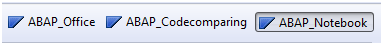
8th Point Shortcuts Shortcuts Shortcuts
In the first moment, all of you think now, how could this a cool thing? If so, you didn’t use these in your system at all. I also used just a few of the developed in the system.
Not that I’m not liking shortcuts, just the problem was, you have to differ to much in SAP. Execute is F8 or F5 or CTRL+SHIFT+F1. Arrrg,I cannot write it down, but I think you feel with me. That’s gone now!
If you gotlearned a shortcut you can use it in every perspective and it will be always remain the same. That just counts for the developing and not for the whole system, but this feature will definitely change your developing process in a good way!
BTW: To show all the shortcuts, there is a shortcut CTRL+SHIFT+LJ
9th Point ABAP Test Cockpit (ATC ) and ABAP Unit
Yeah, this is not doing anything other than the one in your system. But you can see the results and your coding at the same time, working through it, enhance the parts you need to and check the results. It is hard to explain, just give it a try and if you show it to a colleague smile at the moment of processing. Sure, that implement, that you use such tools in your company :wink:

10th Point Block Highlighting and error detecting on the fly
The small blocks located at the right side of the coding are very suitable and makes a lot easier to navigate through the coding. If you want to learn more about this feature, here is a blog about it

11th Point Refactoring-Tools and the Quickfix Menu
All the stuff which is implemented in this features. I mean, this story is too big to add the new possibilities to this point. But if you cruise through the different blogs in this space here, you can learn a lot about these two (or is it at least one big?) features.

(BTW Screen is a mixed between German and English)
12th Point RSS-Feeds
Ok, if you can take that point to get people into AIE, I don’t know;-) For me it is an awesome feature to get informed, when someone creates a new blog here in SCN and I ‘m just a click away…

So, that’s it. These points above were recognized as the cool one’s during the workshops. I know, there is a lot more to learn, but these points made the attendees get a smile on their faces or even talked about it and wanted to learn more. So in the end, I can say these points are very easy to follow and to give a good point-by-point comparison why to use Abap in Eclipse.
I can everybody recommend to learn more about using Abap in Eclipse and get to a new level of developing ABAP. As the slogan says and it is really true in all ways:
ABAP in Eclipse – Develop Like Never Before
Thank you for reading my blog. Hope you enjoyed it. IF I’m with anything wrong or I have to correct something let me know.
Cheers!
Florian
- SAP Managed Tags:
- ABAP Development
- « Previous
-
- 1
- 2
- Next »
You must be a registered user to add a comment. If you've already registered, sign in. Otherwise, register and sign in.
-
A Dynamic Memory Allocation Tool
1 -
ABAP
8 -
abap cds
1 -
ABAP CDS Views
14 -
ABAP class
1 -
ABAP Cloud
1 -
ABAP Development
4 -
ABAP in Eclipse
1 -
ABAP Keyword Documentation
2 -
ABAP OOABAP
2 -
ABAP Programming
1 -
abap technical
1 -
ABAP test cockpit
7 -
ABAP test cokpit
1 -
ADT
1 -
Advanced Event Mesh
1 -
AEM
1 -
AI
1 -
API and Integration
1 -
APIs
8 -
APIs ABAP
1 -
App Dev and Integration
1 -
Application Development
2 -
application job
1 -
archivelinks
1 -
Automation
4 -
BTP
1 -
CAP
1 -
CAPM
1 -
Career Development
3 -
CL_GUI_FRONTEND_SERVICES
1 -
CL_SALV_TABLE
1 -
Cloud Extensibility
8 -
Cloud Native
7 -
Cloud Platform Integration
1 -
CloudEvents
2 -
CMIS
1 -
Connection
1 -
container
1 -
Debugging
2 -
Developer extensibility
1 -
Developing at Scale
4 -
DMS
1 -
dynamic logpoints
1 -
Eclipse ADT ABAP Development Tools
1 -
EDA
1 -
Event Mesh
1 -
Expert
1 -
Field Symbols in ABAP
1 -
Fiori
1 -
Fiori App Extension
1 -
Forms & Templates
1 -
IBM watsonx
1 -
Integration & Connectivity
10 -
JavaScripts used by Adobe Forms
1 -
joule
1 -
NodeJS
1 -
ODATA
3 -
OOABAP
3 -
Outbound queue
1 -
Product Updates
1 -
Programming Models
13 -
Restful webservices Using POST MAN
1 -
RFC
1 -
RFFOEDI1
1 -
SAP BAS
1 -
SAP BTP
1 -
SAP Build
1 -
SAP Build apps
1 -
SAP Build CodeJam
1 -
SAP CodeTalk
1 -
SAP Odata
1 -
SAP UI5
1 -
SAP UI5 Custom Library
1 -
SAPEnhancements
1 -
SapMachine
1 -
security
3 -
text editor
1 -
Tools
16 -
User Experience
5
| User | Count |
|---|---|
| 6 | |
| 5 | |
| 3 | |
| 3 | |
| 2 | |
| 2 | |
| 2 | |
| 2 | |
| 1 | |
| 1 |
