Hi Friends,
Recently I have configured Consignment processing in Retail.I would like share my experience with you.
Consignment process Overview :
Consignment processing in SAP Retail gives us flexibility when dealing with vendor consignment goods. It will allow us to transfer vendor consignment goods using stock transport orders with delivery, we can keep the same stock category, or we can convert the goods to our own stock, depending on the requirement of the receiving site and the result of stock determination. If we transfer vendor consignment goods and keep the consignment stock category, the goods remain the property of the external vendor until they are sold to customer or consumed the Stock.

Configuration Requirements :
Activating Retail Consignment Processing
SPRO-Logistics - General-Retail Consignment Processing-Activate Retail Consignment Processing

Define Strategies for Stock Determination
SPRO-Logistics - General-Retail Consignment Processing-Define Strategies for Stock Determination


Stock Determination Group WCON

Alternate Stock Determination Rules for Consignment Processing
SPRO-Logistics - General-Retail Consignment Processing-Define Alternate Stock Determination Rules for Consignment Processing

Assign Stock Determination Rule in the Applications
SPRO-Logistics - General-Retail Consignment Processing-Assign Stock Determination Rule in the Applications-Inventory Management

SPRO-Logistics - General-Retail Consignment Processing-Assign Stock Determination Rule in the Applications-Delivery

Consignment Process Returns activation
SPRO-Logistics - General-Retail Consignment Processing-Activate Consignment Returns with Shipping Processing

Article Master Settings :
Article :295
Distribution Centre: VZ03
Store :M004
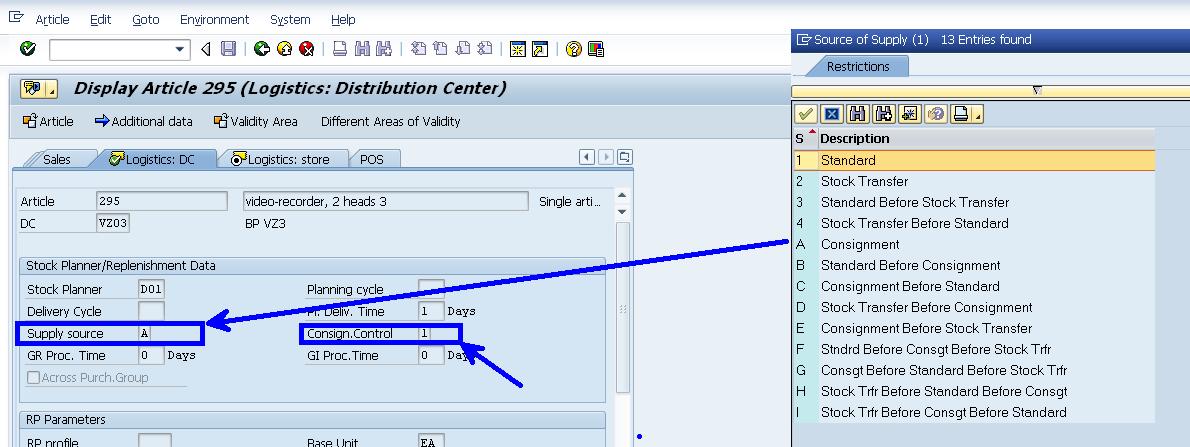
Stock Determination Group Assignment in RP/ Forecast data

Store :M004 settings

Stock Determination Group settings same as DC setting as shown in above screen .
Stock Status :
Article 295

Purchase Order Creation :

Goods Receipt :
Transaction MIGO :

After Goods Receipt stock Status at DC VZ03

Now the Requirement is to transfer the consignment stock from DC to to Store.

Note : In the STO Consignment Indicator 'K' is not displayed in Purchase Order.Only system determines consignment stock in background.
Creation of Outbound Delivery VL10B


Delivery PGI:
Transaction VL02N
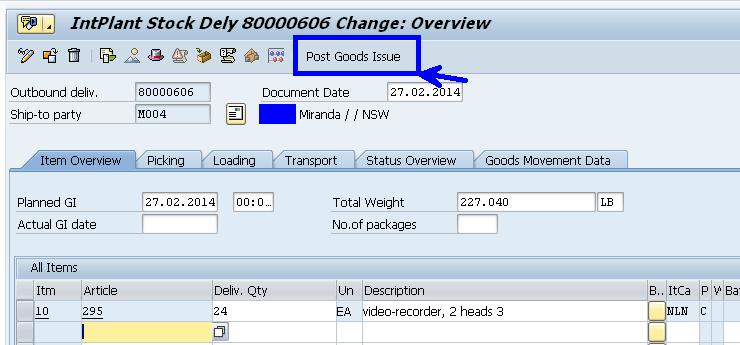
Document Flow :

Display Goods Issue material Document

Goods Receipt at Store Level
Transaction Migo :

After Goods Receipt at Store level the Stock Status

Hope this information useful to others
Thanks & Regards,
Sridhar
