
- SAP Community
- Products and Technology
- CRM and Customer Experience
- CRM and CX Blogs by SAP
- Transaction Launcher, an integration tool in SAP C...
- Subscribe to RSS Feed
- Mark as New
- Mark as Read
- Bookmark
- Subscribe
- Printer Friendly Page
- Report Inappropriate Content
In late 90’s when SAP CRM business suite was released first, the user had to use traditional SAP User Interface SAPGUI to use the solutions of it. During this time there was no option but to use different applications like customer’s own web based applications, other SAP GUI transactions etcetera independently.


There is a famous saying: “Change is Inevitable.”
In the age of internet SAP started to realize that the Internet is no more obscure and it is an influencing factor for everybody around the world. To influence more user adoption and simplicity SAP CRM started to evolve from good old SAPGUI to Web Based user interface that is embedded in SAP NetWeaver
portal (PCUI) and then finally to CRM Web Client User Interface with zero client side installation as replacement for SAP GUI and the People Centric User Interface (PCUI). Now, SAP GUI is used mostly for administrative tasks, development and customizing tasks.
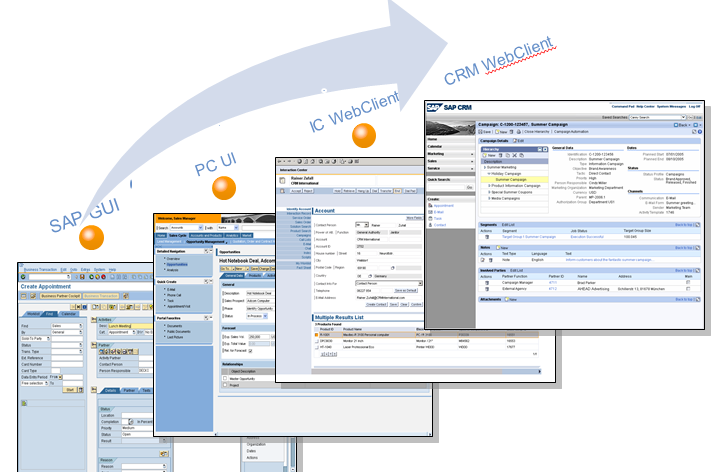
Well, the evolution to one central place i.e Internet browser to use the SAP CRM solutions by users is achieved. It did not end here; follow up things came in to context like how CRM Web Client can be used as central place if the customer has his own web based external applications which provide Customer related services?
Here comes an integration tool called Transaction Launcher for SAP CRM. Yes, this tool can be used to integrate any external URL (can be SAP BSP
or Web dynpro application also) into the CRM WebClient and can be accessed with click of a button or link in the CRM WebClient.
You will find more details in the below link on how to configure and integrate URL based Transaction Launcher in the below link.
Sometimes there may be need to access standard or custom transactions to complete some of your business processes for example creating a sales order
in SAP ERP system or viewing HR related data or even execute Front Office Processes. With help of Internet Transaction Server in SAP NetWeaver Application Server which provides SAP GUI interface for...i.e look and feel of SAP GUI in Internet Browser according to browser standards.
You will find more details in the below link on how to configure and integrate ITS based Transaction Launcher in the below link.
BOR object or ITS based Transaction Launcher
Further, If you don’t like the look and feel of your SAP GUI based transaction that is launched from CRM WebClinet using ITS based Transaction Launcher because of the fact that in SAP GUI for HTML the icons, buttons and other details look quite different than that of the actual transaction that is launched directly in SAP GUI User Interface or any other reason for that matter and you are thinking you have to use only this option since you are using Internet Browser and technically it is bit difficult to expect traditional SAP GUI look. Stop, let ‘s try to break the myth here :smile: you also have an option to integrate actual SAP GUI into the CRM Webclient using Transaction Launcher.
You will find more details in the below link on how to configure and integrate SAP GUI based Transaction Launcher in the below link.
Transaction Launcher in SAP GUI
Hope you enjoyed reading :smile:
- SAP Managed Tags:
- SAP Customer Relationship Management,
- Careers
- activity clipboard
- bor
- crm 70 ehp2
- crm 702
- crms ic cross sys
- execute
- How to
- ic agent
- ic ltx
- ic ltxe
- ic web client
- interaction center
- its
- its based
- its url
- launch transaction
- local its
- logical syst
- logical system mapping
- mapped logical system
- new window
- not working
- rfc
- sap crm 7.0
- sap gui
- sap gui for html
- sap labs india
- sapgui
- synchronization parameter
- transaction launcher
- transaction launcher issue
- tstc
- webgui
You must be a registered user to add a comment. If you've already registered, sign in. Otherwise, register and sign in.
-
Business Trends
270 -
Business Trends
11 -
chitchat
1 -
customerexperience
1 -
Event Information
256 -
Event Information
18 -
Expert Insights
30 -
Expert Insights
51 -
Life at SAP
133 -
Life at SAP
1 -
Product Updates
666 -
Product Updates
24 -
SAP HANA Service
1 -
SAPHANACloud
1 -
SAPHANAService
1 -
Technology Updates
453 -
Technology Updates
15
- Utility Product Integration Layer (UPIL) in S/4HANA Utilities for Customer Engagement – Part 1 in CRM and CX Blogs by Members
- SAP Commerce Cloud Q1 ‘24 Release Highlights in CRM and CX Blogs by SAP
- Delete & Rename Contract Account Name from SAP Cloud for Customer (C4C) in CRM and CX Blogs by Members
- Side-by-Side Extensibility with SAP Build Apps -E2E Service covering Customer Service, Field Service in CRM and CX Blogs by Members
- SAP and SalesForce Custom Integration flows in CRM and CX Questions
| User | Count |
|---|---|
| 4 | |
| 2 | |
| 2 | |
| 2 | |
| 2 | |
| 1 | |
| 1 | |
| 1 | |
| 1 | |
| 1 |