
- SAP Community
- Products and Technology
- Supply Chain Management
- SCM Blogs by SAP
- How to customize the web dynpro components of the ...
Supply Chain Management Blogs by SAP
Expand your SAP SCM knowledge and stay informed about supply chain management technology and solutions with blog posts by SAP. Follow and stay connected.
Turn on suggestions
Auto-suggest helps you quickly narrow down your search results by suggesting possible matches as you type.
Showing results for
former_member18
Active Contributor
Options
- Subscribe to RSS Feed
- Mark as New
- Mark as Read
- Bookmark
- Subscribe
- Printer Friendly Page
- Report Inappropriate Content
02-11-2014
10:44 AM
If you want to change e.g. some headings, labels, etc. on the EM UI, you can simply do this by customizing the web dynpro component. The prerequisite is that your user has the necessary authorization -> you can check here for more details regarding this: SAP Library - Web Dynpro ABAP
Here is an example how this can be done: Changing the text for "Tracking Scenario":
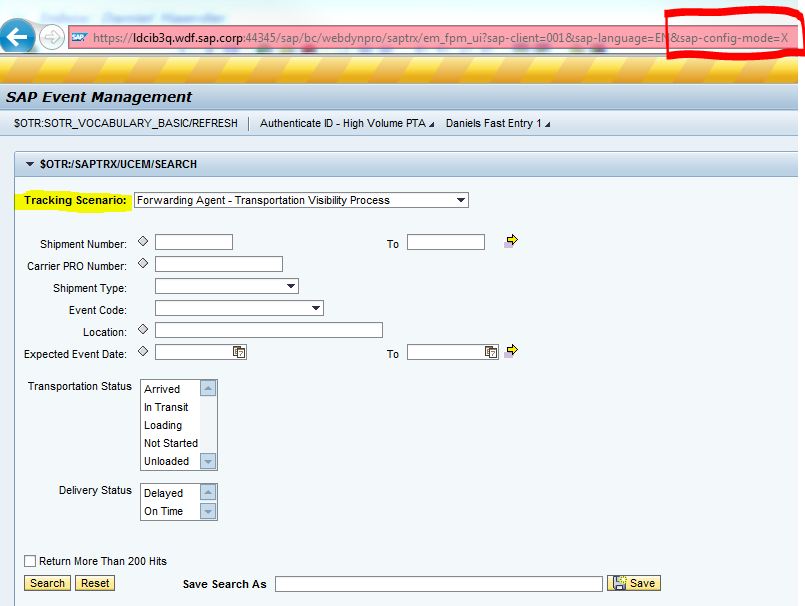
- In the URL of the EM UI simply add the parameter "&sap-config_mode=X" at the end. If you have the authorization, your screen should look like in the above screenshot.
- You can now simply click on the label "Tracking Scenario:" with the right mouse button and select "Settings for Current Configuration" in the context menu.
- In the pop-up, that should be visible now, you can change all the settings like in the the following screenshot:

- You can now change the 'Text' to e.g. an OTR text that you created and the result will be then immediately visible:

Cheers, Daniel
- SAP Managed Tags:
- SAP Event Management
4 Comments
You must be a registered user to add a comment. If you've already registered, sign in. Otherwise, register and sign in.
Labels in this area
-
Business Trends
169 -
Business Trends
23 -
Catalog Enablement
1 -
Event Information
47 -
Event Information
3 -
Expert Insights
12 -
Expert Insights
35 -
intelligent asset management
1 -
Life at SAP
63 -
Product Updates
500 -
Product Updates
60 -
Release Announcement
1 -
SAP Digital Manufacturing for execution
1 -
Super Bowl
1 -
Supply Chain
1 -
Sustainability
1 -
Swifties
1 -
Technology Updates
187 -
Technology Updates
14
Related Content
- What’s new in SAP Batch Release Hub for Life Sciences 2311 release in Supply Chain Management Blogs by SAP
- UseCase for Pegging- and Cross-Order relationship in SAP S/4HANA Manufacturing for Planning & Scheduling (aka. Production Planning and Detailed Scheduling PP/DS) in Supply Chain Management Blogs by SAP
- SAP S/4HANA Finance For advanced payment management in Integration with SAP Multi-Bank Connectivity in Supply Chain Management Blogs by Members
- Additional Customer Tolerance Components in Supply Chain Management Blogs by SAP
- Maintaining Long text in the EWM Product Master in Supply Chain Management Blogs by Members
Top kudoed authors
| User | Count |
|---|---|
| 10 | |
| 7 | |
| 3 | |
| 3 | |
| 3 | |
| 2 | |
| 2 | |
| 2 | |
| 2 | |
| 2 |