
- SAP Community
- Products and Technology
- CRM and Customer Experience
- CRM and CX Blogs by SAP
- Step by Step to create web service in CRM UI and c...
- Subscribe to RSS Feed
- Mark as New
- Mark as Read
- Bookmark
- Subscribe
- Printer Friendly Page
- Report Inappropriate Content
- Create web service in CRM Webclient UI
- Create new binding for Service Definition PROD_WS
- Create the service consumer proxy in ABAP backend
In this blog I will create a web service which is exposed via Genil model PROD in CRM web client UI and consume it via a simple ABAP program.
Create web service in CRM Webclient UI
1. log on CRM Web UI with business role SERVICEPRO, work center Service Operation, Create a new Web service:
Choose Material as Business Object, choose Product/Individual Product as Component, Product as Root object.
Mark check box Read, Create and Change.

Click the new button to also create a Web service operation which is implemented via the query object of Genil model

Click new button:

2. in step 2 of the creation wizard, simply click select all to ensure all attributes in Genil model PROD are involved in the web service.

click Confirm Selection to continue.

3. in step 3, it is allowed to specify certain fields as read only.

4. In final step of wizard, we can specify the security profile of created web service. The differences of the two can be found in the chapter when we talk about how to consume the web service. In this blog I choose BASIC as security profile.

Click Activate button and then click Productive button in toolbar. Now we have finished the creation and the web service PROD_WS is ready to be consumed.
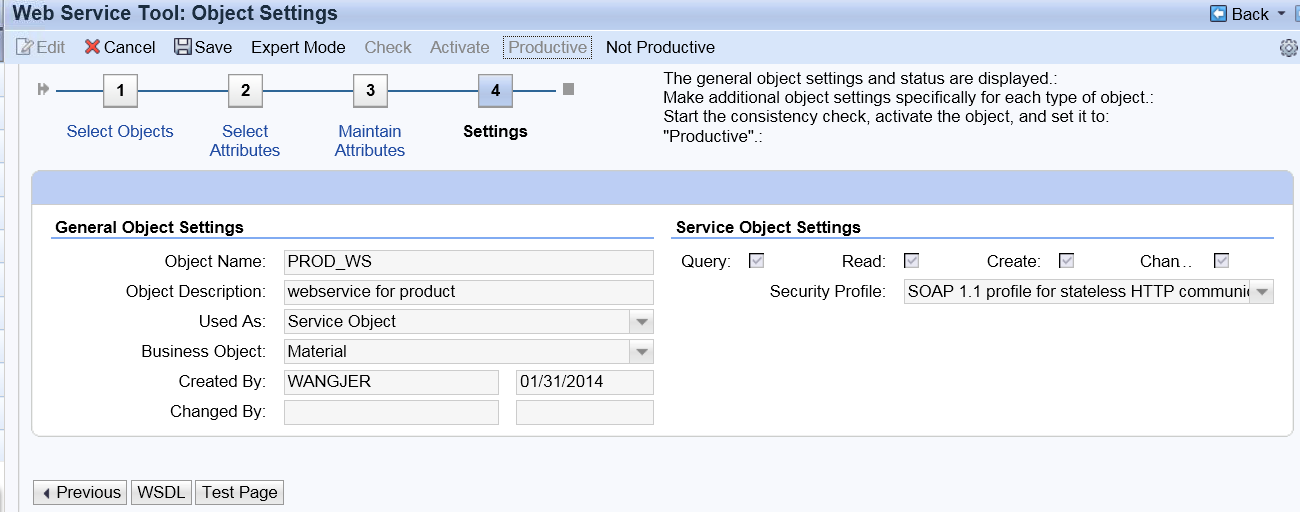
Create new binding for Service Definition PROD_WS
use tcode SOAMANAGER, click Web Service Configuration.

Search by object name = PROD_WS:

Select search result and click Create Service button:

Specify Service name and Binding name:

Select SSL as Transport Level Security

If you select SECURE as security profile in web service creation step, the Authentication Level will be Strong instead of Basic, and the checkbox "User ID/Password" will be disabled, which means in that case, only X.509 SSL Client Certificate or Single Sign On are allowed.
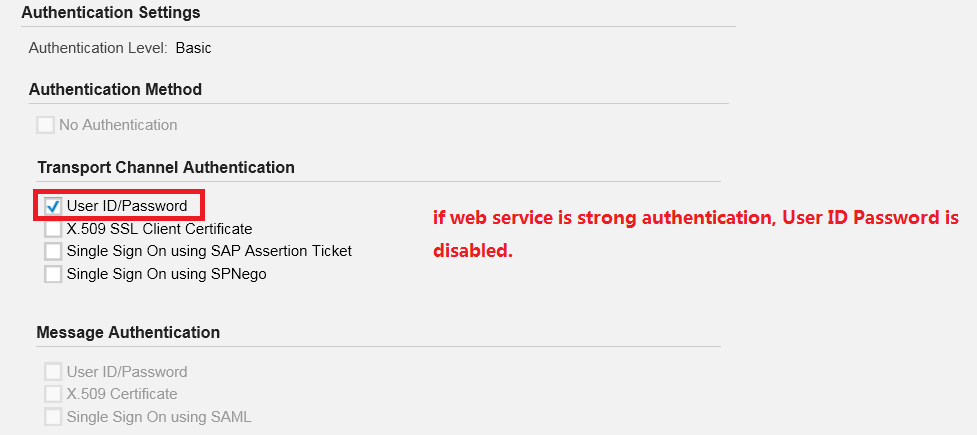
In this blog, since both the creation of web service and service consumption are done in AG3, I mark "Make Local Call" as Local System Call.

Click Finish button, click the icon "Open Binding WSDL Generation",
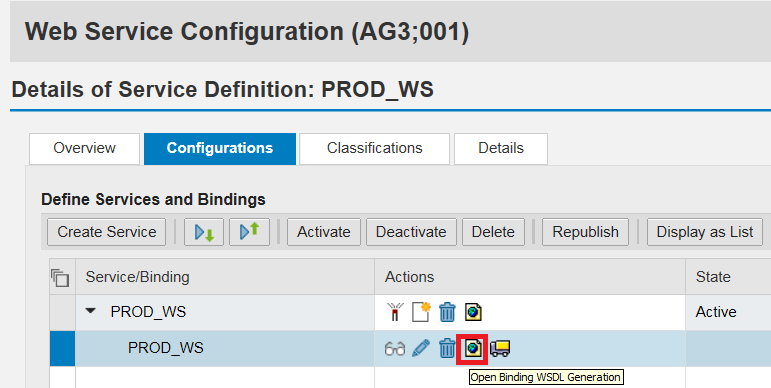
write down the WSDL link:

Create the service consumer proxy in ABAP backend
1. tcode SE80, choose tab "Enterprise Services Browser", right click on Objects, choose "Create new Object",

Choose Service Consumer and click continue:



Specify a prefix:

Lots of proxy objects for runtime usage will be created:

Finally the ABAP consumer proxy class ZZCO_PROD_WS has been generated, which would be used in the ABAP program to consume the web service.

Now the consumer proxy class is ready for use. We can find all its available methods and signature in class builder.

In part 2 of this blog, we will discuss how to use this proxy class to consume web service in ABAP program.
- SAP Managed Tags:
- ABAP Connectivity,
- ABAP Development,
- SAP Customer Relationship Management
You must be a registered user to add a comment. If you've already registered, sign in. Otherwise, register and sign in.
-
Business Trends
270 -
Business Trends
11 -
chitchat
1 -
customerexperience
1 -
Event Information
256 -
Event Information
17 -
Expert Insights
30 -
Expert Insights
49 -
Life at SAP
133 -
Life at SAP
1 -
Product Updates
666 -
Product Updates
24 -
SAP HANA Service
1 -
SAPHANACloud
1 -
SAPHANAService
1 -
Technology Updates
453 -
Technology Updates
15
- Are we can create multiple service contract agreement in single line in CRM and CX Questions
- SAP Commerce Cloud Q1 ‘24 Release Highlights in CRM and CX Blogs by SAP
- SAP Service Cloud v2: How to create an event for the custom button created in CRM and CX Questions
- SAP Customer Data Cloud Integration with Commerce Cloud and Composable Storefront in CRM and CX Blogs by SAP
- What is planned for the 2405 release of SAP Variant Configuration and Pricing? in CRM and CX Blogs by SAP
| User | Count |
|---|---|
| 2 | |
| 1 | |
| 1 | |
| 1 | |
| 1 | |
| 1 | |
| 1 | |
| 1 | |
| 1 | |
| 1 |