PFCG link
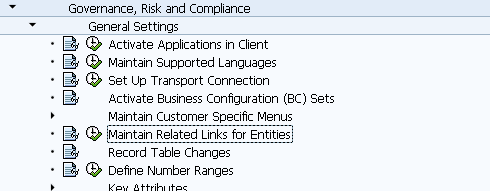
Use
In this organizing activity, you can log changes made to the following tables:
- Control tables (system logic control)
- Customizing tables
The recorded data is compressed without buffering. Activation of the logging impacts performance because it results in:
- Twice as many database updates as in the normal case
- Substantially increased database storage load
Two conditions must be met for a table to be logged:
- System Administrators must set logging in the system profile.
Set the rec/client (note the use of lowercase characters) Profile parameter to one of the following values:
- OFF: (default) No changes are logged This is effectively a central system switch.
Note: If logging is set in the ABAP Dictionary, changes to the client-independent tables are always logged unless rec/client is set to OFF.
- nnn: Logs client-specific tables in client nnn only.
- mmm,nnn,ppp,...: Logs client-specific tables in the named clients.
- ALL: Logs all client-specific tables in all clients.
Caution: Only in exceptional circumstances is it appropriate to use the ALL setting. If, for example, the profile parameter is set to ALL, when you upgrade all test clients (including 000, the SAP client), these changes are recorded in the system log file. This reduces performance and requires a lot of database space.
- SAP provides a list of tables most commonly used for maintenance. Access the Dictionary by using transaction SE11.
Analysis
You can access the logs in the following ways:
- Portal : Access the user-friendly Audit Log Report through the portal interface to analyze only Process Control objects. It requires that Record Table Changes is activated. Do this by going to the portal interface and selecting Report Center ->Audit Log.
- SAP GUI: If you need to analyze all tables in the system, use the SAP GUI to access the more technical report. Use the ABAP programs RSTBHIST or RSVTPROT to analyze table changes. RSVTPROT allows you to analyze change logs both at table level and with reference to Customizing objects. To access the program, select an executable Customizing activity in Customizing and choose Goto->Change log.
Eskom Configuration:Not Used – Basis set to default
