
- SAP Community
- Groups
- Interest Groups
- Application Development
- Blog Posts
- Hyperlink alias in Smartform
- Subscribe to RSS Feed
- Mark as New
- Mark as Read
- Bookmark
- Subscribe
- Printer Friendly Page
- Report Inappropriate Content
I have searched the forum to find solution for Hyperlink alias in Smartform and found the below link
http://scn.sap.com/message/9724092#9724092 - Hyperlink in Smartform
http://scn.sap.com/thread/1963802 - Dynamic Url Smartforms.
Later I thought it will be useful for guys like me :wink: if I create a blog for the same with screen shots and steps.
Create Smartform with text element. Type 'TEST' and click on URL button to activate hyperlink.

Use a callback for the application-specific formatting of the URL address or the URL description. Refer the below program.
DATA ls_output_options_sf TYPE ssfcompop.
DATA lv_function_module_name TYPE rs38l_fnam.
TYPES: BEGIN OF ty_url,
name(80),
url TYPE string,
END OF ty_url.
DATA: lt_url TYPE TABLE OF ty_url,
ls_url TYPE ty_url.
CALL FUNCTION 'SSF_FUNCTION_MODULE_NAME'
EXPORTING
formname = 'ZHCM_EXP_HYPERLINK'
IMPORTING
fm_name = lv_function_module_name
EXCEPTIONS
no_form = 1
no_function_module = 2
others = 3.
ls_url-name = 'TEST'.
ls_url-url = 'https://www.google.co.in/'.
APPEND ls_url TO lt_url.
* clear buffer for callback functionality
CALL FUNCTION 'HR_RCF_SF_URL_REFRESH_GT'.
CALL FUNCTION 'HR_RCF_SF_URL_PREPARE_CALLBACK'
TABLES
pt_url = lt_url.
ls_output_options_sf-urlcall = 'HR_RCF_SF_URL_CALLBACK'.
CALL FUNCTION lv_function_module_name
EXPORTING
OUTPUT_OPTIONS = ls_output_options_sf
* USER_SETTINGS = 'X'
* IMPORTING
* DOCUMENT_OUTPUT_INFO =
* JOB_OUTPUT_INFO =
* JOB_OUTPUT_OPTIONS =
* EXCEPTIONS
* FORMATTING_ERROR = 1
* INTERNAL_ERROR = 2
* SEND_ERROR = 3
* USER_CANCELED = 4
* OTHERS = 5
.
IF SY-SUBRC <> 0.
* Implement suitable error handling here
ENDIF.
Print Preview Screen for final Output

Final PDF with hyperlink alias
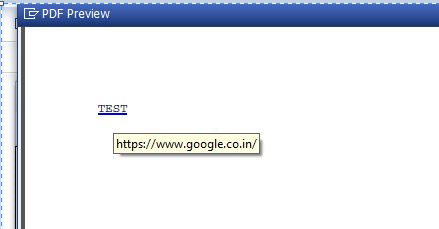
SAP Note : 622718 - SF Web Forms: Callback for the URL format
Comments and suggestions are most appreciated !!
- SAP Managed Tags:
- ABAP Development
You must be a registered user to add a comment. If you've already registered, sign in. Otherwise, register and sign in.
-
A Dynamic Memory Allocation Tool
1 -
ABAP
8 -
abap cds
1 -
ABAP CDS Views
14 -
ABAP class
1 -
ABAP Cloud
1 -
ABAP Development
4 -
ABAP in Eclipse
1 -
ABAP Keyword Documentation
2 -
ABAP OOABAP
2 -
ABAP Programming
1 -
abap technical
1 -
ABAP test cockpit
7 -
ABAP test cokpit
1 -
ADT
1 -
Advanced Event Mesh
1 -
AEM
1 -
AI
1 -
API and Integration
1 -
APIs
8 -
APIs ABAP
1 -
App Dev and Integration
1 -
Application Development
2 -
application job
1 -
archivelinks
1 -
Automation
2 -
BTP
1 -
CAP
1 -
CAPM
1 -
Career Development
3 -
CL_GUI_FRONTEND_SERVICES
1 -
CL_SALV_TABLE
1 -
Cloud Extensibility
8 -
Cloud Native
6 -
Cloud Platform Integration
1 -
CloudEvents
2 -
CMIS
1 -
Connection
1 -
container
1 -
Debugging
2 -
Developer extensibility
1 -
Developing at Scale
4 -
DMS
1 -
dynamic logpoints
1 -
Eclipse ADT ABAP Development Tools
1 -
EDA
1 -
Event Mesh
1 -
Expert
1 -
Field Symbols in ABAP
1 -
Fiori
1 -
Fiori App Extension
1 -
Forms & Templates
1 -
IBM watsonx
1 -
Integration & Connectivity
9 -
JavaScripts used by Adobe Forms
1 -
joule
1 -
NodeJS
1 -
ODATA
3 -
OOABAP
3 -
Outbound queue
1 -
Product Updates
1 -
Programming Models
12 -
RFC
1 -
RFFOEDI1
1 -
SAP BAS
1 -
SAP BTP
1 -
SAP Build
1 -
SAP Build apps
1 -
SAP Build CodeJam
1 -
SAP CodeTalk
1 -
SAP Odata
1 -
SAP UI5
1 -
SAP UI5 Custom Library
1 -
SAPEnhancements
1 -
SapMachine
1 -
security
3 -
text editor
1 -
Tools
14 -
User Experience
4
| User | Count |
|---|---|
| 6 | |
| 5 | |
| 4 | |
| 3 | |
| 2 | |
| 2 | |
| 1 | |
| 1 | |
| 1 | |
| 1 |