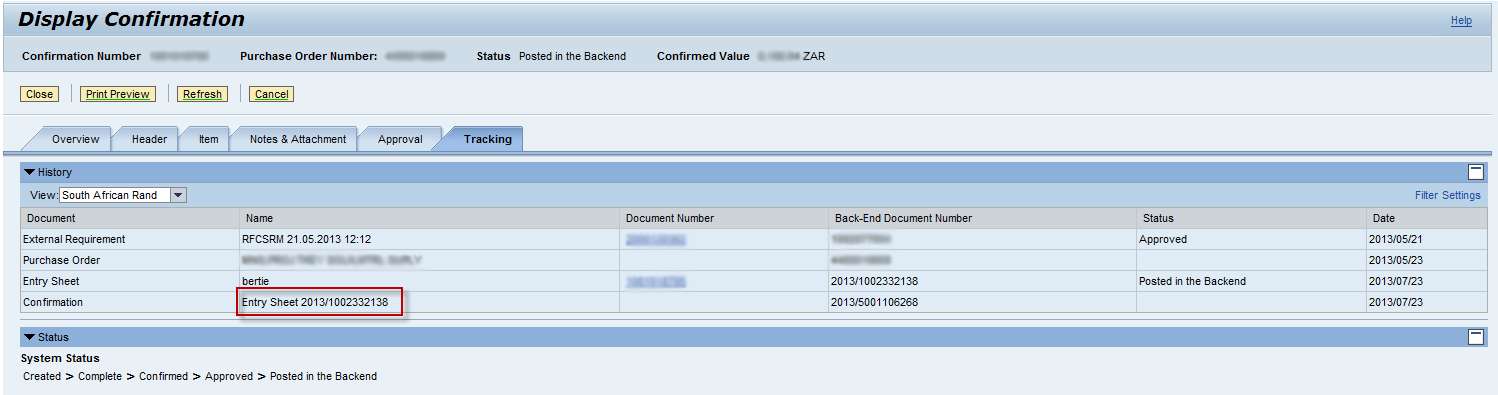The GRN or SES is created on the Portal in SRM under the receiving role. Once created it routes into the ECC backend and creates the relevant document. Depending on configuration the Document numbers between the ECC SES/GRN and SRM 7 could be different. Sometimes the GRN/SES is referred to as a ‘Confirmation’
The quickest way to check is on the portal go to Receiving, then fill in the PO number and it will show you the GRN/SES for that PO as well as you created it. See below:
1. Go to the receiving role and fill in ECC PO number

2. After clicking apply you will see all the Confirmations (SES/GRN’s) for this PO

3. To confirm we are looking at the correct confirmation we open the document and look at the tracking tab to see the reference documents