
- SAP Community
- Products and Technology
- CRM and Customer Experience
- CRM and CX Blogs by Members
- SAP CRM Middleware Monitoring – Basics
- Subscribe to RSS Feed
- Mark as New
- Mark as Read
- Bookmark
- Subscribe
- Printer Friendly Page
- Report Inappropriate Content
CRM Middleware integrates various data producers both SAP and Non-SAP systems with the SAP CRM landscape.
This document gives you a basic introduction on middleware monitoring on erred BDOCs and reprocessing it to clear the queues. Document restricted in finding the queue names and error segments of the BDOC. Hope this document serves the purpose at some point of time. Thanks and happy reading. Feedbacks are welcome!.
Step1: Start SMW01 with the following settings.
Choose ‘Errors’ in ‘Bdoc State’.
On execution, BDOCs with mistakes can be seen.
Relevant BDOCs for monitoring at a particular customer were the following
BUPA_MAIN Contains the master data of a business partner (triggered on creation and change of a business partner)
BUPA_REL Used when you create a relationship between two business partners
PRODUCT_MAT Used for data exchange of products/materials
CRM_EQ_DMBDOC Used for data exchange of equipments
BUS_TRANS_MSG For data exchange of transactional data
Step2: Selecting the particular row of the BDOC with error and click on the extensive data button.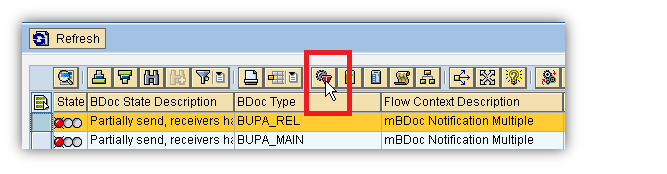
Step3: Extensive error data segments.

Step4: Data error segments further navigate into segments in details. 
Step5: Number ranges for contact persons are different in CRM and R/3 systems. For customer the business partner number is the same in both CRM and R/3.
Lookup for Business partner (Customer/Contact Person/Employee) BP
Lookup for Customer in R/3 XD03
Lookup for a Contact Person VAP3
Step6: In order to know who created, for example a business partner in SAP CRM, you can look up this information in table BUT000 via transaction SE16.
Step7: Using transaction SU01/SU01D we can see who the user is.
Step8: Reprocess the BDOC is necessary to further send/receive the data segments.
Cheers,
Vivek Raj Kumar M.
- SAP Managed Tags:
- SAP Customer Relationship Management
You must be a registered user to add a comment. If you've already registered, sign in. Otherwise, register and sign in.
-
ABAP
1 -
API Rules
1 -
c4c
1 -
CAP development
1 -
clean-core
1 -
CRM
1 -
Custom Key Metrics
1 -
Customer Data
1 -
Determination
1 -
Determinations
1 -
Introduction
1 -
KYMA
1 -
Kyma Functions
1 -
open SAP
1 -
RAP development
1 -
Sales and Service Cloud Version 2
1 -
Sales Cloud
1 -
Sales Cloud v2
1 -
SAP
1 -
SAP Community
1 -
SAP CPQ
1 -
SAP CRM Web UI
1 -
SAP Customer Data Cloud
1 -
SAP Customer Experience
1 -
SAP CX
1 -
SAP CX extensions
1 -
SAP Integration Suite
1 -
SAP Sales Cloud v2
1 -
SAP Service Cloud v2
1 -
SAP Service Cloud Version 2
1 -
Service Cloud v2
1 -
side-by-side extensions
1 -
Validation
1 -
Validations
1
- SAP Commerce Cloud Integration Basics in CRM and CX Blogs by Members
- Integrate SAP S/4HANA Cloud with SAP Emarsys Customer Engagement in CRM and CX Blogs by SAP
- CX Onboarding Videos and Blogs Supporting Adoption in CRM and CX Blogs by SAP
- SAP Service Cloud – Facebook Integration: Configuration Guide (UPDATED 2023) in CRM and CX Blogs by Members
- SAP MaxAttention Innovation Workshop 'SAP Business Network for Logistics' (Virtual, November 29, 2022) in CRM and CX Blogs by SAP