
- SAP Community
- Groups
- Interest Groups
- SAP Learning Groups
- SAP Learning
- Blog Posts
- Getting access & accessing SAP Learning Hub #SAPEd...
- Subscribe to RSS Feed
- Mark as New
- Mark as Read
- Bookmark
- Subscribe
- Printer Friendly Page
- Report Inappropriate Content
Disclaimer: SAP launched the new SAP Learning Hub on the 13th of January. As a member of the Certification Engangement & Influence Council and SAP Mentor, I have received full access from SAP. I will be providing SAP with feedback on different aspects of SAP Learning Hub.
Update: instant access to SAP Learning Hub Discovery edition is now possible after submitting your order!
That being said, this blog has the sole purpose to provide information on how you can get access to the SAP Learning Hub (whatever flavor you fancy).

To start, navigate to https://training.sap.com
In the right upper corner, you can see the link to log in, click "Login" to login to the Training and Certification Shop. To login, use the SAP ID which you want to get access for. If you don’t yet have an account, you can click on Register to create one.

Once you are logged in, click on My Profile in the upper right corner and then on S-User Management.

If you don’t yet have a current S-user Assignment, fill in your S-user in the right pane, fill in the password of your S-user and click “Add New S-User”. This is to bind one or more S-user accounts to your SAP shop account. If you don’t perform this step, processing your item you purchase (or get for free) will take longer. Once this is done, you are ready to start purchasing.

Learning Hub is featured in the gray bar so you can use that link to navigate to Learning Hub relevant items in the SAP Training and Certification Shop.

On the right lower pane you can find the different available edition and information about the SAP Learning Hub.
We choose SAP Learning Hub, discovery edition here. The discovery edition is meant to give you a sneak peak of how the SAP Learning Hub works, what it has to offer with certain restrictions compared to the full version of course.

Click on Add to basket to add the SAP Learning Hub, discovery edition to your shopping basket. Note the 0.00 price.
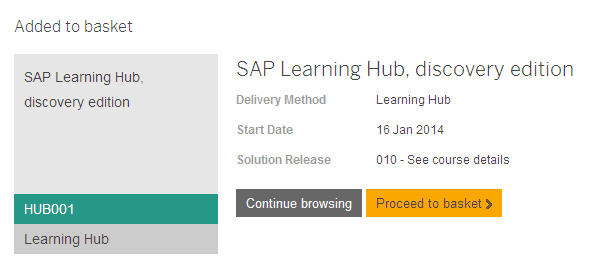
Click on proceed to basket.
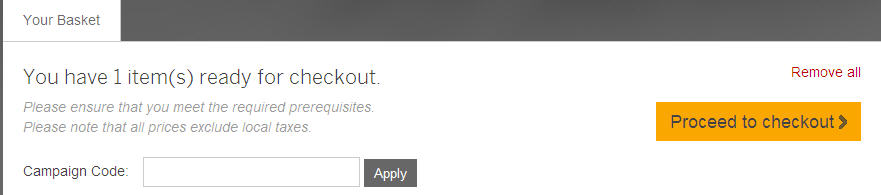
Click Proceed to checkout.

Check the data in the upper part of the screen for correctness.
In the lower right corner you have to accept the terms and conditions (you can read them using the link which is mentioned on top of this gray area) and then you can submit the order.
Update: discovery edition instant access
The order is now processed immediately and you'll receive access to SAP Learning Hub instantly. Once you have access, it can take some time 20 minutes or so before the content has been generated on your account. Once you find courses when refreshing or using search, you are ready to go with the discovery edition.
Once your order is processed and your user-id is created, you should receive a notification from SAP.
Accessing the SAP Learning Hub
You are welcomed to the SAP Learning Hub, discovery edition and you are now ready to go.
Access through SAP Education & Certification Shop
Once your item is processed, you will be able to access the SAP Learning Hub using the “My Training” link in the upper right corner given you are logged in.
Update: you also see a link in the green navigation bar after logging in, to access the SAP Learning Hub.

Click on My Training and then on Training.

Click on HUB001

Click on Go to Learning Hub
Single Sign On will log you onto SAP Learning Hub automatically.

You are welcomed to the SAP Learning Hub, discovery edition and you are now ready to go.
Closing comment
Stay tuned for more on SAP Learning Hub.
- SAP Managed Tags:
- Training
- « Previous
-
- 1
- 2
- 3
- …
- 7
- Next »
You must be a registered user to add a comment. If you've already registered, sign in. Otherwise, register and sign in.
-
Application Development for SAP HANA Cloud
2 -
Developing with SAP Extension Suite
9 -
Developing with SAP Integration Suite
5 -
General
142 -
Introducing SAP Analytics Cloud
4 -
Learning Content
131 -
Live Sessions
7 -
Low-Code - No-Code Applications and Automations for Citizen Developers
6 -
Modeling in SAP HANA Cloud
2 -
Practice Systems
7 -
Provisioning and Administration with SAP HANA Cloud
5 -
SAP Certification
14 -
SAP Learning Class
7 -
Technology Updates
1
| User | Count |
|---|---|
| 5 | |
| 4 | |
| 2 | |
| 2 | |
| 1 | |
| 1 | |
| 1 | |
| 1 |