
- SAP Community
- Products and Technology
- Enterprise Resource Planning
- ERP Blogs by Members
- Stock Posting during UD, of Non-QI stock
- Subscribe to RSS Feed
- Mark as New
- Mark as Read
- Bookmark
- Subscribe
- Printer Friendly Page
- Report Inappropriate Content
The idea of creating this document came into my mind after a discussion I had recently. This is related to Inspection lot stock tab in QA32 screen. I'm not sure how many out there are aware of this functionality because I never received sufficient opinions to my query Why do materials 'without stock in QI' need Stock posting?
Before proceeding, I want to express my sincere gratitude to fire.fighterfor helping me out to understand this in a most proper way !!
The Scenario:
- QM is integrated with PP and MM modules and inspection type 04 & 01 respectively are active for different material numbers.
- For few material in each category (01 & 04), stock is not required in QI and thus 'Post to inspection stock' is not needed to be set. Inspection lots would be generated but without taking the quantity into QI.
- MICs and Class char linking is maintained for all materials (HALB and ROH). Everything works fine from result recording to UD to Stock posting and inspection result transfer to batch.
In above scenario, lets say there are few materials in each type for which stock is not managed by Quality department but they need inspection results to update the batch master. To achieve this, UD has to be done along with Stock posting.
Following is one case where 'Post to inspection stock' is not set for the material 2802030006. Inspection type 01 is active !
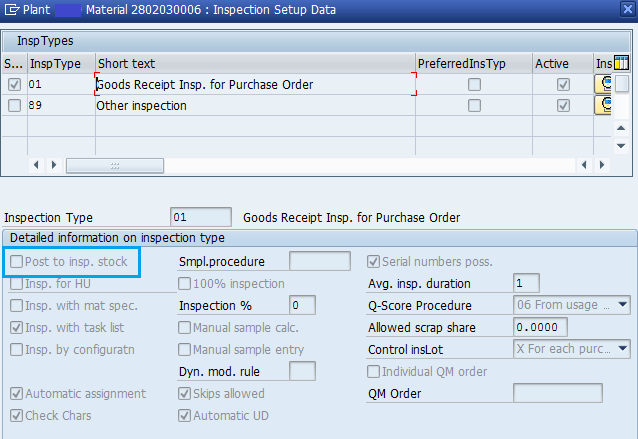
Part I: Problem
At many places, users may find it awkward (doing stock posting) when they ain't managing the stocks. They might ask to get rid of this additional step and if they don't do it, inspection results are not updated in the batch.
Following screen represents a similar situation where stock is lying in UR but also available for Stock posting in UD screen.

Solution:
To over come this situation (and avoiding unwanted step of Posting the stock, an additional UD code with description (Auto stock posting) can be introduced and VMENGE01 To unrestricted use can be set in Posting proposal UD.
This would be seen in UD selected set as something like this. This is an easy way to differentiate two materials on the basis of stock control.

So every time user is executing the inspection lot for a material, he would know whether the stock control comes under Quality department or not, and accordingly he can choose the desired UD code. Materials for which stock is not managed, he can select Confirm (Auto stock posting) and easily eliminate an additional step.
Another solution suggested,
"If you want to save users from doing the posting, maybe you can use the automatic UD for this. Create a variant for the job containing a list of the materials you allow to go directly to UR. At least that way, only the lots with reject characteristics need to be manually processed. And of course you need a business process for keeping the variant up to date"
Part II: Query
If "Post to inspection stock" is not set for a particular material, then why does this tab appears in the screen. What is its significance or how can this be useful ?
Explanation:
If you look at configuration for the usage decision, you'll see two columns for movement codes. One column is for use when the material is in QI. The other column is for when material is in UR.
e.g. In following snapshot, 344 movement type is maintained for Blocked when the material is in Unrestricted.

Even when the stock is posted directly to UR, from the UD, the inspector can still "pull" this material back if they find something wrong during inspection. This only works of course if the material has not been used yet.
Say for instance, you have material coming in from a vendor that you post directly to UR but you inspect. Say you got in 1000 kgs. You inspect it and find an issue. As long as there is enough material in UR, you can post the 1000 kgs to blocked stock via the UD posting screen.
e.g In below screen, 20.135 MT of material 2802030006 & batch 0000023819 is actually lying in UR, whereas in UD screen same quantity is available for stock posting.

This 20.135 MT is posted to Blocked stock via UD screen as shown below and subsequently, quantity is moved to Block stock. Refer following screenshot!

This usually works well when using non-batch managed materials and inspection times are not overly long. With batch managed materials, it can be more difficult if you have tight inventory and the material is used quickly.
If say 250 kgs. have been utilized by production of the 1000 when you go to make the UD, you can post 750 to blocked stock but you'll be forced to post the 250 to UR. (cause that's what actually happened).
For further details, may please refer the thread link given in the end.
Any further information/ feedback is well appreciated to strengthen this document.
Kind Regards,
Nitin Jinagal
This document was generated from the following discussion: Why do materials 'without stock in QI' need Stock posting?
- SAP Managed Tags:
- PLM Quality Management (QM)
You must be a registered user to add a comment. If you've already registered, sign in. Otherwise, register and sign in.
-
"mm02"
1 -
A_PurchaseOrderItem additional fields
1 -
ABAP
1 -
ABAP Extensibility
1 -
ACCOSTRATE
1 -
ACDOCP
1 -
Adding your country in SPRO - Project Administration
1 -
Advance Return Management
1 -
AI and RPA in SAP Upgrades
1 -
Approval Workflows
1 -
ARM
1 -
ASN
1 -
Asset Management
1 -
Associations in CDS Views
1 -
auditlog
1 -
Authorization
1 -
Availability date
1 -
Azure Center for SAP Solutions
1 -
AzureSentinel
2 -
Bank
1 -
BAPI_SALESORDER_CREATEFROMDAT2
1 -
BRF+
1 -
BRFPLUS
1 -
Bundled Cloud Services
1 -
business participation
1 -
Business Processes
1 -
CAPM
1 -
Carbon
1 -
Cental Finance
1 -
CFIN
1 -
CFIN Document Splitting
1 -
Cloud ALM
1 -
Cloud Integration
1 -
condition contract management
1 -
Connection - The default connection string cannot be used.
1 -
Custom Table Creation
1 -
Customer Screen in Production Order
1 -
Data Quality Management
1 -
Date required
1 -
Decisions
1 -
desafios4hana
1 -
Developing with SAP Integration Suite
1 -
Direct Outbound Delivery
1 -
DMOVE2S4
1 -
EAM
1 -
EDI
2 -
EDI 850
1 -
EDI 856
1 -
edocument
1 -
EHS Product Structure
1 -
Emergency Access Management
1 -
Energy
1 -
EPC
1 -
Financial Operations
1 -
Find
1 -
FINSSKF
1 -
Fiori
1 -
Flexible Workflow
1 -
Gas
1 -
Gen AI enabled SAP Upgrades
1 -
General
1 -
generate_xlsx_file
1 -
Getting Started
1 -
HomogeneousDMO
1 -
IDOC
2 -
Integration
1 -
Learning Content
2 -
LogicApps
2 -
low touchproject
1 -
Maintenance
1 -
management
1 -
Material creation
1 -
Material Management
1 -
MD04
1 -
MD61
1 -
methodology
1 -
Microsoft
2 -
MicrosoftSentinel
2 -
Migration
1 -
MRP
1 -
MS Teams
2 -
MT940
1 -
Newcomer
1 -
Notifications
1 -
Oil
1 -
open connectors
1 -
Order Change Log
1 -
ORDERS
2 -
OSS Note 390635
1 -
outbound delivery
1 -
outsourcing
1 -
PCE
1 -
Permit to Work
1 -
PIR Consumption Mode
1 -
PIR's
1 -
PIRs
1 -
PIRs Consumption
1 -
PIRs Reduction
1 -
Plan Independent Requirement
1 -
Premium Plus
1 -
pricing
1 -
Primavera P6
1 -
Process Excellence
1 -
Process Management
1 -
Process Order Change Log
1 -
Process purchase requisitions
1 -
Product Information
1 -
Production Order Change Log
1 -
Purchase requisition
1 -
Purchasing Lead Time
1 -
Redwood for SAP Job execution Setup
1 -
RISE with SAP
1 -
RisewithSAP
1 -
Rizing
1 -
S4 Cost Center Planning
1 -
S4 HANA
1 -
S4HANA
3 -
Sales and Distribution
1 -
Sales Commission
1 -
sales order
1 -
SAP
2 -
SAP Best Practices
1 -
SAP Build
1 -
SAP Build apps
1 -
SAP Cloud ALM
1 -
SAP Data Quality Management
1 -
SAP Maintenance resource scheduling
2 -
SAP Note 390635
1 -
SAP S4HANA
2 -
SAP S4HANA Cloud private edition
1 -
SAP Upgrade Automation
1 -
SAP WCM
1 -
SAP Work Clearance Management
1 -
Schedule Agreement
1 -
SDM
1 -
security
2 -
Settlement Management
1 -
soar
2 -
SSIS
1 -
SU01
1 -
SUM2.0SP17
1 -
SUMDMO
1 -
Teams
2 -
User Administration
1 -
User Participation
1 -
Utilities
1 -
va01
1 -
vendor
1 -
vl01n
1 -
vl02n
1 -
WCM
1 -
X12 850
1 -
xlsx_file_abap
1 -
YTD|MTD|QTD in CDs views using Date Function
1
- « Previous
- Next »
- CDS view Required - S4Hana Public Cloud MD04 - stock functionality (released) in Enterprise Resource Planning Q&A
- Can we change material availability date in Sales order Item level -> scheduling line -> Shippingtab in Enterprise Resource Planning Q&A
- 261 Consumption in WM in Enterprise Resource Planning Q&A
- SPRO configuration to track changes to Batch master field MCHA-SGT_SCAT(stock segment) in Enterprise Resource Planning Q&A
- Own reference number in DFKKKO-XBLNR for certain FI-CA postings, like reset clearing documents in Enterprise Resource Planning Q&A
| User | Count |
|---|---|
| 6 | |
| 2 | |
| 2 | |
| 2 | |
| 2 | |
| 2 | |
| 2 | |
| 1 | |
| 1 | |
| 1 |