
- SAP Community
- Products and Technology
- Enterprise Resource Planning
- ERP Blogs by SAP
- Adding Another Launchpad based chip in HR Renewal
- Subscribe to RSS Feed
- Mark as New
- Mark as Read
- Bookmark
- Subscribe
- Printer Friendly Page
- Report Inappropriate Content
In HR Renewal, standard lanes like Actions or My Services displays the content based on the Launchpad.
Action Lane is offered as a part of HR Professional role or landing page. Action lane displays all actions available for HR Professionals. For more details please see this link in the section HR Renewal 1.0 FP4.
My Services Lane is offered as a part of Employee Self-Service (ESS) role. This lane allows an easy and quick access to the ESS applications. For more details please see this link in the section HR Renewal 1.0 FP4.
Each of these lanes offers certain flexibility to modify or have certain content.
If the requirement is to have the content based on a new Launchpad or to have more Launchpad based lane, then there is a functionality or re-usable chip provided to achieve this requirement.
Note: One suggestion is to use this feature from UI-AddOn SP06.
1. Navigate to the Suite Page Builder Admin Page and search for Actions (using right side search field)

2. Add Launchpad Actions to your Catalog by clicking on Add button
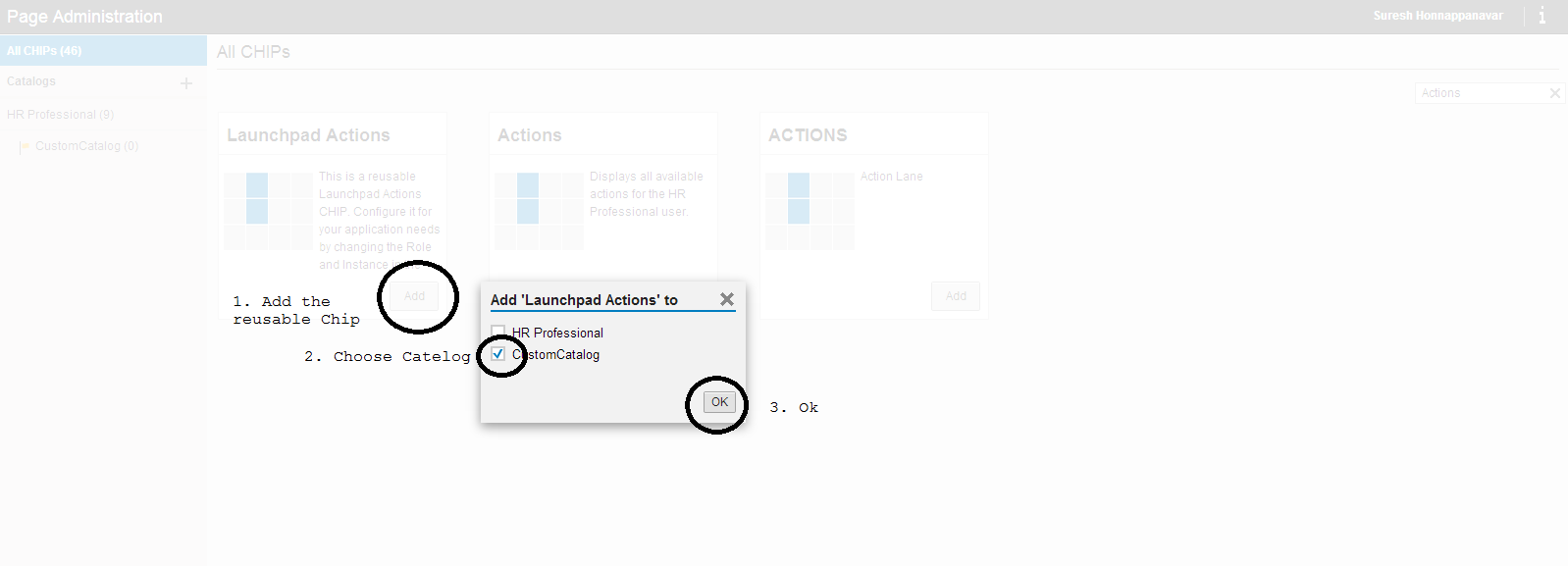
3. Navigate to the catalog (where you added the chip) and add the intended Launchpad in CHIP Configuration

4. Enter new Launchpad in CHIP configuration and save it.

Note: For more information on all steps like how to create catalog, adding it to role and transport it, kindly refer the Suite Page Builder documentation.
Note: In this example, I created a new catalog so I added the catalog in the PFCG role (which is assigned to my user). This is a pre-requisite step for accessing new content (only if CHIP is added in new catalog)

5. Access the landing Page and add the chip to your using personalization.

6. Select the catalog where you added the CHIP and add the chip.

Note: New Launchpad should be created with only one level folder and application of those folders are displayed in Reusable CHIP. So if multi-level or nested folders are created in launchpad then they are not displayed in the reusable CHIP or Lane. For example:

- In above screenshot under Actions folder Employee Basic Data folder is present and application are added within this folder. This content will be visible in the Lane.
- If a new folder is created within Employee Basic Data and then added the application within it, then they will not be visible in the Lane.
- If new launchpad is created (of normal launchpad not the repository launchpad) and applications are added directly under the root folder. This content will not be visible in the Lane
- SAP Managed Tags:
- HCM (Human Capital Management)
You must be a registered user to add a comment. If you've already registered, sign in. Otherwise, register and sign in.
-
Artificial Intelligence (AI)
1 -
Business Trends
363 -
Business Trends
21 -
Customer COE Basics and Fundamentals
1 -
Digital Transformation with Cloud ERP (DT)
1 -
Event Information
461 -
Event Information
24 -
Expert Insights
114 -
Expert Insights
153 -
General
1 -
Governance and Organization
1 -
Introduction
1 -
Life at SAP
415 -
Life at SAP
2 -
Product Updates
4,685 -
Product Updates
214 -
Roadmap and Strategy
1 -
Technology Updates
1,502 -
Technology Updates
89
- How to set up the Data Migration Cockpit in Enterprise Resource Planning Blogs by Members
- Manage Supply Shortage and Excess Supply with MRP Material Coverage Apps in Enterprise Resource Planning Blogs by SAP
- Need to update the Getting started image in Home Launchpad in Enterprise Resource Planning Q&A
- How to check if a note is applied in S4HANA Public Cloud? in Enterprise Resource Planning Q&A
- SAP S/4HANA Structure for Developer in Enterprise Resource Planning Q&A
| User | Count |
|---|---|
| 11 | |
| 11 | |
| 7 | |
| 6 | |
| 4 | |
| 4 | |
| 4 | |
| 4 | |
| 4 | |
| 3 |