
- SAP Community
- Products and Technology
- Enterprise Resource Planning
- ERP Blogs by Members
- Mass changes from one field to another field.
- Subscribe to RSS Feed
- Mark as New
- Mark as Read
- Bookmark
- Subscribe
- Printer Friendly Page
- Report Inappropriate Content
We know about mass changes.
We can change a field value from mass changes with the given value..
But some business logic needs one field value should be same as a another field.
Here with the help of some coding we can carry mass changes from one field to another field.
jrgen.linsreplied in this thread the exact procedure, which helps me a lot to make the document, its almost help me 90% to make this document.
A lots of thanks to jrgen.lins
Lets discuss about requirement and step by step procedure.
Suppose we have two fields in material master.
1. Reorder Point (MARC-MINBE)
2. Maximum Lot Size (MARC-BSTMA).
We have some value in field Maximum Lot Size (MARC-BSTMA)..

Here we can see we have a value only field Maximum Lot Size (MARC-BSTMA), bur we haven't any value in Reorder Point (MARC-MINBE)
Now we have enter the value to Reorder Point (MARC-MINBE) field. But the condition will be that Value should be same as field Maximum Lot Size (MARC-BSTMA) with respective material.
It means for material TUPUCOZ5215, BSTMA value is 500, so the field value of MINBE will be also 500 for this material.
And also for material TUPUCOZ5216, BSTMA value is 600, so the field value of MINBE will be also 600 for this material.
Here we can change the value for field MINBE as respective to field BSTMA.
Use t-code MASS (you can use MM17 directly for material mass changes)
Use the Object Type as BUS1001
You can see the initial screen
Click on the tab Fields, and select the field MARC-MINBE and MARC-BSTMA

Now press Execute.

Give your all material with respective plant.
Then press execute.
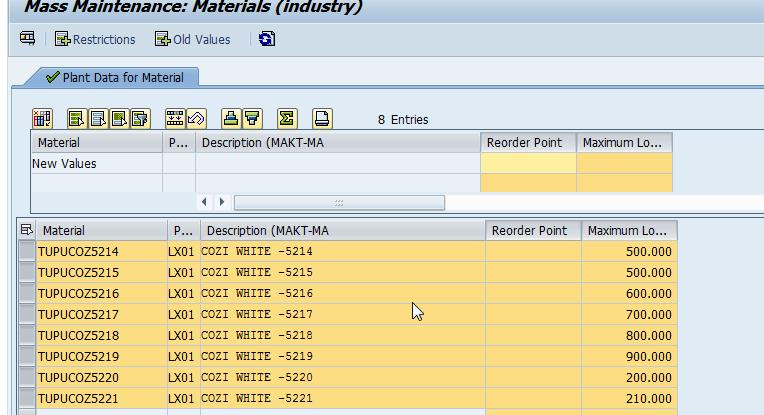
You can see the initial screen appear for mass changes.
We can see our two fields Reorder Point and Maximum Lot size.
We can see we have some value in field Maximum Lot Size.
Now we have to fill out the field Reorder Point as copy from Maximum Lot Size with respective material.
Now Move your mouse pointer to Reorder Point, then click on Enter Formula/FORM Routines.

Press the option as shown in above figure or you can also find this from Application menu as shown as below screen.

Now you can see a pop-up will come which will be like below screen.

As we have to change the value for field Reorder Point, so we have to write a code for this field.
Now click on the ABAP which is right side of Reorder point.
Now the screen will be like below.

Its a ABAP FORM routine.
We have to just add our own logic here..
As we have to fetch the field value from field Maximum Lot Size (MARC-BSTMA), So we have write as like below screen shot.

As you can see I have just entered a line where X value will be as per value of BSTMA.
Don't forget to give the dot (.)at the last of this line.
Then just press Ctrl+S or you can select Save from table as below screen shot.

After press save, you will see the back screen as shown below

Then press continue or enter.
You can see a text will come on the Reorder point field.

Now our coding part is done.
Now you have to deselect the Maximum Lot Size field. If you continue without deselect this field, then the field value for Maximum Lot Size will remove.
Now press the option  - Carry Out Mass Changes.
- Carry Out Mass Changes.

(Note : Press only one time on Carry Out Mass Changes, if you press twice on this option, then the value will remove)
Now we can see the result.
Our Reorder Point replaced with the same value as Maximum lot Size with respective material.
Now we can save our data.
Press  or you can press Ctrl+S.
or you can press Ctrl+S.
Now you can see a success message like as below

Now our all data saved.
Lets check the MARC table and the value for Reorder Point and as well as Maximum Lot Size.

Here we can see our Reorder Point (MINBE) changed as per Maximum lot Size (BATMA) as per respective material.
Its not only for material master..
It will applicable for all mass changes.
Thanks and Regards
Dev Patra
- SAP Managed Tags:
- MM (Materials Management)
You must be a registered user to add a comment. If you've already registered, sign in. Otherwise, register and sign in.
-
"mm02"
1 -
A_PurchaseOrderItem additional fields
1 -
ABAP
1 -
ABAP Extensibility
1 -
ACCOSTRATE
1 -
ACDOCP
1 -
Adding your country in SPRO - Project Administration
1 -
Advance Return Management
1 -
AI and RPA in SAP Upgrades
1 -
Approval Workflows
1 -
ARM
1 -
ASN
1 -
Asset Management
1 -
Associations in CDS Views
1 -
auditlog
1 -
Authorization
1 -
Availability date
1 -
Azure Center for SAP Solutions
1 -
AzureSentinel
2 -
Bank
1 -
BAPI_SALESORDER_CREATEFROMDAT2
1 -
BRF+
1 -
BRFPLUS
1 -
Bundled Cloud Services
1 -
business participation
1 -
Business Processes
1 -
CAPM
1 -
Carbon
1 -
Cental Finance
1 -
CFIN
1 -
CFIN Document Splitting
1 -
Cloud ALM
1 -
Cloud Integration
1 -
condition contract management
1 -
Connection - The default connection string cannot be used.
1 -
Custom Table Creation
1 -
Customer Screen in Production Order
1 -
Data Quality Management
1 -
Date required
1 -
Decisions
1 -
desafios4hana
1 -
Developing with SAP Integration Suite
1 -
Direct Outbound Delivery
1 -
DMOVE2S4
1 -
EAM
1 -
EDI
2 -
EDI 850
1 -
EDI 856
1 -
edocument
1 -
EHS Product Structure
1 -
Emergency Access Management
1 -
Energy
1 -
EPC
1 -
Financial Operations
1 -
Find
1 -
FINSSKF
1 -
Fiori
1 -
Flexible Workflow
1 -
Gas
1 -
Gen AI enabled SAP Upgrades
1 -
General
1 -
generate_xlsx_file
1 -
Getting Started
1 -
HomogeneousDMO
1 -
IDOC
2 -
Integration
1 -
Learning Content
2 -
LogicApps
2 -
low touchproject
1 -
Maintenance
1 -
management
1 -
Material creation
1 -
Material Management
1 -
MD04
1 -
MD61
1 -
methodology
1 -
Microsoft
2 -
MicrosoftSentinel
2 -
Migration
1 -
MRP
1 -
MS Teams
2 -
MT940
1 -
Newcomer
1 -
Notifications
1 -
Oil
1 -
open connectors
1 -
Order Change Log
1 -
ORDERS
2 -
OSS Note 390635
1 -
outbound delivery
1 -
outsourcing
1 -
PCE
1 -
Permit to Work
1 -
PIR Consumption Mode
1 -
PIR's
1 -
PIRs
1 -
PIRs Consumption
1 -
PIRs Reduction
1 -
Plan Independent Requirement
1 -
Premium Plus
1 -
pricing
1 -
Primavera P6
1 -
Process Excellence
1 -
Process Management
1 -
Process Order Change Log
1 -
Process purchase requisitions
1 -
Product Information
1 -
Production Order Change Log
1 -
Purchase requisition
1 -
Purchasing Lead Time
1 -
Redwood for SAP Job execution Setup
1 -
RISE with SAP
1 -
RisewithSAP
1 -
Rizing
1 -
S4 Cost Center Planning
1 -
S4 HANA
1 -
S4HANA
3 -
Sales and Distribution
1 -
Sales Commission
1 -
sales order
1 -
SAP
2 -
SAP Best Practices
1 -
SAP Build
1 -
SAP Build apps
1 -
SAP Cloud ALM
1 -
SAP Data Quality Management
1 -
SAP Maintenance resource scheduling
2 -
SAP Note 390635
1 -
SAP S4HANA
2 -
SAP S4HANA Cloud private edition
1 -
SAP Upgrade Automation
1 -
SAP WCM
1 -
SAP Work Clearance Management
1 -
Schedule Agreement
1 -
SDM
1 -
security
2 -
Settlement Management
1 -
soar
2 -
SSIS
1 -
SU01
1 -
SUM2.0SP17
1 -
SUMDMO
1 -
Teams
2 -
User Administration
1 -
User Participation
1 -
Utilities
1 -
va01
1 -
vendor
1 -
vl01n
1 -
vl02n
1 -
WCM
1 -
X12 850
1 -
xlsx_file_abap
1 -
YTD|MTD|QTD in CDs views using Date Function
1
- « Previous
- Next »
- Grouping Key not found in BP vendor company view (S4) in Enterprise Resource Planning Q&A
- EAN Code missing on XML eInvoice Italy in Enterprise Resource Planning Q&A
- FKKINVDOC_DISP: Select and display an archived invoice by alternative selection fields in Enterprise Resource Planning Q&A
- SPRO configuration to track changes to Batch master field MCHA-SGT_SCAT(stock segment) in Enterprise Resource Planning Q&A
- Own reference number in DFKKKO-XBLNR for certain FI-CA postings, like reset clearing documents in Enterprise Resource Planning Q&A
| User | Count |
|---|---|
| 6 | |
| 2 | |
| 2 | |
| 2 | |
| 2 | |
| 2 | |
| 2 | |
| 1 | |
| 1 |