
- SAP Community
- Products and Technology
- CRM and Customer Experience
- CRM and CX Blogs by SAP
- A real case to send smart form via email via actio...
- Subscribe to RSS Feed
- Mark as New
- Mark as Read
- Bookmark
- Subscribe
- Printer Friendly Page
- Report Inappropriate Content
I use this article to log my findings today.
Performance issue during Sales Order Save
I am developing the program to modify and save sales order in the backend. I found the performance of order save is poor - on average it took 6 seconds to save a order. Then I use SAT to trace the program to try to find the performance bottleneck.
I expand the call hierarchy list:

Most of the execution time is spent on this method CL_DOC_PROCESSING_CRM_ORDER=>CRM_ORDER_EXEC_SMART_FORM.

And every time the order is saved, I notice there is an outbound request in SOST:

the document is a smart form:

Action Framework
Looking into its outer callstack I found the smart form generation and sending is implemented via action framework:
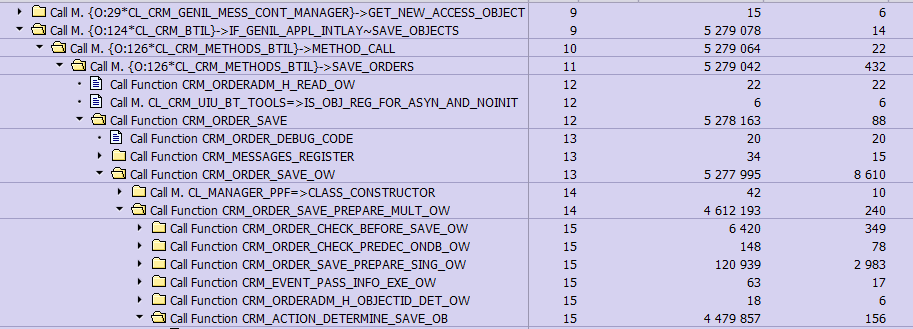
Here below is how I investigate it step by step:
1. find the process type of changed sales order in table CRMD_ORDERADM_H: WCBC

2. in SPRO Customer Relationship Management->Transactions->Basic Settings->Define transaction types:
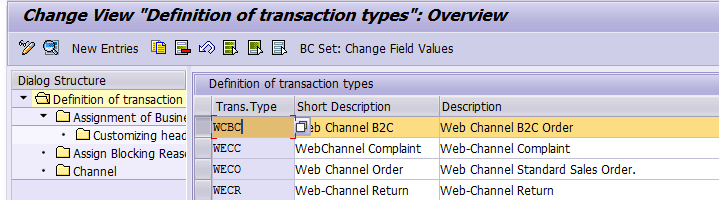
find its leading transaction category BUS2000115

And action profile:

3. in SPRO Customer Relationship Management->Basic functions->Actions->Actions in Transactions->Change Actions and Conditions->Define Action profile and conditions:

Now we find the smart form name, the process class and method which is exactly what we have found in SAT trace:
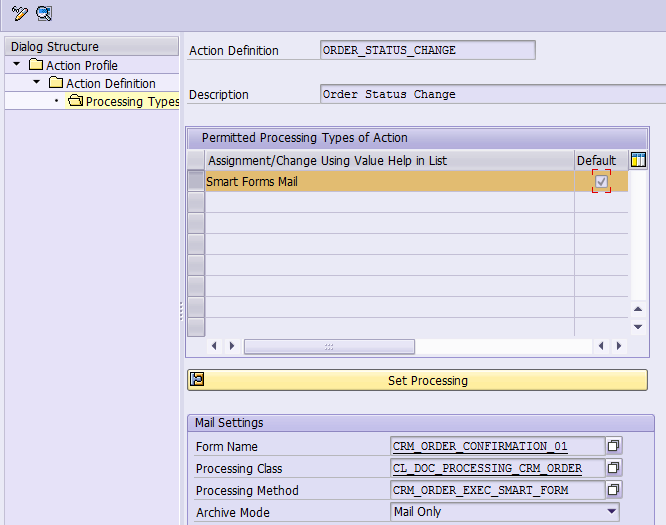
In SPRO Customer Relationship Management->Basic functions->Actions->Actions in Transactions->Change Actions and Conditions->Define Conditions
we found the Partner function is set as 0001 Sold-To party.

So we go to webclient UI, navigate to Sold-To Party,

Maintain my email address there

after that I could receive the mail with smartform attached every time sales order is changed.

Reference
- SAP Managed Tags:
- SAP Customer Relationship Management
You must be a registered user to add a comment. If you've already registered, sign in. Otherwise, register and sign in.
-
Business Trends
270 -
Business Trends
10 -
chitchat
1 -
customerexperience
1 -
Event Information
256 -
Event Information
17 -
Expert Insights
30 -
Expert Insights
48 -
Life at SAP
133 -
Life at SAP
1 -
Product Updates
666 -
Product Updates
24 -
SAP HANA Service
1 -
SAPHANACloud
1 -
SAPHANAService
1 -
Technology Updates
453 -
Technology Updates
15
- SAP Commerce Cloud Q1 ‘24 Release Highlights in CRM and CX Blogs by SAP
- SAP Customer Data Cloud Integration with Commerce Cloud and Composable Storefront in CRM and CX Blogs by SAP
- SAP CPQ with DocuSign - Standard vs Custom Integration in CRM and CX Blogs by SAP
- Implementing Dynamic Case Flows Based on Case Type in CRM and CX Blogs by Members
- CRM Basic Technical Info for ABAPers in CRM and CX Blogs by Members
| User | Count |
|---|---|
| 4 | |
| 2 | |
| 2 | |
| 1 | |
| 1 | |
| 1 | |
| 1 | |
| 1 | |
| 1 | |
| 1 |