
- SAP Community
- Groups
- Interest Groups
- Application Development
- Blog Posts
- Consuming HANA Views, Procedures, External Views i...
- Subscribe to RSS Feed
- Mark as New
- Mark as Read
- Bookmark
- Subscribe
- Printer Friendly Page
- Report Inappropriate Content
- ABAP Report with new data declaration syntaxes on 7.40
- ABAP Report on HANA using ADBC
- Consuming Attribute View using External View.
- Consuming Attribute View using Native SQL
- Consuming Analytic View/Calculation View in ABAP
Part 3: http://scn.sap.com/community/abap/hana/blog/2014/01/08/as
- Consuming HANA artifact Stored Procedure using ABAP Proxy Procedure.
- Consume HANA artifact Stored Procedure by Calling it in ABAP Code.
T3. Consuming Attribute View using External View.
Step 1: Create HANA Attribute view :


Step 2: Save and Activate the view and check the data by using ‘Data Preview’ option.
Steps to create external view:
Step 1: Go to ‘ABAP’ prospective.
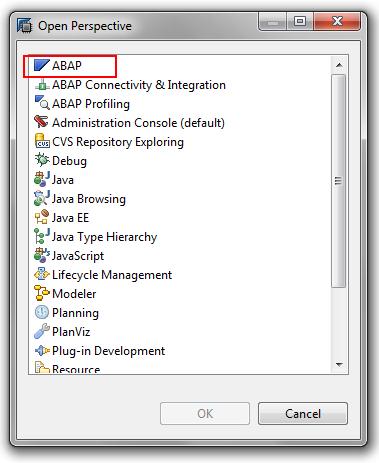
Step 2: Right click on ABAP package under which you want to create this external view. Under ‘New’ click on ‘Other ABAP Repository Object’

Step 3: Expand ‘Dictionary’ folder and click on ‘Dictionary View’.
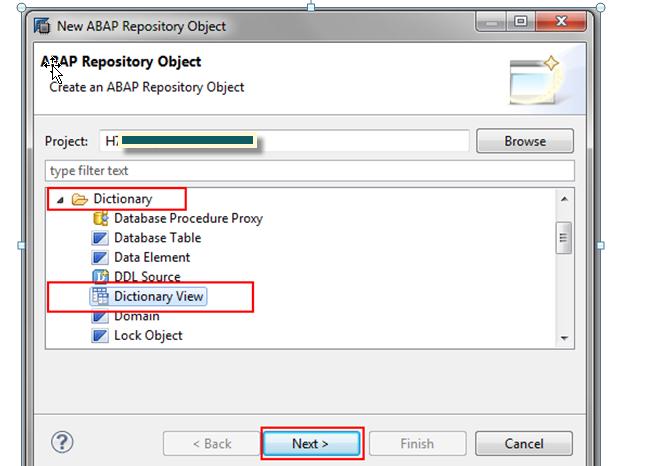
Step 4: Enter name and description of view and select ‘External View’ radio button and browse and select your HANA view.

Step 5: Click on Next, Finish and then activate the view, this will create your external view in you ABAP system, you can cross check in SE11. ‘Synchronize’ button should be used if any changes are made in HANA view
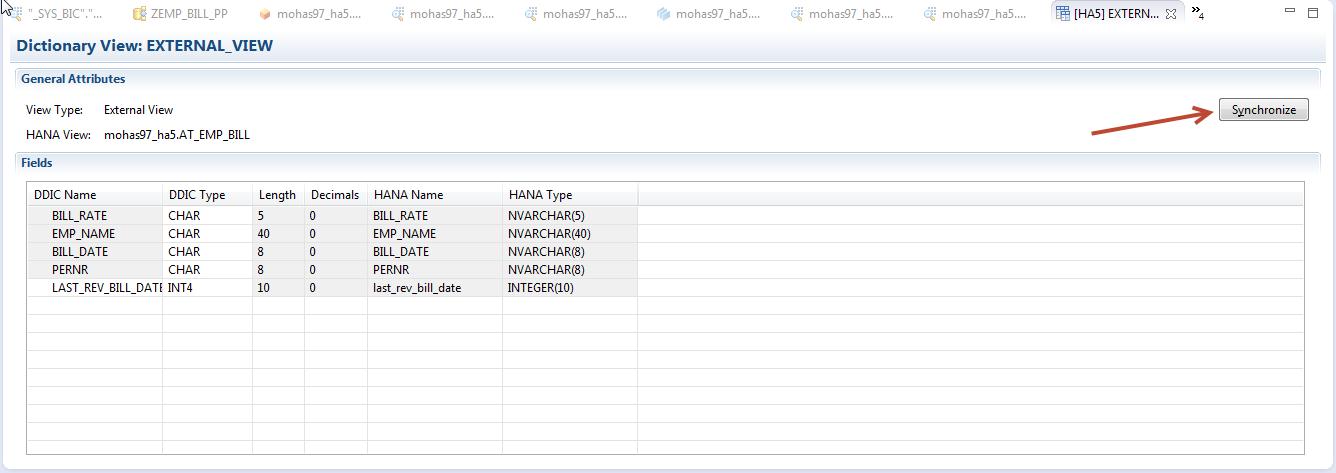
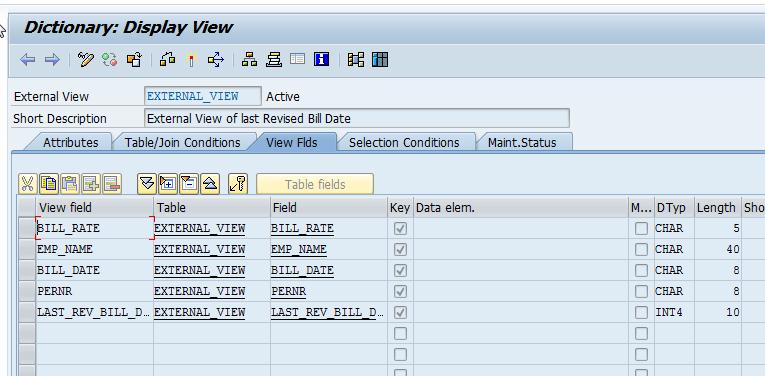
Source Code to consume the above created external View:
* External View
DATA: lt_tab TYPE TABLE OF external_view.
SELECT *
INTO TABLE lt_tab
FROM external_view.
LOOP AT lt_tab ASSIGNING FIELD-SYMBOL(<fs>).
WRITE: / 'Pernr:' ,<fs>-pernr.
WRITE: '=', <fs>-last_rev_bill_date, /.
ENDLOOP.
Output:
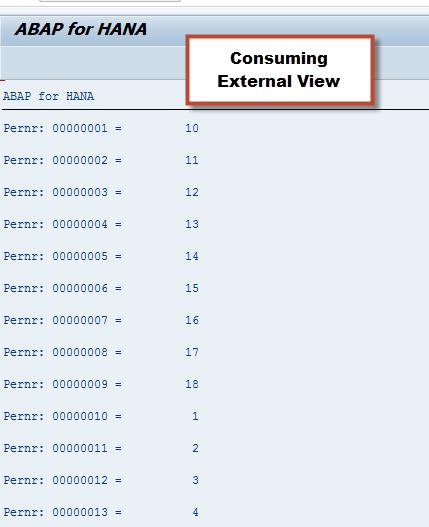
T4. Consuming Attribute View using Native SQL
DATA: lt_tab2 TYPE TABLE OF external_view.
* consuming attribute view
TRY.
lv_sql = | SELECT bill_rate, emp_name, bill_date, pernr, |
* use HANA built-in function
&& | DAYS_BETWEEN(BILL_DATE,CURRENT_UTCDATE) AS LAST_BILL_REV |
&& | FROM _SYS_BIC."mohas97_ha5/AT_EMP_BILL" |.
* Create an SQL statement to be executed via default secondary DB connection
CREATE OBJECT lo_sql_stmt EXPORTING con_ref = cl_sql_connection=>get_connection( ).
* execute the native SQL query/ SQL Call
lo_result = NEW cl_sql_statement( )->execute_query( lv_sql ). " new syntax
* read the result into the internal table lt_partner
GET REFERENCE OF lt_tab2 INTO lr_data.
lo_result->set_param_table( lr_data ). "Retrieve result of native SQL call
lo_result->next_package( ).
lo_result->close( ).
CATCH cx_sql_exception INTO lx_sql_exc.
lv_text = lx_sql_exc->get_text( ).
MESSAGE lv_text TYPE 'E'.
ENDTRY.
LOOP AT lt_tab2 ASSIGNING FIELD-SYMBOL(<fs>).
WRITE: / 'Pernr:' ,<fs>-pernr.
WRITE: '=', <fs>-last_rev_bill_date, /.
ENDLOOP.

T5. Consuming Analytic View/Calculation View in ABAP
Calculation view can also be consumed in the same way.
Step 1: Create HANA Analytic view
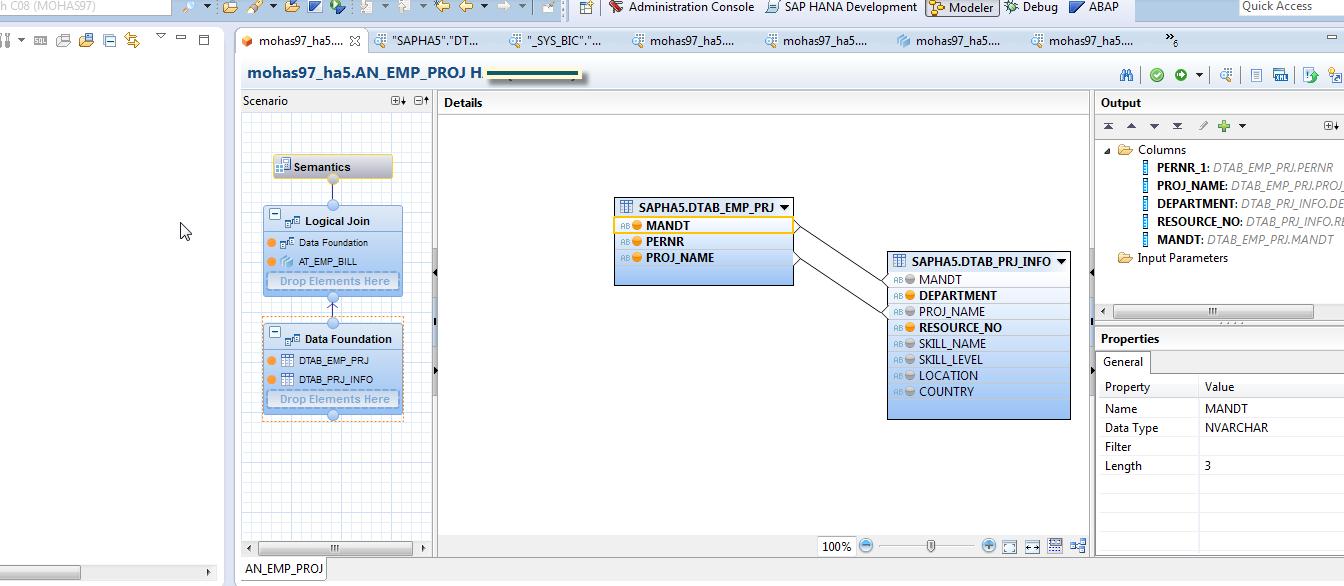
Step 2: Save and Activate the view and check the data by using ‘Data Preview’ option.
Source Code to consume the above Analytic View:
* consuming analytic view with input parameter
DATA: LT_PROJ TYPE ZTT_EMP_PROJ.
TRY.
lv_sql = | SELECT mandt, PERNR, PROJ_NAME, RESOURCE_NO |
&& | FROM _SYS_BIC."mohas97_ha5/AN_EMP_PROJ" |
* && | ('PLACEHOLDER'=('$$IP_PERNR$$', ' { lv_pernr } ' ) ) |
&& | WHERE mandt = { sy-mandt } |.
* && | ORDER BY bill_rate |.
Source Code for Using Input Parameter
* lv_sql = | SELECT mandt, PERNR, BILL_RATE, BILL_DATE |
* && | FROM _SYS_BIC."mohas97_ha5/AN_BILL_DATE" |
* && | ('PLACEHOLDER' = ('$$BILL_DATE$$', ' { SY-DATUM } ' )) |
* && | WHERE mandt = { sy-mandt } GROUP BY mandt, pernr, bill_rate, bill_date |.
* Create an SQL statement to be executed via default secondary DB connection
CREATE OBJECT lo_sql_stmt EXPORTING con_ref = cl_sql_connection=>get_connection( ).
* execute the native SQL query/ SQL Call
lo_result = NEW cl_sql_statement( )->execute_query( lv_sql ). " new syntax
* read the result into the internal table lt_partner
* GET REFERENCE OF lt_PROJ INTO lr_data.
GET REFERENCE OF lt_proj INTO lr_data.
lo_result->set_param_table( lr_data ). "Retrieve result of native SQL call
lo_result->next_package( ).
lo_result->close( ).
CATCH cx_sql_exception INTO lx_sql_exc.
lv_text = lx_sql_exc->get_text( ).
MESSAGE lv_text TYPE 'E'.
ENDTRY.
LOOP AT lt_PROJ ASSIGNING FIELD-SYMBOL(<fs_PROJ>).
WRITE: / 'Employee Proj Info' ,<fs_proj>-pernr.
WRITE: '=', <fs_proj>-proj_name , /.
ENDLOOP.
Output:

- SAP Managed Tags:
- ABAP Development
You must be a registered user to add a comment. If you've already registered, sign in. Otherwise, register and sign in.
-
A Dynamic Memory Allocation Tool
1 -
ABAP
8 -
abap cds
1 -
ABAP CDS Views
14 -
ABAP class
1 -
ABAP Cloud
1 -
ABAP Development
4 -
ABAP in Eclipse
1 -
ABAP Keyword Documentation
2 -
ABAP OOABAP
2 -
ABAP Programming
1 -
abap technical
1 -
ABAP test cockpit
7 -
ABAP test cokpit
1 -
ADT
1 -
Advanced Event Mesh
1 -
AEM
1 -
AI
1 -
API and Integration
1 -
APIs
8 -
APIs ABAP
1 -
App Dev and Integration
1 -
Application Development
2 -
application job
1 -
archivelinks
1 -
Automation
2 -
BTP
1 -
CAP
1 -
CAPM
1 -
Career Development
3 -
CL_GUI_FRONTEND_SERVICES
1 -
CL_SALV_TABLE
1 -
Cloud Extensibility
8 -
Cloud Native
6 -
Cloud Platform Integration
1 -
CloudEvents
2 -
CMIS
1 -
Connection
1 -
container
1 -
Debugging
2 -
Developer extensibility
1 -
Developing at Scale
4 -
DMS
1 -
dynamic logpoints
1 -
Eclipse ADT ABAP Development Tools
1 -
EDA
1 -
Event Mesh
1 -
Expert
1 -
Field Symbols in ABAP
1 -
Fiori
1 -
Fiori App Extension
1 -
Forms & Templates
1 -
IBM watsonx
1 -
Integration & Connectivity
9 -
JavaScripts used by Adobe Forms
1 -
joule
1 -
NodeJS
1 -
ODATA
3 -
OOABAP
3 -
Outbound queue
1 -
Product Updates
1 -
Programming Models
12 -
RFC
1 -
RFFOEDI1
1 -
SAP BAS
1 -
SAP BTP
1 -
SAP Build
1 -
SAP Build apps
1 -
SAP Build CodeJam
1 -
SAP CodeTalk
1 -
SAP Odata
1 -
SAP UI5
1 -
SAP UI5 Custom Library
1 -
SAPEnhancements
1 -
SapMachine
1 -
security
3 -
text editor
1 -
Tools
14 -
User Experience
4