
- SAP Community
- Groups
- Interest Groups
- Application Development
- Blog Posts
- ABAP in jEdit - Offline ABAP Editor
Application Development Blog Posts
Learn and share on deeper, cross technology development topics such as integration and connectivity, automation, cloud extensibility, developing at scale, and security.
Turn on suggestions
Auto-suggest helps you quickly narrow down your search results by suggesting possible matches as you type.
Showing results for
peter_langner
Active Contributor
Options
- Subscribe to RSS Feed
- Mark as New
- Mark as Read
- Bookmark
- Subscribe
- Printer Friendly Page
- Report Inappropriate Content
12-13-2013
4:15 PM
Do you also keep your ABAP snippets in some kind of ASCII-files using notepad or other editors to look them up? If you want to lookup your ABAP code when you are offline everything is displayed in one color (mainly black).
ABAP in eclipse can not be used to display ABAP code offline, because you are not connected to an ABAP project. That is because the pretty printing is done using the ABAP back end. Only in that way ABAP in eclipse is able to keep track of different ABAP versions.

So I was very happy to find out, that with jEdit - a programmers editor written in java - I can do keyword high lightning as well as folding and indention regarding a statement block.
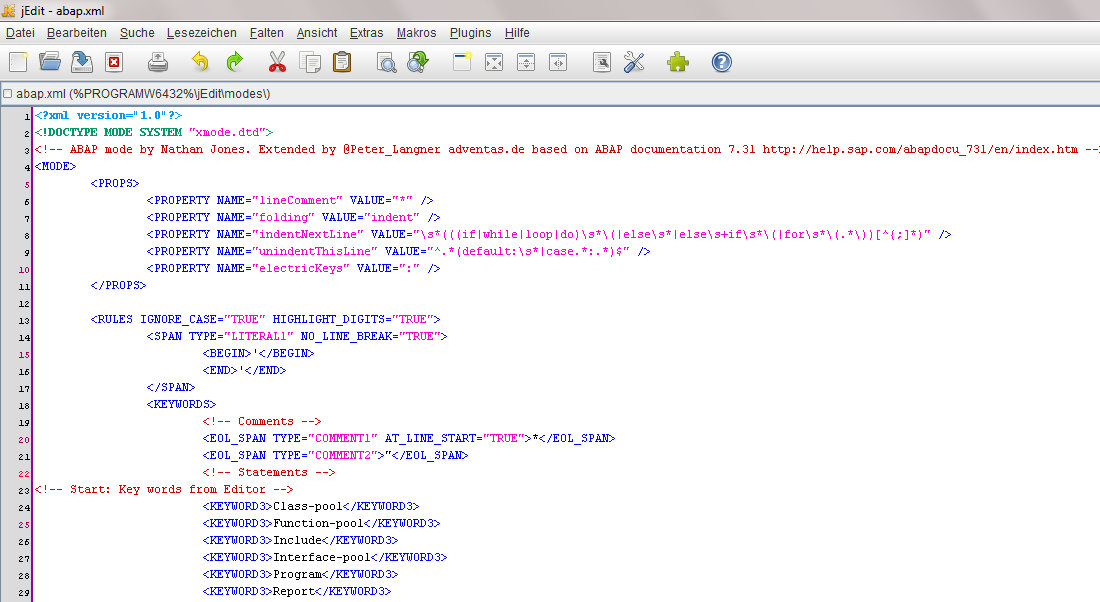
Everything is controlled by a so called mode. It is a xml file which tells the editor, which are the keywords and how the folding and indention is done. nathan.jones3/profile started with some small configuration. I added the keywords regarding ABAP 7.31 as well as folding and indention.
In the first picture you see a typical jEdit coloring. If you want the ABAP coloring, you have to adjust that manually in the settings, because the color itself can not be controlled by the mode.

Finally you have to edit the catalog file, which connects the file extension with the mode. I have chosen .abap as well as the ABAP in eclipse extension .asinc. You add your own. The abap.xml file you put in the main directory c:/programs/jedit/modes. There you also find the catalog.xml, which you have to edit.
What do you think. Is this useful for you? What are your experience with that solution? Do you know other editors to display/edit ABAP?
- SAP Managed Tags:
- ABAP Development
22 Comments
You must be a registered user to add a comment. If you've already registered, sign in. Otherwise, register and sign in.
Labels in this area
-
A Dynamic Memory Allocation Tool
1 -
ABAP
8 -
abap cds
1 -
ABAP CDS Views
14 -
ABAP class
1 -
ABAP Cloud
1 -
ABAP Development
4 -
ABAP in Eclipse
1 -
ABAP Keyword Documentation
2 -
ABAP OOABAP
2 -
ABAP Programming
1 -
abap technical
1 -
ABAP test cockpit
7 -
ABAP test cokpit
1 -
ADT
1 -
Advanced Event Mesh
1 -
AEM
1 -
AI
1 -
API and Integration
1 -
APIs
8 -
APIs ABAP
1 -
App Dev and Integration
1 -
Application Development
2 -
application job
1 -
archivelinks
1 -
Automation
4 -
BTP
1 -
CAP
1 -
CAPM
1 -
Career Development
3 -
CL_GUI_FRONTEND_SERVICES
1 -
CL_SALV_TABLE
1 -
Cloud Extensibility
8 -
Cloud Native
7 -
Cloud Platform Integration
1 -
CloudEvents
2 -
CMIS
1 -
Connection
1 -
container
1 -
Debugging
2 -
Developer extensibility
1 -
Developing at Scale
4 -
DMS
1 -
dynamic logpoints
1 -
Eclipse ADT ABAP Development Tools
1 -
EDA
1 -
Event Mesh
1 -
Expert
1 -
Field Symbols in ABAP
1 -
Fiori
1 -
Fiori App Extension
1 -
Forms & Templates
1 -
General
1 -
Getting Started
1 -
IBM watsonx
1 -
Integration & Connectivity
10 -
Introduction
1 -
JavaScripts used by Adobe Forms
1 -
joule
1 -
NodeJS
1 -
ODATA
3 -
OOABAP
3 -
Outbound queue
1 -
Product Updates
1 -
Programming Models
13 -
Restful webservices Using POST MAN
1 -
RFC
1 -
RFFOEDI1
1 -
SAP BAS
1 -
SAP BTP
1 -
SAP Build
1 -
SAP Build apps
1 -
SAP Build CodeJam
1 -
SAP CodeTalk
1 -
SAP Odata
1 -
SAP UI5
1 -
SAP UI5 Custom Library
1 -
SAPEnhancements
1 -
SapMachine
1 -
security
3 -
text editor
1 -
Tools
17 -
User Experience
5
Top kudoed authors
| User | Count |
|---|---|
| 5 | |
| 4 | |
| 3 | |
| 2 | |
| 2 | |
| 2 | |
| 2 | |
| 2 | |
| 1 | |
| 1 |