
- SAP Community
- Products and Technology
- Technology
- Technology Blogs by SAP
- SAP mass update via Excel made easy - SAP Gateway ...
- Subscribe to RSS Feed
- Mark as New
- Mark as Read
- Bookmark
- Subscribe
- Printer Friendly Page
- Report Inappropriate Content
SAP Gateway for Microsoft -- Service Pack 01
What is the first thing that comes to your mind when you have to work with lots of data? When you need not only to update one entry, but ten or hundred?
Most likely you will think of Microsoft Excel. In the past, what you probably did was dump the data from your SAP system into an Excel sheet, work on the data from there and then somehow try to import this data back into your SAP system.
The process to do this has quite a few limitation:
- as soon as you dump the data into Excel -- it is decoupled. All of a sudden you have two data sources to work on. The real, live data in your SAP system and an outdated snapshot in your Excel.
- Now you need to work on the data and you know that for some properties only certain values are allowed. Well, so you have to go back to the SAP system and check what are these allowed values (lets say for simplicity the allowed Country Codes). Only then can you go back to your Excel and can continue to work on the data -- and hope that you have no typos
- You might have data / time fields (or some other defined data-types). Well, the problem is that when dumping your data into Excel all these data-types are lost. So you have to remind yourself, that you really keep track on what data goes where
- And finally -- after you have updated all the data in Excel -- you are ready to import the data back into SAP. The only problem is, that you do not know if someone else also updated the data in the meantime. So your import might overwrite whatever has been already updated...
You can see that a process which seems to be quite simple can be extremely complicated once you decouple data from the original datasource.
This is exactly what we are addressing in the latest Service Pack 01 for SAP Gateway for Microsoft.
As you probably have read we released SAP Gateway for Microsoft about a month ago. The response that we got was simply amazing.
Unlike the previous integration in Visual Studio which comes with great templates for Outlook, SP01 focuses on an end-user story for Microsoft Excel. End-users can use the SAP Gateway for Microsoft Excel add-on to easily bind their Excel sheets to an existing OData service.

Now this Excel sheet/"template" can be shared with end-users who have no idea about OData services, NetWeaver Gateway systems or SAP backend systems. They can simply open up the Excel file and interact with SAP.
Updates can be made directly from within Excel. Data can be refreshed anytime to see new changes in the backend system. Value help information in the SAP system can be made available as drop-downs in Excel and a conflict resolution can help the end-user to easily identify updates that were made by other users while the data was stored in the Excel sheet.
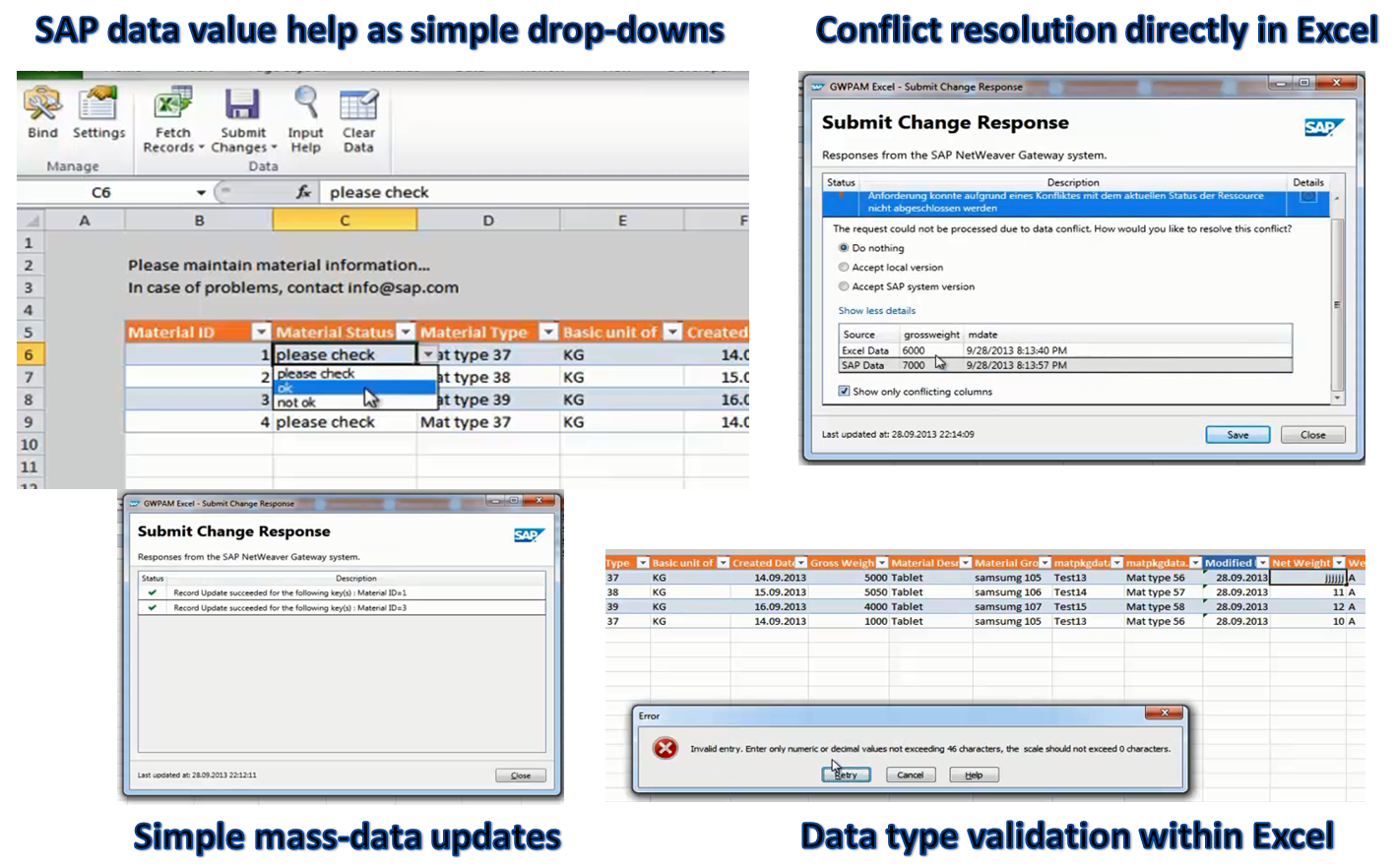
This latest Service Pack brings the power of SAP Gateway for Microsoft to Microsoft Excel. Now updating data from Excel is extremely simple and only requires the knowledge how to use Excel. Of course all the communication can be done via in an enterprise ready way, via a secure channel (e.g. HTTPS) and the users can be authenticated via Single Sign On, so that all corporate auditing and tracing functionalities are kept in place.
Scenarios range from mass data updates (e.g. updating your bank information with the new SEPA information like most of us in Europe currently experienced), maintaining your timesheet once a week / month in Excel (e.g. like several customers in consulting or employess on off-shore installations in the Oil & Gas industries), verifying and working on purchase orders before they are getting released or simply keeping track of OSS notes that have to be implemented across your SAP system landscape)

Even though we only released SP01 today we already have quite a few requirements from SAP internal stakeholders/colleagues to work with the SAP Gateway for Microsoft Excel add-on. I am sure you will also find lots of usecases that can make your life easier to work with data.
Go ahead and download it from the service marketplace, at http://service.sap.com/patches -> Support Packages and Patches - G" GWPAM" GWPAM 1.0 -> GWPAM EXCEL ADD ON 1.0
- SAP Managed Tags:
- Duet Enterprise
You must be a registered user to add a comment. If you've already registered, sign in. Otherwise, register and sign in.
-
ABAP CDS Views - CDC (Change Data Capture)
2 -
AI
1 -
Analyze Workload Data
1 -
BTP
1 -
Business and IT Integration
2 -
Business application stu
1 -
Business Technology Platform
1 -
Business Trends
1,661 -
Business Trends
88 -
CAP
1 -
cf
1 -
Cloud Foundry
1 -
Confluent
1 -
Customer COE Basics and Fundamentals
1 -
Customer COE Latest and Greatest
3 -
Customer Data Browser app
1 -
Data Analysis Tool
1 -
data migration
1 -
data transfer
1 -
Datasphere
2 -
Event Information
1,400 -
Event Information
65 -
Expert
1 -
Expert Insights
178 -
Expert Insights
280 -
General
1 -
Google cloud
1 -
Google Next'24
1 -
Kafka
1 -
Life at SAP
784 -
Life at SAP
11 -
Migrate your Data App
1 -
MTA
1 -
Network Performance Analysis
1 -
NodeJS
1 -
PDF
1 -
POC
1 -
Product Updates
4,577 -
Product Updates
330 -
Replication Flow
1 -
RisewithSAP
1 -
SAP BTP
1 -
SAP BTP Cloud Foundry
1 -
SAP Cloud ALM
1 -
SAP Cloud Application Programming Model
1 -
SAP Datasphere
2 -
SAP S4HANA Cloud
1 -
SAP S4HANA Migration Cockpit
1 -
Technology Updates
6,886 -
Technology Updates
408 -
Workload Fluctuations
1
- Configuration: SAP Ariba SSO with SAP Cloud Identity Services - Identity Authentication in Technology Blogs by SAP
- What’s New in SAP Analytics Cloud Release 2024.07 in Technology Blogs by SAP
- Redis on SAP BTP, Hyperscaler Option Now Available for Customers on BTP@China! in Technology Blogs by SAP
- Redis on SAP BTP, Hyperscaler Option Now Available for Customers on BTP@China! in Technology Blogs by SAP
- API_PHYSICAL_INVENTORY_DOC_SRV batch in Technology Q&A
| User | Count |
|---|---|
| 13 | |
| 10 | |
| 10 | |
| 7 | |
| 6 | |
| 5 | |
| 5 | |
| 5 | |
| 4 | |
| 4 |