
- SAP Community
- Products and Technology
- Technology
- Technology Blogs by SAP
- Interactive Education for Business Rules on SAP HA...
- Subscribe to RSS Feed
- Mark as New
- Mark as Read
- Bookmark
- Subscribe
- Printer Friendly Page
- Report Inappropriate Content
Interactive education offers concise, simple and effective way to learn how-to build applications using SAP HANA. It is used to mean a little more than reading through guides and takes you to an interactive journey with a whole new experience of stimulating information for application.
SAP HANA has launched this new generation comprehensive learning technique named SHINE (SAP HANA Interactive Education) - for anyone who wants to use SAP HANA in their applications. As part of this interactive learning, a pre-delivered demo application(s) are available with SAP HANA toolkit - which makes your first SAP HANA XS application just few clicks away from having been running in your environment - giving you to an early look inside database tables, sequences, attribute view, analytical view, calculation view, decision tables, OData services, Server side java script (xsjs), SAPUI 5 …etc. and provides you an opportunity to learn about many more artifacts and functionalities of SAP HANA.
In SAP HANA SP07 release, SHINE is bundling a demo application, on Enterprise Procurement Model, as Delivery Unit (DU) – with complete database structures, sample data, developer information models and application logic. This demo is prepared such that you are engaged with all the major building blocks required to build an application in SAP HANA. In this application, Business Rules in SAP HANA – Decision Table has been used to formulate rules that calculate discount on the Orders based on Region and Sales.
To do so, a table type is used to design decision table --> the generated column view of the decision table is consumed in scripted calculation view to get the discount based on regions --> finally the discounts from every region is aggregated into Sales Order. So for a given the company and region, the discount is been calculated for that region and applied to Sales Order which goes to the Invoice of the procurement model.
Decision table is built on table type such that single table can calculate discounts based on regions. The table type looks like –
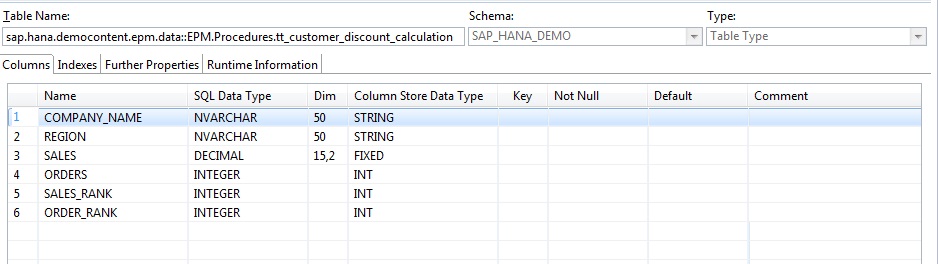
Decision table is modeled on the input from table type as Conditions and DISCOUNT Parameter as Actions as –

The decision table is then consumed in Scripted Calculation View for all required Input

This Scripted Calculation view is used in Graphical Calculation view as Projection to get discount on various regions like EMEA, APJ etc –

Finally it is consumed in XS application as service and you can use the sales dashboard to see the statistics of discounts based on regions. Have a look at few snapshots here –


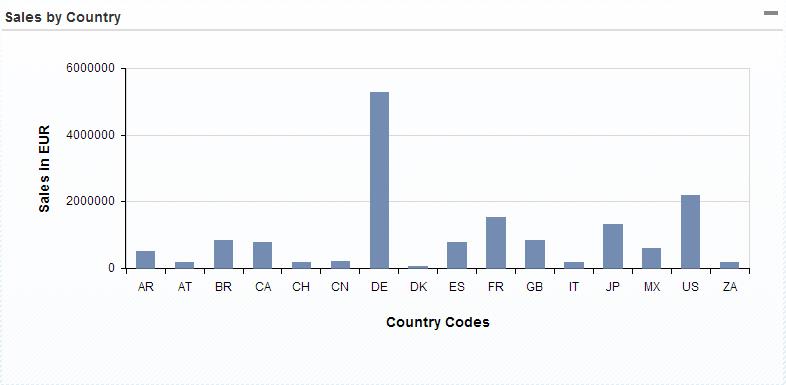
Decision table - embedded in SHINE demo application - is available with SAP HANA SP07 release. Enjoy running and exploring this demo application for hands-on experiment by harnessing your knowledge to get the real time feel of the power of SAP HANA and to brush up your information for better indulgence with the product. For more information on the demo application read through the SAP Help Guide > SAP HANA Interactive Education (SHINE). Write to me or open a support ticket on BC-DB-HDB-XS component if you have any queries on SHINE.
- SAP Managed Tags:
- SAP HANA
You must be a registered user to add a comment. If you've already registered, sign in. Otherwise, register and sign in.
-
ABAP CDS Views - CDC (Change Data Capture)
2 -
AI
1 -
Analyze Workload Data
1 -
BTP
1 -
Business and IT Integration
2 -
Business application stu
1 -
Business Technology Platform
1 -
Business Trends
1,661 -
Business Trends
85 -
CAP
1 -
cf
1 -
Cloud Foundry
1 -
Confluent
1 -
Customer COE Basics and Fundamentals
1 -
Customer COE Latest and Greatest
3 -
Customer Data Browser app
1 -
Data Analysis Tool
1 -
data migration
1 -
data transfer
1 -
Datasphere
2 -
Event Information
1,400 -
Event Information
64 -
Expert
1 -
Expert Insights
178 -
Expert Insights
269 -
General
1 -
Google cloud
1 -
Google Next'24
1 -
Kafka
1 -
Life at SAP
784 -
Life at SAP
10 -
Migrate your Data App
1 -
MTA
1 -
Network Performance Analysis
1 -
NodeJS
1 -
PDF
1 -
POC
1 -
Product Updates
4,578 -
Product Updates
318 -
Replication Flow
1 -
RisewithSAP
1 -
SAP BTP
1 -
SAP BTP Cloud Foundry
1 -
SAP Cloud ALM
1 -
SAP Cloud Application Programming Model
1 -
SAP Datasphere
2 -
SAP S4HANA Cloud
1 -
SAP S4HANA Migration Cockpit
1 -
Technology Updates
6,886 -
Technology Updates
389 -
Workload Fluctuations
1
- 2405 Early Release Series for SAP Procurement and SAP Business Network releases in Technology Blogs by SAP
- New webcast series on “SAP BTP DevOps and Observability in Action” in Technology Blogs by SAP
- SAP Sustainability Footprint Management: Q1-24 Updates & Highlights in Technology Blogs by SAP
- SAP Build Code - Speed up your development with Generative AI Assistant - Joule in Technology Blogs by SAP
- What’s New in SAP Analytics Cloud Release 2024.07 in Technology Blogs by SAP
| User | Count |
|---|---|
| 11 | |
| 11 | |
| 11 | |
| 9 | |
| 9 | |
| 9 | |
| 9 | |
| 8 | |
| 7 | |
| 7 |