
- SAP Community
- Products and Technology
- Enterprise Resource Planning
- ERP Blogs by Members
- MWST - Is it calculating wrong ? No way.
- Subscribe to RSS Feed
- Mark as New
- Mark as Read
- Bookmark
- Subscribe
- Printer Friendly Page
- Report Inappropriate Content
I had a peculiar problem posed by one of my user and thanks for this.
As per the User, SAP is calculating wrong MWST for a perticular line item as in the inset

Here it shows for the Value 144.80 the tax is 23% means it should calculate = 33.30
But calculating 33.33 i.e. .03 pence more and then checked in item condition MWST where I didnt understand first what is this condition round diff .03

why should SAP calculate MWST wrong?
I posted the thread and scratched my head endlessly and then found a peculiar behaviour of SAP
SAP calculates the Net VAT (MWST) to the correct value at the bottom line, but rounds up and adjust with the highest calculated priced line item. I have checked randomly few invoices and found rounding can be seen for the highest calculated priced line item.
For example:
Line item 40 in the sales order had the highest value and there the SAP rounded up.

and the line item 40 is highest priced and now go to item condition select MWST, double click and see

But when you see for the less then this priced line item you would not see the condition round diff as in inset

Similarly I check for several orders and this is the same thing I seen on every order.
One can calculate the whole Sales Order and see if the MWST is wrong?
for each line item if you see might be confusing, but when you total it up, will be right.
So in a nutshell, I can say SAP is calculating MWST right at the bottom line, but when you see each individual lines, it will be sometime confusing.
Any comments and suggestions are welcome.
By the way I have a related thread which inspired me to write this for the SAP Community is
http://scn.sap.com/thread/3423707
__________________________________________________________________________________________
Addition:
04.12,2013
--------------------------------------------------------------------------------------------------------------------------------------------------------------
Upon the request of a member adding screen shot of MWST Condition type from V/06
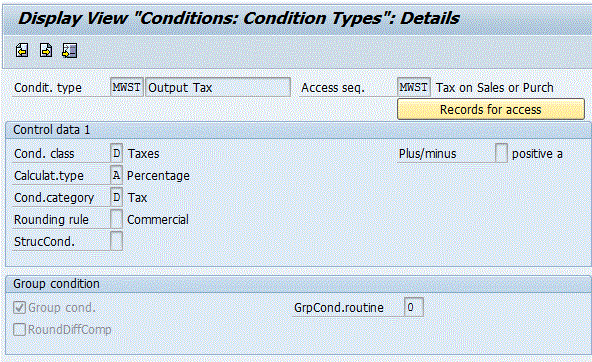
Thanks,
Sridhar.
- SAP Managed Tags:
- SD (Sales and Distribution)
You must be a registered user to add a comment. If you've already registered, sign in. Otherwise, register and sign in.
-
"mm02"
1 -
A_PurchaseOrderItem additional fields
1 -
ABAP
1 -
ABAP Extensibility
1 -
ACCOSTRATE
1 -
ACDOCP
1 -
Adding your country in SPRO - Project Administration
1 -
Advance Return Management
1 -
AI and RPA in SAP Upgrades
1 -
Approval Workflows
1 -
Ariba
1 -
ARM
1 -
ASN
1 -
Asset Management
1 -
Associations in CDS Views
1 -
auditlog
1 -
Authorization
1 -
Availability date
1 -
Azure Center for SAP Solutions
1 -
AzureSentinel
2 -
Bank
1 -
BAPI_SALESORDER_CREATEFROMDAT2
1 -
BRF+
1 -
BRFPLUS
1 -
Bundled Cloud Services
1 -
business participation
1 -
Business Processes
1 -
CAPM
1 -
Carbon
1 -
Cental Finance
1 -
CFIN
1 -
CFIN Document Splitting
1 -
Cloud ALM
1 -
Cloud Integration
1 -
condition contract management
1 -
Connection - The default connection string cannot be used.
1 -
Custom Table Creation
1 -
Customer Screen in Production Order
1 -
Data Quality Management
1 -
Date required
1 -
Decisions
1 -
desafios4hana
1 -
Developing with SAP Integration Suite
1 -
Direct Outbound Delivery
1 -
DMOVE2S4
1 -
EAM
1 -
EDI
3 -
EDI 850
1 -
EDI 856
1 -
edocument
1 -
EHS Product Structure
1 -
Emergency Access Management
1 -
Energy
1 -
EPC
1 -
Financial Operations
1 -
Find
1 -
FINSSKF
1 -
Fiori
1 -
Flexible Workflow
1 -
Gas
1 -
Gen AI enabled SAP Upgrades
1 -
General
1 -
generate_xlsx_file
1 -
Getting Started
1 -
HomogeneousDMO
1 -
IDOC
2 -
Integration
1 -
Learning Content
2 -
LogicApps
2 -
low touchproject
1 -
Maintenance
1 -
management
1 -
Material creation
1 -
Material Management
1 -
MD04
1 -
MD61
1 -
methodology
1 -
Microsoft
2 -
MicrosoftSentinel
2 -
Migration
1 -
mm purchasing
1 -
MRP
1 -
MS Teams
2 -
MT940
1 -
Newcomer
1 -
Notifications
1 -
Oil
1 -
open connectors
1 -
Order Change Log
1 -
ORDERS
2 -
OSS Note 390635
1 -
outbound delivery
1 -
outsourcing
1 -
PCE
1 -
Permit to Work
1 -
PIR Consumption Mode
1 -
PIR's
1 -
PIRs
1 -
PIRs Consumption
1 -
PIRs Reduction
1 -
Plan Independent Requirement
1 -
Premium Plus
1 -
pricing
1 -
Primavera P6
1 -
Process Excellence
1 -
Process Management
1 -
Process Order Change Log
1 -
Process purchase requisitions
1 -
Product Information
1 -
Production Order Change Log
1 -
purchase order
1 -
Purchase requisition
1 -
Purchasing Lead Time
1 -
Redwood for SAP Job execution Setup
1 -
RISE with SAP
1 -
RisewithSAP
1 -
Rizing
1 -
S4 Cost Center Planning
1 -
S4 HANA
1 -
S4HANA
3 -
Sales and Distribution
1 -
Sales Commission
1 -
sales order
1 -
SAP
2 -
SAP Best Practices
1 -
SAP Build
1 -
SAP Build apps
1 -
SAP Cloud ALM
1 -
SAP Data Quality Management
1 -
SAP Maintenance resource scheduling
2 -
SAP Note 390635
1 -
SAP S4HANA
2 -
SAP S4HANA Cloud private edition
1 -
SAP Upgrade Automation
1 -
SAP WCM
1 -
SAP Work Clearance Management
1 -
Schedule Agreement
1 -
SDM
1 -
security
2 -
Settlement Management
1 -
soar
2 -
Sourcing and Procurement
1 -
SSIS
1 -
SU01
1 -
SUM2.0SP17
1 -
SUMDMO
1 -
Teams
2 -
User Administration
1 -
User Participation
1 -
Utilities
1 -
va01
1 -
vendor
1 -
vl01n
1 -
vl02n
1 -
WCM
1 -
X12 850
1 -
xlsx_file_abap
1 -
YTD|MTD|QTD in CDs views using Date Function
1
- « Previous
- Next »
- VENDOR BALANCE DIFFRENCES in Enterprise Resource Planning Q&A
- Wrong calculation of TCS in billing in Enterprise Resource Planning Q&A
- Detecting Implausible User-Entered Weighing Notes using Data Science with an SAP S/4HANA (On-Premise) System in Enterprise Resource Planning Blogs by SAP
- Unable to delete Pricing Condition type Row in Pricing procedure in Enterprise Resource Planning Q&A
- Wrong calculation of plan price in Enterprise Resource Planning Q&A
| User | Count |
|---|---|
| 5 | |
| 2 | |
| 2 | |
| 2 | |
| 2 | |
| 2 | |
| 2 | |
| 1 | |
| 1 | |
| 1 |