
- SAP Community
- Products and Technology
- Enterprise Resource Planning
- ERP Blogs by Members
- Concepts of Central Person and Steps to follow in ...
- Subscribe to RSS Feed
- Mark as New
- Mark as Read
- Bookmark
- Subscribe
- Printer Friendly Page
- Report Inappropriate Content
CP (Central Person) is an object type which is linked via a relationship to object type P (Person). CP object is created in background while hiring a person (necessary configuration should be in place). CP is mainly required when there are multiple countries implemented in a system and an Employee needs to be re-assigned to a country other than Home country. In that case a new PERNR is generated for this employee for the new Country and this PERNR is again linked to the same CP object. Thus all the various PERNRs of Employee are liked to the same CP which uniquely identifies the Employee.
CP->PERNR1 (Object type P)
CP->PERNR2 (Object type P)
CP->PERNR3 (Object type P)
CP->PERNR4 (Object type P)
This helps in tracking the Employee with different PERNRs in different countries with the a unique Central Person ID (CP).
SCENARIO:
In PA30, Below is the screen where the Pers Assgn at the top has only one assignment in Yellow.

The related Personnel number 3364 is shown below with Pers Assgn as Blank.

Ideally the above two personnel numbers refers to one and the same Person due to the different Personnel Assignments. (like expatriate). But the Personnel Assignments in the system shows just one instead of two.
This is because that the Central Person ID 00000227 is linked only to Personnel Number 00003369 and not to the related Personnel number 00003364 as it is below.
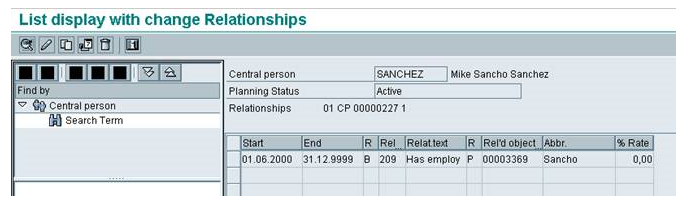
Now the above two Personnel Number 3364 and 3369 has to be linked to the same Central Person ID so that there can be two different Personnel Assignments.
When you try to create a link between the Central Person and the Personnel Number directly in PP01, you will get the below error.
Relationship CP B 209 P cannot be maintained using basic transaction

This can not be maintained through the basic transaction PP01.
To maintain this through Basic Transaction, following settings has to be done.
Go to SM30 and the table is T777E

Select the relationship 209 and GOTO Allowed Relationship in left

In the below screen, if both the Top Down and Bottom Up relationships are checked (enabled) for NOT MAINTAINED field, then it will not allow to maintain in the basic transaction PP01.

So in order to maintain in the basic transaction, Uncheck (Disable) those entries as shown below and save it in a transport request (Customizing) and move it to the required environments.

Once the changes are done, go to the Basic transaction PP01 and create the relationship as below.

After saving the same, below is the overview of PP01 where the Central Person ID 00000227 is assigned to Personnel Numbers 00003364 and 00003369.

Now the relationship is maintained and goto PA30 for both the Personnel Numbers 00003364 and 00003369 where you will find two Personnel Assignments which is as per the requirement.
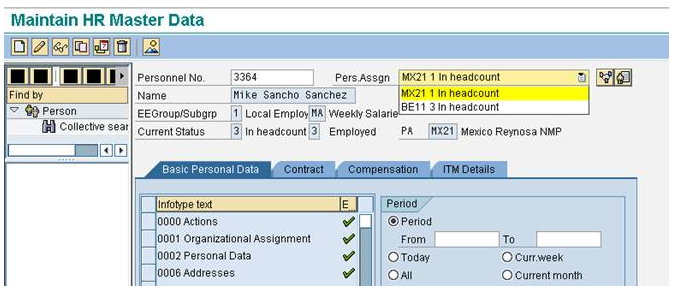

Now you can revert back the settings in table T777E as below by checking the field so that the changes through Basic transaction is locked and transport to the required environment.

Cheers
Ratan
- SAP Managed Tags:
- HCM Payroll
You must be a registered user to add a comment. If you've already registered, sign in. Otherwise, register and sign in.
-
"mm02"
1 -
A_PurchaseOrderItem additional fields
1 -
ABAP
1 -
ABAP Extensibility
1 -
ACCOSTRATE
1 -
ACDOCP
1 -
Adding your country in SPRO - Project Administration
1 -
Advance Return Management
1 -
AI and RPA in SAP Upgrades
1 -
Approval Workflows
1 -
ARM
1 -
ASN
1 -
Asset Management
1 -
Associations in CDS Views
1 -
auditlog
1 -
Authorization
1 -
Availability date
1 -
Azure Center for SAP Solutions
1 -
AzureSentinel
2 -
Bank
1 -
BAPI_SALESORDER_CREATEFROMDAT2
1 -
BRF+
1 -
BRFPLUS
1 -
Bundled Cloud Services
1 -
business participation
1 -
Business Processes
1 -
CAPM
1 -
Carbon
1 -
Cental Finance
1 -
CFIN
1 -
CFIN Document Splitting
1 -
Cloud ALM
1 -
Cloud Integration
1 -
condition contract management
1 -
Connection - The default connection string cannot be used.
1 -
Custom Table Creation
1 -
Customer Screen in Production Order
1 -
Data Quality Management
1 -
Date required
1 -
Decisions
1 -
desafios4hana
1 -
Developing with SAP Integration Suite
1 -
Direct Outbound Delivery
1 -
DMOVE2S4
1 -
EAM
1 -
EDI
2 -
EDI 850
1 -
EDI 856
1 -
EHS Product Structure
1 -
Emergency Access Management
1 -
Energy
1 -
EPC
1 -
Find
1 -
FINSSKF
1 -
Fiori
1 -
Flexible Workflow
1 -
Gas
1 -
Gen AI enabled SAP Upgrades
1 -
General
1 -
generate_xlsx_file
1 -
Getting Started
1 -
HomogeneousDMO
1 -
IDOC
2 -
Integration
1 -
Learning Content
2 -
LogicApps
2 -
low touchproject
1 -
Maintenance
1 -
management
1 -
Material creation
1 -
Material Management
1 -
MD04
1 -
MD61
1 -
methodology
1 -
Microsoft
2 -
MicrosoftSentinel
2 -
Migration
1 -
MRP
1 -
MS Teams
2 -
MT940
1 -
Newcomer
1 -
Notifications
1 -
Oil
1 -
open connectors
1 -
Order Change Log
1 -
ORDERS
2 -
OSS Note 390635
1 -
outbound delivery
1 -
outsourcing
1 -
PCE
1 -
Permit to Work
1 -
PIR Consumption Mode
1 -
PIR's
1 -
PIRs
1 -
PIRs Consumption
1 -
PIRs Reduction
1 -
Plan Independent Requirement
1 -
Premium Plus
1 -
pricing
1 -
Primavera P6
1 -
Process Excellence
1 -
Process Management
1 -
Process Order Change Log
1 -
Process purchase requisitions
1 -
Product Information
1 -
Production Order Change Log
1 -
Purchase requisition
1 -
Purchasing Lead Time
1 -
Redwood for SAP Job execution Setup
1 -
RISE with SAP
1 -
RisewithSAP
1 -
Rizing
1 -
S4 Cost Center Planning
1 -
S4 HANA
1 -
S4HANA
3 -
Sales and Distribution
1 -
Sales Commission
1 -
sales order
1 -
SAP
2 -
SAP Best Practices
1 -
SAP Build
1 -
SAP Build apps
1 -
SAP Cloud ALM
1 -
SAP Data Quality Management
1 -
SAP Maintenance resource scheduling
2 -
SAP Note 390635
1 -
SAP S4HANA
2 -
SAP S4HANA Cloud private edition
1 -
SAP Upgrade Automation
1 -
SAP WCM
1 -
SAP Work Clearance Management
1 -
Schedule Agreement
1 -
SDM
1 -
security
2 -
Settlement Management
1 -
soar
2 -
SSIS
1 -
SU01
1 -
SUM2.0SP17
1 -
SUMDMO
1 -
Teams
2 -
User Administration
1 -
User Participation
1 -
Utilities
1 -
va01
1 -
vendor
1 -
vl01n
1 -
vl02n
1 -
WCM
1 -
X12 850
1 -
xlsx_file_abap
1 -
YTD|MTD|QTD in CDs views using Date Function
1
- « Previous
- Next »
- Employee synch to Business Partner in Enterprise Resource Planning Q&A
- How to create Person in HR? in Enterprise Resource Planning Q&A
- Asset Management in SAP S/4HANA Cloud Private Edition | 2023 FPS01 Release in Enterprise Resource Planning Blogs by SAP
- Advanced WIP reporting in S/4HANA Cloud Public Edition in Enterprise Resource Planning Blogs by SAP
- Create asset master for personnel number with start date in the future in Enterprise Resource Planning Q&A
| User | Count |
|---|---|
| 2 | |
| 2 | |
| 2 | |
| 2 | |
| 2 | |
| 1 | |
| 1 | |
| 1 | |
| 1 | |
| 1 |