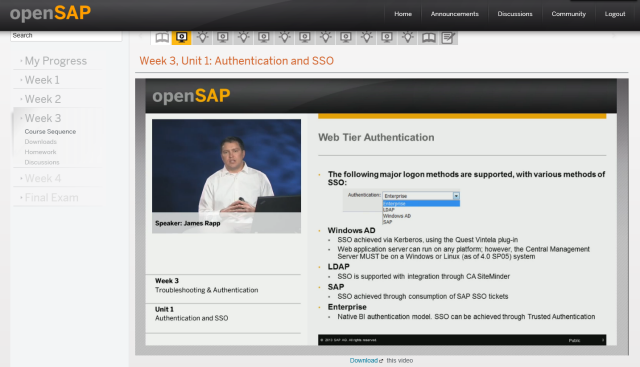- SAP Community
- Groups
- Industry Groups
- SAP for Utilities
- Blogs
- Investing In Your Analytics Education Means Divide...
- Subscribe to RSS Feed
- Mark as New
- Mark as Read
- Bookmark
- Subscribe
- Printer Friendly Page
- Report Inappropriate Content
Now is your opportunity for some FREE education! Yes free.

Recently SAP launched a new education initiative to provide free online course education in key topics to help customers get up to speed with the latest SAP technologies… and with budgets being tightened and trips to conferences being cut, this could not come at a better time.
Up to this point much of the education on this site has been SAP's new HANA offering; however this is already changing. This site provides a more structured curriculum format than the somewhat overwhelming amounts of information found on saphana.com site. Instead of searching through forums and learning new information as it's posted on public sites, you can now leverage open.sap.com. Registration is free.
SAP BusinessObjects BI 4 Platform Course
For existing Utilities who are leveraging SAP Business Suite, CR&B, EAM, etc., SAP BusinessObjects BI Suite is the go forward platform for analytics. Now that version 4.1 has been released, more customers are beginning to consider upgrading to the BusinessObjects BI 4 platform and SAP is delivering the perfect course for your administrators.

If you are currently on the previous release SAP BusinessObjects XI 3.1 and want to upgrade to 4, this course will provide you with the key implementation, deployment and administration education of SAP BusinessObjects BI 4. If your organization is planning an upgrade to BI 4.1 soon, consider this an early Christmas present... ready for you to unwrap.
Although I’ve been using SAP BusinessObjects for over 10 years, I decided to go through the material and I found it extremely helpful. A lot has changed since XI 3.1, so don't miss this chance. The weekly instructional format only takes at most 4-6 hours to complete and includes short quizzes to review your understanding of the material. There are also weekly tests which are basically a rehash of the quiz questions that you answered while going through the course material. It's very logical and easy to follow. I especially love the fact that all the materials (including videos) are available for download.
There is the link the to course:
https://open.sap.com/course/bifour1
... and if you are one of those people who learns by doing, I got great news for you to.
BI 4.1 Sandbox
You can have your own sandbox.
If you don’t have a sandbox environment within your corporate environment, you can ‘rent’ temporary hardware and bandwidth from Amazon Cloud Services. The costs are very reasonable. You can start and stop the instance and only pay for it while the instance is running. (Go to Amazon Web Services for full details on billing.) SAP provides these instructional environments for free. All you have to pay for is the AWS service to host it for you.
Did I mention it was reasonable? Why it's downright cheap! Prices depend on the size and number of servers. For the BI Server the recommendation is m2.2xlarge, which costs approximately $1.25 per hour. Yes, $1.25 per hour. That’s brilliant! (In fact, even a full BW on HANA Instance with BI running on two servers only runs you about $6 per hour.)
Here’s What I Did
I wanted to try out AWS and play around with the environment, so here’s what I did:
- I looked at a set of slides put together by ingo.hilgefort, which walks through the registration process. The slides are here.
 Next, I went to Amazon Web Services and signed up for an account.
Next, I went to Amazon Web Services and signed up for an account.
Because the price was so cheap, I used my personal credit card number for my billing details.
I then generated an Access Key and Secret Key which I could use when creating my SAP Cloud Account.- Once your Amazon Account has been setup and you have your keys handy you will be ready to link them to an SAP Cloud account.
Registered for a SAP Cloud Instance of BI 4. Remember that there is no charge for the image from SAP, only for the 'time' Amazon spends hosting the temporary instance for you. During this process you have to agree to a ‘standard’ license contract. This activates the permissions for you to Create a New Instance.
- When you create a new instance, there are a few questions you need to answer. Most of them are pretty straight-forward. The one that tripped me up was selecting a password for the instance. I didn't read the restrictions properly. It says you MUST use a password of either 8 or 9 characters. After creating the instance I waited about 22 minutes before it was ready. (If you refresh the INSTANCES page, the indicator will turn green.)
REMEMBER: You can suspend an image at any time to avoid additional charges.
- Once the instance was ready , I was able to connect to the instance via standard Windows Remote Desktop Connection (RDP). It is important to note that if you are within a corporate firewall and port 3389 is blocked, then you might need to either change the RDP port when you create your instance or use another network during the test.

Here is a view of the BI 4 Launchpad.

... and I didn't have to install any software!
What's Stopping You?
 There is no time like the present. You can help your organization leverage the latest release of SAP BusinessObjects 4 to take their use of analytics to the next level. There is so much good stuff in SAP BusinessObjects 4, especially for traditional SAP customers. Don't wait.
There is no time like the present. You can help your organization leverage the latest release of SAP BusinessObjects 4 to take their use of analytics to the next level. There is so much good stuff in SAP BusinessObjects 4, especially for traditional SAP customers. Don't wait.
There is an FAQ that discusses the BusinessObjects BI 4 environment here. All the BusinessObjects Server and client software is installed, except for LiveOffice which would require Microsoft Office. I'm guessing that there were some licensing restricted that kept those Microsoft products off the image.
If you are interested in other free images that are available, you can check out this catalog that SAP has provided.
«Good BI»
DISCLAIMER: In this article I discuss charges associated with using a third party hosting company, Amazon Web Services (AWS). You are solely responsible for any charges you may incur while using this service. Make sure you read your AWS agreement carefully to understand all charges involved. Not responsible for accidents or injuries.
- SAP Managed Tags:
- Utilities
You must be a registered user to add a comment. If you've already registered, sign in. Otherwise, register and sign in.
-
customer centricity
1 -
cx
1 -
Life at SAP
2 -
Master Data
1 -
newsletter
1 -
Product Updates
2 -
Roadmap
1 -
S4 HANA
1 -
S4 HANA On-Premise
1 -
Utilities
2 -
utilities event
1