
- SAP Community
- Products and Technology
- Enterprise Resource Planning
- ERP Blogs by SAP
- Error F5 351 - Why do you need the sold-to-party w...
- Subscribe to RSS Feed
- Mark as New
- Mark as Read
- Bookmark
- Subscribe
- Printer Friendly Page
- Report Inappropriate Content
When an invoice is released in transaction VF02 to accounting (by clicking on the button with the green flag - or alternatively pressing keys SHIFT + F4) the error message F5 351 (Account & & is blocked for posting) may occur:

The root cause of this error message is in this case, that the sold-to-party partner (in the example: customer number 67 for company code 0001) is blocked for accounting - in transaction FD05 for the involved company code:

However in the invoice the payer and bill-to-party partners are different and not blocked as the sold-to-party:

So why does the creation of the accounting document fail with error message F5 351? What relevance does the sold-to party partner play for accounting in this process?
The reason is explained in the Knowledge Base Article 1592428, which I have created in 2011:
Not only the payer is transferred to accounting as debitor, but also the sold-to-party partner - as the branch (field "BSEG-FILKD").
Therefore both customer accounts are checked for the existence of a lock set in FD05, and if this is the case then the error message is raised:
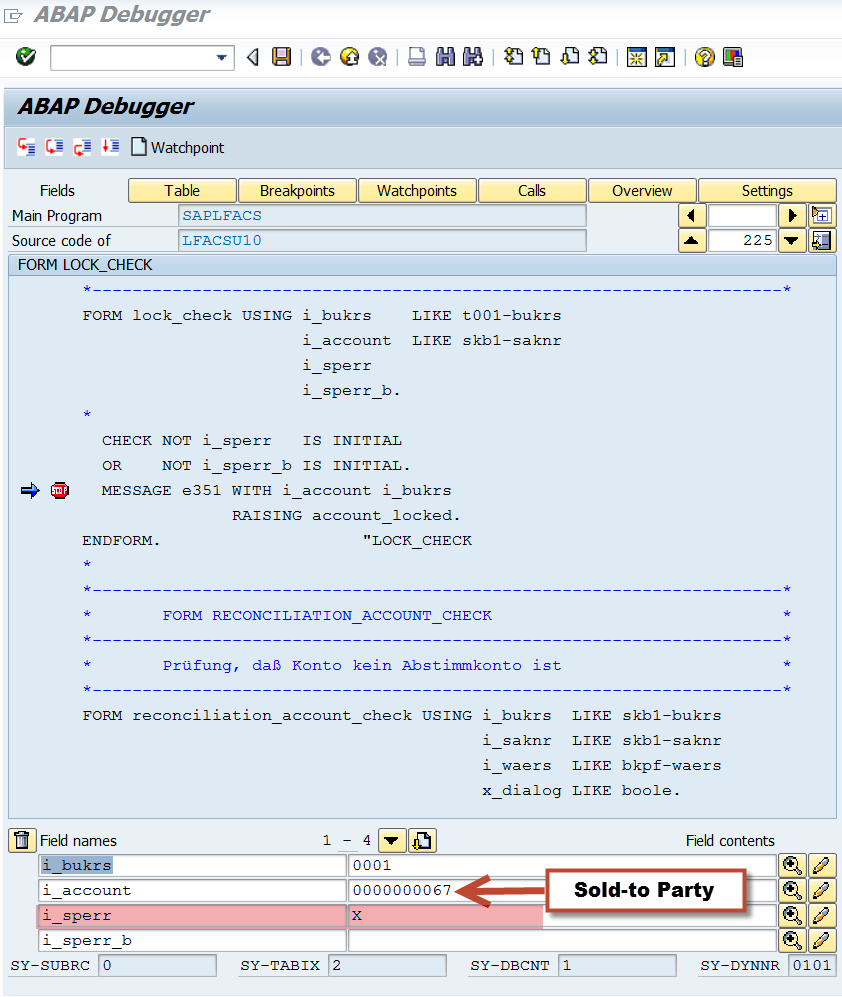
As mentioned in the KBA, two alternative solutions exist in this case. Either the block for the sold-to-party in FD05 will have to be removed, or in a user-exit the transfer of the sold-to-party as the branch (FILKD) will have to be prevented.
Further information:
================
- SAP Managed Tags:
- SD Billing
You must be a registered user to add a comment. If you've already registered, sign in. Otherwise, register and sign in.
-
Artificial Intelligence (AI)
1 -
Business Trends
363 -
Business Trends
20 -
Customer COE Basics and Fundamentals
1 -
Digital Transformation with Cloud ERP (DT)
1 -
Event Information
461 -
Event Information
22 -
Expert Insights
114 -
Expert Insights
146 -
General
1 -
Governance and Organization
1 -
Introduction
1 -
Life at SAP
415 -
Life at SAP
2 -
Product Updates
4,687 -
Product Updates
199 -
Roadmap and Strategy
1 -
Technology Updates
1,502 -
Technology Updates
85
- Service with Advanced Execution and Resource-related Billing in Enterprise Resource Planning Blogs by SAP
- Sales in SAP S/4HANA Cloud Public Edition 2402 in Enterprise Resource Planning Blogs by SAP
- Profit Center Valuation with Universal Parallel Accounting in SAP S/4HANA 2023 in Enterprise Resource Planning Blogs by SAP
- Defining Account Determinations for Material Ledger in Enterprise Resource Planning Blogs by SAP
- Optimizing Real Estate Management with REFX and Funds Management (FM) Integration in SAP in Enterprise Resource Planning Blogs by Members
| User | Count |
|---|---|
| 4 | |
| 4 | |
| 4 | |
| 4 | |
| 4 | |
| 4 | |
| 3 | |
| 3 | |
| 3 | |
| 3 |