Description
When developing on the ABAP stack you can use "Ctrl+Space" to invoke the automatic code completion feature that will list every method of a class, every field of a structure, or every local variable name in your program, etc. corresponding to your current edit position:
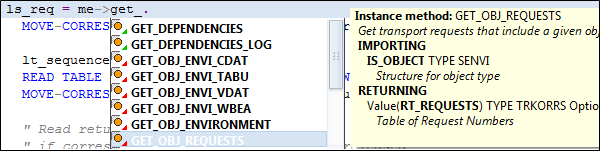 Then if you hit "Shift+Tab" a pattern will be inserted. This pattern can be personalized per user: start transaction code SE37 and execute function module SRCC_CALL_TEMPLATE_MAINTENANCE to launch the template maintenance application.
Then if you hit "Shift+Tab" a pattern will be inserted. This pattern can be personalized per user: start transaction code SE37 and execute function module SRCC_CALL_TEMPLATE_MAINTENANCE to launch the template maintenance application.
To get more information
ABAP OO Tutorial Part 5 of 5
http://help.sap.com/saphelp_banking50/helpdata/en/45/42cd853e4b5b3de10000000a1553f6/content.htm
https://www.sme.sap.com/irj/sdn/go/portal/prtroot/com.sap.km.cm.docs/media/uuid/60031ac0-026d-2a10-a...
