
- SAP Community
- Products and Technology
- Technology
- Technology Blogs by SAP
- SAP Fiori LL11 - Consultants should know about ODa...
Technology Blogs by SAP
Learn how to extend and personalize SAP applications. Follow the SAP technology blog for insights into SAP BTP, ABAP, SAP Analytics Cloud, SAP HANA, and more.
Turn on suggestions
Auto-suggest helps you quickly narrow down your search results by suggesting possible matches as you type.
Showing results for
Product and Topic Expert
Options
- Subscribe to RSS Feed
- Mark as New
- Mark as Read
- Bookmark
- Subscribe
- Printer Friendly Page
- Report Inappropriate Content
11-13-2013
10:32 AM
SAP Fiori Lessons Learned 11
Consultants should know about OData troubleshooting
Background:
SAP Fiori apps are out of the solution but you face several issues because main functions are in backend ERP and each customer has different backend setup/configuration. OData is the communication channel to the backend servers via get/post/put method.
Lessons Learned:
Understanding OData and backend function are must requirements for consultants.
- Application consultants should learn about OData technical and runtime behavior
- Technical consultants should learn about ERP application functions
- Both application consultants and technical consultants should work together
Consultants should know following steps.
Step 1. Identity the OData service call
1.1 Run the app
1.2 Inspect element
Right click -> Inspect element (Chrome), F12 (IE), then go to Network tab
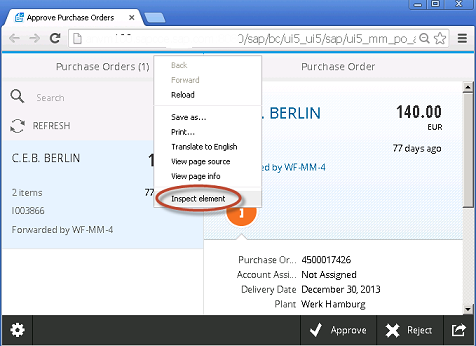
Ignore the warning or error message in the Console tab at this point in time. Focus on OData troubleshooting.
1.3 Refresh the app or browser
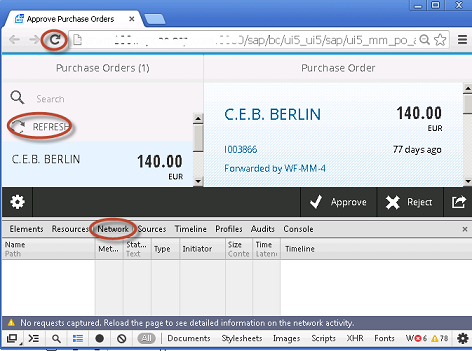
1.4 Find the last called OData URI
Scroll down to the bottom of inspect element and find the OData /sap/opu/odata/sap/.. from bottom.

http://<host>.<domain>:<port>/sap/opu/odata/sap/GBAPP_POAPPROVAL;mo/WorkflowTaskCollection(SAP__Orig...
Step 2. Test OData in the Gateway client
2.1 Copy & Paste the OData URI
Transaction: /IWFND/GW_CLIENT. You should logon with the application user same as Fiori app logon.
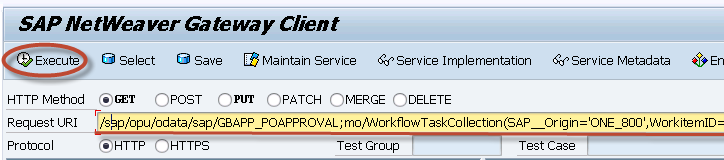
2.1 Check the OData response
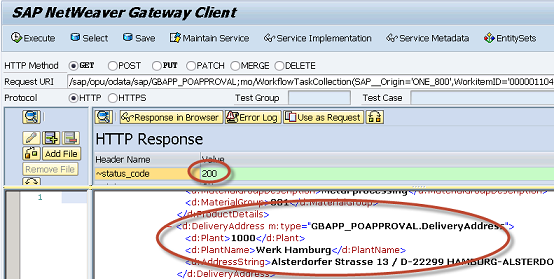
If http response is not 200, you may have some connection setting issue.
If tttp response is 200 but OData service does not return application data, you should go Step.5 debug section.
Step 3. Check error log
3.1 Transaction /IWFND/ERROR_LOG
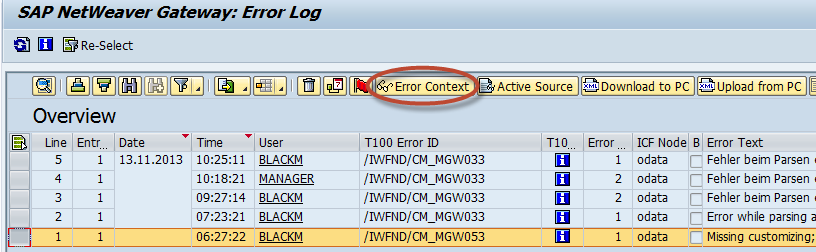
Select the "Error Context"
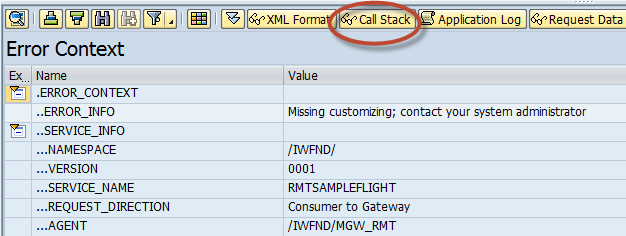
Call Stack helps you to set external break points.
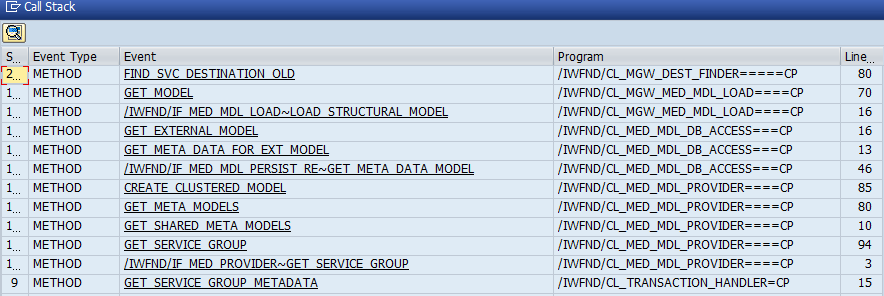
3.2 Transaction /IWFND/APPS_LOG
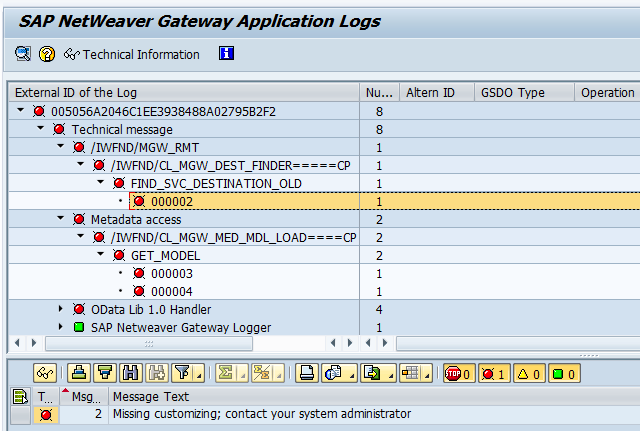
Reference: Troubleshooting a SAP Netweaver Gateway Service
Step 4. Find the Runtime Data Provider class
4.1 Transaction /IWFND/MAINT_SERVICE
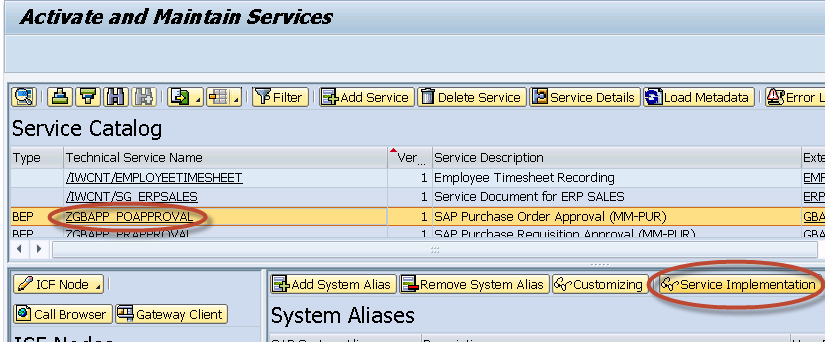
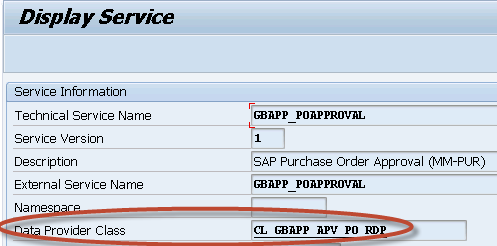
4.2 Transaction SE24
Open the Data Provider Class. Go to Property tab.
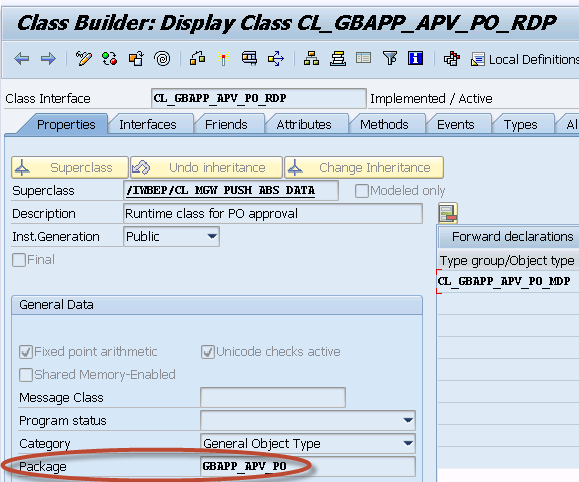
4.3 Transaction SE80
Open the package.

Class -> Runtime Data Provider Class -> Method -> Redefinitions
The example OData URI has &expand oprion, so you should look at the method GET_EXPANDED_ENTITY.
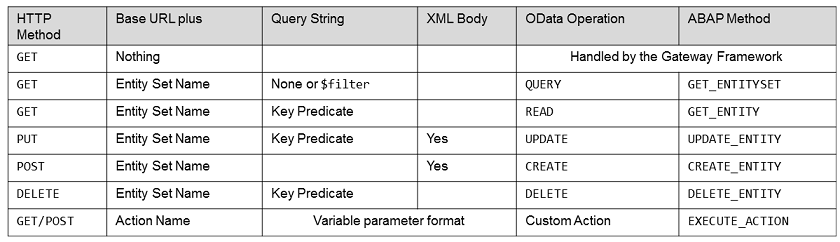
Step 5. Set External break points and debug
5.1 Check the user
Go to Utilities -> Settings
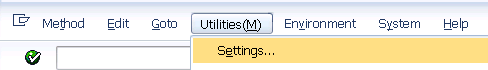
Make sure the user is application user.
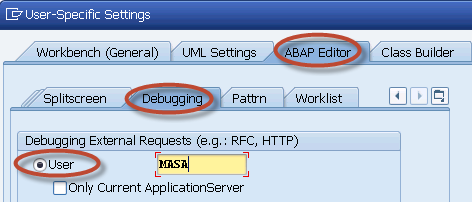
5.2 Set external break points
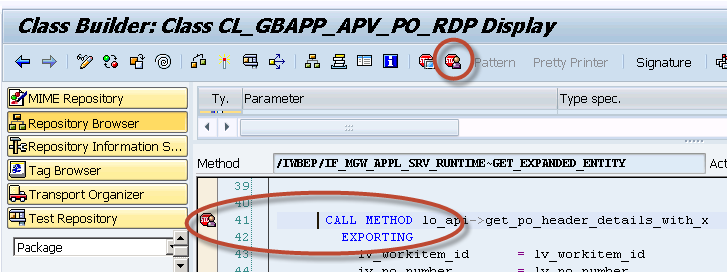
5.3 Debug
Test the OData URI from Gateway Client. You can now debug the code. Most of case, issue is related with ERP customizing or master data.
Each customer has different customizing setting and master data.
Regards,
Masa
SAP Rapid Innovation Group - RIG
- SAP Managed Tags:
- SAP Fiori
21 Comments
You must be a registered user to add a comment. If you've already registered, sign in. Otherwise, register and sign in.
Labels in this area
-
ABAP CDS Views - CDC (Change Data Capture)
2 -
AI
1 -
Analyze Workload Data
1 -
BTP
1 -
Business and IT Integration
2 -
Business application stu
1 -
Business Technology Platform
1 -
Business Trends
1,658 -
Business Trends
92 -
CAP
1 -
cf
1 -
Cloud Foundry
1 -
Confluent
1 -
Customer COE Basics and Fundamentals
1 -
Customer COE Latest and Greatest
3 -
Customer Data Browser app
1 -
Data Analysis Tool
1 -
data migration
1 -
data transfer
1 -
Datasphere
2 -
Event Information
1,400 -
Event Information
66 -
Expert
1 -
Expert Insights
177 -
Expert Insights
295 -
General
1 -
Google cloud
1 -
Google Next'24
1 -
Kafka
1 -
Life at SAP
780 -
Life at SAP
13 -
Migrate your Data App
1 -
MTA
1 -
Network Performance Analysis
1 -
NodeJS
1 -
PDF
1 -
POC
1 -
Product Updates
4,577 -
Product Updates
341 -
Replication Flow
1 -
RisewithSAP
1 -
SAP BTP
1 -
SAP BTP Cloud Foundry
1 -
SAP Cloud ALM
1 -
SAP Cloud Application Programming Model
1 -
SAP Datasphere
2 -
SAP S4HANA Cloud
1 -
SAP S4HANA Migration Cockpit
1 -
Technology Updates
6,873 -
Technology Updates
419 -
Workload Fluctuations
1
Related Content
- Easy way to find S4HANA CDS views for Functional Consultants!! in Technology Blogs by Members
- Getting Response from GSP but that is not getting converted/consumed to SAP System in Technology Q&A
- ABAP Cloud Developer Trial 2022 Available Now in Technology Blogs by SAP
- Activation of IAS in Technology Q&A
- Kyma Integration with SAP Cloud Logging. Part 2: Let's ship some traces in Technology Blogs by SAP
Top kudoed authors
| User | Count |
|---|---|
| 36 | |
| 25 | |
| 17 | |
| 13 | |
| 8 | |
| 7 | |
| 6 | |
| 6 | |
| 6 | |
| 6 |