
- SAP Community
- Groups
- Interest Groups
- Application Development
- Blog Posts
- HR Appraisal Function Modules with Screenshots
- Subscribe to RSS Feed
- Mark as New
- Mark as Read
- Bookmark
- Subscribe
- Printer Friendly Page
- Report Inappropriate Content
Overview
This Document contains the 3 HR Appraisal Function Modules, which answers the following 3 Questions with Screenshots.
- How to get Appraisal ID from an Employee Number PERNR?
- How to get Template ID for an Employee from his Appraisal ID?
- How to get Employee Appraisal Details?
Note: Click on the Screen shots to enlarge them (Zoom).
1. How to get Appraisal ID from an Employee Number PERNR?
The function Module HRHAP_DOCUMENT_GET_LIST is used to get the Appraisal ID.
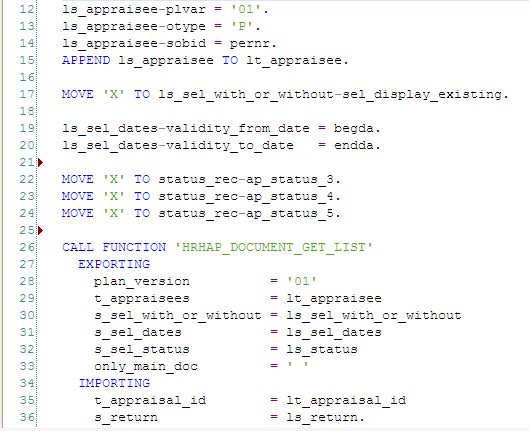
2. How to get Template ID for an Employee from his Appraisal ID?
The following Figure shows the Template created in PHAP_CATALOG. Internally this template has a Template ID.

The following Function Module shows how to get Template ID.

3. How to get Employee Appraisal Details?
Following figure shows Employee Appraisal Details in transaction PHAP_CHANGE or PHAP_ADMIN.


The Function Module HRHAP_DOCUMENT_GET_DETAIL can be used to get the Employee Appraisal Details.
Following are the screen shots taken during Debugging to understand what all details we get from this Function Module.





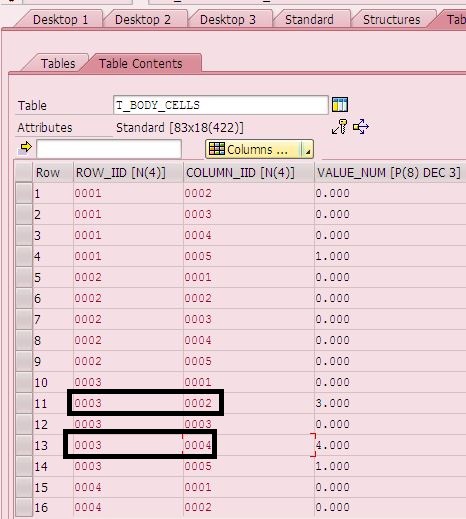

Note : After this function Module (with the help of the details received from this Function Module) , additional code should be written to calculate the Final Ratings based on the HR Policies of the Company.
Parameters / Tables | Description |
APPRAISAL_ID_REC | is the Appraisal ID |
S_HEADER_STATUS | contains the Appraisal Status |
T_HEADER_APPRAISER | contains the Appraiser Details |
T_BODY_COLUMNS | contains Column Names |
T_BODY_ELEMENTS | Contains the Elements i.e., Objectives (But the Appraisal Rating |
T_BODY_CELLS | Appraisal Rating Values are stored in this table |
T_BODY_CELL_NOTES | Contains Status Change Note ( Notes / Remarks / Comments ) |
- SAP Managed Tags:
- ABAP Development
You must be a registered user to add a comment. If you've already registered, sign in. Otherwise, register and sign in.
-
A Dynamic Memory Allocation Tool
1 -
ABAP
8 -
abap cds
1 -
ABAP CDS Views
14 -
ABAP class
1 -
ABAP Cloud
1 -
ABAP Development
4 -
ABAP in Eclipse
1 -
ABAP Keyword Documentation
2 -
ABAP OOABAP
2 -
ABAP Programming
1 -
abap technical
1 -
ABAP test cockpit
7 -
ABAP test cokpit
1 -
ADT
1 -
Advanced Event Mesh
1 -
AEM
1 -
AI
1 -
API and Integration
1 -
APIs
8 -
APIs ABAP
1 -
App Dev and Integration
1 -
Application Development
2 -
application job
1 -
archivelinks
1 -
Automation
4 -
BTP
1 -
CAP
1 -
CAPM
1 -
Career Development
3 -
CL_GUI_FRONTEND_SERVICES
1 -
CL_SALV_TABLE
1 -
Cloud Extensibility
8 -
Cloud Native
7 -
Cloud Platform Integration
1 -
CloudEvents
2 -
CMIS
1 -
Connection
1 -
container
1 -
Debugging
2 -
Developer extensibility
1 -
Developing at Scale
4 -
DMS
1 -
dynamic logpoints
1 -
Eclipse ADT ABAP Development Tools
1 -
EDA
1 -
Event Mesh
1 -
Expert
1 -
Field Symbols in ABAP
1 -
Fiori
1 -
Fiori App Extension
1 -
Forms & Templates
1 -
IBM watsonx
1 -
Integration & Connectivity
10 -
JavaScripts used by Adobe Forms
1 -
joule
1 -
NodeJS
1 -
ODATA
3 -
OOABAP
3 -
Outbound queue
1 -
Product Updates
1 -
Programming Models
13 -
RFC
1 -
RFFOEDI1
1 -
SAP BAS
1 -
SAP BTP
1 -
SAP Build
1 -
SAP Build apps
1 -
SAP Build CodeJam
1 -
SAP CodeTalk
1 -
SAP Odata
1 -
SAP UI5
1 -
SAP UI5 Custom Library
1 -
SAPEnhancements
1 -
SapMachine
1 -
security
3 -
text editor
1 -
Tools
16 -
User Experience
5
| User | Count |
|---|---|
| 6 | |
| 5 | |
| 3 | |
| 3 | |
| 2 | |
| 2 | |
| 2 | |
| 1 | |
| 1 | |
| 1 |