
- SAP Community
- Products and Technology
- Technology
- Technology Blogs by SAP
- SAP Lumira desktop 1.0 SP13 - What's different thi...
- Subscribe to RSS Feed
- Mark as New
- Mark as Read
- Bookmark
- Subscribe
- Printer Friendly Page
- Report Inappropriate Content
Hi,
Just a quick heads-up about the new features that have been made available in this release of SAP Lumira 1.13:
1. An Edit Formula option has been added for columns that have been created using the formula editor.
- You can now edit the formula without having to create a new column for the modified formula.To use the new edit feature, click the down arrow in the title of the formula column and select Edit:

2. SAP Lumira document file format changes to .lums.
- When you create a new document in SAP Lumira SP13, the document is saved using a new file format:

3. Averages defined in datasets are now supported when being publishing to the SAP Lumira Cloud. (Previously, aggregation of type Average was not kept when published).



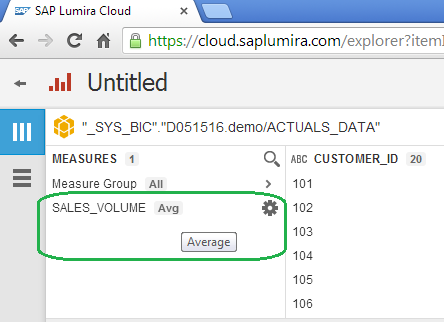
4. We have extended support for SAP HANA and other new datasources. In addition to the current SAP HANA supported data sources, SAP Lumira now adds the following SAP HANA data sources:
- SAP HANA external views
- Hadoop Hive*
* don't forget, you'll need to download the Hadoop .jar file from Apache, and point to it from the Lumira freehand SQL preferences window.

- The exact list of Hadoop JAR files required can be found in the SP1.13 Product Availability Matrix (PAM). Link here: https://service.sap.com/sap/support/pam?hash=pvnr%3D67837800100900006823%26pt%3Dg%257Cd
4. We now have the abvility to support a "Named range" when creating a dataset: If your Microsoft Excel data source contains one or more named ranges, You can now use the Advanced Options tab (on the 'new dataset' page) to select and apply a specific Range.

5. Help is now available directly on the SAP Help Portal:
- When you click the question mark icon, or select Help, this now opens our documentation on the SAP Help Portal. It is no longer installed locally.
- Ensure that you have an internet connection to access the Online Help. The Help opens in your internet browser. You can download the PDF version of the user's guide at any time to ensure that you have access to the documentation when working offline.

As you can see, the feature list isn’t huge. So this SP13 builds instead on SP12’s significant refresh, whilst delivering more core stability and capability improvements.
Regards,
H
p.s. Here's a screenshot of the gated Service Market Place's 'software download' location, for those customers who have access using Support S-user logins:

- SAP Managed Tags:
- SAP Lumira
You must be a registered user to add a comment. If you've already registered, sign in. Otherwise, register and sign in.
-
ABAP CDS Views - CDC (Change Data Capture)
2 -
AI
1 -
Analyze Workload Data
1 -
BTP
1 -
Business and IT Integration
2 -
Business application stu
1 -
Business Technology Platform
1 -
Business Trends
1,658 -
Business Trends
91 -
CAP
1 -
cf
1 -
Cloud Foundry
1 -
Confluent
1 -
Customer COE Basics and Fundamentals
1 -
Customer COE Latest and Greatest
3 -
Customer Data Browser app
1 -
Data Analysis Tool
1 -
data migration
1 -
data transfer
1 -
Datasphere
2 -
Event Information
1,400 -
Event Information
66 -
Expert
1 -
Expert Insights
177 -
Expert Insights
297 -
General
1 -
Google cloud
1 -
Google Next'24
1 -
Kafka
1 -
Life at SAP
780 -
Life at SAP
13 -
Migrate your Data App
1 -
MTA
1 -
Network Performance Analysis
1 -
NodeJS
1 -
PDF
1 -
POC
1 -
Product Updates
4,577 -
Product Updates
343 -
Replication Flow
1 -
RisewithSAP
1 -
SAP BTP
1 -
SAP BTP Cloud Foundry
1 -
SAP Cloud ALM
1 -
SAP Cloud Application Programming Model
1 -
SAP Datasphere
2 -
SAP S4HANA Cloud
1 -
SAP S4HANA Migration Cockpit
1 -
Technology Updates
6,873 -
Technology Updates
420 -
Workload Fluctuations
1
- Demystifying the Common Super Domain for SAP Mobile Start in Technology Blogs by SAP
- SAPUI5 UploadSet camera access not working on surface in Technology Q&A
- SAP Build Process Automation -Unable to add Attended Trigger in Technology Q&A
- ABAP Cloud Developer Trial 2022 Available Now in Technology Blogs by SAP
- Top Picks: Innovations Highlights from SAP Business Technology Platform (Q1/2024) in Technology Blogs by SAP
| User | Count |
|---|---|
| 37 | |
| 25 | |
| 17 | |
| 13 | |
| 7 | |
| 7 | |
| 7 | |
| 6 | |
| 6 | |
| 6 |