This is part of a multi-part series addressing myths about SAP Screen Personas.
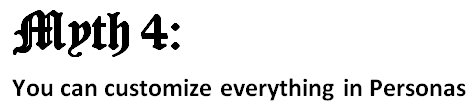
This myth, similar to myth 3, probably started when someone saw a demo and extrapolated what they saw. (I hope no one does this based on what they saw at TechEd last week!) When I demo SAP Screen Personas to customers, I generally show how to simplify a screen and how to use a simple script to improve user productivity. Since all demos show only a subset of the product’s capabilities, viewers assume that with more time, you can do more. This is certainly true, to a point. The key is understanding where the boundaries lie with this line of thinking.
Yes, SAP Screen Personas is very flexible and allows you to modify many screen elements. For many customers, their goal is to simplify multi-screen transactions with Personas. Or, to retrieve information from different transactions and display the content on a single screen, without ever having to leave the initial screen.
Personas gives you many ways achieve these goals and others on the path to improved usability. Its capabilities allow you to remove buttons and controls, re-label any text on the screen, add new buttons to launch transactions or perform a series of keystrokes, change the color or shape of buttons, and add images to beautify the background or make screens more intuitive. You can even layer images to make screens more attractive and intuitive.

However, there are limits to what Personas can do on its own, based on its architecture and the underlying components on which it relies. For example:
- Personas does not allow you to drag elements from a table or grid or drop elements into a table or grid. But, you can certainly use JavaScript to perform actions on any or all of the items in a table or grid.
- Personas also does not support adding additional columns to a table. This would change the data structure, which is not related to the goal of improving usability.
- Personas does not allow you to create new transactions. This is by design, as we built Personas as an overlay on top of existing SAP transactions. We did, however, provide a way for customers to integrate their own custom functions. Interestingly, one of our customers found that you can push Personas beyond what we thought possible by creating custom ABAP functions and calling them from Personas.
- Since Personas is a browser application it runs inside a sandbox environment (the browser), which prevents it from accessing the file system and executing binary files on your local computer. While upload and download of files is possible, folder creation and file deletion for example are not supported. You are probably familiar with this limitation from other web applications that (hopefully) can’t directly access your local hard disk.
- The sandboxed environment also prevents the use of OLE (object linking and embedding) to render Microsoft Office applications embedded in the screens. Usually Personas (or the Web GUI) will automatically render a different type of editor (such as a text field instead of Microsoft Word). Personas does allow you to export ALV grids and tables as excel files.
- There are apparently some features that would make screen building even simpler. We appreciate the feedback from customers who have made these requests and can assure you we are working to address your suggestions. One example is making script editing easier and more intuitive. Another common “wish list” request is the ability to copy objects on the screen or their properties.
We have documented some known limitations of Personas in two notes:
· Personas: 1884539
· Web GUI: 314568
Some of our beta customers encountered other limitations during the co-innovation process. We addressed many of their issues before we released the product. And, we continue to make enhancements based on customer feedback.
So, can you customize everything in Personas? Maybe not everything, but pretty much.

In the next post, we will explore myth 5, which will discuss the screen transformation process.
For SAP Imagineering, peter.spielvogel.
Read the entire SAP Screen Personas Myth vs. Truth series
Introduction
Myth 1
Myth 2
Myth 3
Myth 4 (this post)
Myth 5
Myth 6
Myth 7
Myth 8
Myth 9
Myth 10
Myth 11
