
- SAP Community
- Products and Technology
- Enterprise Resource Planning
- ERP Blogs by SAP
- WBS Element not appearing in Sales Order Line Item
- Subscribe to RSS Feed
- Mark as New
- Mark as Read
- Bookmark
- Subscribe
- Printer Friendly Page
- Report Inappropriate Content
Question
Why Field WBS Element (COBL-PS_POSID) is not displayed at the Sales Order Line Item?
- Go tx. VA02
- Select item and go to tab: Account assignment

Reason and analysis
Once the KZVBR is determined on sales order line item with 'E' so after entering the plant the field WBS element is not displayed.
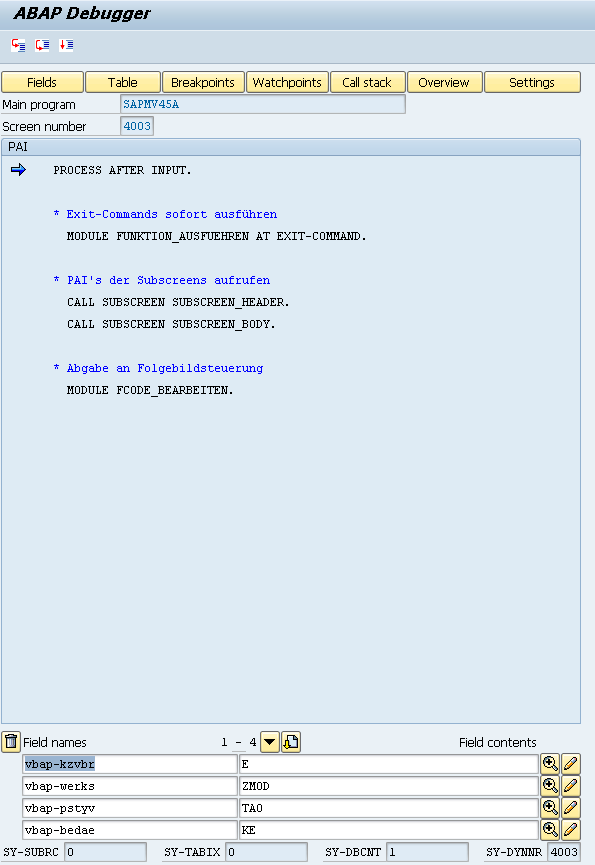
Please check your customising:
1. In the sales order, check the requirements type (VBAP-BEDAE).
- Sales order (VA02) check requirement type on tab "Procurement" :

2. In OVZH, check the requirement class assigned to the requirements type.

3. In OVZG, for the requirement class, check the "Account Assignment Category" (V_T459K-KNTTP).

4. In OME9, check the "Consumption posting indicator" (V_T163K-KZVBR).

If you want the WBS element (COBL-PS_POSID) to be displayed in the sales order item, this "Consumption posting indicator" should not be E or P.
Summary of Transactions:
OVZI: Assign the requirement type to the item category
OVZH: Assign the requirement class to the requirement type
OVZG: Customize the requirement class (select the Acct.assig.cat)
OME9: Customize the Account Assignment Category (select the consumption posting indicator VBAP-KZVBR)
More information about account assignment you can read in SAP note:
459734: How does the order account assignment work?
- SAP Managed Tags:
- SAP ERP,
- SD (Sales and Distribution),
- SD Sales
You must be a registered user to add a comment. If you've already registered, sign in. Otherwise, register and sign in.
-
Artificial Intelligence (AI)
1 -
Business Trends
363 -
Business Trends
21 -
Customer COE Basics and Fundamentals
1 -
Digital Transformation with Cloud ERP (DT)
1 -
Event Information
461 -
Event Information
23 -
Expert Insights
114 -
Expert Insights
151 -
General
1 -
Governance and Organization
1 -
Introduction
1 -
Life at SAP
415 -
Life at SAP
2 -
Product Updates
4,686 -
Product Updates
205 -
Roadmap and Strategy
1 -
Technology Updates
1,502 -
Technology Updates
85
- Manage Supply Shortage and Excess Supply with MRP Material Coverage Apps in Enterprise Resource Planning Blogs by SAP
- Portfolio Management – Enhanced Financial Planning integration in Enterprise Resource Planning Blogs by SAP
- Enterprise Portfolio and Project Management in SAP S/4HANA Cloud, Private Edition 2023 FPS1 in Enterprise Resource Planning Blogs by SAP
- Flexible Forecast consumption BADI not working in Enterprise Resource Planning Q&A
- Business Rule Framework Plus(BRF+) in Enterprise Resource Planning Blogs by Members
| User | Count |
|---|---|
| 5 | |
| 5 | |
| 4 | |
| 3 | |
| 3 | |
| 3 | |
| 2 | |
| 2 | |
| 2 | |
| 2 |