
- SAP Community
- Products and Technology
- Enterprise Resource Planning
- ERP Blogs by SAP
- KKA3 shows status REL - How to analyze it ?
Enterprise Resource Planning Blogs by SAP
Get insights and updates about cloud ERP and RISE with SAP, SAP S/4HANA and SAP S/4HANA Cloud, and more enterprise management capabilities with SAP blog posts.
Turn on suggestions
Auto-suggest helps you quickly narrow down your search results by suggesting possible matches as you type.
Showing results for
former_member18
Participant
Options
- Subscribe to RSS Feed
- Mark as New
- Mark as Read
- Bookmark
- Subscribe
- Printer Friendly Page
- Report Inappropriate Content
10-21-2013
2:46 PM
- How to analyse the status during results analysis in tx. KKA3
- Although the status of sales order is completed, it still catched status REL as status for valuation method in KKA3.

Check it in sales order. Sales order is completed fully delivered, but system status shows: REL and not FNBL.
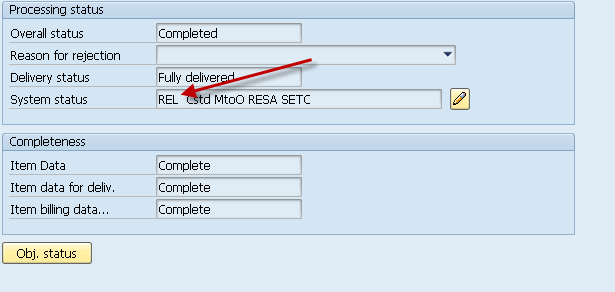
How to analyze it, what is the reason?
- In document flow status overview you can see already that the delivery status is not complete.
- Delivery status is "Being processed"

- Status delivery -> partially invoiced

An invoice was already created to the customer, but an other is missing. Which invoice and why it is missing? Check it in debugging mode and
set breakpoint to FM SD_ORDER_GET_DATA :

Here you can see again, everything is invoiced. And fields ch_all_issued and ch_all_posted are getting value "X".

Where this value will be deleted and status FNBL is not set ?
- Here will be deleted, because the sales order is an intercompany scenario and IV invoice is missing !
- IV invoice status is not processed ("A")

- Where does da_intercompany "X" come from ?
- How can I analyze an intercompany process?
- Check table LIKP with the following selection fields:

Solution:
- Create IV invoice in this example, with company code "5100".
- Delivery will be full invoiced after that.
- Run tx. KKA3 again.
- SAP Managed Tags:
- SAP ERP,
- SD (Sales and Distribution),
- SD Sales
1 Comment
You must be a registered user to add a comment. If you've already registered, sign in. Otherwise, register and sign in.
Labels in this area
-
Artificial Intelligence (AI)
1 -
Business Trends
363 -
Business Trends
21 -
Customer COE Basics and Fundamentals
1 -
Digital Transformation with Cloud ERP (DT)
1 -
Event Information
461 -
Event Information
24 -
Expert Insights
114 -
Expert Insights
152 -
General
1 -
Governance and Organization
1 -
Introduction
1 -
Life at SAP
415 -
Life at SAP
2 -
Product Updates
4,685 -
Product Updates
208 -
Roadmap and Strategy
1 -
Technology Updates
1,502 -
Technology Updates
88
Related Content
- SAP S/4HANA Cloud Public Edition: Security Configuration APIs in Enterprise Resource Planning Blogs by SAP
- Enterprise Portfolio and Project Management in SAP S/4HANA Cloud, Private Edition 2023 FPS1 in Enterprise Resource Planning Blogs by SAP
- Quick Start guide for PLM system integration 3.0 Implementation/Installation in Enterprise Resource Planning Blogs by SAP
- FAQ on Upgrading SAP S/4HANA Cloud Public Edition in Enterprise Resource Planning Blogs by SAP
- Five Key assessments for a Smooth ECC to S/4HANA Transformation in Enterprise Resource Planning Q&A
Top kudoed authors
| User | Count |
|---|---|
| 8 | |
| 6 | |
| 5 | |
| 4 | |
| 4 | |
| 3 | |
| 3 | |
| 2 | |
| 2 | |
| 2 |