
- SAP Community
- Products and Technology
- Spend Management
- Spend Management Blogs by Members
- Navigation on the SAP Service Marketplace
- Subscribe to RSS Feed
- Mark as New
- Mark as Read
- Bookmark
- Subscribe
- Printer Friendly Page
- Report Inappropriate Content
SAP Sourcing is currently developing version 10.0 of its product and as of today, the versions 7.0 and 9.0 are available for download and maintenance on the service marketplace. In many forum entries, our support team is handling similar requests and they often sound like:"Where can I find .... ?" In the light of these queries, the team thought it might be a good idea to guide the users around in the big SAP Service Marketplace.
How can I log on to SAP Service Marketplace?
Every SAP customer or partner is issued a S-User, in order to login to the SAP Service Marketplace, you have to hit the URL: www.service.sap.com
In order to login to the SAP Support Portal, you will need your login credentials i.e.:
- S-User
- Password
In case you are puzzled about how to get your S-User, do not worry because you are not alone. There is a forum post about it which can be found here.

Where to go for software downloads on SAP Service Marketplace?
Typically there are three use cases for accessing the SMP for downloads for each, there are different shortcuts, you can choose to make your life easier. Generally the easiest way to access software downloads on the SAP Service Marketplace is the following URL: www.service.sap.com/swdc
1) Download SAP Sourcing
- Installations and Upgrades --> A-Z Index --> S
- Search for SAP Sourcing / CLM by hitting Ctrl+F and type SAP Sourcing / CLM
Right now you can choose between the currently supported version of SAP Sourcing/CLM (7.0 and 9.0). The upcoming 10.0 release will be posted on this page upon its release date. On this page, you can choose between the installation of SAP Sourcing as well its underlying Java WebApplication Server SAP NetWeaver 7.3 (check for a good link here). On the Installation link, SAP Sourcing will offer you the different versions which are available for download. You should ensure that the correct version for your appropriate Operating System is downloaded. You can check the supported DB/OS combinations on the product availability matrix (PAM) by going to www.service.sap.com/pam and searching for SAP Sourcing

2) Apply the latest support package (SP)
- Support Packages and Patches --> A-Z Index --> S
- Search for SAP Sourcing / CLM by hitting Ctrl+F and type SAP Sourcing / CLM
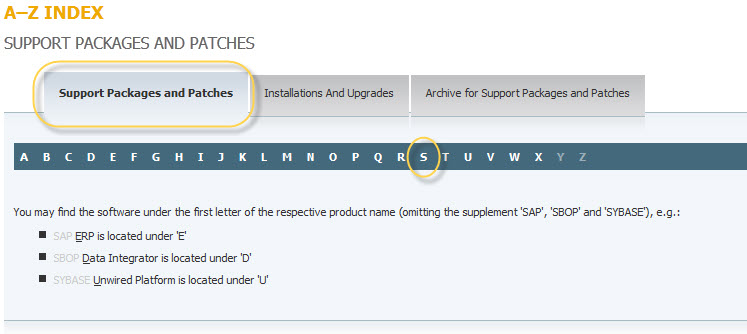
- SOURCING ENT. CONTR. GEN 9.0: This will be the component for fixes on the contract generation side and it is OS independent (i.e. can be applied on every operating system)
- SOURCING SRM JSERVER OP 9.0: This will be the component containing the main fixes on SAP Sourcing/CLM product, make sure that you download the appropriate file for your operating system
- XI CONTENT SRMJSRV 9.0 This component is used for the mappings on the SAP Sourcing side when integrating to SAP ERP.
- XI CONTENT ESO SRM INT 9.0: This component is used for the mappings on the SAP Sourcing side when integrating to SAP SRM.

3) Download support packages for versions out of maintenance
In case you are on a release which is no longer in maintenance (i.e. E-Sourcing 5.0 / 5.1), there is still a way to access the available support packages for these versions. In the Support Packages and Patches section, you can click on Archive for Support Packages and Patches and follow the same procedure as described above:
- Archive for Support Packages and Patches --> A-Z Index --> S
- Search for SAP Sourcing / CLM by hitting Ctrl+F and type SAP Sourcing / CLM
In this section, you will find the available support packages for the versions 5.0 and 5.1
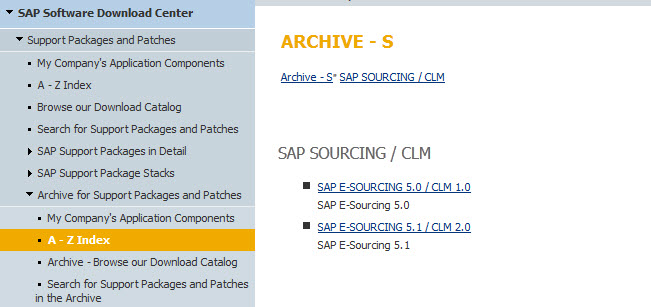
How to find the product documentation for SAP Sourcing/CLM?

- Master Guide
- Installation Guide
- Configuration Guide
- Upgrade Guide
- Scripting and Workflow Guide

- SAP Managed Tags:
- SAP Sourcing and SAP Contract Lifecycle Management
You must be a registered user to add a comment. If you've already registered, sign in. Otherwise, register and sign in.
- Suppliers should merge all electronic pipelines into an Omni-channel strategy. in Spend Management Blogs by SAP
- Fieldglass MSP Partners are Game Changers for Businesses in Spend Management Blogs by SAP
- Innovation and Inspiration in Vienna at SAP Spend Connect Live in Spend Management Blogs by SAP
- Enhancements to the SAP Business Network Supplier Standard Accounts in Spend Management Blogs by SAP
- SAP Business Network 2308 Release – What’s new? in Spend Management Blogs by SAP