
- SAP Community
- Products and Technology
- Technology
- Technology Blogs by SAP
- SAP HANA & Canvas - Exp:2
- Subscribe to RSS Feed
- Mark as New
- Mark as Read
- Bookmark
- Subscribe
- Printer Friendly Page
- Report Inappropriate Content
This application uses Canvas, Image and XSJS service for information flow.
Same Application will be used in two different tabs, exchanging information simultaneously.
Demo Video:
http://www.youtube.com/watch?v=2SWd_iNZXRA
.INDEX.HTML: Code to define the size of the img window and to position the squares
.VIEW.JS : Code to draw the squares and its movement
.CONTROLLER.JS: Calling methods to exchange the information on the position of the Squares
INDEX.HTML
<canvas id="myCanvas" width="482" height="482"></canvas>
<script>
var canvas = document.getElementById('myCanvas');
var ctx = canvas.getContext('2d');
var strDataURI = canvas.toDataURL();
var dx = 5;
var dy = 5;
var x = 200;
var y = 5;
var dx2 = 5;
var dy2 = 5;
var x2 = 200;
var y2 = 5;
var WIDTH = 482;
var HEIGHT = 482;
var img = new Image();
var collision = 0;
var counter = 0;
</script>
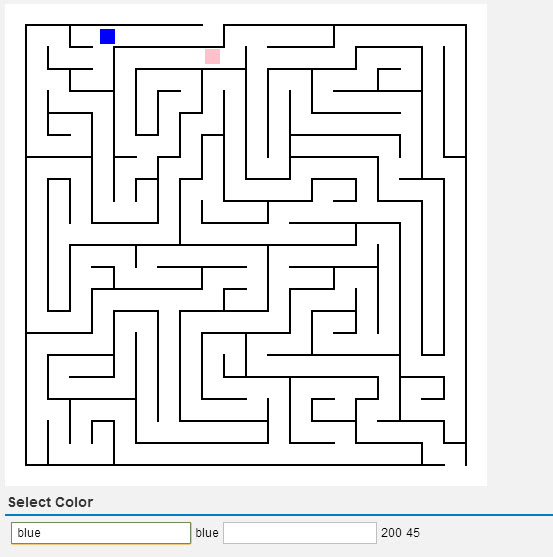
.VIEW.JS
Code in CreateContent : function(oController)
createContent : function(oController) {
init();
- window.addEventListener('keydown',doKeyDown,true);
function rect(x,y,w,h) {
- ctx.beginPath();
- ctx.rect(x,y,w,h);
- ctx.closePath();
- ctx.fill();
}
function rect2(x2,y2,w,h) {
- ctx.beginPath();
- ctx.rect(x2,y2,w,h);
- ctx.closePath();
- ctx.fill();
}
function clear() {
- ctx.clearRect(0, 0, WIDTH, HEIGHT);
- ctx.drawImage(img, 0, 0);
}
function init() {
- img.crossOrigin = '';
- img.src = "http://www.tinyuploads.com/images/cKdYx9.gif";
setInterval(draw, 10);
// setInterval(draw2, 1501);
}
function doKeyDown(evt){
switch (evt.keyCode) {
/* Up arrow was pressed /////////////////////////////////////////////////////// */
case 38: /* Up arrow was pressed */
var clr = color.getText();
if(clr=='blue') {
if (y - dy > 0){
y -= dy;
clear();
checkcollision();
if (collision == 1){
y += dy;
collision = 0;
}
else {
var CDate = new Date();
if (counter == 0){
- oController.MazeMoveSave('blue',x,y,'Test6', CDate);
counter = 1; }
else {
- oController.MazeMoveRead(x,y,'blue','Test6'); //update
- oController.ReadMazeValX('pink','Test6'); // reading the X position of other square
- oController.ReadMazeValY('pink','Test6'); // reading the Y position of other square
var lx2 = xval.getText();
var ly2 = yval.getText();
if (lx2 > 0){
x2 = xval.getText();
y2 = yval.getText(); }}
}
}
break;
} else {
if (y2 - dy2 > 0){
y2 -= dy2;
clear();
checkcollision2();
if (collision == 1){
y2 += dy2;
collision = 0;
}
else {
var CDate = new Date();
if (counter == 0){
- oController.MazeMoveSave('pink',x2,y2,'Test6', CDate);
counter = 1; }
else {
- oController.MazeMoveRead(x2,y2,'pink','Test6'); //update
- oController.ReadMazeValX('blue','Test6'); // reading the X position of other square
- oController.ReadMazeValY('blue','Test6'); // reading the Y position of other square
var lx = xval.getText();
var ly = yval.getText();
if (lx > 0){
x = xval.getText();
y = yval.getText(); }}
}
}
break;
}
...similar code for all directions of the button...
.CONTROLLER.JS
Methods are used
- Saving the current location of the square
- Read the location of the other square.
MazeMoveSave: function(Square,x,y,Passkey,Date) {
var aUrl = '../../../services/MultiplyTest.xsjs?cmd=insertmaze'+'&Square='+Square+'&x='+x+'&y='+y+'&Passkey='+Passkey+'&Date='+Date;
- jQuery.ajax({
url: aUrl,
method: 'GET',
dataType: 'json',
error: this.onErrorCall });
},
MazeMoveRead: function(x,y,Square,Passkey) {
var aUrl = '../../../services/MultiplyTest.xsjs?cmd=readmaze'+'&x='+x+'&y='+y+'&Square='+Square+'&Passkey='+Passkey;
- jQuery.ajax({
url: aUrl,
method: 'GET',
dataType: 'json',
error: this.onErrorCall });
},
ReadMazeValX: function(Square,Passkey) {
var aUrl = '../../../services/MultiplyTest.xsjs?cmd=readmazevalx'+'&Square='+Square+'&Passkey='+Passkey;
- jQuery.ajax({
url: aUrl,
method: 'GET',
dataType: 'json',
success: this.readx,
error: this.onErrorCall });
},
.XSJS
Below are the sample codes to retrieve the data by
- by calling a PROCEDURE
- select statement from the table
function performReadMazeValX(){
var body = '';
var Square = $.request.parameters.get('Square');
var Passkey = $.request.parameters.get('Passkey');
try {
var query = 'CALL "amohas97.session.models::get_maze"(?,?,?,?)';
$.trace.debug(query);
var conn = $.db.getConnection();
var cstmt = conn.prepareCall(query);
cstmt.setString(1, Square);
cstmt.setString(2, Passkey);
cstmt.execute();
body = cstmt.getDecimal(3);
} catch (e) {
$.response.status = $.net.http.INTERNAL_SERVER_ERROR;
$.response.setBody(e.message);
return;
}
$.response.setBody(body);
$.response.status = $.net.http.OK;
}
function performReadMazeValY(){
var body = '';
var Square = $.request.parameters.get('Square');
var Passkey = $.request.parameters.get('Passkey');
try {
var query = 'select "y" FROM "WRK_SCH"."amohas97.session.data::insertmazemove" WHERE "Square" = ? AND "Passkey" = ?';
$.trace.debug(query);
var conn = $.db.getConnection();
var pstmt;
var rs;
pstmt = conn.prepareStatement(query);
pstmt.setString(1, Square);
pstmt.setString(2, Passkey);
rs = pstmt.executeQuery();
while (rs.next()) {
body += rs.getDecimal(1);
}
} catch (e) {
// $.response.status = $.net.http.INTERNAL_SERVER_ERROR;
// $.response.setBody(e.message);
// return;
}
//num2 - num1;
$.response.setBody(body);
$.response.status = $.net.http.OK;
}
- SAP Managed Tags:
- SAP HANA
You must be a registered user to add a comment. If you've already registered, sign in. Otherwise, register and sign in.
-
ABAP CDS Views - CDC (Change Data Capture)
2 -
AI
1 -
Analyze Workload Data
1 -
BTP
1 -
Business and IT Integration
2 -
Business application stu
1 -
Business Technology Platform
1 -
Business Trends
1,658 -
Business Trends
91 -
CAP
1 -
cf
1 -
Cloud Foundry
1 -
Confluent
1 -
Customer COE Basics and Fundamentals
1 -
Customer COE Latest and Greatest
3 -
Customer Data Browser app
1 -
Data Analysis Tool
1 -
data migration
1 -
data transfer
1 -
Datasphere
2 -
Event Information
1,400 -
Event Information
66 -
Expert
1 -
Expert Insights
177 -
Expert Insights
298 -
General
1 -
Google cloud
1 -
Google Next'24
1 -
Kafka
1 -
Life at SAP
780 -
Life at SAP
13 -
Migrate your Data App
1 -
MTA
1 -
Network Performance Analysis
1 -
NodeJS
1 -
PDF
1 -
POC
1 -
Product Updates
4,577 -
Product Updates
343 -
Replication Flow
1 -
RisewithSAP
1 -
SAP BTP
1 -
SAP BTP Cloud Foundry
1 -
SAP Cloud ALM
1 -
SAP Cloud Application Programming Model
1 -
SAP Datasphere
2 -
SAP S4HANA Cloud
1 -
SAP S4HANA Migration Cockpit
1 -
Technology Updates
6,873 -
Technology Updates
420 -
Workload Fluctuations
1
- Create an xP&A Business Flow with SAP Analytics Cloud, SAP Datasphere & SAP Cloud Integration in Technology Blogs by SAP
- Consuming SAP with SAP Build Apps - Connectivity options for low-code development - part 1 in Technology Blogs by SAP
- Using SAP Datasphere Consumption APIs in SAP Build - A 3-legged Authorization Flow Setup in Technology Blogs by SAP
- SAP BTP Build Process Automation - centralize the decision making for all! in Technology Blogs by SAP
- An Innovative Language Exchange App developed with SAP Build Apps, CAP, Kyma, and OpenAI in Technology Blogs by SAP
| User | Count |
|---|---|
| 37 | |
| 25 | |
| 17 | |
| 13 | |
| 7 | |
| 7 | |
| 7 | |
| 6 | |
| 6 | |
| 6 |