
- SAP Community
- Products and Technology
- Additional Blogs by SAP
- Business Continuity with SAP ASE: server and site ...
- Subscribe to RSS Feed
- Mark as New
- Mark as Read
- Bookmark
- Subscribe
- Printer Friendly Page
- Report Inappropriate Content
1993. Sybase Replication Server (SRS in short) pioneered the database software replication. SRS was born from a co-innovation effort with Wall Street customers. Sybase originally developed its Replication Server with funding from two major Wall Street customers (Goldman Sachs & Co. and Morgan Stanley & Co). Both firms were able to contribute to the design of the project in exchange for their capital contributions.
2013. Twenty years and 3,000 customers later, SRS now belongs to the database technology portfolio of SAP. SAP SRS is a mature, proven and robust database replication solution that continues to provide best of breed innovative capabilities.
- Data distribution and database migration
- Distribute: move centralized data to operational applications
- Share: share data between operational applications
- Synchronize: maintain consistency in overlapping data values
- Database migration: move from older version of database platform to newer one
- Real-time Decision Support
- Create ODS (copy of OLTP production systems for daily reporting)
- Real-time loading of data warehouses (SAP HANA, IQ, ASE, Oracle, Microsoft SQL Server, IBM DB2)
- Business Continuity solutions
- Enable business continuity in event of site-wide disaster
- Maintain application availability during planned/unplanned downtime
Before developing this last use case, I will shortly list some features of SRS:
- Transaction log based replication
- Continuous replication – Real Time replication
- Asynchronous replication
- Application transparency
- Fault tolerant
- Database or object level replication
- DML operations replication
- DDL operations replication
- Transformations
- Heterogeneous data movement
Key components.
A replication system depends on the following basic components.
- Source database
- Source transaction log
- Replication Agent
- SRS
- Target database
Diagram below depicts a basic replication setup.

Warm/Standby (1995. SRS release 11.0)
Warm/Standby is the oldest Business Continuity Solution supported by SRS. SRS replicates transactions from an Active or Primary database (applications connect to the active database) to a Standby database. Only one SRS is used for this setup and the replication is 1:1 (1 source database to 1 target database)
The remarkable feature of Warm/Standby is that the direction of the replication flow can be switched. The primary database will become the standby database and vice versa.

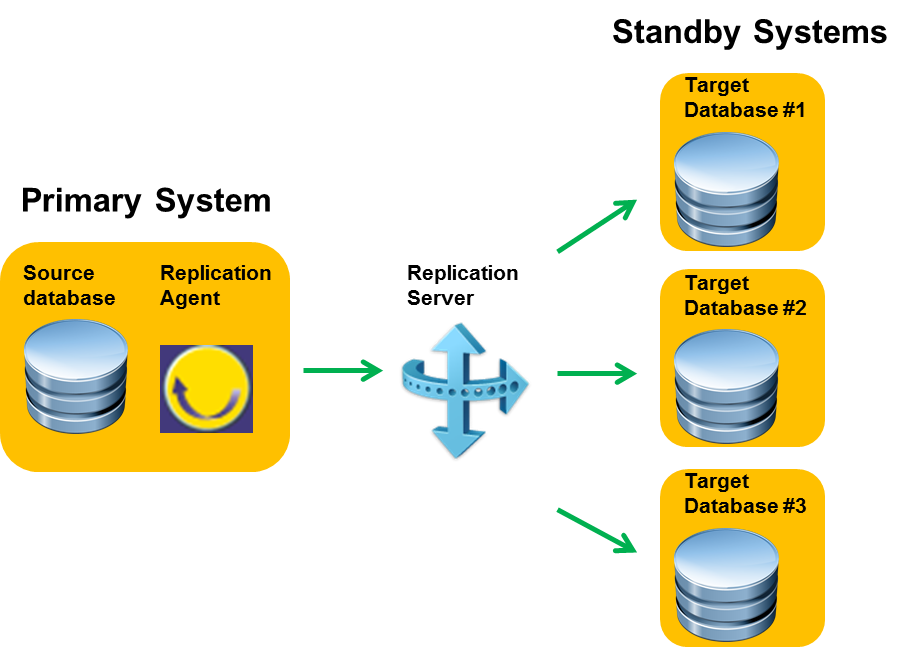
HA / DR feature relies on a new component named DR Agent. DR Agent improves the usability of SRS at several levels:
- It simplifies the initial installation of SRS.
Sapinst GUI installer drives the installation of SRS, replication items (SRS processes, routes, database replication definitions, database replication subscriptions) on both nodes. DR Agent is used to control the execution of complex installation steps.
- It automates the failover process.
DR Agent runs individual failover tasks (like replication agent starting/stopping); it controls their execution.
- DR Agent monitors the availability of servers
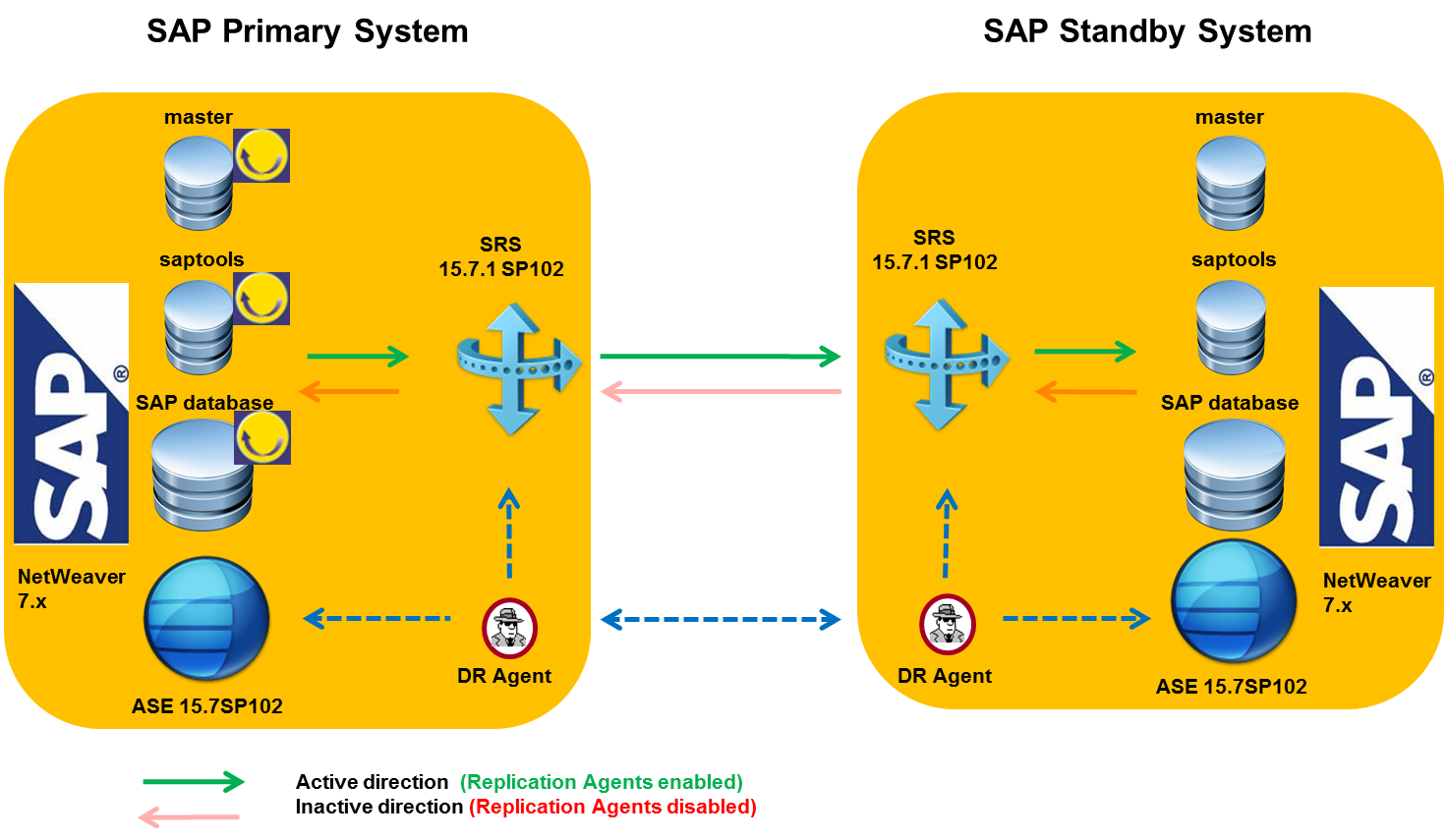
| Feature | Warm/Standby | MSA | HA/DR |
|---|---|---|---|
| Use cases | Server and site availability Custom application | Server and site availability Custom application | Server and site availability HA/DR for Business Suite |
| Number of SRS | 1 | 1+ | 2 always (1 on primary, 1 on standby) |
| Replication scope | database | database | database |
| DML replication | YES | YES | YES |
| DDL replication | YES | YES | YES |
| Business Suite certified | not applicable | not applicable | YES |
| Target availability | YES, readonly | YES, readonly | YES, readonly |
| Objects inclusion/exclusion list | NO | YES | NO |
| Number of databases | 1:1 | 1:n | 3:3 |
| Switch/Failover | YES | NO | YES |
| Client redirection | MANUAL | MANUAL | AUTOMATIC |
| Standby database initialization | Hot backup. No downtime | Hot backup. No downtime | Hot backup. No downtime |
| Remote target (WAN) | YES | YES | YES |
Databases | ASE-ASE ORACLE-ORACLE only | ASE-ASE ORACLE-ORACLE typically | ASE-ASE only |
[1] “SAP Sybase Adaptive Server Enterprise Getting Started with the Sybase Database and the SAP System” http://www.sdn.sap.com/irj/scn/go/portal/prtroot/docs/library/uuid/0040e969-b4a1-2f10-998d-e0eeec6fb...
[2] SAP Note 1650511 SYB: High Availability Offerings with SAP ASE
[3] “Adaptive Server® Enterprise Helps Ensure Critical SAP Applications are Always Available to Organizations”
http://www.sap.com/corporate-en/news.epx?PressID=21357
[4] “SAP Sybase Replication Server” information
http://www54.sap.com/pc/tech/database/software/sybase-data-replication-software/index.html
[5] “SAP Sybase Replication Server” documentation
http://help.sap.com/replication-server
---
Stay in the conversation by following SAP Services on
Check our Database Services Content Library
Follow along throughout the event on Twitter at @SAPServices
- It has never been easier to print from SAP with Microsoft Universal Print in Technology Blogs by Members
- explore the business continuity recovery sap solutions on AWS DRS in Technology Blogs by Members
- RISE with SAP advanced asset and service management package in Supply Chain Management Blogs by SAP
- How AI-based Anomaly Detection empowers reliability engineers in SAP Asset Performance Management in Supply Chain Management Blogs by SAP
- 5 Reasons why Planners Should Consider the RISE with SAP Advanced Supply Chain Planning Package in Supply Chain Management Blogs by SAP