
- SAP Community
- Products and Technology
- CRM and Customer Experience
- CRM and CX Blogs by Members
- Call list Generation
- Subscribe to RSS Feed
- Mark as New
- Mark as Read
- Bookmark
- Subscribe
- Printer Friendly Page
- Report Inappropriate Content
Interaction Center Managers are supposed to work to create call list depending upon the buisness requirment .One of the way to generate Call list is as per below :
1). Enter the Transaction Code: CRMD_TM_CLDIST.

2). This will show Call List page, click on create button and fill the parameter in the page.

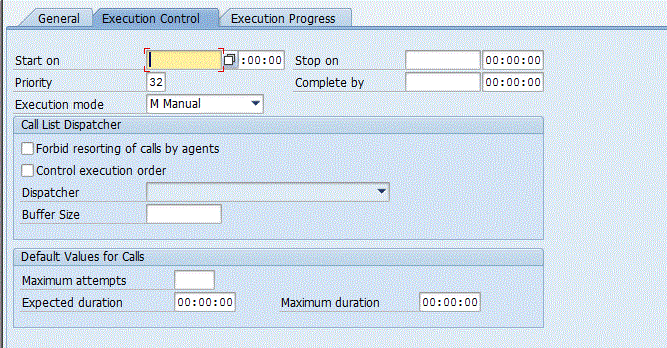
3). There we have multiple area where we can assign the user and customers as below:

4). Click on Assignments and then Assign uesr depending upong different critera

5). Here we can search Agent on multiple search parameter such as by User, By Org Id etc and then can assign to the list.

6). Similary go to Call section and then assign customer to the list.


7). After all the assignment click on the call list again and then activate the list.

By this we can create the list and assign to different agents. We can also attach some other existing call list to new call list. Apart from that we also have some other options to create the list.
I hope this might help .
Regards,
Ravi
- SAP Managed Tags:
- SAP Customer Relationship Management,
- CRM Interaction Center
You must be a registered user to add a comment. If you've already registered, sign in. Otherwise, register and sign in.
-
ABAP
1 -
API Rules
1 -
c4c
1 -
CAP development
1 -
clean-core
1 -
CRM
1 -
Custom Key Metrics
1 -
Customer Data
1 -
Determination
1 -
Determinations
1 -
Introduction
1 -
KYMA
1 -
Kyma Functions
1 -
open SAP
1 -
RAP development
1 -
Sales and Service Cloud Version 2
1 -
Sales Cloud
1 -
Sales Cloud v2
1 -
SAP
1 -
SAP Community
1 -
SAP CPQ
1 -
SAP CRM Web UI
1 -
SAP Customer Data Cloud
1 -
SAP Customer Experience
1 -
SAP CX
1 -
SAP CX extensions
1 -
SAP Integration Suite
1 -
SAP Sales Cloud v2
1 -
SAP Service Cloud v2
1 -
SAP Service Cloud Version 2
1 -
Service and Social ticket configuration
1 -
Service Cloud v2
1 -
side-by-side extensions
1 -
Ticket configuration in SAP C4C
1 -
Validation
1 -
Validations
1
- Emarsys Core API: Create Contact List in CRM and CX Questions
- SAP CPQ with DocuSign - Standard vs Custom Integration in CRM and CX Blogs by SAP
- What is planned for the 2405 release of SAP Variant Configuration and Pricing? in CRM and CX Blogs by SAP
- CRM Basic Technical Info for ABAPers in CRM and CX Blogs by Members
- Effectively adopting Recurring Service process from S/4 HANA Service Management into your business in CRM and CX Blogs by SAP