
- SAP Community
- Products and Technology
- Enterprise Resource Planning
- ERP Blogs by Members
- SuccessFactors Salary Budgeting based on the Custo...
- Subscribe to RSS Feed
- Mark as New
- Mark as Read
- Bookmark
- Subscribe
- Printer Friendly Page
- Report Inappropriate Content
Introduction :
Successfactors (SF) Compensation budgeting - Budgeting for salary planning for an organization can depend on various components of the employee and/or organization. SF budgeting is a very robust tool that provides various standard option to perform bottom-up budgeting for compensation planning (both for salary and Bonus). Apart from providing options to base budget on standard fields in the compensation form, SF provides great agility to allow organizations to perform calculation (allocated and used) based on custom fields. In this article we will try to focus on budgeting options in SF specifically on budgeting based on custom columns which were released in 1203 release.
Standard budgeting Options
To calculate Salary Budgets in ‘SF Compensation’, various methods/options are available. These options include calculating the budgets:
• Based on % of Salary: In this method the budget is calculated as of % of the current salary. This method seems easy to configure and test. Lot of the clients that I worked with use this method for budget calculation. Using this method has a considerable drawback. Once the forms are launched you are not able to change the % and everyone would get the same %.
• Based on Targets: Here the budget is calculated as of % of the Merit Target. This method seems fairly flexible but is not often used as the other methods and this method is not dynamic.
• Based on Guidelines: We take into account the Guidelines which are set in the system. This method is new but it is flexible and is based on the employee performance and benchmarks.
• Based on Percent Loaded at Employee: This method uses fields on the employee import file to pass in the % each employee can contribute to manager’s budget. This method is dynamic and flexible but there are a lot of calculations which need to be completed prior to using this method.
• Based on Groups: In this case we import file based budgeting tool which allows the managers to determine budget for group of employees. Grouping can be done by division, department or location. The setup process for this is a bit complex both, client and also for the planners.
The standard XML for budget looks something like this -

Most of the above budget calculations methods are based on the Standard fields. From the above XML code depending on the method, the ‘Mode’ is assigned to the respective components, as well as the percent component is changed. Rest of the code and the components are almost same.
Improvements/ Additions for budgeting in 1203 Release
Initially prior to the 1203 release this functionality was not available in SF through which budgets calculation could be done based on the Custom Fields. With 1203 release this functionality was introduced making the Budget calculation more flexible. Although this method makes use of the custom fields, a mix and match is also possible. This means that Custom Fields and Standard Fields, both can be used together (mix and match) for the calculation of Salary Budget. One of the advantages of using the Custom Field is that, these fields are reloadable. This means that budget can be updated even after the compensation forms have been launched. This allows budgets to get updated dynamically in the system and hence planning and allocating budget becomes more flexible.
Salary Budgets based on the Custom fields:
In this method there are two components which we need to understand and take into account.
• budgetOn – The field based on which the budget used will need to be based on ( Total used )
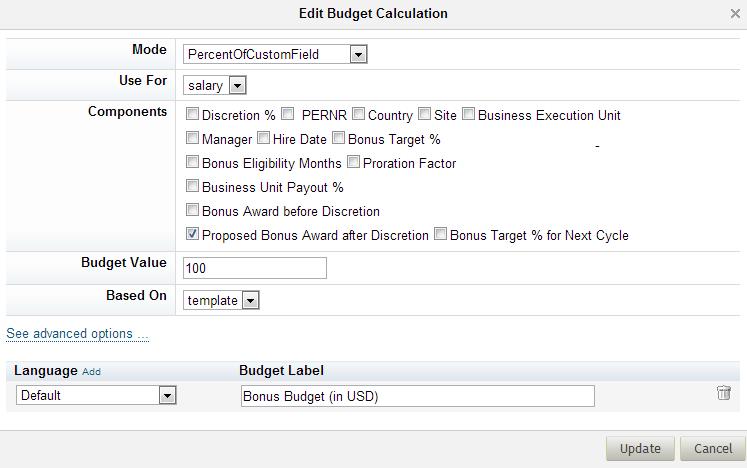
In the above screen/option for budget, we want to base the total ‘budgetOn’ (Total used) field to a custom field instead of the standard total fields available in the compensation form
Likewise when we can configure the total allocated based on custom field
• baseCustomField – The allocated field to be used for available budget calculation ( Allocated Budget)

We can make this change directly in the XML – which will look something like this
<budget-calc useFor="salary" budgetOn="TotalProp" mode="PercentOfCustomField" basedOn="template" includeIneligible="false" prorating="false" hidePercentage="true" useFinalPayoutForVPBudget="false"baseCustomField="BonusAwardbefDesc" applyRounding="true">100.0</budget-calc>
Below screenshot shows you the employee salary form which is created from the above configuration. Now as the Custom Fields are reloadable, if there any changes made in the ‘Discretion%’, the ‘Proposed Bonus Award after Discretion’ field will be updated. As ‘Proposed Bonus Award after Discretion’ is the budgetOn field the Salary budget gets updated accordingly.

Now let’s try to change the ‘Discretion%’ for Amanda A. From the above screenshot we can see that it is currently set to 105. We are changing it to 110. Below screenshot shows the changes and how the Budget gets updated.

Scenario – Update allocated budget – Assuming the scenario is to update the budget based on a business entities performance. We will need to upload the UDF (User Data File) to reflect the last allocated field updates. Once the UDF is uploaded and since we set the field as reloadable, the allocated budget gets updated immediately even though the forms are launched. See below:

The flexibility that is provided by SF budgeting to base allocated and total used on custom fields makes the budgeting process a very flexible for complex organizations.
Authors:
Raj Jogam - SAP/Successfactors Lead Consultant
Sudhanwa Agawekar - Successfactors Consultant
- SAP Managed Tags:
- HCM (Human Capital Management)
You must be a registered user to add a comment. If you've already registered, sign in. Otherwise, register and sign in.
-
"mm02"
1 -
A_PurchaseOrderItem additional fields
1 -
ABAP
1 -
ABAP Extensibility
1 -
ACCOSTRATE
1 -
ACDOCP
1 -
Adding your country in SPRO - Project Administration
1 -
Advance Return Management
1 -
AI and RPA in SAP Upgrades
1 -
Approval Workflows
1 -
ARM
1 -
ASN
1 -
Asset Management
1 -
Associations in CDS Views
1 -
auditlog
1 -
Authorization
1 -
Availability date
1 -
Azure Center for SAP Solutions
1 -
AzureSentinel
2 -
Bank
1 -
BAPI_SALESORDER_CREATEFROMDAT2
1 -
BRF+
1 -
BRFPLUS
1 -
Bundled Cloud Services
1 -
business participation
1 -
Business Processes
1 -
CAPM
1 -
Carbon
1 -
Cental Finance
1 -
CFIN
1 -
CFIN Document Splitting
1 -
Cloud ALM
1 -
Cloud Integration
1 -
condition contract management
1 -
Connection - The default connection string cannot be used.
1 -
Custom Table Creation
1 -
Customer Screen in Production Order
1 -
Data Quality Management
1 -
Date required
1 -
Decisions
1 -
desafios4hana
1 -
Developing with SAP Integration Suite
1 -
Direct Outbound Delivery
1 -
DMOVE2S4
1 -
EAM
1 -
EDI
2 -
EDI 850
1 -
EDI 856
1 -
EHS Product Structure
1 -
Emergency Access Management
1 -
Energy
1 -
EPC
1 -
Find
1 -
FINSSKF
1 -
Fiori
1 -
Flexible Workflow
1 -
Gas
1 -
Gen AI enabled SAP Upgrades
1 -
General
1 -
generate_xlsx_file
1 -
Getting Started
1 -
HomogeneousDMO
1 -
IDOC
2 -
Integration
1 -
Learning Content
2 -
LogicApps
2 -
low touchproject
1 -
Maintenance
1 -
management
1 -
Material creation
1 -
Material Management
1 -
MD04
1 -
MD61
1 -
methodology
1 -
Microsoft
2 -
MicrosoftSentinel
2 -
Migration
1 -
MRP
1 -
MS Teams
2 -
MT940
1 -
Newcomer
1 -
Notifications
1 -
Oil
1 -
open connectors
1 -
Order Change Log
1 -
ORDERS
2 -
OSS Note 390635
1 -
outbound delivery
1 -
outsourcing
1 -
PCE
1 -
Permit to Work
1 -
PIR Consumption Mode
1 -
PIR's
1 -
PIRs
1 -
PIRs Consumption
1 -
PIRs Reduction
1 -
Plan Independent Requirement
1 -
Premium Plus
1 -
pricing
1 -
Primavera P6
1 -
Process Excellence
1 -
Process Management
1 -
Process Order Change Log
1 -
Process purchase requisitions
1 -
Product Information
1 -
Production Order Change Log
1 -
Purchase requisition
1 -
Purchasing Lead Time
1 -
Redwood for SAP Job execution Setup
1 -
RISE with SAP
1 -
RisewithSAP
1 -
Rizing
1 -
S4 Cost Center Planning
1 -
S4 HANA
1 -
S4HANA
3 -
Sales and Distribution
1 -
Sales Commission
1 -
sales order
1 -
SAP
2 -
SAP Best Practices
1 -
SAP Build
1 -
SAP Build apps
1 -
SAP Cloud ALM
1 -
SAP Data Quality Management
1 -
SAP Maintenance resource scheduling
2 -
SAP Note 390635
1 -
SAP S4HANA
2 -
SAP S4HANA Cloud private edition
1 -
SAP Upgrade Automation
1 -
SAP WCM
1 -
SAP Work Clearance Management
1 -
Schedule Agreement
1 -
SDM
1 -
security
2 -
Settlement Management
1 -
soar
2 -
SSIS
1 -
SU01
1 -
SUM2.0SP17
1 -
SUMDMO
1 -
Teams
2 -
User Administration
1 -
User Participation
1 -
Utilities
1 -
va01
1 -
vendor
1 -
vl01n
1 -
vl02n
1 -
WCM
1 -
X12 850
1 -
xlsx_file_abap
1 -
YTD|MTD|QTD in CDs views using Date Function
1
- « Previous
- Next »
- Asset Management for Resource Scheduling - External availabilities (Rostering) in Enterprise Resource Planning Blogs by SAP
- Enhancements, evolutions, and enabled innovations across SAP’s Public Sector solution portfolio in Enterprise Resource Planning Blogs by SAP
- HR Connectivity in SAP S/4HANA Cloud Public Edition 2402 in Enterprise Resource Planning Blogs by SAP
- Sales in SAP S/4HANA Cloud Public Edition 2402 in Enterprise Resource Planning Blogs by SAP
- SAP S/4HANA Cloud Public Edition 2402 Intelligent ERP Update in Enterprise Resource Planning Blogs by SAP
| User | Count |
|---|---|
| 2 | |
| 2 | |
| 2 | |
| 2 | |
| 2 | |
| 1 | |
| 1 | |
| 1 | |
| 1 |