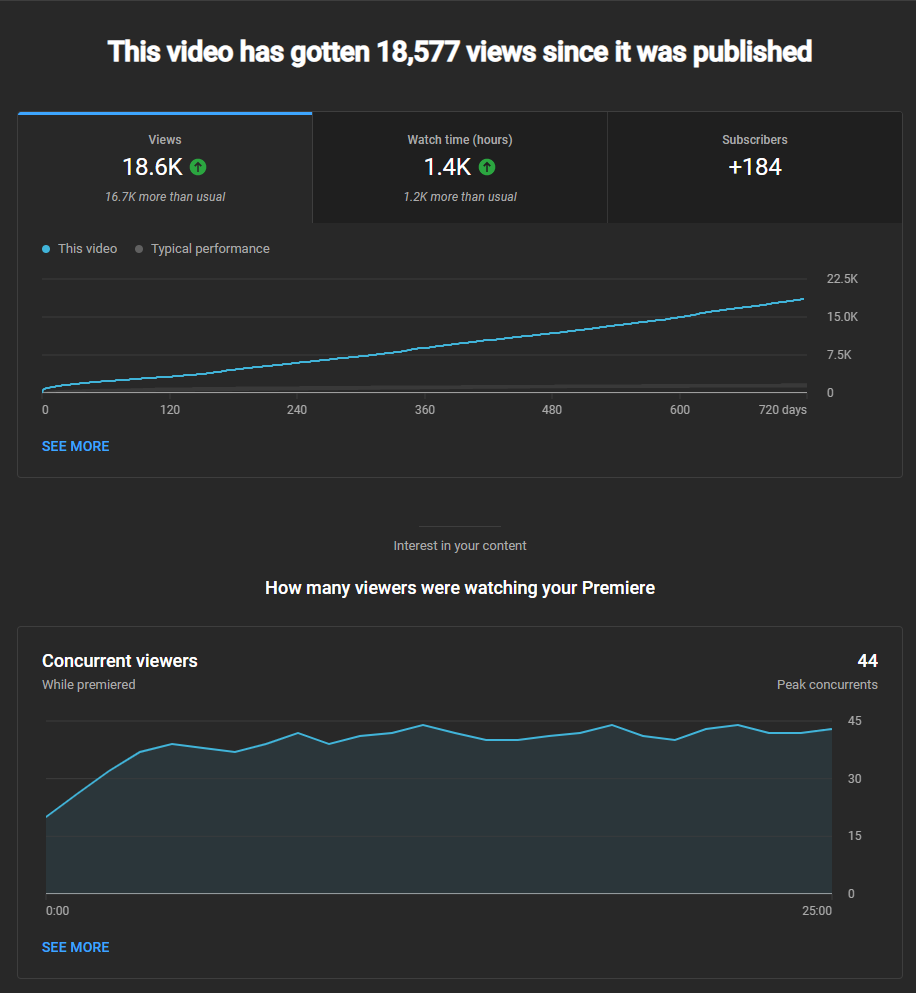- SAP Community
- Groups
- Activity Groups
- SAP TechEd
- Blog Posts
- A better way to migrate your SAP Business Suite fr...
- Subscribe to RSS Feed
- Mark as New
- Mark as Read
- Bookmark
- Subscribe
- Printer Friendly Page
- Report Inappropriate Content
IT departments have an ever growing need to address the following challenges:
- Process huge volumes of operational data to gain business insight while those operations are running
- Perform analyses based on all data from operational applications
- Employ flexible analytic models when working with information to uncover trends and patterns
- Keep analytic environments connected to operational applications
- Eliminate lag times between gathering data and gaining insight into that data key features
Database migration of SAP Business Suite applications to SAP HANA is one of the key enablers that addresses these complex business challenges of today & tomorrow. Hence, there is a great demand of doing this transition faster, better, and in a more cost effective fashion. For more information about SAP Business Suite powered by SAP HANA, please visit the following links:
- http://www.suiteonhana.com
- http://www.saphana.com/community/learn/solutions/sap-business-suite-on-hana
While SAP HANA Enterprise Cloud provides a great way to start your SAP Business Suite journey on SAP HANA, there is still a need to perform on-premise database migration from the customers who are willing to manage their infrastructure services. Considering mission critical business processes using SAP Business Suite, doing database migration need to be safe, secure and predictable in terms of cost & timeline. Rapid database migration of SAP Business Suite to SAP HANA package addresses this particular need and it does nicely by leveraging the DNA of the SAP rapid-deployment solution methodology.
Rapid database migration of SAP Business Suite to SAP HANA
This package enables customers to leverage the best migration practices to replace the underlying relational database of their SAP Business Suite system with SAP HANA as a database.

Benefits of a rapid-deployment solution approach:
- Accelerated project methodology via HTML-based "Step-by-Step" guide, additional project tools and detailed WBS
- Guided process to migrate your database in a IT project format leveraging SAP documentation and new project accelerators
- Incorporates the best approach and sequence to plan and migrate your system.
- Service offerings from SAP and qualified RDS SAP Partners, or use RDS content within a SAP customer’s own experienced SAP Program Office / COE team
Following is the direct link to this rapid deployment solution (s-users only): http://service.sap.com/rds-hana-bsmig
Go live in as little as 16 weeks!
As per the SAP rapid-deployment solution methodology, this also assures customers with a predictable cost and fixed timeline migration (as little as 16 weeks). Also, this includes a lot of pre-defined content (project kick-off presentation, how to/training guides, etc.), supports a wide variety of databases as the source, and provides a comprehensive service offering. Based on the results of the Planning Assessment for SAP HANA the customer relevant services are determined and scoped, in order to provide an end-to-end solution. Depending on these results the SAP rapid-deployment solution will be sized.
Typical service scope:
- Project setup and reporting
- Kick off workshop
- Prerequisites check
- Execution, monitoring, and controlling of results
- Optional: EhP Update to the respective SAP HANA version:
- ECC 5.0 / ERP 6.0x to SAP EhP 7 for SAP ERP 6.0
- CRM, SCM or SRM 7.0x to EhP 3
- Migration to the SAP HANA database by heterogeneous system copy
- One test migration (second optional) on copy of the PRD Business Suite system
- Migration of DEV, QAS and PRD system
- Optional: Migration of an additional system, Unicode conversion, Downtime Optimized DMO Approach, SAP SCM liveCache migration
- Post Steps after migration
- Support for going live
Hardware/Software requirements:
| SOFTWARE |
|
| HARDWARE |
|
| DATABASE |
|
Like everything in life :smile: , this solution also comes with few strings (not bad in my opinion):
- The maximum supported source database size is currently 10 TB and there are four service sizes available: up to 1TB, 1 to 3TB, 3 to 5TB and 5 to 10TB.
- SAP Business Suite must be running on ABAP stack only (not on Dual-Stack)
I am sure you might be wondering what about the situation where SAP Business Suite has more than 10TB or it may be running on a dual stack. In those cases, the additional effort will be identified early in the process through the planning assessment that was mentioned earlier. The good news is, methodology, content, and service approach from this RDS solution can be used and can greatly benefit the migration effort. For those who meet requirements, they can achieve a successful go live in as little as 16 weeks!
I would also like to mention that an update of this RDS was just released in Q4 2014. New features are the 10TB support and a brand new downtime optimized approach which leverages the latest in tool development to tremendously speed up the update and migration process! I can also recommend to take a look at the follow links which provide additional information if needed:
| Service Market Place | SAP Community Network | Experience SAP HANA | SAP Help | SAP Training |
|---|---|---|---|---|
- SAP Managed Tags:
- SAP TechEd
You must be a registered user to add a comment. If you've already registered, sign in. Otherwise, register and sign in.
-
Application Development and Automation (AD)
21 -
Applications and Business Processes (AP)
2 -
Artificial Intelligence (AI)
10 -
Channel 1
3 -
Data and Analytics (DA)
12 -
Devtoberfest
2 -
Digital Transformation with Cloud ERP (DT)
4 -
Digital Transformation with SAP S-4HANA (DT)
6 -
Expert Session
2 -
General
28 -
Integration (IN)
11 -
Keynote
5 -
Playlist
3 -
SAP Business Technology Platform (XP)
1 -
SAP Business Technology Platform - General (XP)
24 -
SAP Business Technology Platform General (XP)
5 -
Strategy Talk
1 -
Track Teaser Video
7 -
Track:App Dev & Integration
2 -
Track:Database & Data Management
1 -
Track:Intelligent Technologies
1 -
Use Case
11