
- SAP Community
- Products and Technology
- Technology
- Technology Blogs by SAP
- Achieve Near-Zero Downtime for SAP Business Suite ...
- Subscribe to RSS Feed
- Mark as New
- Mark as Read
- Bookmark
- Subscribe
- Printer Friendly Page
- Report Inappropriate Content
This is my third blog to introduce new capabilities in our most recent release of SAP Sybase Replication Server, 15.7.1 SP100. I am going to talk about achieving near-zero downtime for SAP Business Suite on ASE using SAP Sybase Replication Server (SRS). In addition to real time replication into HANA and real time change data capture support for SAP Data Services, SAP Sybase Replication Server is also certified for SAP Business Suite on SAP ASE to provide a near-zero downtime disaster recovery solution. In this integrated disaster recovery solution, SAP Sybase Replication Server Enterprise Edition comes with SAP Sybase ASE runtime license for SAP Business Suite.
Legacy techniques such as log shipping and disk-based replication have been used in the past for database disaster recovery. Log-shipping – the process of copying database log files from a primary server and then restoring them on a remote server – is a cumbersome, error prone, resource intensive task in terms of manpower and infrastructure. And disk-based replication has distance limitation and can propagate corruption from your primary site—rendering your secondary site unusable in an emergency. Both of these techniques can’t produce a warm-standby database, which is necessary to reduce system downtime in a disaster recovery configuration.
SAP Sybase Replication Server overcomes these limitations to deliver a warm-standby database that is synchronized with primary database, in near real-time. This market-leading transactional database replication tool can reduce downtime for both unplanned events such as hardware failures, power outages, natural disasters or human errors and planned activities such as software upgrade and database migration
In this release, to support near zero downtime for SAP Business Suite on ASE, SRS has implemented Disaster Recovery (DR) Agent, a new component, which is a SAP Control Center (SCC) plug-in that runs inside the SCC server framework. The DR Agent supports automated setup and configuration, monitoring, and administration for an SAP Business suite for ASE DR. Traditionally, setting up and configuring for disaster recovery environment requires multiple setups that must be performed in the correct order across multiple servers. If any of steps failed, you may have to tear down and restart process again. The DR Agent consolidates many complex steps into few abstracted actions that reduce manual effort or set of commands required to establish a basic replication setup for disaster recovery.
The DR Agent is already integrated with SAP tooling to provide an integrated solution. SAP tooling, utilizing the DR Agent, sets up a disaster recovery environment which includes a primary and a standby site. There is distance constraint between two sites. The setup is a default topology in this release. More topologies, such as multiple standby sites, are planned for future releases. Both sites have identical components and configurations. Each site includes an instance of ASE, SRS and DR Agent. Both ASE instances in each site support the same single SAP Business Suite installation. Database materialization, a process of initial copy of data from one site to the other, will be performed as well as part of setup.
SRS is set up to support replication in both directions between the primary and standby sites, with one direction active at any time. At steady state, active replication is from primary to standby site. Two-replication-server setup is used for draining the transaction log quickly from primary site and for ease of failback. Three databases are replicated between the primary and standby sites: the SAP ERP database, the saptools database and ASE master database.
A disaster recovery environment will be set up by SAP Installer as shown in figure 1. Primary server will process all transactions by SAP applications. Standby server is a warm standby for primary server. Only privileged users can access the standby ASE.
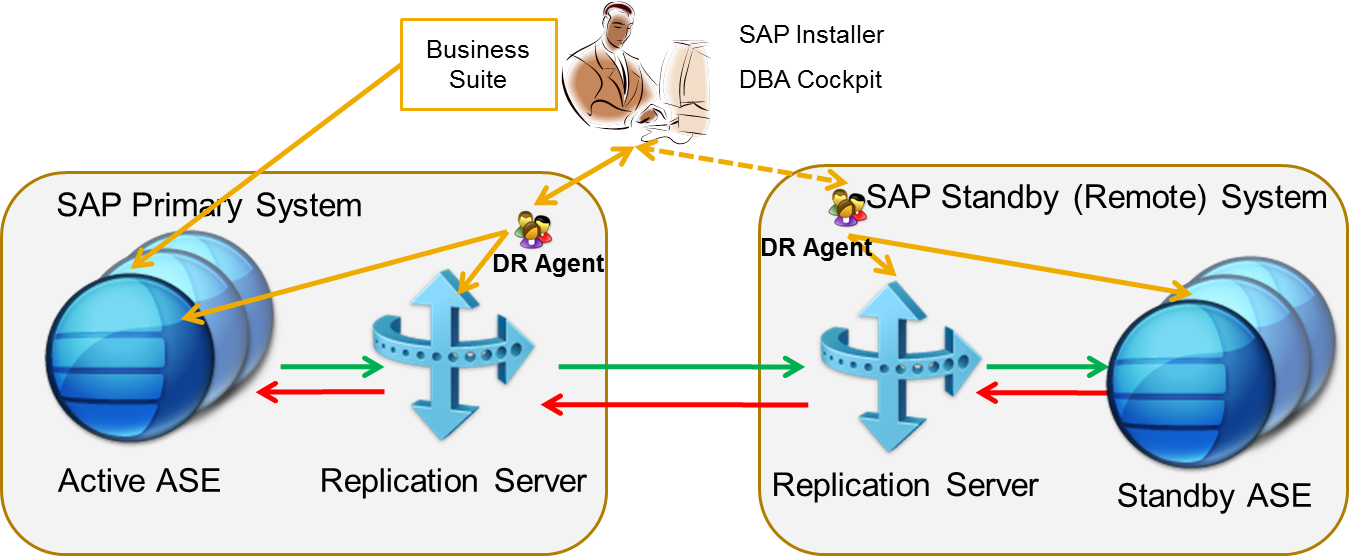
Figure 1 Disaster Recovery Environment Architecture
Failover is a process to switch from the primary to the standby when there is a planned or unplanned event. A planned event could be system upgrade, database migration, which happens on a schedule. An unplanned failure is unscheduled due to disaster, power outage, and human errors without any warning. Similar sequence of events takes place for both planned and unplanned failover. DR Agent, which interfaces with SAP tooling, stops replication from primary, enables replication on standby site. Once the original primary site comes back, database replication will be started from new source site as shown in figure 2. To failback to the original primary server, same process as failover will be performed to return to original processing state.

Figure 2 Disaster Recovery Failover
With DR Agent, disaster recovery environment can be monitored dynamically by checking the health and latency of the replication paths in the disaster recovery system. Tracing latency is implemented by leveraging existing rs_ticket command. Resource usage monitoring includes SRS device usage and queue backlog, as well as ASE transaction log size and backlog. Backlog identifies data yet to be process by either ASE or SRS. Based on monitoring status, in case of high volume, or system outages, one may need to increase the space used by replication.
SRS provides unique value to SAP Business Suite on ASE, by providing near-zero downtime for planned and unplanned events in high performance transactional replication environments. SRS is fully integrated into SAP Business Suite to seamless support disaster recovery environment. It provides a greater return on your existing investment on SAP technology. With your SAP Sybase ASE runtime license for SAP Business Suite ASE, SRS is available for DR usage without additional cost.
- SAP Managed Tags:
- SAP Replication Server
You must be a registered user to add a comment. If you've already registered, sign in. Otherwise, register and sign in.
-
ABAP CDS Views - CDC (Change Data Capture)
2 -
AI
1 -
Analyze Workload Data
1 -
BTP
1 -
Business and IT Integration
2 -
Business application stu
1 -
Business Technology Platform
1 -
Business Trends
1,661 -
Business Trends
85 -
CAP
1 -
cf
1 -
Cloud Foundry
1 -
Confluent
1 -
Customer COE Basics and Fundamentals
1 -
Customer COE Latest and Greatest
3 -
Customer Data Browser app
1 -
Data Analysis Tool
1 -
data migration
1 -
data transfer
1 -
Datasphere
2 -
Event Information
1,400 -
Event Information
64 -
Expert
1 -
Expert Insights
178 -
Expert Insights
269 -
General
1 -
Google cloud
1 -
Google Next'24
1 -
Kafka
1 -
Life at SAP
784 -
Life at SAP
10 -
Migrate your Data App
1 -
MTA
1 -
Network Performance Analysis
1 -
NodeJS
1 -
PDF
1 -
POC
1 -
Product Updates
4,578 -
Product Updates
317 -
Replication Flow
1 -
RisewithSAP
1 -
SAP BTP
1 -
SAP BTP Cloud Foundry
1 -
SAP Cloud ALM
1 -
SAP Cloud Application Programming Model
1 -
SAP Datasphere
2 -
SAP S4HANA Cloud
1 -
SAP S4HANA Migration Cockpit
1 -
Technology Updates
6,886 -
Technology Updates
389 -
Workload Fluctuations
1
- explore the business continuity recovery sap solutions on AWS DRS in Technology Blogs by Members
- S/4HANA 2023 FPS00 Upgrade in Technology Blogs by Members
- Streamline the updates for SAP HANA Cloud with SAP Automation Pilot in Technology Blogs by SAP
- SAP BTP ABAP Environment – Pre-Upgrade Option for Release 2405 in Technology Blogs by SAP
- MDM Installation and Upgrade to SPS21: Dual Stage Transformation for SRM MDM Standard System SPS17 in Technology Blogs by Members
| User | Count |
|---|---|
| 11 | |
| 11 | |
| 11 | |
| 9 | |
| 9 | |
| 9 | |
| 9 | |
| 8 | |
| 7 | |
| 7 |