
- SAP Community
- Products and Technology
- Additional Blogs by SAP
- SAP Screen Personas 2.0 - How to configure the sys...
Additional Blogs by SAP
Turn on suggestions
Auto-suggest helps you quickly narrow down your search results by suggesting possible matches as you type.
Showing results for
Employee
Options
- Subscribe to RSS Feed
- Mark as New
- Mark as Read
- Bookmark
- Subscribe
- Printer Friendly Page
- Report Inappropriate Content
08-28-2013
1:00 AM
We have received questions from several customers about how to configure their SAP Screen Personas system. This is a simple but important step for ensuring that SAP Screen Personas runs correctly. These are the first questions that SAP Support will ask you if you are reporting any issues, so it’s best to
do this first so you have the correct information available. In most cases, applying these settings correctly will eliminate error messages related to incorrect system configuration.
Below I have mentioned what all settings you need to take care of for MAIN SYSTEM (where Personas is installed) as well as the TARGET SYSTEM (which will be accessed through Personas).
Main System Configuration Checklist
(Pre-requisite: You have already installed Personas in your system)
- Maintain Target System(s)
You have maintained the target systems as per config guide.
a. System Details
SPRO> SAP Customizing Implementation Guide > Cross-Application Components > SAP Screen Personas > Maintain Systems
| System Detail | Value (Example) |
|---|---|
| System (ID) | CNS |
| Client | 800 |
| Group | Test System |
| Description | Personas Test System |
| Connector to SAP System | ITS (This value is fixed) |
b. System Setting for the Target System
You have maintained system parameters for all the target system.
Select any target system and enter the parameters and values.
| Property Name | Property Value |
|---|---|
| Service.Uri | /restgui |
| Server.Url | http(s)://target_system_host:Port |
| Sap.Language (optional) | EN |
Note: Ensure you are using Server.Url and Service.Uri (pay attention to server vs. service and Url vs. Uri).
2. User/Group System Assignment
You have assigned the target system to a user/group and appropriate Personas Role.
Goto transaction /N/PERSOS/ADMIN_UI > User Maintenance
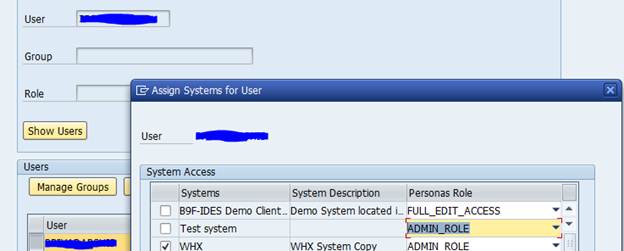
3. You have SET compression "ON" for service 'persos_app" from transaction SICF.
4. You have implemented Note 1869640 to get the shipped values from client 000 to client XXX of your system.
-----------------------------------------------------------------------------------------------------------------------------------------------------
Target System Configuration Checklist
(Target System can also be the Main System where you have installed Personas)
1. RESTGUI
a. You have set the Compression “ON”
b. Under “Gui Configuration” button, you have the following parameters set:
| Parameter | Value |
|---|---|
| ~RESTGUI | 1 |
| ~XSRFCHECK | 0 |
| ~WEBGUI | 1 |
c. Under “Handler List” tab, you have handler class as “CL_HTTP_EXT_ITS_BASIC”
If mentioned handler class is not in your system, implement Note 1667055
d. Finally, you have tested your RESTGUI based on Personas Config guide.
2. Silverlight Cross Domain Setup
You have placed clientaccesspolicy.xml and crossdomain.xml at the server root folder.
To test, enter this in your browser:
3. Kernel Notes
You have implemented the below mentioned important kernel notes
a. 1787341 - Personas:ABAP Interface Restgui
b. 1885506 - Personas:Turn off Control (amodal) based F4 help
c. 1913055 - ABAP interface does not work correctly inside RFC calls (Only applicale for kernel patch 200 onwards)
4. ITS sizing
You have considered sizing your ITS memory based on note 1888428 and number of expected users.
(For a start, it is recommended to put value of “em/global_area_MB” as 2048 MB)
To find the current value, go to transaction RZ11 and display the parameter “em/global_area_MB”. Contact your system admin if you don’t have authorizations to increase this parameter.
General Questions
1. I do not see any Personas Roles OR Screen Id Overwrite entries OR Controld ID Overwrite entries?
Answer: Personas is shipped with some pre-configured values which can be found in client 000 of your system. Follow the config guide
or note 1869640 to get these values from client 000 to client XXX of your system.
2. Which kernel patch level shall I be on OR do i need to update my kernel patch always?
Answer: If your kernel patch is very old (134 or below), then surely you should first upgrade your kernel patch to the latest in SMP.
You do not need to upgrade your kernel patch every now and then UNLESS its very old or you use case if being affected by the bug in current kernel patch.
3. What all information I need to provide when creating OSS message?
Answer: To decrease the turnaround time, it will be great if following information is provided when creating OSS message:
a. Kernel Patch Level
b. Http Access to Personas Launch Url or even better if WTS
c. All the connections should be tested with proper credentials provided
d. Detail steps to re-create the issue
e. Personas generated logs : http://scn.sap.com/community/gui/blog/2013/06/28/sap-screen-personas--client-side-debugging
4. When do I need Screen id OR Control ID overwrite logic?
Answer: A typical symptom is when to try to change the colors in tab or even when you try to enable the tab cache and it does not happens, then you would need either of the overwrite logics.
For e.g. from any transaction, select to see the Program Name and Screen Number as shown below (ProgramName/ScreenNumber).

At this point, start clicking the all the tabs. For any tab, if the Screen Number changes, then we need screen id overwrite entry for that particular transaction. For any transaction, if you are not able to figure out the overwrite entries, please create a OSS message.
5. Where do I find the latest notes which are being released?
Answer: Usual support channel is the preferred way. But we will try to update this page too with the latest ones.
Relevant Notes
Kernel Notes:
1787341 - Personas: ABAP Interface Restgui
1885506 - Personas: Turn off Control (amodal) based F4 help
1913055 - ABAP interface does not work correctly inside RFC calls
We are now maintaining a parent note where you can find the latest note for Personas Client. Make sure you check it out.
43 Comments
Related Content
- Quick Start guide for PLM system integration 3.0 Implementation in Product Lifecycle Management Blogs by SAP
- Quick Start guide for PLM system integration 3.0 Implementation/Installation in Enterprise Resource Planning Blogs by SAP
- explore the business continuity recovery sap solutions on AWS DRS in Technology Blogs by Members
- Connection restrictions and their relation to user groups in SAP HANA Cloud, SAP HANA Database in Technology Blogs by SAP
- SAP Sustainability Footprint Management: Q1-24 Updates & Highlights in Technology Blogs by SAP