
- SAP Community
- Products and Technology
- Enterprise Resource Planning
- ERP Blogs by Members
- Evolution of Leave Request Application
- Subscribe to RSS Feed
- Mark as New
- Mark as Read
- Bookmark
- Subscribe
- Printer Friendly Page
- Report Inappropriate Content
Leave Request Application is one of the most popular Employee Self Service application along with “Record Working Time”,“Personal Profile”, etc. This application has been one of the first application which gets delivered by SAP when it adapts any new technology say Web Dynpro Java or Web Dynpro ABAP.
Leave Request Application in Web Dynpro Java
The Leave Request – Web Dynpro Java application was delivered in ECC 5.0(ESS Business Package) which is still supported even today. This application works in good old “Roadmap” approach where user enters the Leave request details in the first step(Display and Edit), reviews the entered information in the second step(Review and Send) and finally sees a confirmation in the third step(Completed). Most of the applications delivered during that time used to have the “Step based” approach.
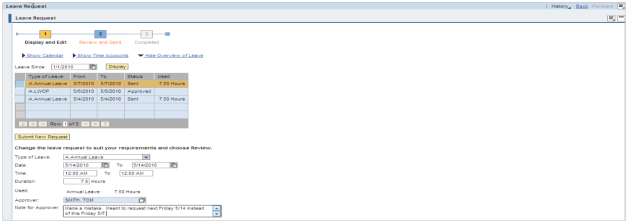
This application has features like “Show Calendar”, “Show Time Accounts” and “Show Overview of Leave”. These application calls the RFC enabled function modules – “PT_ARQ*” to get data, perform validations and save data into ECC. The configuration for the Leave Request application has the steps like Creation of Rule Groups, Link the Rule Groups to Absence Types, etc.

Leave Request Application in Web Dynpro ABAP
After many years of wait, the Leave Request – Web Dynpro ABAP application was delivered in ECC 6.0 Enhancement Package 5 which is also supported even today. Suddenly SAP’s development direction has changed in ECC 6.0 from Web Dynpro Java and BSP to Web Dynpro ABAP. They first migrated the E-Recruiting applications from BSP to Web Dynpro ABAP and in EHP5 and gradually SAP has moved the ESS, MSS, Benefits(and most of the applications) from Web Dynpro Java/BSP to Web Dynpro ABAP.
This new application runs on Floor Plan Manager Overview page framework which looks more decent. There is no more step based approach. On entering the leave request information, you can validate the entered information using a simple “Check” button in the same screen. Once all errors/warnings are addressed, you can submit the form using the “Send” button. Again, this application has the same features like “Team Calendar”, “Time Accounts” and “Leave Requests”, but these features are implemented using individual “Tab” based approach.

Configuration for this application didn't change a lot again ! It almost looked same as Web Dynpro Java’s application except minor changes.

This application uses the Object Oriented approach with a whole bunch of classes (CL_HRESS_PTARQ*) that came with the package – PAOC_TIM_ESS_WDA.
Leave Request Application in SAPUI5
Here comes the latest Leave Request Application which is developed using SAPUI5. This application is delivered in HR Renewal 1.0 Feature Pack 4(Service Pack 14). There is no reason why I won’t be excited with this application since it being the latest :smile: and something really cool.

This new application renders three different sections in the screen – Leave Request details, Team Calendar and Time Accounts making best use of the screen. SAP has reduced the number of tabs for displaying the features. The “Leave History” displays each leave requests in separate lanes as shown below. We do have options to edit and delete the submitted “Leave Request”.
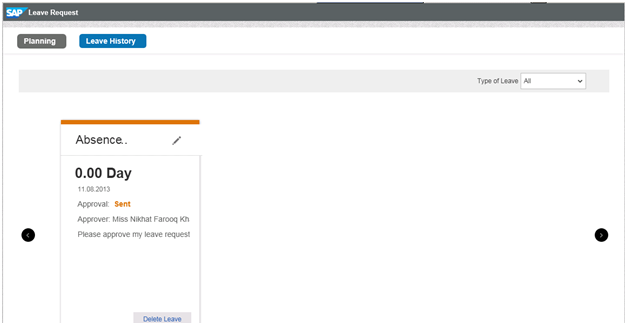
This new application works based on ODATA service from SAP ECC perspective. The Model used for this application is HRESS_LEAVE_REQUEST with the Model Provider class as CL_HRESS_GW_MD_LEAVE_REQUEST. The technical service linked to this Model is - HRESS_LEAVE_REQUEST_SERVICE with data provider class as CL_HRESS_GW_RT_LEAVE_REQUEST and Model Provider class as CL_HRESS_GW_MD_LEAVE_REQUEST. Overall there are whole bunch of objects(for this application and many other new ESS services) delivered under the package – PAOC_ESS.
Configuration for this application also remains the same, in fact nothing has changed.

Conclusion –
After working in SAP for almost 10 years, I have seen this Leave Request Application(in fact I should say all ESS Applications) constantly changing and has been getting better day by day. Though the front end (UI as WD Java or WD ABAP or SAPUI5) has changed across these years, SAP has kept the configuration almost the same for many years. Overall I am very happy with the evolution of this application(and all ESS applications) !
What do you feel about the changes over these years ?
Note : Since, I haven't worked on Fiori's Leave Request Application, I decided not to discuss about this new mobile app. You may find more information about this application in the below link -
http://productdesignjournal.blogspot.com/2013/06/sap-fiori-leave-request-app-from.html
- SAP Managed Tags:
- HCM (Human Capital Management)
You must be a registered user to add a comment. If you've already registered, sign in. Otherwise, register and sign in.
-
"mm02"
1 -
A_PurchaseOrderItem additional fields
1 -
ABAP
1 -
ABAP Extensibility
1 -
ACCOSTRATE
1 -
ACDOCP
1 -
Adding your country in SPRO - Project Administration
1 -
Advance Return Management
1 -
AI and RPA in SAP Upgrades
1 -
Approval Workflows
1 -
ARM
1 -
ASN
1 -
Asset Management
1 -
Associations in CDS Views
1 -
auditlog
1 -
Authorization
1 -
Availability date
1 -
Azure Center for SAP Solutions
1 -
AzureSentinel
2 -
Bank
1 -
BAPI_SALESORDER_CREATEFROMDAT2
1 -
BRF+
1 -
BRFPLUS
1 -
Bundled Cloud Services
1 -
business participation
1 -
Business Processes
1 -
CAPM
1 -
Carbon
1 -
Cental Finance
1 -
CFIN
1 -
CFIN Document Splitting
1 -
Cloud ALM
1 -
Cloud Integration
1 -
condition contract management
1 -
Connection - The default connection string cannot be used.
1 -
Custom Table Creation
1 -
Customer Screen in Production Order
1 -
Data Quality Management
1 -
Date required
1 -
Decisions
1 -
desafios4hana
1 -
Developing with SAP Integration Suite
1 -
Direct Outbound Delivery
1 -
DMOVE2S4
1 -
EAM
1 -
EDI
2 -
EDI 850
1 -
EDI 856
1 -
EHS Product Structure
1 -
Emergency Access Management
1 -
Energy
1 -
EPC
1 -
Find
1 -
FINSSKF
1 -
Fiori
1 -
Flexible Workflow
1 -
Gas
1 -
Gen AI enabled SAP Upgrades
1 -
General
1 -
generate_xlsx_file
1 -
Getting Started
1 -
HomogeneousDMO
1 -
IDOC
2 -
Integration
1 -
Learning Content
2 -
LogicApps
2 -
low touchproject
1 -
Maintenance
1 -
management
1 -
Material creation
1 -
Material Management
1 -
MD04
1 -
MD61
1 -
methodology
1 -
Microsoft
2 -
MicrosoftSentinel
2 -
Migration
1 -
MRP
1 -
MS Teams
2 -
MT940
1 -
Newcomer
1 -
Notifications
1 -
Oil
1 -
open connectors
1 -
Order Change Log
1 -
ORDERS
2 -
OSS Note 390635
1 -
outbound delivery
1 -
outsourcing
1 -
PCE
1 -
Permit to Work
1 -
PIR Consumption Mode
1 -
PIR's
1 -
PIRs
1 -
PIRs Consumption
1 -
PIRs Reduction
1 -
Plan Independent Requirement
1 -
Premium Plus
1 -
pricing
1 -
Primavera P6
1 -
Process Excellence
1 -
Process Management
1 -
Process Order Change Log
1 -
Process purchase requisitions
1 -
Product Information
1 -
Production Order Change Log
1 -
Purchase requisition
1 -
Purchasing Lead Time
1 -
Redwood for SAP Job execution Setup
1 -
RISE with SAP
1 -
RisewithSAP
1 -
Rizing
1 -
S4 Cost Center Planning
1 -
S4 HANA
1 -
S4HANA
3 -
Sales and Distribution
1 -
Sales Commission
1 -
sales order
1 -
SAP
2 -
SAP Best Practices
1 -
SAP Build
1 -
SAP Build apps
1 -
SAP Cloud ALM
1 -
SAP Data Quality Management
1 -
SAP Maintenance resource scheduling
2 -
SAP Note 390635
1 -
SAP S4HANA
2 -
SAP S4HANA Cloud private edition
1 -
SAP Upgrade Automation
1 -
SAP WCM
1 -
SAP Work Clearance Management
1 -
Schedule Agreement
1 -
SDM
1 -
security
2 -
Settlement Management
1 -
soar
2 -
SSIS
1 -
SU01
1 -
SUM2.0SP17
1 -
SUMDMO
1 -
Teams
2 -
User Administration
1 -
User Participation
1 -
Utilities
1 -
va01
1 -
vendor
1 -
vl01n
1 -
vl02n
1 -
WCM
1 -
X12 850
1 -
xlsx_file_abap
1 -
YTD|MTD|QTD in CDs views using Date Function
1
- « Previous
- Next »
- Quick Start guide for PLM system integration 3.0 Implementation/Installation in Enterprise Resource Planning Blogs by SAP
- Business Rule Framework Plus(BRF+) in Enterprise Resource Planning Blogs by Members
- AMDP – Error with Customer Namespaces and joined CDS View with Parameters in Enterprise Resource Planning Q&A
- FAQ on Upgrading SAP S/4HANA Cloud Public Edition in Enterprise Resource Planning Blogs by SAP
- Your feedback helps to improve SAP S/4HANA Cloud Public Edition in Enterprise Resource Planning Blogs by SAP
| User | Count |
|---|---|
| 2 | |
| 2 | |
| 2 | |
| 2 | |
| 2 | |
| 1 | |
| 1 | |
| 1 | |
| 1 | |
| 1 |