
- SAP Community
- Groups
- Interest Groups
- Application Development
- Blog Posts
- LSMW for uploading BOM
- Subscribe to RSS Feed
- Mark as New
- Mark as Read
- Bookmark
- Subscribe
- Printer Friendly Page
- Report Inappropriate Content
Purpose
This document will briefly discuss LSMW for uploading Bill of Material using Direct Input Method.
Prepare LSMW
Project : As name describes, I mention the name of the project.
Subproject : I usually maintain the module for which we are preparing.
Object : It is the business object, in this case I mention as BOM
Here I mention LSMW as
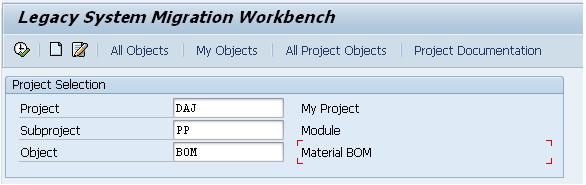
One advantage of this kind of naming is, we can see all objects created under one project - under one subproject.
Procedure
Step 1 : Maintain Object Attributes

Step 2 : Maintain Source Structures
Create two structures, second structure as lower level.

Step 3 : Maintain Source Fields
Here we maintain two structures - one for header level data and second one for item data. Header Material number (MATNR) is the common field connecting these two structures.

Step 4 : Maintain Structure Relations

Step 5 : Maintain Field Mapping and Conversion Rules
Maintain fields for both the two structures.

Step 6 : Prepare Excel File.
Prepare both header and item file separately.

Step 7 : Specify Files
Item file should be created under the Header file.

Logical File path must be created in transaction FILE.
Step 8: Assign Files

Step 9 : Read Data

Step 10 : Display Read Data
Step 11 : Convert Data
Step 12 : Display Converted Data
Step 13 : Create Batch Input Session

Click Display Errors Only
Following screen appears .

Now the BOM is created for material.

*&-----------------------------------------------------------------------------------------------------------------------------------------------------------------------------------&*
- SAP Managed Tags:
- ABAP Development
You must be a registered user to add a comment. If you've already registered, sign in. Otherwise, register and sign in.
-
A Dynamic Memory Allocation Tool
1 -
ABAP
8 -
abap cds
1 -
ABAP CDS Views
14 -
ABAP class
1 -
ABAP Cloud
1 -
ABAP Development
4 -
ABAP in Eclipse
1 -
ABAP Keyword Documentation
2 -
ABAP OOABAP
2 -
ABAP Programming
1 -
abap technical
1 -
ABAP test cockpit
7 -
ABAP test cokpit
1 -
ADT
1 -
Advanced Event Mesh
1 -
AEM
1 -
AI
1 -
API and Integration
1 -
APIs
8 -
APIs ABAP
1 -
App Dev and Integration
1 -
Application Development
2 -
application job
1 -
archivelinks
1 -
Automation
4 -
BTP
1 -
CAP
1 -
CAPM
1 -
Career Development
3 -
CL_GUI_FRONTEND_SERVICES
1 -
CL_SALV_TABLE
1 -
Cloud Extensibility
8 -
Cloud Native
7 -
Cloud Platform Integration
1 -
CloudEvents
2 -
CMIS
1 -
Connection
1 -
container
1 -
Debugging
2 -
Developer extensibility
1 -
Developing at Scale
4 -
DMS
1 -
dynamic logpoints
1 -
Eclipse ADT ABAP Development Tools
1 -
EDA
1 -
Event Mesh
1 -
Expert
1 -
Field Symbols in ABAP
1 -
Fiori
1 -
Fiori App Extension
1 -
Forms & Templates
1 -
IBM watsonx
1 -
Integration & Connectivity
10 -
JavaScripts used by Adobe Forms
1 -
joule
1 -
NodeJS
1 -
ODATA
3 -
OOABAP
3 -
Outbound queue
1 -
Product Updates
1 -
Programming Models
13 -
RFC
1 -
RFFOEDI1
1 -
SAP BAS
1 -
SAP BTP
1 -
SAP Build
1 -
SAP Build apps
1 -
SAP Build CodeJam
1 -
SAP CodeTalk
1 -
SAP Odata
1 -
SAP UI5
1 -
SAP UI5 Custom Library
1 -
SAPEnhancements
1 -
SapMachine
1 -
security
3 -
text editor
1 -
Tools
16 -
User Experience
5
| User | Count |
|---|---|
| 6 | |
| 5 | |
| 3 | |
| 3 | |
| 2 | |
| 2 | |
| 2 | |
| 1 | |
| 1 | |
| 1 |