
- SAP Community
- Products and Technology
- Technology
- Technology Blogs by Members
- Professional Management of Test Data for Automated...
- Subscribe to RSS Feed
- Mark as New
- Mark as Read
- Bookmark
- Subscribe
- Printer Friendly Page
- Report Inappropriate Content
- Manual test data planning with value help functionality for data selection from any connected SAP system
- Semi-automatic test data derivation through search and select of business documents already
posted in the respective SAP Systems - Offline test data planning via MS Excel down- and upload.
Test data is stored in a central repository and can be validated against any SAP System, such as development, test or pre-production systems used for test execution. Comprehensive validation reports provide guidance how to correct errors detected through online validation. Graphical reports show statistics on data structures used, statistics on test data availability by business process, as well as validation status by SAP system.
Test data planned with DTD can be provided for all major test automation applications:
- Test Option 1: all test automation applications integrated with SAP Solution Manager through the Test Automation Framework,
e.g. SAP eCATT, SAP Component-based Test Automation (CBTA), HP QTP, WorkSoft Certify, etc. - Test Option 2: SAP Test Acceleration and Optimization (SAP TAO) which is integrated with HP Quality Center and SAP Solution Manager.
Test Data Management – SAP customer expectations and challenges
- higher test efficiency,
- extended test coverage,
- less defects in SAP production systems,
- cost reduction and
- reduced efforts for QA teams and business teams regarding recurring tasks for iterative
manual testing.
- Setup and refresh of lean test systems from SAP production systems
- Availability of configuration data, master data and transactional data in test systems and
- Provisioning of test data for test automation tools for automated regression tests of critical business processes.
- custom built MS Excel worksheets for test data planning are difficult to build, hard to maintain and error prone. Worksheets are clumsy with difficult to read field names
- MS Excel worksheets are suitable only for single users, but not usable for enterprise wide access for test data planning
- Many SAP transactions - like VA01 - require test data for tables or structures, which is extremely difficult to handle in MS Excel spreadsheets without additional planning logic
- MS Excel files are cumbersome to distribute between enterprise users
- Missing attributes, search and catalog functions for test data records make it very difficult to find available test data
- No functionality to validate planned test data against SAP test systems
- Very difficult to use unvalidated test data from MS Excel worksheets in test automation tools
DeceSoft Test Data was designed to overcome obstacle number 3 by providing comprehensive capabilities for planning and provisioning of test data for test automation tools.
Test data planning and provisioning
Test data planning and provisioning in 5 steps
DeceSoft Test Data (DTD) provides 5 distinct capabilities for test data planning and provisioning:
- Test Data DNA: definition of test data structure (DNA) by selecting relevant SAP table fields of a business process.
- Test Data Planning: data entry or derivation of test data for all screen fields
- DNA-generated online data entry forms for manual planning including value helps to pick valid data from any connected SAP system
- Search of posted business document in any SAP system with semi-automatic derivation of test data
- Offline planning using MS Excel using Test Data DNA generated spreadsheets
3. Test Data Validation: online check of test data against one or multiple SAP systems to ensure data validity for the selected systems.
4. Test Data Statistics: graphical reporting for Test Data DNA and Test Data Records regarding coverage of business processes, SAP Modules as well as validation status by SAP systems.
5. Test Data Transformation: functionality to transform test data planned with DTD into data structures used by various test automation applications.

Figure 1: Capabilities of DeceSoft Test Data
Test Data DNA
- In Step 1 the user enters the title and description of the new Test Data DNA. Next, the user decides whether the recommended Business Document approach is used to automatically identify the SAP tables for a given business transaction. Alternatively the user can pick the SAP tables manually. In addition DeceSoft allows to enter and upload content with relationship with SAP executables and SAP tables.
- In Step 2 the user connects to a SAP test system which supports the DNA setup in the following steps. The user enters the business transaction for which test data should be planned, e.g. „Create Sales Order” (transaction code VA01). Besides the main transaction, the corresponding „display“-type transaction is entered, e.g. „Display Sales Order“ (transaction code VA03). The second transaction allows comprehensive search for already posted business transactions and master data which is used in various modules of the DTD application as well.

- In Step 3 DTD identifies all SAP tables and fields used to store the values of posted business documents.
- The user first selects a suitable business document that was already posted in the connected SAP system. This can be done directly from DTD through remote function call of the secondary transaction (e.g. VA03), which will be shown in a separate window. Here the user can use standard SAP search functionality to select a suitable business document.
- In addition the user identifies the Data Element for the document number via F1 help (e.g. Order number in transaction VA03) followed by the button „Technical Information“ which shows the used Data Element of the SAP Data Dictionary (e.g. VBELN_VA). Back on the DTD Wizard step 3 the user enters the Data Element and the value of the business document (e.g. VA03 order number).
- Now DTD performs an analysis of the SAP Data Dictionary in the background and identifies all relevant SAP tables.
- In Step 4 the user confirms the use of the selected business document or master data record.
- In Step 5 the user can select the fields that shall be used for test data planning from each SAP table assigned to the Test Data DNA. DTD supports the selection of the relevant fields by showing table fields with the values of the selected business document. Therefore, all empty table fields are clearly shown and can be ignored.
- In Step 6 the user can review the structure of the Test Data DNA and finally activates the DNA. Now business analysts can start with test data planning for this business transaction.

Figure 3: Test Data DNA Setup Wizard – Step 6
- Approach 1: Manual Planning – allowing business analysts to easily plan test data using automatically generated data entry forms.
- Approach 2: Derivation of test data from SAP business documents – a business analyst can easily search for posted SAP business documents in SAP systems. DTD automatically retrieves the document data and creates new test data records in DTD.
- Approach 3: Offline planning using MS Excel – business analysts can use MS Excel for convenient offline planning of test data.
TDR planning Approach 1: Manual Planning
The user can easily plan test data by DTD using automatically generated data entry forms. For each Test Data DNA representing a SAP business transaction to be tested, DTD automatically generates a data entry form, where the user can plan multiple Test Data Records. The form’s columns represent the respective test data fields of the DNA whilst the rows contain the Test Data Records – see figure 4.


Test Data Planning Approach 2: Derivation of test data from SAP business documents
Compared to the manual planning approach, the possibility to leverage existing SAP business documents in SAP test or production systems represents a much more efficient and convenient option to create valid test data.

- DNA primary executable: Create Sales Order – transaction code VA01
- DNA secondary executable: Display Sales Order – transaction code VA03

Figure 7: Derivation of test data from available business documents (planning approach 2)
In practice, business analysts often plan and provision test data for automated test tools using a spreadsheet file. As mentioned before, this method is convenient for the planner but also highly error-prone and complex to manage test data at an enterprise level. DTD offers a solution that offers the convenience of offline test data planning while making sure the planning process is managed properly and the data generated offline is correct and reliable.

Figure 8: Offline planning of test data using MS Excel (planning approach 3)
In DTD, the user can trigger Test Data Validation in two ways:
- directly during test data planning - as described above, this “embedded” validation capability helps the user conveniently to continuously check test data validity in the respective SAP system during online test data planning (figure 9)
- performing a dedicated Test Data Record Validation for bulk validation of (large) numbers of test data records across multiple SAP systems (figure 10).

Figure 9: Validation during online planning
- red: validated with errors, i.e. field value not valid in connected SAP system
- green: validated ok
- white: not yet validated or not validation relevant which is the case for quantity or text fields without SAP check tables.


Figure 10: Validation across multiple SAP Systems
- restricting the selection of test data records to green validation status for a specific SAP system
- adding missing master data in the respectice SAP system which caused the validation error. Subsequently this leads to green validation status of the selected TDRs.
Since DTD stores the validation status by SAP system and client, a similar set of test data records can be used in multiple systems. For more insight on validation results and any validation errors detected, the user can call a detailed DTD validation report.


- Plan Status: number of TDR by plan status completed (green), in planning (yellow) and outdated (grey)
- Validation Status: number of TDR by SAP System / Client and validation status validated (green), validated with errors (red) and not validated (grey)

- TDR – Plan Status Overview: number of Test Data Records by business transaction and plan status active, in planning and outdated (Figure 14)
- TDR – Validation Status Overview: number of Test Data Records by SAP System / Client, business transaction and validation status validated, validated with errors and not validated (Figure 15)


Test Data Transformation
- SAP NetWeaver
- SAP Solution Manager
- HP Quality Center and SAP TAO

- SAP eCATT
- SAP Component-based Test Automation (CBTA)
- HP Quick Test Professional (HP QTP)
- Worksoft Certify
- ...
- Test Script – created by one of the above test automation tools include input parameters which require test data as input during test execution
- Test Data – provided through Test Data Container (TDC) of SAP Solution Manager
- System Under Test – compilation of SAP development and test systems defined via the System Data Container (SDC) of SAP Solution Manager

- Step 0 (optional): in case suitable Test Data Containers (TDC) for your test cases have not been defined, DTD can automatically generate the TDC in SAP Solution Manager. The TDC parameter definition is generated from the DNA structure. After this step test data can be entered into the TDC.
- Step 1: as a one time effort, the Test Engineer defines a DTD Transformation where DNA fields and structures are mapped to the TDC parameters. This is done automatically when the TDC was generated by DTD. Otherwise DTD suggests a proposal for the mapping which the user can refine.
- Step 2: a user can select suitable test data from the DTD Test Data Repository. The selection criteria include all fields of the DNA as well as plan status and validation status. The selected Test Data Records are displayed for user confirmation and subsequently loaded into the assigned Test Data Container of SAP Solution Manager.
- Note: all following steps are standard activities within SAP Solution Manager and not related to test data planning using DeceSoft Test Data.
- Step 3: In this step the Test Engineer selects the test data records stored in a TDC and maps the TDC parameters to the parameters of the Test Configuration. SAP Solution Manager 7.1 SP07 includes a new Test Data Assignment Wizard, which guides the user in an easy fashion through these steps (search for suitable TDC, parameter mapping between TDC and Test Configuration, selection of test data record).

Figure 18: Test data provisioning for SAP TAO
- Step 1: Similar to the other Test Data Transformation options, the user defines a DTD transformation rule to map the DNA structure with the SAP TAO data format as a one-time activity. As part of the transformation definition, the user uploads the SAP TAO data file (converted to .xml or .csv) which was created during SAP TAO test script generation. This original SAP TAO data file contains probably only 1 default test data record.
- Step 2: Next, the user defines the mapping how the receiver fields of the SAP TAO data file are populated by the sender fields of the Test Data DNA. DTD provides a field mapping proposal to accelerate this step. If no appropriate Test Data DNA field is available for some SAP TAO parameters, the user can indicate a fixed value or an input variable to be used. SAP data dictionary table and field information is displayed in addition for Test Data DNA fields, allowing proper mapping to SAP TAO file parameters. The user can also display information on the underlying data structures (Data Element, Length) in additional columns.
- Step 3: as an additional option the use can select an existing SAP TAO Process Flow Analysis (PFA) stored in SAP Solution Manager to enable fast, convenient and semi-automatic data mapping, since the PFAs contain precise SAP table field information used by the SAP TAO data file.
- Step 4: finally, the user executes the DTD Transformation to download test data into the SAP TAO file for subsequent test execution. The user can select suitable Test Data Records based on filtering for all fields of the Test Data DNA as well as the respective plan status and validation status. Finally, the selected Test Data Records are exported in the SAP TAO file (figure 19) and can be executed by SAP TAO test scripts.

Company website: www.decesoft.com
The main functionality of DTD labeled as DTD core application is deployed as add-on to your SAP Solution Manager system. DTD comes with its own set of functions and tables in the DeceSoft namespace. No modifications to SAP objects or any other software components result from the deployment of the DTD core application. DTD does not interfere or alter any SAP standard functions or content of SAP tables. Data created through DTD will be stored in DTD tables only.
DTD test data planning functionality provides advanced planning features in the context of your SAP Business Suite systems. To enable this functionality, DTD requires read access to these SAP systems which is realized via a DTD plug-in and deployed in SAP systems of your choice. The DTD core application communicates through standard remote function calls (RFC) with the DTD plug-in of the SAP systems. The DTD plug-in performs read actions only and does not change any data in the connected SAP Business Suite system. The DTD plug-in concept follows the same architecture approach as the SAP

Figure 20: Deployment of DTD core application and DTD plug-in

Figure 21: SAP Partner Information Center – DTD Release 1.0 certification
- User Defaults (optional)
- Test Data DNA Hierarchies (optional)
- SAP Systems with deployed DTD Plug-in for your user
- Relation Process Step – SAP Tables (optional)
In this optional view the user can specify a SAP Business Suite system and client that shall be used by DTD as default SAP system for test data planning activities. In addition the user can select a SAP Solution Manager Project and its assigned Business Blueprint as a secondary hierarchy for Test Data DNA assignments.
In this optional view the user can flag whether the Business Blueprint of a SAP Solution Manager Project shall be used as secondary hierarchy for Test Data DNA assignments
This views allows the user to perform access checks to SAP Business Suite systems, which are called „managed systems“ in the SAP Solution Manager terminology. The purpose of this check is to verify that the current user has access rights to managed systems and that the DTD plug-in is installed and can be reached by the user. The access check can be performed for all managed systems registered in SAP Solution Manager (DTD button „Check SAP Systems“) or for one particular managed system (DTD button „Add Single System“). The access check results are displayed including
- SAP system and client
- RFC used to access the managed system
- Flag „Active“ indicating that the DTD Plug-in is active in the SAP system
- Flag “Trusted System” shows which systems are accessed via trusted RFC. This entry will only be shown in case your user is setup accordingly.
- Time stamp of the access check
- Button to perform another access check for the selected SAP system
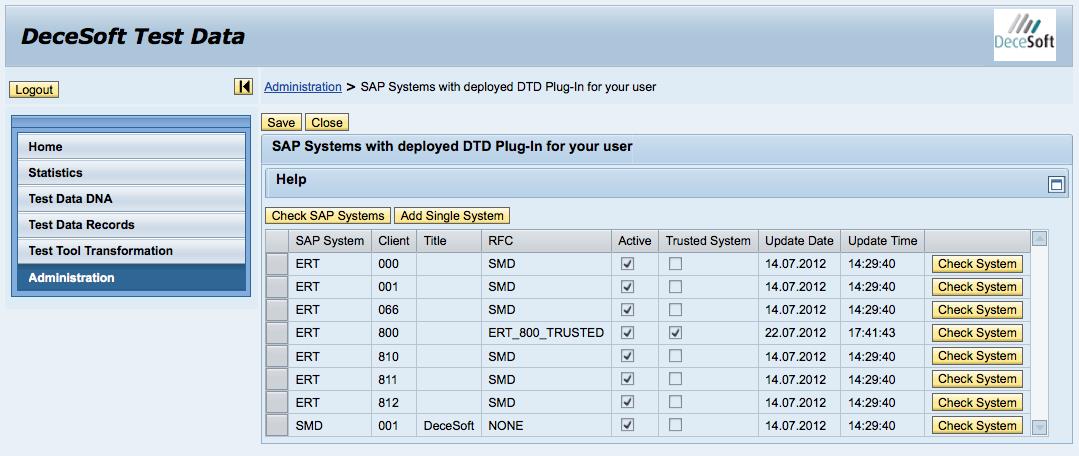
DTD identifies SAP tables used by Process Steps (executables like transactions, reports, etc.) during setup of Test Data DNA. The identified SAP tables are automatically stored in the DTD Admin view „Relation Process Step – SAP Tables“.
- Overview of primary and secondary executables, e.g. create and display transaction
- Overview of SAP tables are associated for a selected business transactions which has been used to define a Test Data DNA.
- The user can download the content to MS Excel (.csv format).
- The user can create additional content and uploads a local file (.xml or .csv format).

Figure 23: DTD Administration – Relation Process Step – SAP Tables

Figure 24: DTD Administration – Relation Process Step – SAP Tables – Detail for VA01


Appendix 3: DTD Test Data DNA for SAP business transaction „Create Sales Order“
A Test Data DNA compiles all fields (single fields) and structures (matrix fields) for which values are required during execution of the business transaction triggered by the automated test script. The DNA is therefore the data structure and foundation for test data planning. When building test scripts for SAP transactions, the Test Engineer will decide which fields are required for the variant of the test script. The following examples show a simple DNA for SAP business transaction „Create Sales Order“ (T-Code VA01)

DTD differentiates between SAP tables that contain fields where only 1 field value is required for a business transaction (Single field table) and SAP tables where field values from multiple rows are used when executing a business transaction (Matrix field table).
- SAP Managed Tags:
- SAP Solution Manager
You must be a registered user to add a comment. If you've already registered, sign in. Otherwise, register and sign in.
-
"automatische backups"
1 -
"regelmäßige sicherung"
1 -
"TypeScript" "Development" "FeedBack"
1 -
505 Technology Updates 53
1 -
ABAP
14 -
ABAP API
1 -
ABAP CDS Views
2 -
ABAP CDS Views - BW Extraction
1 -
ABAP CDS Views - CDC (Change Data Capture)
1 -
ABAP class
2 -
ABAP Cloud
2 -
ABAP Development
5 -
ABAP in Eclipse
1 -
ABAP Platform Trial
1 -
ABAP Programming
2 -
abap technical
1 -
absl
2 -
access data from SAP Datasphere directly from Snowflake
1 -
Access data from SAP datasphere to Qliksense
1 -
Accrual
1 -
action
1 -
adapter modules
1 -
Addon
1 -
Adobe Document Services
1 -
ADS
1 -
ADS Config
1 -
ADS with ABAP
1 -
ADS with Java
1 -
ADT
2 -
Advance Shipping and Receiving
1 -
Advanced Event Mesh
3 -
AEM
1 -
AI
7 -
AI Launchpad
1 -
AI Projects
1 -
AIML
9 -
Alert in Sap analytical cloud
1 -
Amazon S3
1 -
Analytical Dataset
1 -
Analytical Model
1 -
Analytics
1 -
Analyze Workload Data
1 -
annotations
1 -
API
1 -
API and Integration
3 -
API Call
2 -
Application Architecture
1 -
Application Development
5 -
Application Development for SAP HANA Cloud
3 -
Applications and Business Processes (AP)
1 -
Artificial Intelligence
1 -
Artificial Intelligence (AI)
5 -
Artificial Intelligence (AI) 1 Business Trends 363 Business Trends 8 Digital Transformation with Cloud ERP (DT) 1 Event Information 462 Event Information 15 Expert Insights 114 Expert Insights 76 Life at SAP 418 Life at SAP 1 Product Updates 4
1 -
Artificial Intelligence (AI) blockchain Data & Analytics
1 -
Artificial Intelligence (AI) blockchain Data & Analytics Intelligent Enterprise
1 -
Artificial Intelligence (AI) blockchain Data & Analytics Intelligent Enterprise Oil Gas IoT Exploration Production
1 -
Artificial Intelligence (AI) blockchain Data & Analytics Intelligent Enterprise sustainability responsibility esg social compliance cybersecurity risk
1 -
ASE
1 -
ASR
2 -
ASUG
1 -
Attachments
1 -
Authorisations
1 -
Automating Processes
1 -
Automation
2 -
aws
2 -
Azure
1 -
Azure AI Studio
1 -
B2B Integration
1 -
Backorder Processing
1 -
Backup
1 -
Backup and Recovery
1 -
Backup schedule
1 -
BADI_MATERIAL_CHECK error message
1 -
Bank
1 -
BAS
1 -
basis
2 -
Basis Monitoring & Tcodes with Key notes
2 -
Batch Management
1 -
BDC
1 -
Best Practice
1 -
bitcoin
1 -
Blockchain
3 -
bodl
1 -
BOP in aATP
1 -
BOP Segments
1 -
BOP Strategies
1 -
BOP Variant
1 -
BPC
1 -
BPC LIVE
1 -
BTP
12 -
BTP Destination
2 -
Business AI
1 -
Business and IT Integration
1 -
Business application stu
1 -
Business Application Studio
1 -
Business Architecture
1 -
Business Communication Services
1 -
Business Continuity
1 -
Business Data Fabric
3 -
Business Partner
12 -
Business Partner Master Data
10 -
Business Technology Platform
2 -
Business Trends
4 -
CA
1 -
calculation view
1 -
CAP
3 -
Capgemini
1 -
CAPM
1 -
Catalyst for Efficiency: Revolutionizing SAP Integration Suite with Artificial Intelligence (AI) and
1 -
CCMS
2 -
CDQ
12 -
CDS
2 -
Cental Finance
1 -
Certificates
1 -
CFL
1 -
Change Management
1 -
chatbot
1 -
chatgpt
3 -
CL_SALV_TABLE
2 -
Class Runner
1 -
Classrunner
1 -
Cloud ALM Monitoring
1 -
Cloud ALM Operations
1 -
cloud connector
1 -
Cloud Extensibility
1 -
Cloud Foundry
4 -
Cloud Integration
6 -
Cloud Platform Integration
2 -
cloudalm
1 -
communication
1 -
Compensation Information Management
1 -
Compensation Management
1 -
Compliance
1 -
Compound Employee API
1 -
Configuration
1 -
Connectors
1 -
Consolidation Extension for SAP Analytics Cloud
2 -
Control Indicators.
1 -
Controller-Service-Repository pattern
1 -
Conversion
1 -
Cosine similarity
1 -
cryptocurrency
1 -
CSI
1 -
ctms
1 -
Custom chatbot
3 -
Custom Destination Service
1 -
custom fields
1 -
Customer Experience
1 -
Customer Journey
1 -
Customizing
1 -
cyber security
3 -
cybersecurity
1 -
Data
1 -
Data & Analytics
1 -
Data Aging
1 -
Data Analytics
2 -
Data and Analytics (DA)
1 -
Data Archiving
1 -
Data Back-up
1 -
Data Governance
5 -
Data Integration
2 -
Data Quality
12 -
Data Quality Management
12 -
Data Synchronization
1 -
data transfer
1 -
Data Unleashed
1 -
Data Value
8 -
database tables
1 -
Datasphere
2 -
datenbanksicherung
1 -
dba cockpit
1 -
dbacockpit
1 -
Debugging
2 -
Delimiting Pay Components
1 -
Delta Integrations
1 -
Destination
3 -
Destination Service
1 -
Developer extensibility
1 -
Developing with SAP Integration Suite
1 -
Devops
1 -
digital transformation
1 -
Documentation
1 -
Dot Product
1 -
DQM
1 -
dump database
1 -
dump transaction
1 -
e-Invoice
1 -
E4H Conversion
1 -
Eclipse ADT ABAP Development Tools
2 -
edoc
1 -
edocument
1 -
ELA
1 -
Embedded Consolidation
1 -
Embedding
1 -
Embeddings
1 -
Employee Central
1 -
Employee Central Payroll
1 -
Employee Central Time Off
1 -
Employee Information
1 -
Employee Rehires
1 -
Enable Now
1 -
Enable now manager
1 -
endpoint
1 -
Enhancement Request
1 -
Enterprise Architecture
1 -
ETL Business Analytics with SAP Signavio
1 -
Euclidean distance
1 -
Event Dates
1 -
Event Driven Architecture
1 -
Event Mesh
2 -
Event Reason
1 -
EventBasedIntegration
1 -
EWM
1 -
EWM Outbound configuration
1 -
EWM-TM-Integration
1 -
Existing Event Changes
1 -
Expand
1 -
Expert
2 -
Expert Insights
2 -
Exploits
1 -
Fiori
14 -
Fiori Elements
2 -
Fiori SAPUI5
12 -
Flask
1 -
Full Stack
8 -
Funds Management
1 -
General
1 -
General Splitter
1 -
Generative AI
1 -
Getting Started
1 -
GitHub
8 -
Grants Management
1 -
groovy
1 -
GTP
1 -
HANA
6 -
HANA Cloud
2 -
Hana Cloud Database Integration
2 -
HANA DB
2 -
HANA XS Advanced
1 -
Historical Events
1 -
home labs
1 -
HowTo
1 -
HR Data Management
1 -
html5
8 -
HTML5 Application
1 -
Identity cards validation
1 -
idm
1 -
Implementation
1 -
input parameter
1 -
instant payments
1 -
Integration
3 -
Integration Advisor
1 -
Integration Architecture
1 -
Integration Center
1 -
Integration Suite
1 -
intelligent enterprise
1 -
iot
1 -
Java
1 -
job
1 -
Job Information Changes
1 -
Job-Related Events
1 -
Job_Event_Information
1 -
joule
4 -
Journal Entries
1 -
Just Ask
1 -
Kerberos for ABAP
8 -
Kerberos for JAVA
8 -
KNN
1 -
Launch Wizard
1 -
Learning Content
2 -
Life at SAP
5 -
lightning
1 -
Linear Regression SAP HANA Cloud
1 -
local tax regulations
1 -
LP
1 -
Machine Learning
2 -
Marketing
1 -
Master Data
3 -
Master Data Management
14 -
Maxdb
2 -
MDG
1 -
MDGM
1 -
MDM
1 -
Message box.
1 -
Messages on RF Device
1 -
Microservices Architecture
1 -
Microsoft Universal Print
1 -
Middleware Solutions
1 -
Migration
5 -
ML Model Development
1 -
Modeling in SAP HANA Cloud
8 -
Monitoring
3 -
MTA
1 -
Multi-Record Scenarios
1 -
Multiple Event Triggers
1 -
Neo
1 -
New Event Creation
1 -
New Feature
1 -
Newcomer
1 -
NodeJS
2 -
ODATA
2 -
OData APIs
1 -
odatav2
1 -
ODATAV4
1 -
ODBC
1 -
ODBC Connection
1 -
Onpremise
1 -
open source
2 -
OpenAI API
1 -
Oracle
1 -
PaPM
1 -
PaPM Dynamic Data Copy through Writer function
1 -
PaPM Remote Call
1 -
PAS-C01
1 -
Pay Component Management
1 -
PGP
1 -
Pickle
1 -
PLANNING ARCHITECTURE
1 -
Popup in Sap analytical cloud
1 -
PostgrSQL
1 -
POSTMAN
1 -
Process Automation
2 -
Product Updates
4 -
PSM
1 -
Public Cloud
1 -
Python
4 -
Qlik
1 -
Qualtrics
1 -
RAP
3 -
RAP BO
2 -
Record Deletion
1 -
Recovery
1 -
recurring payments
1 -
redeply
1 -
Release
1 -
Remote Consumption Model
1 -
Replication Flows
1 -
research
1 -
Resilience
1 -
REST
1 -
REST API
1 -
Retagging Required
1 -
Risk
1 -
Rolling Kernel Switch
1 -
route
1 -
rules
1 -
S4 HANA
1 -
S4 HANA Cloud
1 -
S4 HANA On-Premise
1 -
S4HANA
3 -
S4HANA_OP_2023
2 -
SAC
10 -
SAC PLANNING
9 -
SAP
4 -
SAP ABAP
1 -
SAP Advanced Event Mesh
1 -
SAP AI Core
8 -
SAP AI Launchpad
8 -
SAP Analytic Cloud Compass
1 -
Sap Analytical Cloud
1 -
SAP Analytics Cloud
4 -
SAP Analytics Cloud for Consolidation
3 -
SAP Analytics Cloud Story
1 -
SAP analytics clouds
1 -
SAP BAS
1 -
SAP Basis
6 -
SAP BODS
1 -
SAP BODS certification.
1 -
SAP BTP
21 -
SAP BTP Build Work Zone
2 -
SAP BTP Cloud Foundry
6 -
SAP BTP Costing
1 -
SAP BTP CTMS
1 -
SAP BTP Innovation
1 -
SAP BTP Migration Tool
1 -
SAP BTP SDK IOS
1 -
SAP Build
11 -
SAP Build App
1 -
SAP Build apps
1 -
SAP Build CodeJam
1 -
SAP Build Process Automation
3 -
SAP Build work zone
10 -
SAP Business Objects Platform
1 -
SAP Business Technology
2 -
SAP Business Technology Platform (XP)
1 -
sap bw
1 -
SAP CAP
2 -
SAP CDC
1 -
SAP CDP
1 -
SAP CDS VIEW
1 -
SAP Certification
1 -
SAP Cloud ALM
4 -
SAP Cloud Application Programming Model
1 -
SAP Cloud Integration for Data Services
1 -
SAP cloud platform
8 -
SAP Companion
1 -
SAP CPI
3 -
SAP CPI (Cloud Platform Integration)
2 -
SAP CPI Discover tab
1 -
sap credential store
1 -
SAP Customer Data Cloud
1 -
SAP Customer Data Platform
1 -
SAP Data Intelligence
1 -
SAP Data Migration in Retail Industry
1 -
SAP Data Services
1 -
SAP DATABASE
1 -
SAP Dataspher to Non SAP BI tools
1 -
SAP Datasphere
10 -
SAP DRC
1 -
SAP EWM
1 -
SAP Fiori
2 -
SAP Fiori App Embedding
1 -
Sap Fiori Extension Project Using BAS
1 -
SAP GRC
1 -
SAP HANA
1 -
SAP HCM (Human Capital Management)
1 -
SAP HR Solutions
1 -
SAP IDM
1 -
SAP Integration Suite
9 -
SAP Integrations
4 -
SAP iRPA
2 -
SAP Learning Class
1 -
SAP Learning Hub
1 -
SAP Odata
2 -
SAP on Azure
1 -
SAP PartnerEdge
1 -
sap partners
1 -
SAP Password Reset
1 -
SAP PO Migration
1 -
SAP Prepackaged Content
1 -
SAP Process Automation
2 -
SAP Process Integration
2 -
SAP Process Orchestration
1 -
SAP S4HANA
2 -
SAP S4HANA Cloud
1 -
SAP S4HANA Cloud for Finance
1 -
SAP S4HANA Cloud private edition
1 -
SAP Sandbox
1 -
SAP STMS
1 -
SAP successfactors
3 -
SAP SuccessFactors HXM Core
1 -
SAP Time
1 -
SAP TM
2 -
SAP Trading Partner Management
1 -
SAP UI5
1 -
SAP Upgrade
1 -
SAP Utilities
1 -
SAP-GUI
8 -
SAP_COM_0276
1 -
SAPBTP
1 -
SAPCPI
1 -
SAPEWM
1 -
sapmentors
1 -
saponaws
2 -
SAPS4HANA
1 -
SAPUI5
4 -
schedule
1 -
Secure Login Client Setup
8 -
security
9 -
Selenium Testing
1 -
SEN
1 -
SEN Manager
1 -
service
1 -
SET_CELL_TYPE
1 -
SET_CELL_TYPE_COLUMN
1 -
SFTP scenario
2 -
Simplex
1 -
Single Sign On
8 -
Singlesource
1 -
SKLearn
1 -
soap
1 -
Software Development
1 -
SOLMAN
1 -
solman 7.2
2 -
Solution Manager
3 -
sp_dumpdb
1 -
sp_dumptrans
1 -
SQL
1 -
sql script
1 -
SSL
8 -
SSO
8 -
Substring function
1 -
SuccessFactors
1 -
SuccessFactors Platform
1 -
SuccessFactors Time Tracking
1 -
Sybase
1 -
system copy method
1 -
System owner
1 -
Table splitting
1 -
Tax Integration
1 -
Technical article
1 -
Technical articles
1 -
Technology Updates
14 -
Technology Updates
1 -
Technology_Updates
1 -
terraform
1 -
Threats
2 -
Time Collectors
1 -
Time Off
2 -
Time Sheet
1 -
Time Sheet SAP SuccessFactors Time Tracking
1 -
Tips and tricks
2 -
toggle button
1 -
Tools
1 -
Trainings & Certifications
1 -
Transport in SAP BODS
1 -
Transport Management
1 -
TypeScript
2 -
ui designer
1 -
unbind
1 -
Unified Customer Profile
1 -
UPB
1 -
Use of Parameters for Data Copy in PaPM
1 -
User Unlock
1 -
VA02
1 -
Validations
1 -
Vector Database
2 -
Vector Engine
1 -
Visual Studio Code
1 -
VSCode
1 -
Vulnerabilities
1 -
Web SDK
1 -
work zone
1 -
workload
1 -
xsa
1 -
XSA Refresh
1
- « Previous
- Next »
- Improving Time Management in SAP S/4HANA Cloud: A GenAI Solution in Technology Blogs by SAP
- IoT - Ultimate Data Cyber Security - with Enterprise Blockchain and SAP BTP 🚀 in Technology Blogs by Members
- Accelerate Business Process Development with SAP Build Process Automation Pre-Built Content in Technology Blogs by SAP
- Hack2Build on Business AI – Highlighted Use Cases in Technology Blogs by SAP
- It’s Official - SAP BTP is Again a Leader in G2’s Reports in Technology Blogs by SAP
| User | Count |
|---|---|
| 5 | |
| 5 | |
| 5 | |
| 4 | |
| 4 | |
| 4 | |
| 4 | |
| 4 | |
| 3 | |
| 3 |