
- SAP Community
- Products and Technology
- Technology
- Technology Blogs by SAP
- Latest News on SAP Enterprise Architecture Explore...
- Subscribe to RSS Feed
- Mark as New
- Mark as Read
- Bookmark
- Subscribe
- Printer Friendly Page
- Report Inappropriate Content
Here is the latest update to the list of enhancements in SAP Enterprise Architecture Explorer.
Important: Since Version 3.8, we do have a dedicated news page in SAP EA Explorer. As a result, there is no more need to maintain this blog.
Please use this news page to find the latest updates on content and functions.
If you have any feedback, please let me know. You can also reach me via Twitter or by mail.
All the best,
Jürgen Jakowski
Version 3.8 – 31.01.2017
Content Improvements ---------------------------------------------------------------------------------------------
Please find all content improvements directly in the SAP EA Explorer via the news page.
Tool Improvements ---------------------------------------------------------------------------------------------
- News and updates page
With this version, we have introduced a new feature called news and updates page. Here you can easily find which topics are new or updated in one of the latest three versions. Also you can find a list of documents that have been recently added or updated as well as view on the tool functions that have been introduced.You can find the news page via the link mentioned above or via the menu item at the top bar of the user interface of the SAP EA Explorer.

Version 3.7 – 21.12.2016
Content Improvements ---------------------------------------------------------------------------------------------
In IT Focus Areas
Landscape Architecture
- Landscape Deployment Recommendations for SAP Assurance and Compliance Software for SAP S/4HANA (New Topic)
- Landscape Deployment of SAP Assurance and Compliance Software (ACS) for SAP S/4HANA (New Topic)
- LS Scenario I - Option 1 (complete ACS for S/4HANA usage as local Add-On) (New Topic)
- LS Scenario I - Option 2 (complete ACS for S/4HANA usage as hub) (New Topic)
- LS Scenario II (single usage of Fraud Management as local Add-On for S/4HANA) (New Topic)
- LS Scenario III - Option 1 (combined usage of Audit Management with Process Control/Risk Management ... (New Topic)
- LS Scenario III - Option 2 (single usage of Audit Management as local Add-On for S/4HANA) (New Topic)
- LS Scenario IV (single Business Partner Screening usage as hub on S/4HANA) (New Topic)
- LS Scenario V (single usage of Tax Compliance as local Add-On for S/4HANA) (New Topic)
- LS Frontend deployment of ACS for S/4HANA - Option 1 (embedded) (New Topic)
- LS Frontend deployment of ACS for S/4HANA - Option 2 (on central Fiori Front-End Server) (New Topic)
- LS Frontend deployment of ACS and ACS for SAP S/4HANA (combined deployment on central Fiori Front-En... (New Topic)
- Landscape Deployment of SAP Assurance and Compliance Software (ACS) (Updated Topic)
- LS Scenario V - Option 1 (Tax Compliance single usage) (New Topic)
- LS Scenario V - Option 2 (Tax Compliance coupled with another SAP application) (New Topic)
In Offerings
SAP Products and Cloud Services
- SAP Assurance and Compliance Software for SAP S/4HANA (New Topic)
- SAP HANA smart data integration (New Topic)
- SAP HANA Cloud Platform, remote data sync service (New Topic)
- SAP HANA Cloud Platform, predictive services (New Topic)
- SAP HANA Cloud Platform, document service (New Topic)
- SAP Hybris as a Service on SAP HANA Cloud Platform (New Topic)
- SAP HANA Cloud Platform, starter edition for Cloud Foundry services (New Topic)
SAP Assisting Services
- SAP API Business Hub (New Topic)
- SAP Best Practices Explorer (New Topic)
In Enterprise Architecture
Architecture Patterns
- Deployment Models (New Topic)
- Deployment Model ‘public cloud’ (New Topic)
- Deployment Model ‘private cloud’ (New Topic)
- Deployment Model ‘managed cloud’ (New Topic)
- Deployment Model ‘on-premise’ (New Topic)
- Deployment Model 'hybrid cloud' (New Topic)
- Cloud Service Models (New Topic)
- Cloud Service Model ‘Infrastructure as a Service’ (IaaS) (New Topic)
- Cloud Service Model ‘Software as a Service’ (SaaS) (New Topic)
- Cloud Service Model ‘Platform as a Service’ (PaaS) (New Topic)
In Glossary (New Section)
- Cloud Computing (New Topic)
- Also we have moved a lot of existing topics into this new glossary section. We will further enhance this part of the content over the next months.
In Questions Section
- What is the digital twin?(New)
- What is predictive analytics?(New)
- Which remote data synchronization clients are supported with SAP HANA Cloud platform, remote data sy...(New)
Version 3.6 – 23.11.2016
Content Improvements ---------------------------------------------------------------------------------------------
In IT Focus Areas
- Internet of Things
- IoT Security (New Topic)
- Message Broker (New Topic)
- Edge Computing (New Topic)
- Data Mining (New Topic)
- Landscape Architecture
- Landscape Deployment Recommendation for SAP MDG
(Extended with MDG 9.0 and SAP S4/HANA)
- Landscape Deployment Recommendation for SAP MDG
- User Experience
- Belize (Theme) (New Topic)
- SAP Standard Themes (Extended)
In Offerings
- SAP Products and Cloud Services
- SAP Connected Goods (New Topic)
- SAP Dynamic Edge Processing (New Topic)
- SAP IoT Applications Enablement (New Topic)
- IoT SIM Management for SAP HANA (New Topic)
In Questions Section
- Can I install different technical systems of products on one hardware server?
- What is MQTT?
- What is a publish/subscribe messaging pattern?
- What kind of constraints need to be considered before implementing an edge computing architecture?
- What technologies does SAP offer for edge computing?
- Which kinds of industries is SAP Dynamic Edge Processing applicable to?
In Video Section
Tool Improvements --------------------------------------------------------------------------------------------------
- Various bug fixes.
- Optimizations on mobile view. (Will be continued in next version)
Version 3.5 – 25.10.2016
Content Improvements ---------------------------------------------------------------------------------------------
In IT Focus Areas
Internet of Things
- Reference Architecture for SAP IoT Solutions (New Topic)
- Enterprise IoT Strategy (New Topic)
Landscape Architecture
- Landscape Deployment Recommendations for SAP Assurance and Compliance (ACS)
(New Topic) - LS Scenario I - Option 1 (complete ACS usage as hub) (New Topic)
- LS Scenario I - Option 2 (ACS coupled with other GRC applications) (New Topic)
- LS Scenario I - Option 3 (ACS coupled with another SAP product) (New Topic)
- LS Scenario II - Option 1 (Fraud Management single usage) (New Topic)
- LS Scenario III - Option 1 (Audit Management single usage) (New Topic)
- LS Scenario III - Option 2 (Audit Management coupled with GRC-PC/RM) (New Topic)
- LS Scenario IV (Business Partner Screening single usage) (New Topic)
- LS Frontend deployment of ACS - Option 1 (embedded) (New Topic)
- LS Frontend deployment of ACS - Option 2 (on central Fiori Front-End Server) (New Topic)
In Offerings
SAP Products and Cloud Services
- SAP TwoGo (New Topic)
- SAP Assurance and Compliance (New Topic)
In Questions Section
- How secure is SAP TwoGo? (New)
- How is SAP TwoGo related to the Internet of Things? (New)
- What IoT-relevant assisting services are currently on offer? (New)
- What does Telit deviceWISE have to offer? (New)
- Is SAP HANA XS Advanced (XSA) the same as SAP HANA XS? (New)
- What is Lambda architecture? (New)
- What benefits do microservices provide? (New)
- What is the SAP IoT platform? (New)
- What is M2M communication? (New)
- Does SAP provide consulting services for my IoT strategy? (New)
- What is a smart grid? (New)
- What are smart cities? (New)
- Why can’t I find information about business solution capabilities in SAP EA Explorer? (New)
- Why can’t I find information about features and functions in business applications like ERP, CRM, SR... (New)
- Does SAP EA Explorer cover the complete SAP product portfolio? (New)
- Where can I find information for Enterprise Architects that is not covered by SAP EA Explorer? (New)
- Which browser is recommended for SAP EA Explorer? (New)
- Can I access SAP EA Explorer on my mobile device? (New)
In Video Section
- What is an IoT gateway? (New)
Tool Improvements --------------------------------------------------------------------------------------------------
Updated home page
- The SAP EA Explorer home page has been updated
- The IT focus areas IoT, UX and Landscape Architecture now appear at the top of the list
- The offerings area can now be accessed directly from the home page
- There is a new feature section for the videos which can be directly watched on the same page
Updated item page
- The topic page (for example Internet of Things) has been updated
- We have done away with the heavy usage of orange bars and introduced lighter colors
- We have optimized the font sizes, the header and the tool bar
- We have harmonized the “Explore” section at the bottom, using the same UI control as in the “Learn More” section
General enhancements
- Several bug fixes for Internet Explorer users
- Several bug fixes for mobile users
- Adjustments to Semantic Viewer to solve timing issues
Version 3.4 – 07.07.2016
This version, again, was highly focused on the expansion of the IoT content. We also did several enhancements to functionality (Semantic Viewer - Autopilot) and usability.
Content Improvements ----------------------------------------------------------------------------------------------------------------
- Internet of Things
- SAP IoT Platform (New Topic)
- IoT Gateway (New Topic)
- User Experience
- SAP Translation Hub (New Topic)
- Landscape Architecture
- Landscape Deployment of SAP Gateway (GW) (New Topic)
- Option 1 (SAP GW embedded with local application (New Topic)
- Option 2 (SAP GW as a sidecar for local application) (New Topic)
- Option 3 (SAP GW embedded with central Fiori Front-End Server) (New Topic)
- Option 4 (SAP GW embedded with central Process Orchestration) (New Topic)
- Option 5 (SAP GW embedded with SAP Fiori, cloud edition) (New Topic)
- Landscape Deployment of SAP Gateway (GW) (New Topic)
In Offerings
- SAP Products and Cloud Services
- SAP Plant Connectivity (PCo) (New Topic)
- SAP HANA Cloud Platform, SAP API Management (New Topic)
- SAP API Management (On Premise) (New Topic)
- SAP Transportation Resource Planning (SAP TRP) (New Topic)
- Vehicle Insights (New Topic)
- Industrial Internet (New Topic)
- Internet 4.0 (New Topic)
- Streaming Lite (New Topic)
- SAP HANA Cloud Platform, SAP HANA service (New Topic)
- SAP HANA Cloud Platform, SAP ASE service (New Topic)
- SAP HANA Cloud Platform, smart data streaming (New Topic)
- SAP HANA Smart Data Streaming (New Topic)
- What is the easiest way to get details about different possible landscape setups for a certain produ... (New)
- How do I find available landscape deployment recommendations? (New)
- What is the methodology for landscape deployment recommendations about? (New)
- Why should I care about landscape deployment recommendations for SAP products? (New)
- Is there a difference between an IoT Gateway and the SAP Gateway? (New)
- How is the Industry 4.0 related to Internet of Things (IoT)? (New)
- How is Industry 4.0 or Industrie 4.0 different to Industrial Internet of Things or Industrial Intern... (New)
Tool Improvements ---------------------------------------------------------------------------------------------------------------------
- Features Topics at home page
SAP EA Explorer main page now includes a featured topic section. At the same time, we removed the old featured topic section from the browse topics area.
- Autopilot in Semantic Viewer (Beta)
We have added an autopilot function to the semantic viewer to simplify the exploration. If this function is activated, the explorer shows you only one relation type, which is typically the one that is of most interest in the context of the topic you are looking at. This function is based on what I have mentioned in version 3.3 as “Relations sorting adjustments”. These adjustments are still going on. So, the autopilot might not always provide the best relations, yet. We have extended the Beta until January 2017. With all the feedback we received so far, we plan to heavily improve the semantic viewer with version 3.5 or 3.6.
- Several usability improvements
Based on our regular usability tests, we have started a larger usability improve activity. Though, the main part of these improvements will be implemented in upcoming versions 3.5 and 3.6, we already did first improvements that include new buttons for “Compare with my topics” and “Explore with the semantic viewer” located at the topic detail page as well as several text changes.
Version 3.3 – 17.05.2016
In this version, we have put our focus on the expansion of the Internet of Things (IoT)-related content. Of course, this is just the second step of a longer journey of content creation for IoT and more will follow in the next versions. Additionally, this version also includes some tool enhancements like the twitter section and the latest improvements to the comparison function.
Content Improvements ----------------------------------------------------------------------------------------------------------------
In Offerings
- SAP Products and Cloud Services
- Predictive Maintenance and Service Cloud Edition (SAP PdMS CE) (New)
- SAP Asset Intelligence Network (New)
- SAP Work Manager (New)
- SAP Multiresource Scheduling (New)
- SAP HANA Vora (New)
- SAP HANA Cloud Integration (New)
- SAP HANA Cloud Platform, Internet of Things service (New)
- SAP HANA Cloud Connector (New)
- SAP HANA Platform (New)
- SAP SQL Anywhere (New)
- SAP Forms as a Service by Adobe (New)
In Questions Section
- What is SAP HANA Vora?
- What is the relationship between SAP HANA Vora and SAP HANA platform?
- What is the relationship between SAP HANA Vora and Apache Hadoop and Spark?
- How do I use SAP HANA Vora if I already have Apache Hadoop and Spark installed?
In Video Section
Tool Improvements ---------------------------------------------------------------------------------------------------------------------
- Twitter section at home page
The SAP EA Explorer main page includes a Twitter section, that lists tweets from our team that inform you about latest news in the context of IoT, UX, Landscape Architecture or Enterprise Architecture. In the next version we want to expand this feature to a dedicated news page. Stay tuned.
- Relations sorting adjustments
We did several technical adjustments to the relation sections of the topic pages. It will take some time to adapt all topics to the new settings. But in general you will find more and more topics now, where the relation section points to you the types of topics that are typically the most relevant for you. - Filter options available by default
We have realized that many users did not see the filter options in the Video and FAQ page as they were hidden by default. We have changed that. - Improved comparison function
The comparison function (e.g. Web Dynpro ABAP vs. SAPUI5) We have realized that many users did not see the filter options in the Video and FAQ page as they were hidden by default. We have changed that. - Performance enhancements
We did several performance enhancements, to reduce the page load time.
Version 3.2 – 11.04.2016
This is the first version under the new name of SAP Enterprise Architecture Explorer. We have changed the name two weeks ago, already. Since last week, we have already activated the redirects from the "old" SAP UX Explorer towards the new SAP EA Explorer.
Besides the name change, we have added new content. On the one hand, this is new content in relation to Landscape Architecture. On the other hand this is content related to the Internet-of-Things (IoT), which is now the second IT focus area we have introduced beyond User Experience (UX). All three IT focus areas can directly accessed via the links above or via the new section called "Focus Areas" at the main page.
In regards to IoT: The content we have uploaded so far is a first and initial set of topics. We are going to extend these topics soon. We also will bring in a lot of additional IoT topics over the next months. So please stay tuned for additional content to come up, soon.
Please find all additional details regarding the changes in version 3.2 below.
Content Improvements ----------------------------------------------------------------------------------------------------------------
In IT Focus Areas
- Internet of Things (IoT) (New)
- IoT concepts and terms (New)
- lambda Architecture (New)
- Microservices (New)
- Machine-to-machine communication (M2M) (New)
- Embedded Systems (New)
- Smart Grid (New)
- Smart Cities (New)
- Micro-Electromechanical Systems (MEMS) (New)
- IoT-relevant products and services (New)
- IoT-relevant assisting services (New)
- IoT concepts and terms (New)
- Landscape Architecture
- Landscape Deployment Recommendations for SAP Enterprise Portal (New)
- Landscape Deployment of SAP Enterprise Portal (EP) (New)
- Landscape Deployment Recommendations for SAP Process Orchestration (New)
- Landscape Deployment of SAP Process Orchestration (PRO) (New)
In Offerings
- SAP Products and Cloud Services
- SAP Predictive Maintenance and Service On Premise Edition (SAP PdMS OPE) (New)
- SAP ERP (New)
- SAP CRM (New)
- SAP HANA Extended Application Services (SAP HANA XS) (New)
- SAP HANA XS Advanced (XSA) (New)
- SAP IQ (New)
- SAP Process Orchestration (New)
In questions section
Tool Improvements ---------------------------------------------------------------------------------------------------------------------
No tool improvements in this version
Version 3.1 – 11.03.2016
This is the last version under the name of SAP UX Explorer. As mentioned in version 3.0 and in the blog “SAP UX Explorer is going to grow: SAP Enterprise Architecture Explorer is around the corner” we are going to switch the name to “SAP Enterprise Architecture Explorer”. This switch will be done by next week.
This version 3.1 is just a little update. Version 3.2 is expected in the second week of April with a lot of new topics coming up in the area of landscape architecture.
Content Improvements
In Offerings
- Product Availability Matrix (PAM) (New)
- SAP Fiori apps reference library (New)
- SAP Solution Explorer (New)
- User Experience as a Service (UXaaS) (New)
- SAP Hana Cloud Platform (Updated)
Tool Improvements
No tool improvements in this version
Version 3.0 - 03.12.2015
With version 3.0 starts a new remarkable time for the SAP UX Explorer, not only because it will probably be the last version where we call it SAP UX Explorer. This version releases new topics and tool features, introduces new types of content (e.g. the viewpoints) as well as an simpler content structure.
The most important news in this version are:
- Landscape Architecture is the first new area of information beyond UX that is now available through the UX Explorer.
- The Semantic Viewer functionality is available for everyone as part of an open BETA phase
- The topic detail pages received an improved header
- The printing function is enhanced to enable creation of customized documents of topics
- This version releases more than 80 new topics
Let’s have a closer look to the details.
Content Improvements
New Topics
We have reworked the whole content structure of the Explorer. If you access the browse topics area, you will notice that the main categories have significantly changed.

With the initial start of landscape architecture, we got a lot of new topics in our database. I have condensed this list and categorized it, just to keep this blog somehow readable.
- Wireframes
- Mockups
- Axure
- Balsamiq
- Stencils
- SAP Splash and BUILD
- Scenes
- User Research
- SAP Fiori Overview Page
Landscape Architecture
- Landscape Deployment Recommendations
- Landscape Deployment Recommendations for SAP Master Data Governance
- Landscape Deployment Recommendations for Ariba Network Integration
- Landscape Deployment Recommendations for Fiori Front-End Server
- Landscape Deployment Recommendations for SAP hybris Marketing
- Landscape Deployment Recommendations for SAP Customer Activity Repository
- Landscape Deployment Options
- Landscape Deployment of SAP Master Data Governance (MDG) --> Including 11 additional topics
- Landscape Deployment of Ariba Network Integration --> Including 5 additional topics
- Landscape Deployment of Fiori Front-End Server (FES) --> Including 8 additional topics
- Landscape Deployment of SAP hybris Marketing (yMKT) --> Including 8 additional topics
- Landscape Deployment of SAP Customer Activity Repository (CAR) --> Including 9 additional topics
- Architecture Viewpoints
- Structure of Architecture Viewpoint
- Concerns
- Transition Paths
- Architecture Patterns
- System Landscape Patterns
- Sidecar Deployment (SLP)
- Embedded Deployment (SLP)
- Restricted Hub Deployment (SLP)
- Shared Sidecar Deployment (SLP)
- Side-by-Side Deployment (SLP)
- Product Add-On Deployment (SLP)
- Single-Product Hub Deployment (SLP)
- Multi-Product Hub Deployment (SLP)
- Optimal deployment of SAP Products in an on-premise system landscape
- Dynpro-based applications with SAP GUI (Viewpoint)
- Dynpro based applications adapted with SAP Screen Personas (ViewPoint)
- Transition to SAP Screen Personas
In Offerings
- SAP Master Data Governance
- Ariba Network Integration for SAP Business Suite
- SAP Fiori Front-End Server
- SAP hybris Marketing
- SAP Customer Activity Repository
Majorly enhanced topics
Many items have been improved and partly re-allocated to fit the new content structure and to support the overall relevance to Enterprise Architecture. The most relevant content changes in existing topics have been made to:
- Concerns
- How to improve the environment of unsatisfied SAP GUI power user
- Enterprise Architecture
- User Experience
- SAP Business Client for Desktop (formerly known as SAP NetWeaver Business Client – NWBC)
Tool Improvements
Semantic Viewer
The closed beta phase has ended and the semantic viewer is available to everybody under the conditions of an open beta phase.
IMPORTANT: At the moment, the semantic viewer is only optimized for the Chrome browser on desktop. IE is currently not supported. Other browsers as well as mobile devices might work but are not tested or optimized.
You can access the semantic viewer with a new button in the page header (see next improvement “Topic Detail Page Improvements”).

If you have feedback to the semantic viewer, don’t hesitate and get in touch with us via uxexplorer@sap.com.
Topic Detail Page Improvements
The detailed page has been improved with the following:
- A new function button launches the semantic viewer with the current topic in focus.
- The topic title is placed in a dedicated bar together with the function buttons
- The topic title bar remains at the top of the screen when you scroll down (Desktop only)
- You can identify at the top of the page in which category the current topic belongs to
- You can navigate directly to the page sections overview, facts and relations using the top header
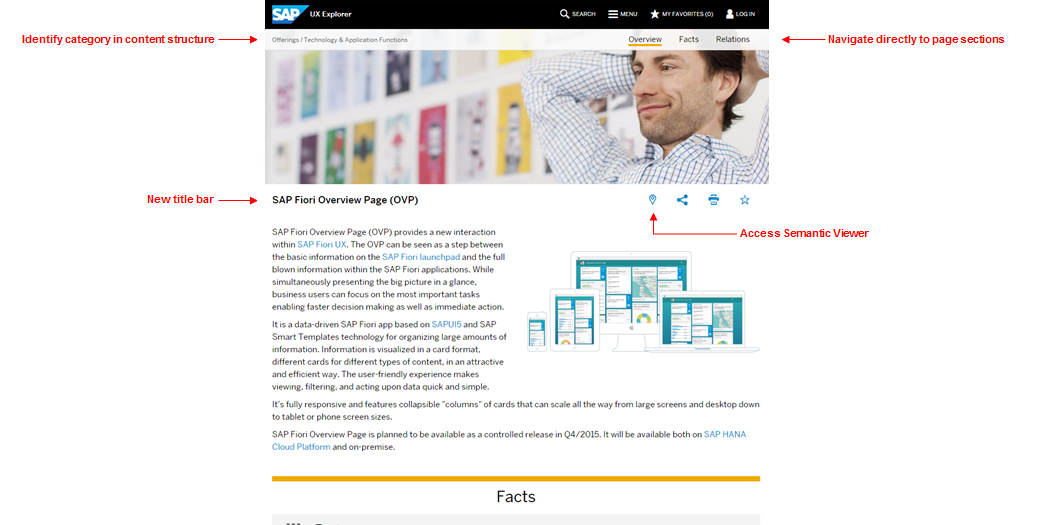
Improved Printing Functionality
It was already possible in the Explorer to print a topic detail page (or use this to convert a page to PDF with a local PDF converter).
The improved function allows to print multiple topics at once while defining which parts of the topic information (e.g. features, benefits) shall be printed. You can reach this functionality via the favorites section at the top bar. To customize the output, simply click on “show options” to the left of the print button.

Version 2.4 - 02.10.2015
This version might look like not much has changed. Behind the scenes, however, we are already preparing a lot of new content which we plan to introduce by the end of October. This work goes along with what I have described in my blog "How Enterprise Architecture can help me to improve user experience".
As such, the next upcoming version will provide a lot of new stuff, beyond UX and will start a transition (and name change) of the SAP UX Explorer into the SAP Enterprise Architecture Explorer (or short SAP EA Explorer). I will provide another blog on this in the next two weeks to keep you updated on our plans.
New Topics
New Videos
- An Enterprise Architecture-based information framework (SAP UX Explorer – ShortVideo)
- The EA-based Information Framework and its environment (SAP UX Explorer - ShortVideo)
Tool Enhancements
Changes since last login
From now on, you will be able to see which Topics have been created or updated since your last visit. This function can be reached by the menu at the top right. This function requires you to log in. So please make sure to use the login function first.

See date of last update for documents
This function was requested since a while. Now it's finally there. If you are in a topic that contains a facet "documents", you will see when these documents have been updated the last time.

Updates to Semantic Viewer
Besides the changes above, we have also worked on enhancements of the semantic viewer which is still in closed beta. If you want to become a closed beta tester, get in touch with me or follow the instructions in the link before. As an appetizer, however, let me list the latest changes and add a screenshot. We still plan to start an open beta for the Semantic Viewer by the end of October. However, we might be forced to shift this plan since due to the focus on the EA Explorer activities (see more in the summary of this version above)
Enhancements:
+ A user can search routes between two topics
+ Deep links possible, to rebuild current view
+ Overlay help
+ Mouse over on relations displays relation type

Version 2.3 - 06.08.2015
In the last week we have spent a lot of time on improving the semantic viewer which is still in closed beta. We had, however, the chance to create two new topics in the SAP UX Explorer. For the new topic "Enterprise Architecture (EA)" we also started a new series of whiteboard videos. This is just the initial start in the area of Enterprise Architecture. After summer vacation, we will continue with this and will expand our content with many new EA-related topics. This will also include that we completely restructure our concerns section. Expect more to come by October this year.
New Topics
Enhanced Topics
New Videos
- What is Enterprise Architecture? (SAP UX Explorer- Short Video Series)
- Challenges when designing the optimal IT architecture? (SAP UX Explorer- Short Video Series)
Version 2.2 - 07.07.2015
In this version we have focused on the semantic viewer which started its closed beta this week. Nevertheless, we also have introduced some new features and a set of new topics.
New Topics
Enhanced Topics
Tool Enhancements
Share content
You can now share SAP UX Explorer content from every page via the most common social networks.
In all topic pages you will find a new icon at the right just below the horizontal image.

If you share via these buttons, you will share the URL of the page. If you have opened one of the elements in the accordion of the page, the share will include the extended URL that links directly to the right place in the accordion. For example, if you want to share the roadmap information of SAP Screen Personas, you can go to the SAP Screen Personas topic, open the "Roadmap" accordion and then share via one of the buttons at the top.
Additionally, you will find the extended footer at the bottom of every page.
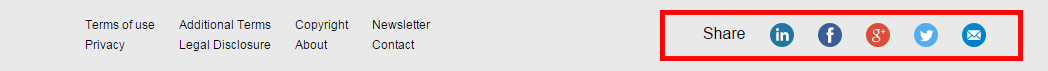
The share buttons in the footer will always just share the direct page URL. Any clicks you did on the page are not relevant here.
Contact Us
On every page, you will find a "Contact Us" function to the right.

This function leads you to our newsletter subscription page or starts a new mail addressed to us.
Version 2.1 - 16.04.2015
This version includes several bug fixes, some little tool enhancements as well as new content.
New Topics
Enhanced Topics
- Integrated End User Feedback
- All available roadmaps have been updated (except SAP Visual Enterprise)
New Videos
Tool Enhancements
- Direct link to comparison view
You can send a comparison to your friends, now. The enhanced URL allows you to simply share the URL with others. Even if they do not have the items in their My Favorites section, they will of course be able to see the comparison. Example: https://eaexplorer.hana.ondemand.com/_comparison.html?id1=38&id2=43&id3=45
- Expand and collapse FAQ
We received the feedback that people wanted to search across the FAQ page. Unfortunately, the questions and answers that were “hidden” in the closed accordion were not visible to the browser search. As a solution, we introduced a new icon in the FAQ page that allows users to expand all questions and answers. Now the browser search can be used.
Bug Fixes
- Search doesn’t highlight lines when navigating with cursors.
- Video page is sorted so that latest videos are at the top
- Feature images in browse topics sections not aligned
- Favorites are displayed in My Favorites section in the same sequence as added (latest on top) – Impact: All favorites you might have stored will be lost.
Version 2.0 - 13.03.2014
This version includes major changes to the visual and interaction design as well as several new topics in our content.
New Content
- SAP Fiori, cloud edition
- SAP Web IDE
- Customer Strategy – Analytical Approach
- Customer Strategy – Use Case Approach
- Customer Strategy – Tactical Approach
- Use Case 1: Satisfied SAP GUI Power User
- Use Case 2: Unsatisfied SAP GUI power user
- Use Case 3: Unsatisfied occasional SAP GUI user
Updated Content
- Roadmap Information for all relevant topics updated according to "SAP Product Road Map - SAP User Interface Technologies".
- Several updates made to content. (NOTE: We are currently working on a solution to visualize updates directly in SAP UX Explorer)
Tool Enhancements
SAP UX Explorer was completely renewed to become compliant with the global SAP One Digital Experience guidelines. All the changes are documented in “The new SAP UX Explorer is available now”
New Videos
We also have new "SAP UX Explorer - Short Videos" available. Our new design collects all these videos in the "watch videos" section of the Explorer.
Version 1.7
This version is a pure content improvement.
New Content
- SAP Fiori launchpad
- SAP Mobile Platform (SMP)
- End User Feedback for SAP Business Suite User Experience
- SAP Standard Themes
- SAP Blue Crystal
- SAP Corbu
- SAP Gold Reflection
- SAP Signature Design
- SAP Tradeshow
- SAP High Contrast Black
- End-User Feedback
- Design Thinking
- UI Guidelines
Updated Content
- SAP Fiori Design Rapid-Deployment Solution
- SAP Fiori Apps Rapid-Deployment Solution
- SAP Rapid-Deployment Solutions
- SAP Fiori
Tool Enhancements
- None this time, except some bug fixes.
Version 1.6
This version is a pure content improvement including roadmaps being available without the need to login, now.
New Content
- SAP Gateway for Microsoft
- Software Usability Matrix Inventory (SUMI)
- System Usability Scale (SUS)
- Updated Roadmap Information
- UI Development Toolkit for HTML 5 (SAPUI5)
- Web Client UI Framework
- SAP GUI fpr Windows / SAP Logon
- SAP GUI for Java
- SAP GUI for HTML
- UI Theme Designer
- SAP Screen Personas
- SAP Visual Business
- SAP IFbA
- SAP WDJ
- SAP Gateway for Microsoft
Content Improvements
- Roadmap information transferred from PDF document "SAP Product Road Map - SAP User Interface Technologies".
- Roadmap information is now available to everybody without the need for login.
- Related questions in our database can now be reviewed directly while investigating a topic. Example: Questions related to SAP NetWeaver Business Client for Desktop (NWBC)
Tool Enhancements
- None this time, except some bug fixes.
Version 1.5
In this version we did some preparations for version 1.6 and - as usual - we have added new content to the Explorer. For example, you can now compare and understand what the different sites like SAP UX Explorer, SAP UX Community and others can provide to you and how they correlate to each other. The assisting services is a good starting point for that.
New Content
- Assisting Services
- SAP UX Explorer
- SAP Innovation Discovery
- UI Technologies @ SAP Community Network
- SAP User Experience Community
Content Improvements
- SAP Design Services
- Several videos of our new series “SAP UX Explorer – Short Videos” added to Customer UX Strategy
Tool Enhancement - Site improvements to support Google retrieving our content
Tool Enhancement - Top Area Functions changed
As preparation for additional changes in version 1.6, the “Category Overview” and “Typical Questions” link are removed from top area. At the same place you will now find “Explore Relations” (only visible where you can inspect a topic), “Collected Topics” and “Help”. With this we want to focus our users to navigate by exploring the relations between topics rather than always restart from the beginning (like with the collection view before).

If you may not see the changes in your browser. Just reload the page.
Tool Enhancement - Topic-specific discussion function moved
The topic-specific discussion function was moved from the toolbar on the right to the topic header. As before, the discussion function leads you directly to a the matching place in SCN to discuss about your current topic with others.

If you may not see the changes in your browser. Just reload the page.
Tool Enhancement - Facets are now without “preview function” (except the screenshot facet)

If you may not see the changes in your browser. Just reload the page.
Version 1.4
Like in version 1.3 there were still many things to do in the backend to set preparations for new functions to come in 2014. Nevertheless, while many improvements are not visible to you yet, we have at least added more questions to our “Typical Questions” and made the login procedure optional.
New Questions
- What's the difference between SAP Fiori and SAPUI5?
- What's the difference between SAP Fiori and SAP Screen Personas?
- What's the difference between SAP NetWeaver Portal and SAP NetWeaver Business Client?
- Which technology should I use to develop new applications?
- Will SAP CRM user interfaces be migrated to Web Dynpro ABAP ?
- Why does SAP offer and use different UI technologies (UI frameworks, UI clients, UI tools and so on ...
- What's the future of Web Dynpro ABAP?
- Is Web Dynpro ABAP suitable for mobile applications/scenarios?
- Will I be able to theme all my SAP applications with the UI theme designer?
- Is an open source version of SAPUI5 available?
- Can I use SAPUI5 outside of an SAP landscape?
- Can I build 'SAP fiori-like' applications with SAPUI5 against any SAP back-end functionality and eve...
- I already use the SAP NetWeaver Portal. Should I still evaluate the SAP NetWeaver Business Client?
- Where can I get further information about SAP Design Services or request a service?
- How does the SAP NetWeaver Visual Composer fit into SAP's UX strategy?
- What is SAP's browser support strategy ?
Other enhancements
- Login became optional
- “Beta” tag removed
Version 1.3
This version was basically important for us, to re-build and optimize our backend. As such, most of the new things we achieved are unfortunately not visible for you. Nevertheless, there are some news that are visible as listed below.
New Items
- OpenUI5
- Universal Worklist (UWL)
- GuiXT by Synactive
- Responsive Web Design (RWD)
- Role-Based Access
- Tabbed Browsing
- HTMLB (HTML-Business for Java)
- Business Object Layer (BOL)
Others
- We have added www.sap.com/uxexplorer as additional redirect to SAP UX Explorer.
Version 1.2
This version contains new content as well as some tool enhancements and bug fixes.
New Items
- Browser Support
- SAP HANA Cloud Portal
- Duet Enterprise for MS SharePoint and SAP
- SAP BusinessObjects Web Intelligence
- SAP Business Server Pages (BSP)
- Object Based Navigation
- User Experience (UX)
- SAP Business Explorer Analyzer (Bex)
- SAP BusinessObjects Design Studio
- SAP NetWeaver Application Server (Java Stack)
- SAP NetWeaver Visual Composer
- SAP HANA Cloud Platform
- Crystal Reports
New Comparison Content
- New content in facet "Quick Reference" is available, which is one data provider for the comparison feature
- Comparison content includes Web Dynpro ABAP, Web Dynpro Java, SAPUI5, Dynpro ABAP, SAP Screen Personas, Floorplan Manager and more...
New Facets
- Outlook facet is available for many items
New Features
- Re-worked start page
- Help function
Bug Fixes
- Fixed: Toolbar overlaps with content on iPad
- Fixed: Printing function to generate printable version of item should be moved from toolbar to item header (based on user feedback)
- Fixed: Facet (tile) details sporadically missing due to SAP ID connectivity issues
- Fixed: Question results in search function link to question page but not to specific question
- Fixed: Explorer sporadically freezes due to SAP ID connectivity issues
- Fixed: Some links in content are dead
Version 1.1
In this version we have added a couple of new items to our database, improved the tool usability based on user feedback, fixed some bugs and finally added a some new and nice functionality. :smile:
New Items
- SAP Interactive Forms by Adobe (IFbA)
- SAP Lumira Cloud
- SAP Predictive Analysis
- SAP BusinessObjects Dashboards
- SAP BusinessObjects BI Launchpad
- Common Visualization Object Modeler (CVOM)
- SAP Fiori
New Features
Pin Function
Each item can now be pinned. As a result, the specific item gets added to the list of “Collected Items” in the toolbar to the right. To pin an item, simply click on the star icon at the top right of the header.
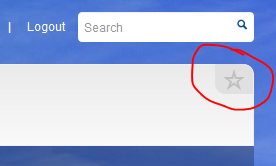
Compare Function
Items can be compared with each other. The comparison data is partly pulled from the relations maintained in our semantic network. We will also add category specific item attributes over time to improve the value of the comparison. Currently, the items that include specific item attributes are SAP NetWeaver Business Client for Desktop, SAP NetWeaver Business Client for HTML, SAP GUI for Windows, SAP GUI for HTML, SAP NetWeaver Portal. However, all items can be already compared from their relation point of view. Just check it out.
To compare two items, you need to pin them first. The toolbar on the right indicates, how many items you have pinned.

Then use the toolbar on the right to mark the one you want to compare and click the compare button.

You will see the comparison view, then.
Feedback Link
Footer area now contains a link to open a mail to uxexplorer@sap.com.
About Link
Footer area now contains a link to a dedicated SCN blog post
Video Facet
There is a new facet available called “videos”. Over time we will add more and more videos to this facet.
Category View Improvement
The category view now also includes the short text of each category and a link to the according item.
Bug Fixes
- Fixed: Content like links, features, values are not correctly sorted
- Fixed: Order of facets is not correctly sorted
- Fixed: Print page doesn’t provide screenshots
- Fixed: Feedback function in “Typical Questions” area doesn’t work
- Fixed: Performance in MS Internet Explorer low
- Fixed: Copy and paste doesn’t work in facets
- Fixed: Browser back from item view into category view doesn’t re-open the category which was open before
- Fixed: Toolbar on the right side of the screen is too small. Many users don't find it.
- SAP Managed Tags:
- User Interface,
- Internet of Things
You must be a registered user to add a comment. If you've already registered, sign in. Otherwise, register and sign in.
-
ABAP CDS Views - CDC (Change Data Capture)
2 -
AI
1 -
Analyze Workload Data
1 -
BTP
1 -
Business and IT Integration
2 -
Business application stu
1 -
Business Technology Platform
1 -
Business Trends
1,661 -
Business Trends
87 -
CAP
1 -
cf
1 -
Cloud Foundry
1 -
Confluent
1 -
Customer COE Basics and Fundamentals
1 -
Customer COE Latest and Greatest
3 -
Customer Data Browser app
1 -
Data Analysis Tool
1 -
data migration
1 -
data transfer
1 -
Datasphere
2 -
Event Information
1,400 -
Event Information
64 -
Expert
1 -
Expert Insights
178 -
Expert Insights
274 -
General
1 -
Google cloud
1 -
Google Next'24
1 -
Kafka
1 -
Life at SAP
784 -
Life at SAP
11 -
Migrate your Data App
1 -
MTA
1 -
Network Performance Analysis
1 -
NodeJS
1 -
PDF
1 -
POC
1 -
Product Updates
4,577 -
Product Updates
327 -
Replication Flow
1 -
RisewithSAP
1 -
SAP BTP
1 -
SAP BTP Cloud Foundry
1 -
SAP Cloud ALM
1 -
SAP Cloud Application Programming Model
1 -
SAP Datasphere
2 -
SAP S4HANA Cloud
1 -
SAP S4HANA Migration Cockpit
1 -
Technology Updates
6,886 -
Technology Updates
405 -
Workload Fluctuations
1
- SAP HANA Cloud Vector Engine: Quick FAQ Reference in Technology Blogs by SAP
- Consolidation Extension for SAP Analytics Cloud – Automated Eliminations and Adjustments (part 1) in Technology Blogs by Members
- Empowering Retail Business with a Seamless Data Migration to SAP S/4HANA in Technology Blogs by Members
- 10+ ways to reshape your SAP landscape with SAP Business Technology Platform - Blog 7 in Technology Blogs by SAP
- 10+ ways to reshape your SAP landscape with SAP BTP - Blog 4 Interview in Technology Blogs by SAP
| User | Count |
|---|---|
| 13 | |
| 10 | |
| 10 | |
| 7 | |
| 7 | |
| 6 | |
| 5 | |
| 5 | |
| 5 | |
| 4 |