
- SAP Community
- Products and Technology
- Technology
- Technology Blogs by SAP
- Accessing HANA Sandbox via ABAP system – Secondary...
Technology Blogs by SAP
Learn how to extend and personalize SAP applications. Follow the SAP technology blog for insights into SAP BTP, ABAP, SAP Analytics Cloud, SAP HANA, and more.
Turn on suggestions
Auto-suggest helps you quickly narrow down your search results by suggesting possible matches as you type.
Showing results for
former_member18
Explorer
Options
- Subscribe to RSS Feed
- Mark as New
- Mark as Read
- Bookmark
- Subscribe
- Printer Friendly Page
- Report Inappropriate Content
06-25-2013
7:37 AM
Here, we will access the HANA Sandbox system from an ABAP system. The ABAP system has database like MaxDB. We will access HANA DB (HDB) from this ABAP system as a secondary DB.
This is the example which connects ERP system with HANA system.
Pre-condition(s):
SAP HANA DBSL is needed (this is the Database specific library which is part of the ABAP Kernel). The SAP HANA DBSL is only available for the ABAP Kernel 7.20, which is already the kernel for NetWeaver 7.02, 7.03, 7.20, 7.30 and 7.31. So make sure, the ABAP system you use has valid release of Netweaver.

Steps:
- Create Connection:
- Create/Get a user (prefer a generic user) in HANA sandbox: I created ‘EBSCLNT001’.

- Note the connection (host) information from HANA Sandbox:
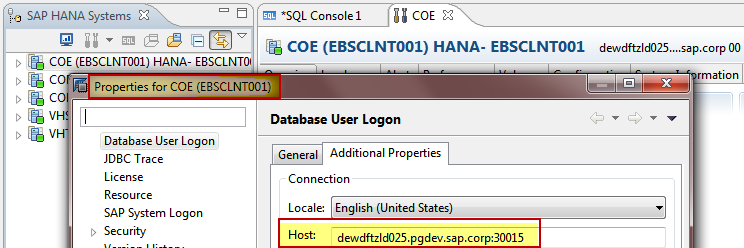
- Create DB connection in ABAP system: Transaction SM30, table DBCON. You need to give the HANA Sandbox username/password created in step 1(a). Give the connection information from step 1 (b). Give a connection name such as ‘HANA_COE_EBS’.
2. In the user specific schema, you need to create your own tables/views etc., manually/programatically (via ABAP). Table SFLIGHT created in schema EBSCLNT001.

3. Accesing this table from ABAP Program (ABAP System where DBCON setting was done):
Sample code:
DATA: flight TYPE sflight,
t_flight LIKE TABLE OF sflight,
wa_flight LIKE LINE OF t_flight.
* Single Record
SELECT SINGLE * FROM sflight INTO flight
CONNECTION ('HANA_COE_EBS') WHERE carrid = 'AA'.
IF sy-subrc IS INITIAL. WRITE: / 'Successful access to HANA Sandbox COE!',/,/. ENDIF.
* Multiple records from HANA table
SELECT * FROM sflight INTO TABLE t_flight CONNECTION ('HANA_COE_EBS').
WRITE: /'Data from Table SFLIGHT, no. of records: ', sy-dbcnt.
LOOP AT t_flight INTO wa_flight.
WRITE: / wa_flight-carrid, wa_flight-connid, wa_flight-fldate.
ENDLOOP.
t_flight LIKE TABLE OF sflight,
wa_flight LIKE LINE OF t_flight.
* Single Record
SELECT SINGLE * FROM sflight INTO flight
CONNECTION ('HANA_COE_EBS') WHERE carrid = 'AA'.
IF sy-subrc IS INITIAL. WRITE: / 'Successful access to HANA Sandbox COE!',/,/. ENDIF.
* Multiple records from HANA table
SELECT * FROM sflight INTO TABLE t_flight CONNECTION ('HANA_COE_EBS').
WRITE: /'Data from Table SFLIGHT, no. of records: ', sy-dbcnt.
LOOP AT t_flight INTO wa_flight.
WRITE: / wa_flight-carrid, wa_flight-connid, wa_flight-fldate.
ENDLOOP.
Execute: You will get all the records!

You can try this with any ABAP system with appropriate Netweaver release and HANA Sandbox.
Also refer the blog(s) here for more detailed information:
- SAP Managed Tags:
- SAP HANA
3 Comments
You must be a registered user to add a comment. If you've already registered, sign in. Otherwise, register and sign in.
Labels in this area
-
ABAP CDS Views - CDC (Change Data Capture)
2 -
AI
1 -
Analyze Workload Data
1 -
BTP
1 -
Business and IT Integration
2 -
Business application stu
1 -
Business Technology Platform
1 -
Business Trends
1,658 -
Business Trends
91 -
CAP
1 -
cf
1 -
Cloud Foundry
1 -
Confluent
1 -
Customer COE Basics and Fundamentals
1 -
Customer COE Latest and Greatest
3 -
Customer Data Browser app
1 -
Data Analysis Tool
1 -
data migration
1 -
data transfer
1 -
Datasphere
2 -
Event Information
1,400 -
Event Information
66 -
Expert
1 -
Expert Insights
177 -
Expert Insights
298 -
General
1 -
Google cloud
1 -
Google Next'24
1 -
Kafka
1 -
Life at SAP
780 -
Life at SAP
13 -
Migrate your Data App
1 -
MTA
1 -
Network Performance Analysis
1 -
NodeJS
1 -
PDF
1 -
POC
1 -
Product Updates
4,577 -
Product Updates
343 -
Replication Flow
1 -
RisewithSAP
1 -
SAP BTP
1 -
SAP BTP Cloud Foundry
1 -
SAP Cloud ALM
1 -
SAP Cloud Application Programming Model
1 -
SAP Datasphere
2 -
SAP S4HANA Cloud
1 -
SAP S4HANA Migration Cockpit
1 -
Technology Updates
6,873 -
Technology Updates
420 -
Workload Fluctuations
1
Related Content
- SAP Hana Calculation view input parameter from JPA Entity in Technology Q&A
- Start page of SAP Signavio Process Insights, discovery edition, the 4 pillars and documentation in Technology Blogs by SAP
- Consuming SAP with SAP Build Apps - Mobile Apps for iOS and Android in Technology Blogs by SAP
- SAPUI5 UploadSet camera access not working on surface in Technology Q&A
- SSO using OKTA - launches FLP twice in Technology Q&A
Top kudoed authors
| User | Count |
|---|---|
| 37 | |
| 25 | |
| 17 | |
| 13 | |
| 7 | |
| 7 | |
| 7 | |
| 6 | |
| 6 | |
| 6 |