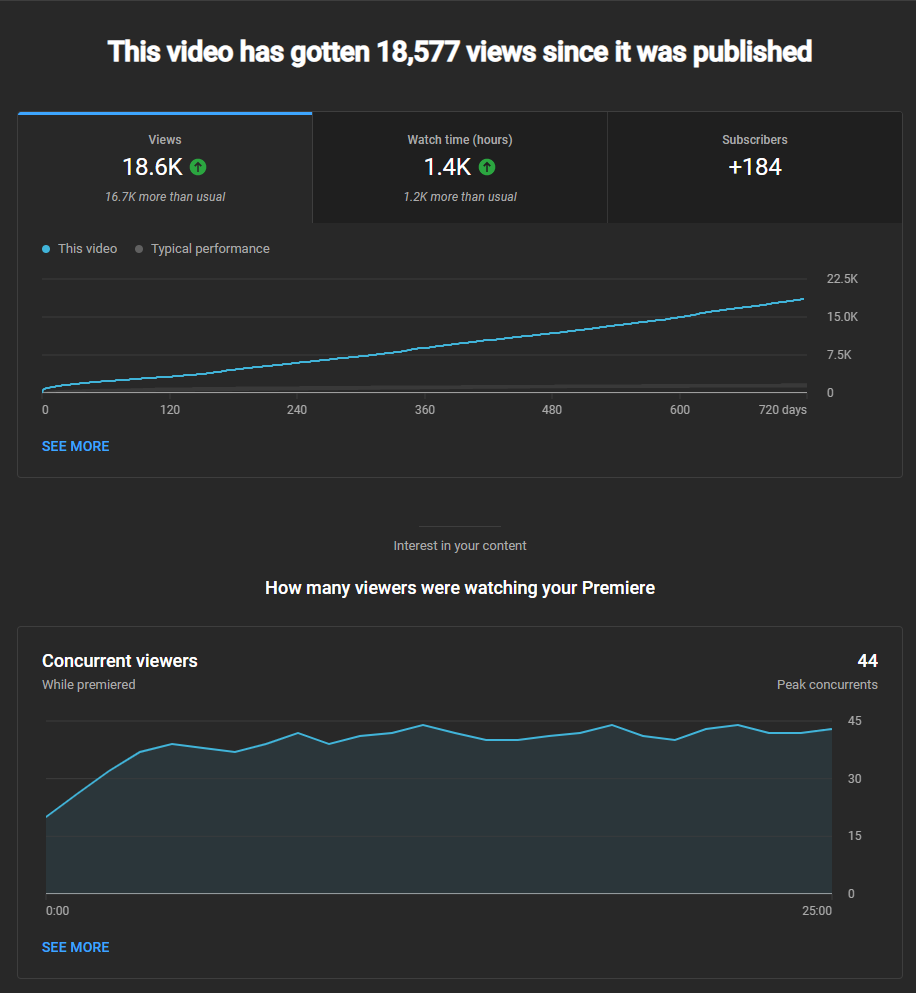- SAP Community
- Groups
- Activity Groups
- SAP TechEd
- Blog Posts
- 10 tips for recording your DemoJam video
- Subscribe to RSS Feed
- Mark as New
- Mark as Read
- Bookmark
- Subscribe
- Printer Friendly Page
- Report Inappropriate Content
As per the submission conditions for TechEd DemoJam, a video of the actual demo running live needs to be included with each DemoJam submission. The members of the selection committee base a large part of their scoring on the video, which is why the video needs to be clear, concise and give a good idea of what the demo will look like on stage.
A while back we had a look at 10 tips for a great DemoJam demo, this time we will delve into preparing the submission video. Here are our 10 tips for recording a good DemoJam video:
1. Don’t start before you have your story straight
Recording and editing the video should be the last step in the process of preparing the demo submission. First get your story right, practice telling the story to others, ask for feedback and act on it. Only when you are happy with the story start thinking about video production. Fixing the story during or, even worse, after video production is very time consuming.
2. This is DemoJam, not the Academy Awards.
DemoJam finalists are not selected based on their skills at acting, recording or editing video. The video is only a means to an end, namely giving the reviewers as close an idea as possible of what the demo will look like, should it be selected to appear on the big DemoJam stage at TechEd. Don’t waste any time going beyond "good enough" quality. Spend this time improving the demo and the demo storyline instead.
3. Choose the right video editing software
You do not need to spend large amounts of money to access video editing software. On Windows, Movie Maker is one free download away. Depending on your version of MacOS, iMovie either came with your Mac or can be downloaded for $15. Both are very easy to get started with.
A more polished result can be achieved using advanced video editing software and a bit more work. There is a 30-day free trial version of Final Cut Pro on MacOS. Sony Vegas is my personal favorite on Windows: it hits the sweet spot between breadth of functionality, ease of getting started and price.
4. Record in HD resolution.
Aim for a resolution of 1280x720, also known as HD, also known as 720p. Don’t worry too much about codec and encoding parameters, go for the default values. The online video platform you will upload the video to will anyway re-encode and compress the video further before making it available. If you want to set up parameters yourself, this video upload FAQ from YouTube is a good place to start.
5. Pay attention to sound quality
Any recent digital camera will record video with a quality good enough for a DemoJam submission. The problem though is sound. Microphones built into digital camera only deliver average sound quality and pick up a lot of the camera’s internal noises: motors when adjusting focus, clicks when pressing buttons, the noise of hands adjusting their grip on the camera or even the breathing of the person behind the camera.
If you can, plug an external microphone into the camera. If this is not an option, record sound separately and synchronize sound with image at the editing stage. If you have no other option than use the camera’s built-in microphones, put the camera on a tripod, disable auto focus and avoid touching the camera while recording. This will go a long way towards removing unwanted noises. Filming in the office is best done after hours when the office has become quieter.
6. Keep the editing simple
It is tempting to use every single transition and special effect offered by the video editing software. Please don’t. Keep the editing at a minimum. Use sharp transitions between scenes with minimal sound fade in/out. Use simple title and credit sequences (nobody watches credits anyway). The best editing is the editing that is invisible and lets the viewer focus on the demo. See point number 2 above.
Filming tip: always let the camera record 5 seconds before and after each sequence. This will make editing a lot easier.
7. Create high-quality screencasts
A large part of any demo video of course is showing what happens on a computer or mobile device screen. Such screencasts need to be recorded with a resolution high enough such that the text displayed on the screen is easily readable. Anything less than HD resolution is likely to result in blurry text.
Which software can we use for recording screencasts? On the Mac, you can use the free Quicktime player: go into File -> New Screen Recording and start recording. You can even record sound at the same time. One limitation though is that you can only record the entire screen and not a portion of it.
Camtasia is a very popular screencasting tool that comes with a 30-day trial and works on both Windows and the Mac.
On Windows, the freeware Ezvid seems to be very popular with demo makers those days. A very useful feature is that it can record only a portion of the screen, so that your video can focus on where the action is, and not waste screen real estate recording elements irrelevant to the demo.
For recording what happens on the screen of mobile devices you can either use an emulator on the desktop machine, or use a piece of software that mirrors the display of the mobile device on the desktop machine. Reflector does this for iPhones and iPads. There does not seem to be a straightforward way to do this on Android though. Or, to be more precise, there are a million ways to do it depending on the combination of device and Android version, so you’ll have to do a bit of research here.
8. Publish your video online as a private video
Uploading your video to an online video sharing platform is the easiest and safest way to make sure your video will play on any device. No more messing around with codecs. For preserving the confidentiality of your submission, upload it for example to YouTube as a private video only accessible to those with the URL.
Vimeo is another popular online video platform. My personal experience isthat Vimeo does a better job of preserving the quality of the original video than Youtube.
9. Don't forget quality of voice-over speech
All videos need to contain a voice-over commentary in English. The vast majority of demo submitters are not native speakers of English. This is entirely OK. We all have accents. A few tips to make yourself more understandable (also applies to native speakers too by the way): speak slowly, slower than you would usually speak in order to give people time to tune in to your accent and diction. And articulate. Practice by listening to a recording of your own voice.
And please, please do not use a voice synthesis software to read your text for you. This is 100% sure to induce sleep.
10. Do not include anything that you cannot reproduce on the DemoJam stage.
The aim of this video is to show what your demo would look like on stage. So only use storytelling elements that can be reproduced on stage. If your demo is about real-time geolocation of delivery trucks using GPS, why spend time recording a video in real trucks? You won't have trucks on stage, and you won’t manage to have trucks circle the TechEd venue in real time.
Instead, ask yourself how to make the demo work on the stage. See for example how Twan van den Broek and Leo van Hengel brought toy trucks and a household weighing scale to the DemoJam stage last year in order to enact the business process by which a truck checks into a warehouse using a weighing bridge. It works on stage, and in addition introduces a fun and creative element to the demo.
Anything I missed? Anything I got wrong? Please use the comments below to share your videomaking tips.
- SAP Managed Tags:
- SAP TechEd
You must be a registered user to add a comment. If you've already registered, sign in. Otherwise, register and sign in.
-
Application Development and Automation (AD)
21 -
Applications and Business Processes (AP)
2 -
Artificial Intelligence (AI)
10 -
Channel 1
3 -
Data and Analytics (DA)
12 -
Devtoberfest
2 -
Digital Transformation with Cloud ERP (DT)
4 -
Digital Transformation with SAP S-4HANA (DT)
6 -
Expert Session
2 -
General
28 -
Integration (IN)
11 -
Keynote
5 -
Playlist
3 -
SAP Business Technology Platform (XP)
1 -
SAP Business Technology Platform - General (XP)
24 -
SAP Business Technology Platform General (XP)
5 -
Strategy Talk
1 -
Track Teaser Video
7 -
Track:App Dev & Integration
2 -
Track:Database & Data Management
1 -
Track:Intelligent Technologies
1 -
Use Case
11