
- SAP Community
- Products and Technology
- Technology
- Technology Blogs by SAP
- Custom Selection part 2: Build a Reusable Selectio...
- Subscribe to RSS Feed
- Mark as New
- Mark as Read
- Bookmark
- Subscribe
- Printer Friendly Page
- Report Inappropriate Content
 Previous step: Cached Selection.
Previous step: Cached Selection.
In this version we take the solution one step ahead, and allow for the cached selection to be used from different models. The application looks similar:

1. We start be creating a separate component for the selection. Create a new model of type Composite View:

2. Add the required Data Service. Connect a Data In element to its input port, and a Data Share and Table to the output:

3. Add a Data Share and name it variables. Add a field with default value false to tell us whether the component was activated already:

4. Set the Mapping to the Data Share so the value is changed when the component was activated:

5. Add a link between the input port and the banks Data Share. Set its guard condition in the Configure Panel to: =valiables@initialized==true.
6. For the link between the input port and the Data Service define: =valiables@initialized==false. This way the service is executed only at the first use of the component.

7. Add a Data Share element and name it choice. Set its scope to public in the Configure Panel, and add a field for the selected bank:

8. Set the mapping:

9. Now we move to creating the model that uses this component. We could use the model from the previous solution:

10. Delete the Table View, the Start Point and the Data Service.
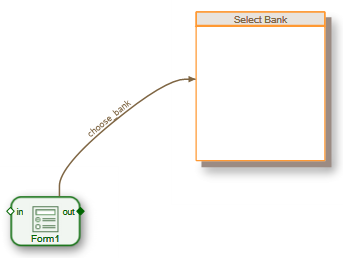
11. Go to the Search panel and search for the bank selection component we created (You could use the advanced Search to specify the specific DC):

12. Drag the banks component to the Popup and connect the Form View to its in1 input port.
13. Set the choose_bank action as the Event to activate the component:

14. Choose the Popup and go to the Layout Board. Define the Assign action on the OK button to take the value from the port choice of the nested component (public Data Share in the component):

 Next step (coming soon): Allow for consumers of the selection to pass different inputs (and thus get different results).
Next step (coming soon): Allow for consumers of the selection to pass different inputs (and thus get different results).
- SAP Managed Tags:
- PORTAL Visual Composer,
- User Interface
You must be a registered user to add a comment. If you've already registered, sign in. Otherwise, register and sign in.
-
ABAP CDS Views - CDC (Change Data Capture)
2 -
AI
1 -
Analyze Workload Data
1 -
BTP
1 -
Business and IT Integration
2 -
Business application stu
1 -
Business Technology Platform
1 -
Business Trends
1,658 -
Business Trends
93 -
CAP
1 -
cf
1 -
Cloud Foundry
1 -
Confluent
1 -
Customer COE Basics and Fundamentals
1 -
Customer COE Latest and Greatest
3 -
Customer Data Browser app
1 -
Data Analysis Tool
1 -
data migration
1 -
data transfer
1 -
Datasphere
2 -
Event Information
1,400 -
Event Information
66 -
Expert
1 -
Expert Insights
177 -
Expert Insights
299 -
General
1 -
Google cloud
1 -
Google Next'24
1 -
Kafka
1 -
Life at SAP
780 -
Life at SAP
13 -
Migrate your Data App
1 -
MTA
1 -
Network Performance Analysis
1 -
NodeJS
1 -
PDF
1 -
POC
1 -
Product Updates
4,577 -
Product Updates
344 -
Replication Flow
1 -
RisewithSAP
1 -
SAP BTP
1 -
SAP BTP Cloud Foundry
1 -
SAP Cloud ALM
1 -
SAP Cloud Application Programming Model
1 -
SAP Datasphere
2 -
SAP S4HANA Cloud
1 -
SAP S4HANA Migration Cockpit
1 -
Technology Updates
6,873 -
Technology Updates
422 -
Workload Fluctuations
1
- Problem with Select-Options in Technology Q&A
- SAP Build Process Automation Pre-built content for Finance Use cases in Technology Blogs by SAP
- Struggling with Filters on Select - Fiori App in Technology Q&A
- Support for API Business Hub Enterprise in Actions Project in Technology Blogs by SAP
- App to automatically configure a new ABAP Developer System in Technology Blogs by Members
| User | Count |
|---|---|
| 39 | |
| 25 | |
| 17 | |
| 13 | |
| 7 | |
| 7 | |
| 7 | |
| 7 | |
| 6 | |
| 6 |