
- SAP Community
- Groups
- Interest Groups
- Application Development
- Blog Posts
- Regional structure - RSADRLSM02
- Subscribe to RSS Feed
- Mark as New
- Mark as Read
- Bookmark
- Subscribe
- Printer Friendly Page
- Report Inappropriate Content
This is the first part of my blog about LSMW migration
The business case:
The SAP regional structure is delivered empty and must be filled by the customer, this means that the customer is responsible for obtaining the country-specific data for filling the regional structure. Also customers are responsible maintaining it. This country-specific postal data can usually be obtained from the relevant country's post organization or an third party source.
Example described below- filling the regional structure for the country Germany.
Step 1. File in form:
CITY_CODE/REGION/CITY_NAME/CITY_CODE/POST_CODE
Step 2. Program LSMW
1. Maintain Object Attributes
Object 0602
Method 0000
Program Name RSADRLSM02
Program Type D
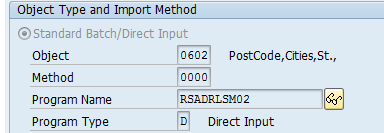
2. Maintain Source Fields
Like file from pkt 1.
3. Maintain Structure Relations
Depend of target – mandatory two first.
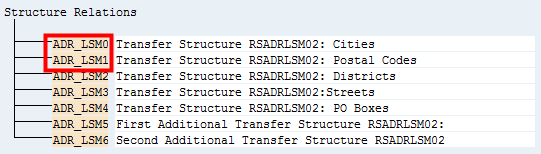
4. Maintain Field Mapping and Conversion Rules
ADR_LSM0.DATA_ID CT
ADR_LSM0.LANGU D
ADR_LSM0.STATUS Constant ‘’
ADR_LSM0.CITY_CODE file
ADR_LSM0.REGION file
ADR_LSM0.CITY_NAME file
ADR_LSM0.CITY_CODE file
ADR_LSM0.POST_CODE file
ADR_LSM0.FLAG_DELIV Constant ‘X’
ADR_LSM1.DATA_ID PC
ADR_LSM1.LANGU D
ADR_LSM1.STATUS Constant ‘’
ADR_LSM1.CITY_CODE file
ADR_LSM1.REGION file
ADR_LSM1.CITY_NAME file
ADR_LSM1.CITY_CODE file
ADR_LSM1.POST_CODE file
ADR_LSM1.FLAG_DELIV Constant ‘X’
5. Specify Files till convert Data – standard LSMW process
6. Start Direct Input Program [RSADRLSM02]
- log. file name city LSMW Specify Files->Converted Data
- log. file name postal codes LSMW Specify Files->Converted Data
- log. file name log free file name

Read log if everything is OK!
Step 3. Important Settings
1. OY17 -> Details for country City file active[x] and/or Street postcode [x]

2. SRN1- > Intervals Like intervals in file
Related Documents
- SAP Managed Tags:
- Internationalization and Unicode
You must be a registered user to add a comment. If you've already registered, sign in. Otherwise, register and sign in.
-
A Dynamic Memory Allocation Tool
1 -
ABAP
8 -
abap cds
1 -
ABAP CDS Views
14 -
ABAP class
1 -
ABAP Cloud
1 -
ABAP Development
4 -
ABAP in Eclipse
1 -
ABAP Keyword Documentation
2 -
ABAP OOABAP
2 -
ABAP Programming
1 -
abap technical
1 -
ABAP test cockpit
7 -
ABAP test cokpit
1 -
ADT
1 -
Advanced Event Mesh
1 -
AEM
1 -
AI
1 -
API and Integration
1 -
APIs
8 -
APIs ABAP
1 -
App Dev and Integration
1 -
Application Development
2 -
application job
1 -
archivelinks
1 -
Automation
4 -
BTP
1 -
CAP
1 -
CAPM
1 -
Career Development
3 -
CL_GUI_FRONTEND_SERVICES
1 -
CL_SALV_TABLE
1 -
Cloud Extensibility
8 -
Cloud Native
7 -
Cloud Platform Integration
1 -
CloudEvents
2 -
CMIS
1 -
Connection
1 -
container
1 -
Debugging
2 -
Developer extensibility
1 -
Developing at Scale
4 -
DMS
1 -
dynamic logpoints
1 -
Eclipse ADT ABAP Development Tools
1 -
EDA
1 -
Event Mesh
1 -
Expert
1 -
Field Symbols in ABAP
1 -
Fiori
1 -
Fiori App Extension
1 -
Forms & Templates
1 -
IBM watsonx
1 -
Integration & Connectivity
10 -
JavaScripts used by Adobe Forms
1 -
joule
1 -
NodeJS
1 -
ODATA
3 -
OOABAP
3 -
Outbound queue
1 -
Product Updates
1 -
Programming Models
13 -
Restful webservices Using POST MAN
1 -
RFC
1 -
RFFOEDI1
1 -
SAP BAS
1 -
SAP BTP
1 -
SAP Build
1 -
SAP Build apps
1 -
SAP Build CodeJam
1 -
SAP CodeTalk
1 -
SAP Odata
1 -
SAP UI5
1 -
SAP UI5 Custom Library
1 -
SAPEnhancements
1 -
SapMachine
1 -
security
3 -
text editor
1 -
Tools
16 -
User Experience
5
| User | Count |
|---|---|
| 6 | |
| 5 | |
| 3 | |
| 3 | |
| 2 | |
| 2 | |
| 2 | |
| 2 | |
| 1 | |
| 1 |