
- SAP Community
- Groups
- Interest Groups
- Application Development
- Blog Posts
- How to benefit the most from SAP UX Explorer
Application Development Blog Posts
Learn and share on deeper, cross technology development topics such as integration and connectivity, automation, cloud extensibility, developing at scale, and security.
Turn on suggestions
Auto-suggest helps you quickly narrow down your search results by suggesting possible matches as you type.
Showing results for
former_member88
Active Participant
Options
- Subscribe to RSS Feed
- Mark as New
- Mark as Read
- Bookmark
- Subscribe
- Printer Friendly Page
- Report Inappropriate Content
06-05-2013
4:53 PM
SAP UX Explorer is available now for almost three weeks. Maybe a good time to look back and review the most important parts of it. :smile:
I think the most important statements to remember are:
- SAP UX Explorer is available at http://sap.com/eaexplorer
- SAP UX Explorer is based on a semantic network. As such we navigate by exploring relations.
- SAP UX Explorer is on Beta and is still growing. Stay tuned for upcoming content and functions.
But why is this blog post named “How to benefit the most from SAP UX Explorer”? Actually I wanted to focus on point 2: relation exploration.
You might have missed a navigation tree in SAP UX Explorer. The point is, we don’t need it. The idea behind our semantic approach is that you start with one item and follow relations to navigate to other items. At the top of toolbar on the right you will find the “Explore Relations” function. Being in an item view, you can use this function to investigate the relations between the current item and others.
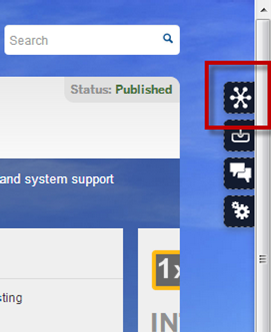
Let’s take the example of SAP NetWeaver Business Client for the moment. Besides the item content that immediately appears in front of you, you can also use the “Explore Relation” function, now.
What you immediately will see is:
- There seem to be many concepts NWBC is following
- There are many items that can be consumed by NWBC
- There are a lot of related questions where NWBC seems to be the answer
- There are other UI clients available
You will also see that some enhancements still have to be made. Instead of “is covered by” it should say something like “is covered in the following SAP services”. We are working on that. :wink:
Getting back to the example above. Looking at the “Relates to the following concepts” section, you will see the SAP UX Strategy. So, we see that NWBC is connected to the UX strategy. Let’s follow that link. And use the “Explore Relation” function again. Now we see that other items support the SAP UX strategy as well. Going down in the list of relations, we see that there are other concepts/strategies besides the one we are just looking at. So, let’s follow UI Adaptation. Reviewing the relations again shows: FPM supports UI Adaptation, which brings me back to point 3 of my initial list above: “SAP UX Explorer is on Beta and is still growing. Stay tuned for upcoming content and functions.” Of course, there are more items relating to UI Adaptation :smile: .
I think the next question you might have in mind is: „what can I expect next?”.
Here’s a little outlook:
- New items (e.g. from BI)
- More screenshots
- More relations
And some nice functions like the comparison tool, that can be used to compare items with each other.
Let me know your thoughts...
All the best,
Jürgen
- SAP Managed Tags:
- User Interface
You must be a registered user to add a comment. If you've already registered, sign in. Otherwise, register and sign in.
Labels in this area
-
A Dynamic Memory Allocation Tool
1 -
ABAP
8 -
abap cds
1 -
ABAP CDS Views
14 -
ABAP class
1 -
ABAP Cloud
1 -
ABAP Development
4 -
ABAP in Eclipse
1 -
ABAP Keyword Documentation
2 -
ABAP OOABAP
2 -
ABAP Programming
1 -
abap technical
1 -
ABAP test cockpit
7 -
ABAP test cokpit
1 -
ADT
1 -
Advanced Event Mesh
1 -
AEM
1 -
AI
1 -
API and Integration
1 -
APIs
8 -
APIs ABAP
1 -
App Dev and Integration
1 -
Application Development
2 -
application job
1 -
archivelinks
1 -
Automation
4 -
BTP
1 -
CAP
1 -
CAPM
1 -
Career Development
3 -
CL_GUI_FRONTEND_SERVICES
1 -
CL_SALV_TABLE
1 -
Cloud Extensibility
8 -
Cloud Native
7 -
Cloud Platform Integration
1 -
CloudEvents
2 -
CMIS
1 -
Connection
1 -
container
1 -
Debugging
2 -
Developer extensibility
1 -
Developing at Scale
4 -
DMS
1 -
dynamic logpoints
1 -
Eclipse ADT ABAP Development Tools
1 -
EDA
1 -
Event Mesh
1 -
Expert
1 -
Field Symbols in ABAP
1 -
Fiori
1 -
Fiori App Extension
1 -
Forms & Templates
1 -
IBM watsonx
1 -
Integration & Connectivity
10 -
JavaScripts used by Adobe Forms
1 -
joule
1 -
NodeJS
1 -
ODATA
3 -
OOABAP
3 -
Outbound queue
1 -
Product Updates
1 -
Programming Models
13 -
Restful webservices Using POST MAN
1 -
RFC
1 -
RFFOEDI1
1 -
SAP BAS
1 -
SAP BTP
1 -
SAP Build
1 -
SAP Build apps
1 -
SAP Build CodeJam
1 -
SAP CodeTalk
1 -
SAP Odata
1 -
SAP UI5
1 -
SAP UI5 Custom Library
1 -
SAPEnhancements
1 -
SapMachine
1 -
security
3 -
text editor
1 -
Tools
17 -
User Experience
5
Top kudoed authors
| User | Count |
|---|---|
| 5 | |
| 2 | |
| 2 | |
| 2 | |
| 2 | |
| 1 | |
| 1 | |
| 1 | |
| 1 | |
| 1 |