
- SAP Community
- Products and Technology
- Technology
- Technology Blogs by SAP
- Changing Your CMS Database to SAP HANA
- Subscribe to RSS Feed
- Mark as New
- Mark as Read
- Bookmark
- Subscribe
- Printer Friendly Page
- Report Inappropriate Content
I was working on an interesting case where a customer was looking to switch the default CMS database (SQL Server for Windows) to an SAP database. The customer was using SAP BusinessObjects BI Platform 4.0 SP4, which is the version that supports SAP HANA for the CMS. The Administrator Guide has a section that describes what you need to do to select HANA for the CMS database. Although the procedure is documented, I couldn't find a step-by-step guide, so I figured I'd write about it.
In addition to BOBJ 4.0, you also need a HANA database and the HANA client. If you want to see the database objects, you also need HANA Studio. You can download client and Studio from the HANA Developer Center.
Note that these steps are only for Windows. The procedure applies to BusinessObjects BI Platforms 4.0 SP4. Newer versions will likely allow you to use HANA as the default CMS database.
Step 1: Create a HANA User for BOBJ
Assuming that you have administrative rights on your HANA database, create a new user called "BOEUSER". This user will own the CMS tables.
Step 2: Create a System ODBC Data Source Name for HANA
- Open the ODBC Administrator. It is located in Control Panel | Administrative Tools.

- Add a new System DSN using the HDBODBC driver. Call this DSN "Business Objects HANA CMS" and enter the appropriate server location to connect.


Step 3: Switch the CMS Database
- Launch the Central Configuration Manager (CCM) using the Start menu.

- Right-click on Server Intelligence Agent (SIA) and select Stop from the popup menu to stop that service.

- Once the service is stopped, right-click again on the SIA and select Properties from the popup menu.

- The SIA properties dialog appears. Select the Configuration tab and click the Specify button.

- Choose to Copy data from another Data Source and click OK.

- You are asked to specify the source and destination data sources. Click Specify.

- Choose SQL Server (ODBC) as the connection method and click OK.

- Select the SQL Server data source name (BusinesObjects CMS 140) and click OK.

- Enter the credentials to login to the SQL Server CMS database and click OK.

- Enter the cluster key and click OK.

- You are now back at the dialog to specify the source and destination data sources. Click the Browse button.

- Choose SAP HANA database (ODBC) as the connection method and click OK.
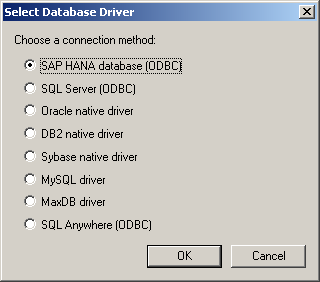
- Select the HANA data source name created earlier (BusinesObjects HANA CMS) and click OK.

- Enter the credentials to login to the HANA database. Make sure to specify the user BOEUSER you created in Step 1. Click OK.

- Enter the cluster key and click OK.

Again, you are back at the dialog to specify the source and destination data sources. The field "Get data from" should read "BusinessObjects CMS 140" and the field "Copy to the following data source" should read "BusinessObjects HANA CMS".
- Click OK to begin the process. You will be warned that all BOBJ tables will be deleted from the database. Click Yes.


BusinessObjects will now create and populate the CMS tables in the HANA database.

- Click OK when the procedure completes.

- You can now start the SIA service. Right-click the SIA and select Start from the popup menu.

You're done! You can now close the CCM.
Viewing the HANA CMS Tables
This step is optional, but if you want to see the tables that were just created in your HANA database, you can query them using HANA Studio:

- SAP Managed Tags:
- SAP BusinessObjects Business Intelligence platform
You must be a registered user to add a comment. If you've already registered, sign in. Otherwise, register and sign in.
-
ABAP CDS Views - CDC (Change Data Capture)
2 -
AI
1 -
Analyze Workload Data
1 -
BTP
1 -
Business and IT Integration
2 -
Business application stu
1 -
Business Technology Platform
1 -
Business Trends
1,658 -
Business Trends
92 -
CAP
1 -
cf
1 -
Cloud Foundry
1 -
Confluent
1 -
Customer COE Basics and Fundamentals
1 -
Customer COE Latest and Greatest
3 -
Customer Data Browser app
1 -
Data Analysis Tool
1 -
data migration
1 -
data transfer
1 -
Datasphere
2 -
Event Information
1,400 -
Event Information
66 -
Expert
1 -
Expert Insights
177 -
Expert Insights
298 -
General
1 -
Google cloud
1 -
Google Next'24
1 -
Kafka
1 -
Life at SAP
780 -
Life at SAP
13 -
Migrate your Data App
1 -
MTA
1 -
Network Performance Analysis
1 -
NodeJS
1 -
PDF
1 -
POC
1 -
Product Updates
4,577 -
Product Updates
344 -
Replication Flow
1 -
RisewithSAP
1 -
SAP BTP
1 -
SAP BTP Cloud Foundry
1 -
SAP Cloud ALM
1 -
SAP Cloud Application Programming Model
1 -
SAP Datasphere
2 -
SAP S4HANA Cloud
1 -
SAP S4HANA Migration Cockpit
1 -
Technology Updates
6,873 -
Technology Updates
421 -
Workload Fluctuations
1
- CAP Autentication error in Technology Q&A
- App to automatically configure a new ABAP Developer System in Technology Blogs by Members
- What’s new in Mobile development kit client 24.4 in Technology Blogs by SAP
- Behind the compatibility - What are the compatibility means between GRC and the plugins in Technology Blogs by SAP
- IoT - Ultimate Data Cyber Security - with Enterprise Blockchain and SAP BTP 🚀 in Technology Blogs by Members
| User | Count |
|---|---|
| 38 | |
| 25 | |
| 17 | |
| 13 | |
| 7 | |
| 7 | |
| 7 | |
| 7 | |
| 6 | |
| 6 |