
- SAP Community
- Products and Technology
- Technology
- Technology Blogs by SAP
- How to Maintain SAP System Alias Entries in Produc...
Technology Blogs by SAP
Learn how to extend and personalize SAP applications. Follow the SAP technology blog for insights into SAP BTP, ABAP, SAP Analytics Cloud, SAP HANA, and more.
Turn on suggestions
Auto-suggest helps you quickly narrow down your search results by suggesting possible matches as you type.
Showing results for
Product and Topic Expert
Options
- Subscribe to RSS Feed
- Mark as New
- Mark as Read
- Bookmark
- Subscribe
- Printer Friendly Page
- Report Inappropriate Content
05-31-2013
6:54 PM
Updates:
- April 13th, 2017 - Added information how to maintain SAP System Alias entries in test systems
Problem:
You want to maintain a system alias entry for a backend system in your productive SAP NetWeaver Gateway hub.
The client settings of your productive client do not allow changes of client-specific objects. As a result you find that table /IWFND/V_DFSYAL can not be maintained. Opening the productive client to allow changes is usually not an option.
Solution as of SP06:
As of SP06 of SAP NetWeaver Gateway 2.0 the flag "Current Settings" for the IMG activity "Manage System Aliases" is active. If you start the table maintenance via the IMG activity in the productive system changes can be performed without the need to record the same in a customizing request which is not allowed due to the client settings.
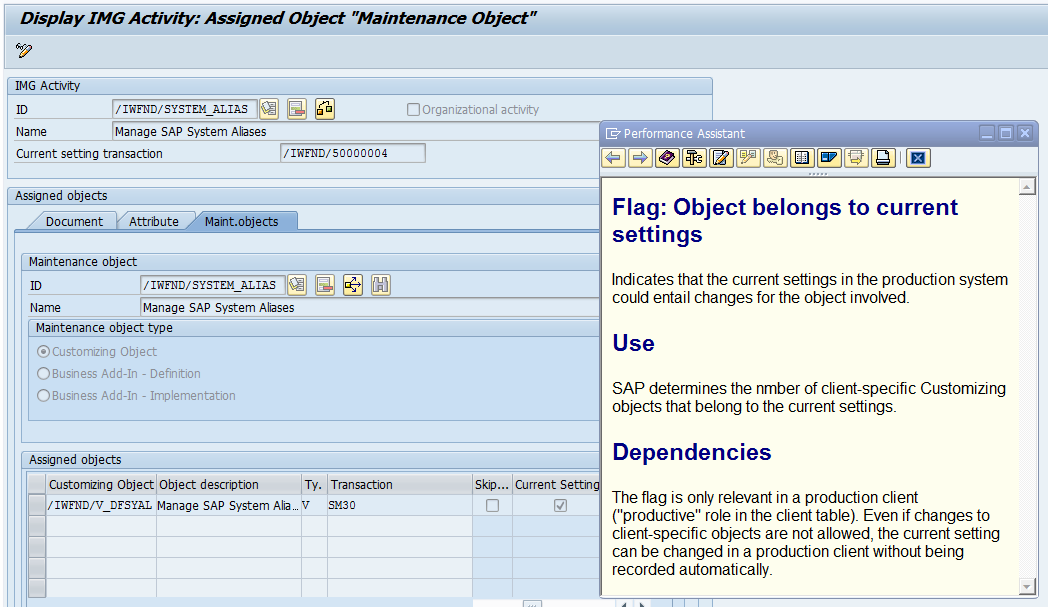
Now, when starting table maintenance via the IMG (transcation SPRO --> SAP NetWeaver --> Gateway --> OData Channel --> Configuration --> Connection Settings --> Manage SAP System Alias) you will be able to maintain SAP system alias entries in your productive system.
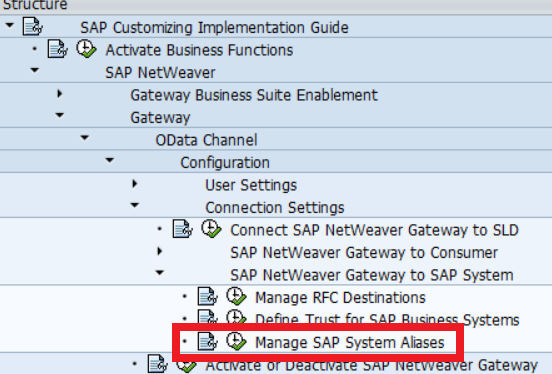
Solution for SAP NetWeaver Gateway installations prior to SP06:
As a workaround (if the flag is not active) it would be possible to set this flag once and then you should be able to access the maintenance view
without being asked for a transport request as described in SAP Note 135028 - Transfer IMG activity to current setting.
"... To do this, open the IMG and display the IMG structure. Position the cursor on the corresponding IMG activity and select the menu path "Edit
-> Display IMG activity". On the following screen, select the tab "Maint.objects". A list of the assigned customizing objects is displayed. By double-clicking on the corresponding row, navigate to the customizing object and set the indicator "Current settings" directly."
Caution:
Make sure that in transaction SCC4 (client maintenance), for that setting to work, “Client Role" must be set to "Production". It is not sufficient to have entered "no changes allowed" for the client settings. Therefore, make sure that client settings are set as shown in the following screen shot.

How to perform these changes in test systems?
Please check SAP Note 356483 – Customizing: Current settings in the test system
https://launchpad.support.sap.com/#/notes/356483
- SAP Managed Tags:
- SAP Gateway
19 Comments
You must be a registered user to add a comment. If you've already registered, sign in. Otherwise, register and sign in.
Labels in this area
-
ABAP CDS Views - CDC (Change Data Capture)
2 -
AI
1 -
Analyze Workload Data
1 -
BTP
1 -
Business and IT Integration
2 -
Business application stu
1 -
Business Technology Platform
1 -
Business Trends
1,661 -
Business Trends
87 -
CAP
1 -
cf
1 -
Cloud Foundry
1 -
Confluent
1 -
Customer COE Basics and Fundamentals
1 -
Customer COE Latest and Greatest
3 -
Customer Data Browser app
1 -
Data Analysis Tool
1 -
data migration
1 -
data transfer
1 -
Datasphere
2 -
Event Information
1,400 -
Event Information
64 -
Expert
1 -
Expert Insights
178 -
Expert Insights
273 -
General
1 -
Google cloud
1 -
Google Next'24
1 -
Kafka
1 -
Life at SAP
784 -
Life at SAP
11 -
Migrate your Data App
1 -
MTA
1 -
Network Performance Analysis
1 -
NodeJS
1 -
PDF
1 -
POC
1 -
Product Updates
4,577 -
Product Updates
326 -
Replication Flow
1 -
RisewithSAP
1 -
SAP BTP
1 -
SAP BTP Cloud Foundry
1 -
SAP Cloud ALM
1 -
SAP Cloud Application Programming Model
1 -
SAP Datasphere
2 -
SAP S4HANA Cloud
1 -
SAP S4HANA Migration Cockpit
1 -
Technology Updates
6,886 -
Technology Updates
403 -
Workload Fluctuations
1
Related Content
- 10+ ways to reshape your SAP landscape with SAP Business Technology Platform – Blog 4 in Technology Blogs by SAP
- SAP Document and Reporting Compliance - 'Colombia' - Contingency Process in Technology Blogs by SAP
- It has never been easier to print from SAP with Microsoft Universal Print in Technology Blogs by Members
- explore the business continuity recovery sap solutions on AWS DRS in Technology Blogs by Members
- Consume Ariba APIs using Postman in Technology Blogs by SAP
Top kudoed authors
| User | Count |
|---|---|
| 12 | |
| 10 | |
| 10 | |
| 7 | |
| 7 | |
| 7 | |
| 6 | |
| 6 | |
| 5 | |
| 4 |